145 results
Computer science rubrics for Microsoft Word
Sponsored

AVID - Story of My Life PowerPoint Project & Rubric (Getting to Know You Better)
I created this assignment for my middle school AVID class, but it would be good for any classroom striving to create a safe and respectful learning environment. If I were still teaching in high school, I think it would translate well. It allows students to work with technology, create, write, share, take notes, and act in a professional manner.
The instructions are clear and it includes Required Information, as well as, Optional Information for students that move at different paces.
It a
Grades:
7th - 10th
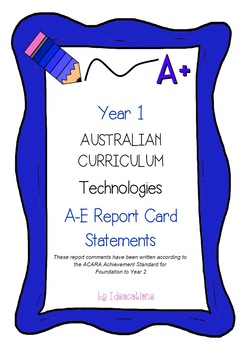
Australian Curriculum Year 1 Technologies Report Card Comments
Year 1 teachers! Reporting deadlines approaching? Need help writing your Technology report comments? These comments are perfect for saving you time. Be confident your comments are well-written and aligned with the Australian Curriculum Achievement Standards for Technologies. Take the pressure out of reporting today!This file contains 145 A-E report comments for Year 1 based on the P-2 Achievement Standards for:• Technologies• Design and Technologies• Digital TechnologiesSuitable for all states
Subjects:
Grades:
1st
Types:
Also included in: Australian Curriculum Technologies Report Comments F-6 Bundle Pack

Speed vs Torque Engineering Design Project using VEX (Engineering/Robotics)
In this project students are tasked with working on an engineering design team in the development of a solution to a given problem. The provided scenario provides students the option of designing a remote-controlled car which either resembles a tow truck and is required to produce a high torque output, or a car that resembles a dragster and is required to produce a high-speed output. These contrasting problems are designed to show how gear trains can be used to change output speeds and torque an
Grades:
9th - 12th
Types:
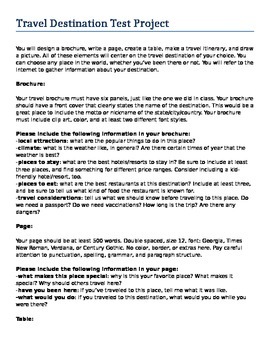
Microsoft Word Travel Destination Test Project - Sub Folder
This is a three-page Word document that details a large project for Word Processing or Computer Applications students. The project asks students to choose a travel destination and create documents based on it. They are asked to create a brochure, a 500 word essay, an itinerary, a drawing, and a table.
This project took my students a week in a 50 minute class. I used it as a final exam test project, but it could work as midterm, a large assignment, or broken up into five separate assignments. Ad
Grades:
6th - 12th, Higher Education
Types:
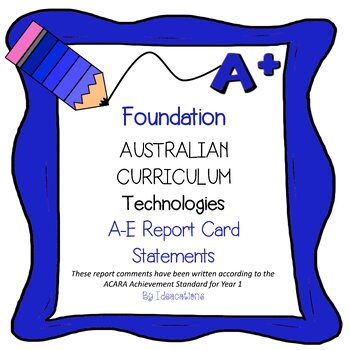
Australian Curriculum Foundation/ Prep Technologies Report Card Comments
Prep teachers! Reporting deadlines approaching? Need help writing your Technologies report card comments?These comments are perfect for saving you time. Be confident your comments are well-written and aligned with the Australian Curriculum Achievement Standards for Technologies. Take the pressure out of report writing today!This file contains 140 A-E report comments for Foundation Level based on the P-2 Achievement Standards for:• Technologies• Design and Technologies• Digital TechnologiesSuita
Subjects:
Grades:
K
Types:
Also included in: Australian Curriculum Technologies Report Comments F-6 Bundle Pack
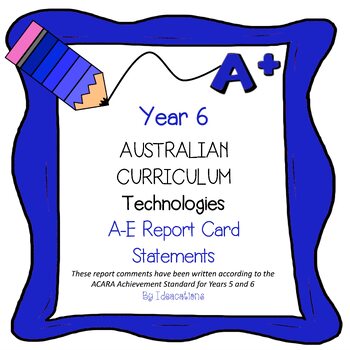
Australian Curriculum Year 6 Technologies Report Card Comments
Year 6 teachers! Reporting deadlines approaching? Need help writing your Technology report card comments?These comments are perfect for saving you time. Be confident your comments are well-written and aligned with the Australian Curriculum Achievement Standards for Technologies. Take the pressure out of reporting today!This file contains 190 A-E report comments for Year 6 based on the Years 5-6 Achievement Standards for:- Technologies- Design and Technologies- Digital TechnologiesSuitable for al
Subjects:
Grades:
6th
Types:
Also included in: Australian Curriculum Technologies Report Comments F-6 Bundle Pack
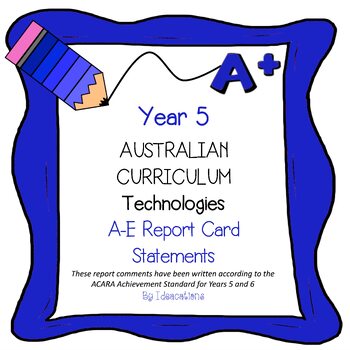
Australian Curriculum Year 5 Technologies Report Card Comments
Year 5 teachers! Reporting deadlines approaching? Need help writing your Technology report card comments? These comments are perfect for saving you time. Be confident your comments are well-written and aligned with the Australian Curriculum Achievement Standards for Technologies. Take the pressure out of reporting today!This file contains 190 A-E report comments for Year 5 based on the Years 5-6 Achievement Standards for:• Technologies• Design and Technologies• Digital TechnologiesSuitable for
Subjects:
Grades:
5th
Types:
Also included in: Australian Curriculum Technologies Report Comments F-6 Bundle Pack
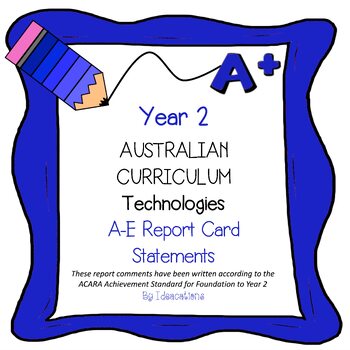
Australian Curriculum Year 2 Technologies Report Card Comments
Year 2 teachers! Reporting deadlines approaching? Need help writing your Technology report card comments? These comments are perfect for saving you time. Be confident your comments are well-written and aligned with the Australian Curriculum Achievement Standards for Technologies. Take the pressure out of reporting today!This file contains 200 A-E report comments for Year 2 based on the P-2 Achievement Standards for:• Technologies• Design and Technologies• Digital TechnologiesSuitable for all st
Subjects:
Grades:
2nd
Types:
Also included in: Australian Curriculum Technologies Report Comments F-6 Bundle Pack
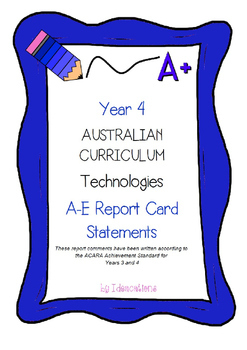
Australian Curriculum Year 4 Technologies Report Card Comments
Year 4 teachers! Reporting deadlines approaching? Need help writing your Technology report card comments? These comments are perfect for saving you time. Be confident your comments are well-written and aligned with the Australian Curriculum Achievement Standards for Technologies. Take the pressure out of reporting today!This file contains 155 A-E report comments for Year 4 based on the Years 3-4 Achievement Standards for:• Technologies• Design and Technologies• Digital TechnologiesSuitable for
Subjects:
Grades:
4th
Types:
Also included in: Australian Curriculum Technologies Report Comments F-6 Bundle Pack
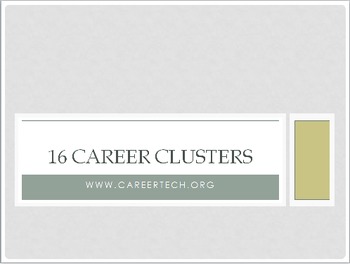
16 Career Clusters Bundle
This is the bundle of the following items:1. Power Point Introduction: a power point that introduces the 16 career clusters. Each slide has a brief overview of the cluster and cute pop-up clip art pictures of careers in that cluster. The last slides are the assignments and prompts to have a class discussion about what different students want to do post-high school, what education that will require, and which career cluster it falls under2. Poster template for the assignment: make a poster with t
Grades:
7th - 12th, Higher Education, Adult Education

Haunted House Design Project - Grades 5-8 with Rubrics Stem MYP IB Cycle Tech
The Haunted House Project is a great design project to start in September, to get in the spooky mood!This project is geared towards students between 5th and 8th grade, and focuses on using the design cycle - RESEARCH, PLANNING, CREATING, EVALUATING - to create a haunted house with several spooky ideas. However, it can be utilized in many different types of classes, as it focuses on project based learning.7-9 Work PeriodsThis project includes:-A full project plan from start to finish-Lesson plans
Grades:
5th - 8th
Types:

Art Research Project with Rubric
This is a simple and easy to implement art research project. It is a third grade and above friendly project, and requires students to use technology. The rubric is part of project description and is easy to read.
Grades:
3rd - 12th

WordPress Certification Curriculum
This curriculum bundle is designed to prepare students for the Knowledge Pillars Certification. The bundle includes assignments for Objectives 1, 2, 3 and 5, a grading rubric, a review activity, a student data journal/tracking form and a bonus file. The bonus file is a pacing guide. Each assignment is written step-by-step so students can complete with little to no help. This help ensure forward progression even when are out.
Grades:
6th - 12th
Types:
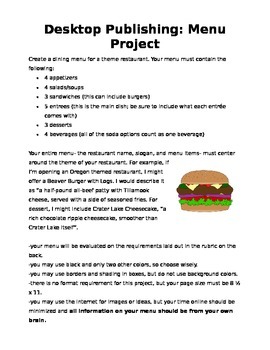
Desktop Publishing Restaurant Menu Project
This is one of students' favorite projects each year. The activity tasks students with creating their own restaurant menu, from naming and describing dishes to choosing colors and layout. The menu they are to create for this project is for a theme restaurant- the theme is of their own choosing, so this a great way to draw in students with all different interests- and every aspect of the menu should center around that theme.
Included in this file are instructions and a grading rubric. I've left
Grades:
9th - 12th, Adult Education
Types:
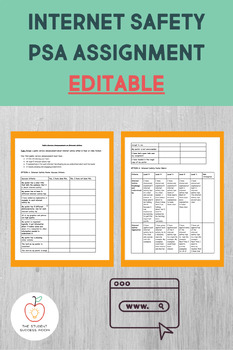
Internet Safety Assignment
An editable summative assignment for the internet safety unit. Students are tasked with creating a public service announcement in either a poster or video format that outlines what they have learned about internet safety. This assignment includes the following:An assignment descriptionA success criteria checklist for the Internet Safety Poster optionA marking rubric for the Internet Safety Poster optionA success criteria checklist for the Internet Safety Video optionA marking rubric for the Inte
Grades:
7th - 12th, Adult Education
Types:
Also included in: Internet Safety Bundle
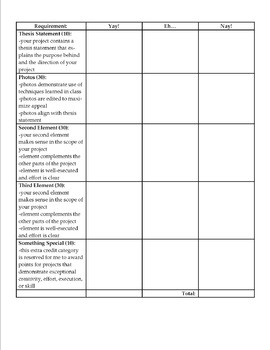
Photography Design Your Own Project Assignment
In digital photography, I teach my students about composition and exposure and editing, and then I want to see what they can do. This assignment is about allowing students to take what they've learned and create a project that highlights their own interests, strengths, and abilities.
This Word document outlines instructions for students to create design and execute a project on any subject, topic, or theme. In the past, students have chosen to create a series of diptychs, to recreate Humans of
Grades:
7th - 12th, Higher Education
Types:
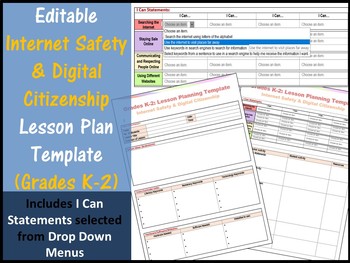
Grades K - 2 Internet Safety Editable Lesson Plan Template - I Can Statements
Grades K-2 Internet Safety & Digital Citizenship Editable Lesson Plan Template with I Can Statements using Drop Down Menus for the ISTE® Standards for students and which go with the Common Sense Media curriculum.
Plan your Grades K-2 Internet Safety & Digital Citizenship lessons in detail and with ease.
This resource includes:
1. I Can statements focussed on Grades K-2- which can be selected using drop down menus (saves typing)
2. Class Details section
3. Lesson Brainstorm section
4
Grades:
K - 2nd

HTML Project #2 - Create your own text website!
In this assignment you get the assignment/project to give students following HTML Project #1 - Spongebob (here is the link - http://www.teacherspayteachers.com/Product/HTML-Project-1-Spongebob-1399384).
In this assignment, the students will be working on creating their very own text website.
I designed these assignments for teachers to teach it WITH 0 HTML EXPERIENCE. 85% of the assignment will have been covered in the previous assignment. The reasoning behind that lies within my core phil
Grades:
3rd - 12th, Higher Education, Adult Education, Staff
Types:
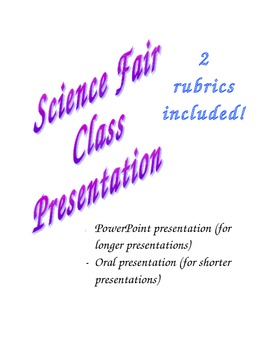
Science Fair Class Presentations
Included in this product are two types of presentations: instructions and rubric for a PowerPoint presentation, and instructions and rubric for a shorter oral presentation.
PowerPoint presentation: I used this presentation as part of the students' assessment of their science fair project. Students worked on laptops to create a PowerPoint presentation to present to the class about their science fair projects. This presentation is great for teachers who can devote a bigger chunk of class time
Grades:
6th - 9th

Public Service Announcement (School Life Commercials)
This is a helpful handout for video production students to create Public Service Announcement (School Life Commercials) that gives the content standards, possible topic ideas (suggestions are Littering,
ID Cards, Dress Code, Attendance/Tardy commercials, etc).
Instructions include what students need to do in 3 stages of creating videos: pre-production, production and post-production with specific criteria that students need to follow as they create their PSA videos.
Lastly the bottom of the
Grades:
6th - 12th
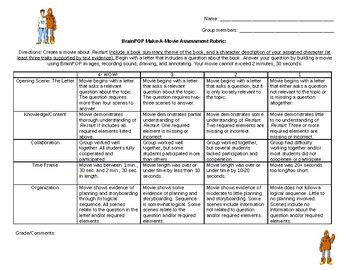
Restart Book Project- BrainPOP Make-A-Movie
This resource is both a project directions sheet and grading rubric. It was designed to be used as a novel study culminating project/assessment. Students can use BrainPOP Make-A-Movie (must have a student account) to showcase their understanding of a novel. The project directions ask students to include a book summary, the book's theme, and describe a character's traits using text evidence. The resource is currently specific to the book Restart, but is completely editable and can be used with an
Grades:
4th - 8th
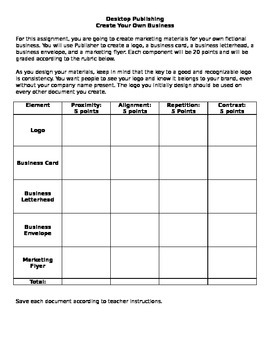
Desktop Publishing Business Logo Design - Sub Folder
This desktop publishing activity can be completed in Word or Publisher. Students first create a fictional business and logo, and then use that logo to create other documents: letterhead, a business card, an envelope, and a marketing flyer.
This activity is a great one to include in a sub folder.
Grades:
6th - 12th, Higher Education
Types:
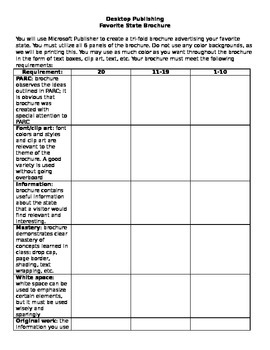
Desktop Publishing State Brochure Activity & Rubric - Sub Folder
Students are asked to use Publisher- Word would work, too- to create a brochure about their favorite state. The download includes instructions and a detailed grading rubric.
This activity would be a great addition to a sub folder.
**PLEASE NOTE: the thumbnail previews shows the rubric flowing onto a second page, but I promise the download contains all the text and the full rubric on one page.**
Grades:
6th - 12th, Higher Education
Types:

Computer Components Research
Student will research "EVERYTHING WE NEED TO KNOW ABOUT…" one of the following topics: Input Devices, Output Devices, Application Software, System Software, Processor, Internal/External Storage, Types of Computers, Smart Phones, Robotics, Drones, Artificial Intelligence, Gaming Consoles and Computer Systems. Students have one 90 minute block to research and prepare their PowerPoint or Slides show then they begin presentations the next day. Given one of the topics above, in teams of 2, students w
Grades:
7th - 12th, Not Grade Specific
Showing 1-24 of 145 results



