275 results
Computer science rubric pdfs
Sponsored
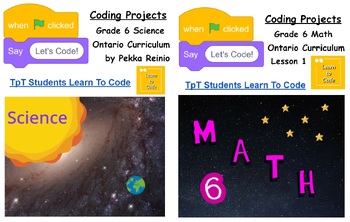
Let's Code: Grade 6 Ontario Math and Science Coding Bundle
Gr 6 Ontario Teachers: Cover all of your coding expectations with this math and science bundle designed specifically for Ontario students and Ontario curriculum. Teachers need no coding experience as each lesson includes a tutorial video for students, rubrics and checklists. Bonus: Paper/Pencil Assessment included.
Subjects:
Grades:
6th
Types:

Scratch Coding Project Checklist
This Scratch Coding Project Checklist can be used by students and teachers to self-assess their work. It includes easy to read color-coded images of Scratch tabs to check
drafts and ensure they included blocks from the following categoies:
-motion
-looks
-sound
-pen
-events
-control
-sensing
-operations
Grades:
PreK - 12th
Types:
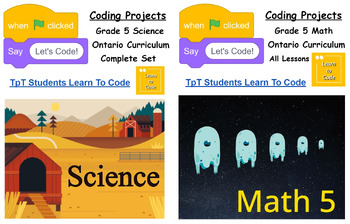
Let's Code: Grade 5 Ontario Math and Science Coding Bundle
Gr 5 Ontario Teachers: Cover all of your coding expectations with this math and science bundle designed specifically for Ontario students and Ontario curriculum. Teachers need no coding experience as each lesson includes a tutorial video for students, rubrics and checklists. Bonus: Paper/Pencil Assessment included.
Subjects:
Grades:
5th
Types:
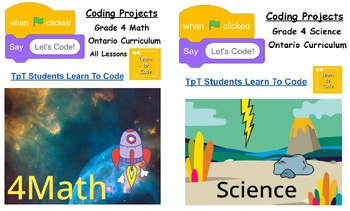
Let's Code: Grade 4 Ontario Math and Science Coding Bundle
Gr 4 Ontario Teachers: Cover all of your coding expectations with this math and science bundle designed specifically for Ontario students and Ontario curriculum. Teachers need no coding experience as each lesson includes a tutorial video for students, rubrics and checklists. Bonus: Paper/Pencil Assessment included.
Subjects:
Grades:
4th
Types:

Google Form Rubrics
This resource shows teachers how to create, complete and send rubrics to students using Google Forms. This guide utilizes easy to follow step-by-step instructions and screenshots. This allows teachers to mark projects/activities and send results to students directly in Google Drive.Note: This resource does not contain rubrics but rather shows you how to create your own individualized rubrics within Google Forms• The two types of Google Form questions that are effective for creating rubrics are
Grades:
1st - 12th
Types:

Multimedia Project Rubric
This rubric can be used for any subject area when a student has created a multimedia project, such as a PowerPoint presentation. This can be used at multiple grade levels and is very generic so it can fit for almost any project that pertains to multimedia. :)
Enjoy!
Grades:
2nd - 12th

Scratch Animation Assignment with Rubric - Media Arts Digital Technologies Maths
Scratch Animation Assignment with Rubric
This assignment helps teach students to plan and produce a fabulous Media Arts presentation while developing key Digital Technologies and Numeracy skills of the Australian Curriculum.
Students are asked to create a movie clip, television commercial or video about a topic. This can link into another subject area's topic at the time. I have used this project to link into the Health curriculum, Science curriculum and road safety work. It is transferrable
Grades:
3rd - 8th
Types:
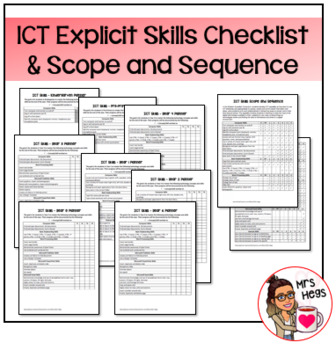
ICT Explicit Skills Checklist and Scope and Sequence
Suitable for Australian Curriculum (and WA).Includes ICT Explicit Skills Checklist for each year level (k-6) and a Kindergarten - Year 6 Scope and Sequence. Please see my ICT Explicit Skills Lesson Template for support in planning when using this document.Enjoy! Please don't forget to provide a review if you download or share on instagram :)
Grades:
Not Grade Specific
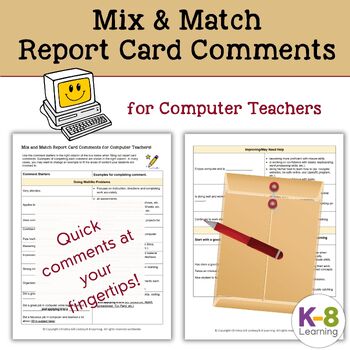
Mix and Match Report Card Comments for Computer Teachers!
THIS PRODUCT IS ALSO INCLUDED IN THE "THE COMPUTER TEACHER PLANNING AND GRADING PACK"!Are you struggling with finding unique report card comments for your students? Well, here you go. Find just the right words to put on those report cards!Using this checklist allows you to narrow down the qualities and/or needs of the student you are trying to create a comment for. Combine two or three that represent what you think is most important to express on their current report card. Find me on Facebook Pa
Grades:
PreK - 12th
Types:

Lego Mindstorms EV3 Resources
These are teacher made resources to go with the Lego Mindstorms EV-3 robotics set. It includes a rubric for grading, a Project Planning Sheet, and a Vocabulary Matching Quiz. I used this for my special education High School level computer class. Thanks for viewing!
Grades:
4th - 12th, Higher Education
Types:

Scratch Coding Rubric CS First
Grade students on their Scratch coding activities aligned to tutorial videos on CS First (any theme) with this rubric!Grade on the spot with ease with this rubric! I like to print these and grade students while they walk me through what they have done with the project.TWO RUBRICS to choose from!One detailedOne Basic4 3 2 1 scaleFocuses on: coding the basic gameadd onsuniqueness & creativityperseverancecompletion due date
Subjects:
Grades:
4th - 8th
Types:
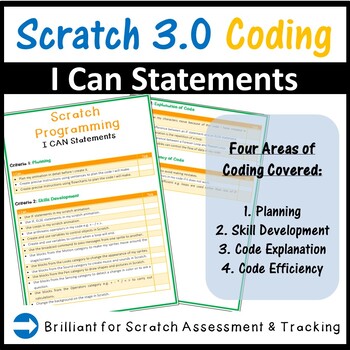
Scratch Rubrics I Can Statements - Computer Science
These set of Scratch Coding I Can statements are perfect to guide your students to develop the necessary skills in Scratch Coding software. The teacher or the student can tick off each "I Can statement" once they have demonstrated evidence for them. I Can statements fall under the following 4 categories: Criteria 1: PlanningCriteria 2: Skills DevelopmentCriteria 3: Explanation of CodeCriteria 4: Efficiency of Code❁❁ Click Here to Follow MeOther Scratch Resources Available on this Store:Scratch 3
Grades:
Not Grade Specific
Types:
Also included in: Middle School Curriculum - Custom Bundle for Alicia

Coding with the Sphero Robot Obstacle Courses
Looking for a great way to meet your technology standards...look no further! Using the mini-Sphero robots, have students create an obstacle course from recycled materials and then block code or drive the robot through the course...it's that easy! (This lesson plan/rubric can easily be adapted for any robot...Ozobot, Edison and more!)
Grades:
4th - 8th
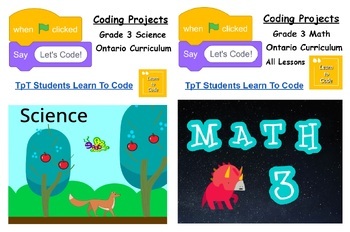
Let's Code: Grade 3 Ontario Math and Science Coding Bundle
Gr 3 Ontario Teachers: Cover all of your coding expectations with this math and science bundle designed specifically for Ontario students and Ontario curriculum. Teachers need no coding experience as each lesson includes a tutorial video for students, rubrics and checklists. Bonus: Paper/Pencil Assessment included.
Subjects:
Grades:
3rd
Types:
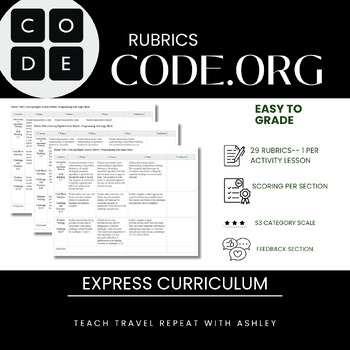
BUNDLE: Code.org Express Course Rubrics for Students with Feedback Section
Welcome to my Code.org Express Course Rubrics with Feedback Section! This comprehensive resource is designed to enhance your students' learning experience in the Code.org Express course. Whether you're a teacher or ahomeschooling parent, these 29 rubrics will help you assess your students' progress and provide valuable feedback. What's Included: 1. Lesson-specific Rubrics: We've crafted detailed rubrics for each lesson in the Code.org Express course. These rubrics are aligned with course objecti
Grades:
4th - 12th
Types:
Also included in: Growing Bundle: Code.org CS Fundamental Courses Rubrics with Feedback

Code a "Choose Your Own Adventure" Program (with Flowchart and Rubric)
Students will plan and code a "Choose Your Own Adventure" program with 8 different endings by using nested if-else structures. Any programming language can be used. This project usually takes 3 - 5 hours depending on the experience of your students. Includes:Teacher directionsStudents directionsFlowchart graphic organizerRubric
Grades:
7th - 12th
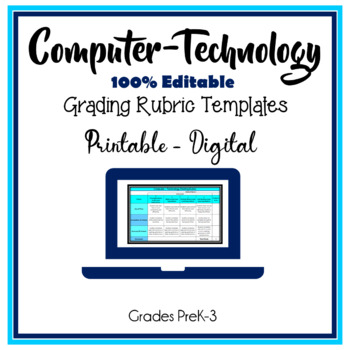
Computer Technology Editable Grading Rubric Templates
Computer Technology Grading Rubric Templates are 100% EDITABLE and include a printable, digital, and online-class digital grading rubric. Templates download with pre-loaded criteria to use as is or customize to better suit your classes. Generic Computer-Technology rubric criteria to use for students in PreK-3: Computer, Technology, Unplugged, and/or Coding activities. Digital rubrics include calculations. Includes How-to-Use Video.Also Available:Google Docs Microsoft Word Editable Grading Rubric
Grades:
PreK - 3rd
Also included in: Computer Teacher's Starter Kit Technology Computer Lab Bundle K-12
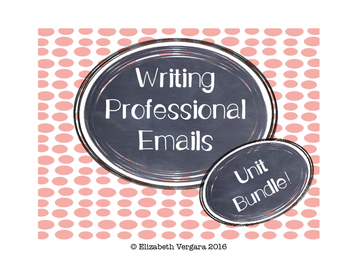
Writing Professional Emails: Unit Bundle
Teaching my transition aged special education students how to properly write and send professional emails was HARD! Many of them struggle with reading and writing, along with understanding all of the social rules that go into sending an email. There is a LOT to learn, and as a teacher it can be hard to know where to start!
This product has done all of the hard stuff for you!
Included in this bundle:
*Rubric
*Word Wall Words and Instructions
* Mini Word Wall Ring for computer station
*Parts
Grades:
Not Grade Specific
Types:
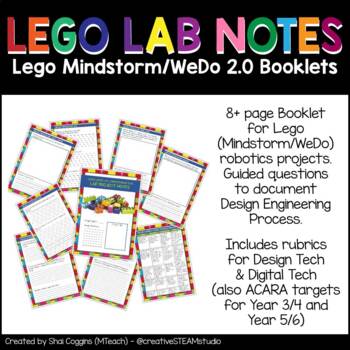
Robotics Project BOOKLET - Design Engineering + Coding w/ Rubrics | Lego WeDo
This 12-page booklet is designed for ROBOTICS PROJECTS (with Lego WeDo / Mindstorm EV3). It contains guided questions/activities that walk students through the Design Engineering Process (8 pages, including cover). It also contains rubrics for design technologies and digital technologies assessment.For educators who use ACARA (Australian Curriculum), the booklet also lists ACARA targets for Year 3 & 4 + Year 5 & 6, to aid in reporting.The booklet is created to be completed as groups, but
Grades:
3rd - 6th
Types:
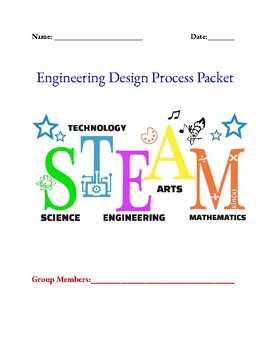
Engineering Design Process Group Packet
This is a 13 page Group Engineering Design Packet. This packet is designed to encourage student to learn each step of the Engineering Design Process, document their ideas, create a plan to solve complete a challenge or solve a problem and to effectively communicate their findings. The packet include a STEAM Rubric and Student Self Assessment. It is recommended to do this packet in parts over a period of time especially if you only see your student 1-2 times durning the weekWhat's Included?13 Pa
Grades:
3rd - 8th
Types:
NGSS:
MS-ETS1-2
, MS-ETS1-4
, MS-ETS1-1
, MS-ETS1-3

Green Screen Diorama Project
This diorama project is a great way for students to present what they have learned while integrating a fun technology piece!I used this project in my class when learning about California regions. This product is completely editable and can be individualized to fit the content in your classroom!This product includes:-Editable diorama and reporting script directions for students-Example reporting script-Diorama example pictures-Editable grading rubric-Teacher tips and directions for using the gree
Grades:
3rd - 6th
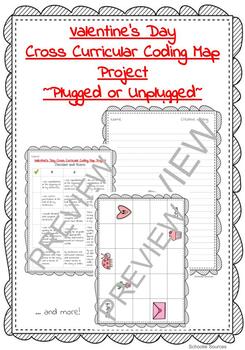
Valentine's Day Cross Curricular Coding and Creative Writing: Print & Go
Combine Computer Science basics with ELA creative writing. Students create story maps from their coding maps, then create a story to tell based on the symbols in their map. You can extend presentation skills and products, and could even add robots if you have them! Three different coding maps with a program sheet are available, along with three different kinds of writing paper for their writing. Rubrics and checklists are also included.
Grades:
Not Grade Specific
Types:
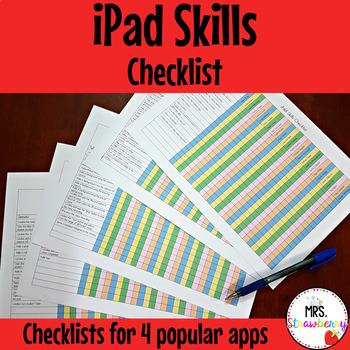
iPad Skills Checklists EDITABLE
These editable iPad Skills Checklists are perfect for assessing students on the go. Includes 5 different checklists to assess general iPad skills as well as the use of 4 popular apps - PicCollage, Seesaw, Tellagami and Shadow Puppet Edu.Simply type your students names into the editable forms and print ready to use in your classroom!* Please note: ONLY the student names are editable. The skills can not be edited. The checklist is designed to be printed and handwritten on, you can not type your in
Subjects:
Grades:
PreK - 6th, Staff
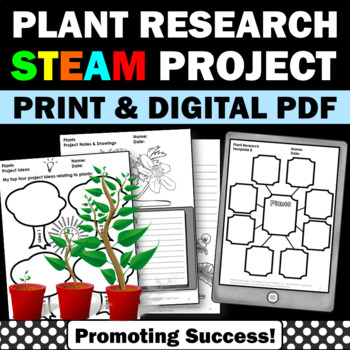
Plant Research Project Spring STEAM Activities STEM Summer School Curriculum
You will download a plant theme STEAM/STEM activities packet to supplement your spring or summer school thematic units curriculum. This plant research project is appropriate for 4th, 5th, or 6th grade students.In this STEAM packet, you will download plant theme worksheets, graphic organizers, and a research project rubric to help guide your students in using science, technology, engineering, the arts and mathematics while learning all about plants. The pages are open ended for a project-based l
Grades:
4th - 6th
Showing 1-24 of 275 results



