59 results
Computer science bulletin board ideas for Microsoft Word
Sponsored

Elementary Ed Tech Word Wall
Over 40 Computer and Technology words for an Elementary Word Wall, perfect to incorporate into a regular classroom or a computer lab. Simple pictures are also included with each word.
Also includes: Alphabet Letters for the Wall!
Updated: 7/17/17
Grades:
PreK - 6th
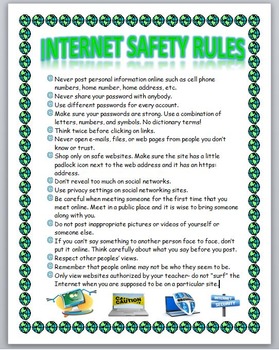
Internet Safety Rules
Internet Safety Rules
This is a visually appealing 1 page document that lists 15 general Internet safety rules. It can be used for any computer class. It is a Word document so it can be edited to your liking. You can print it out and give it to your students or you can put it on a bulletin board, etc. The document is very nice with a cool globe border and at symbol bullets along with a nice color scheme. Example rules include:
- Never post personal information online such as cell phone number
Grades:
5th - 12th, Higher Education, Adult Education
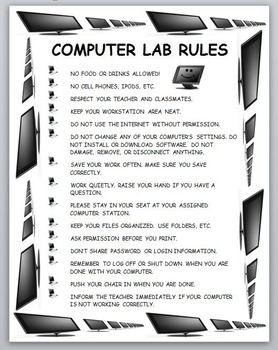
Computer Lab Rules
Computer Lab Rules
This is a visually appealing 1 page document that lists 15 general computer lab rules. It can be used for any computer class. It is a Word document so it can be edited to your liking. You can print it out and give it to your students or you can put it on a bulletin board, etc. The document is very nice with a cool computer border and computer bullets along with a nice color scheme. Example rules include:
- Keep your workstation area neat.
- Do not use the internet without p
Grades:
5th - 12th, Higher Education, Adult Education
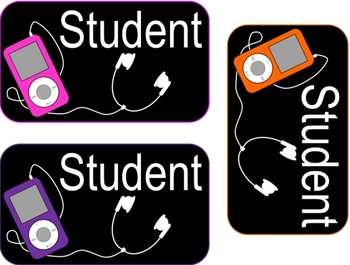
iPod Locker Tag/Name Tags/Labels--Customizable
This is a set of iPod themed tags/labels. They are made in Microsoft Word, and have a text box for you to add your name or subject on them. Simply open the document in Microsoft Word, click on the word "Student" and change it to the name or word you would like! There are 24 different tags--12 are on black backgrounds and 12 are on colored backgrounds.
Tags are approximately (NOT exact) 3 1/4 x 6 inches.
Created by Deanna Roth.
Grades:
K - 6th
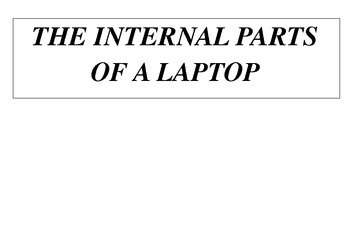
Parts of a Laptop
A4 cards that explain each internal and external part of a laptop. They can be used as flashcards for teaching purposes or for wall displays. Colour photos of each part are also included on each card.
Grades:
2nd - 6th
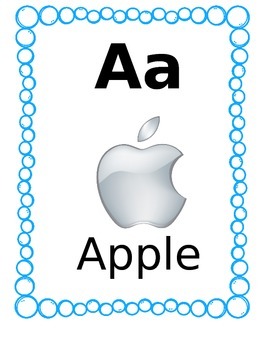
Technology and Computer lab Alphabet
This file contains an alphabet that's perfect for the computer lab. Featuring bold letters, bright pictures, and words, it will look great hanging in your classroom!
Grades:
Not Grade Specific
Types:
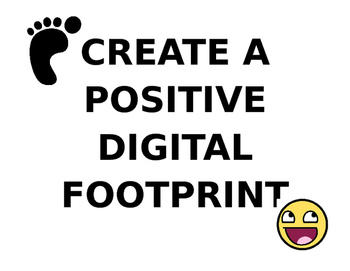
Digital Footprint Posters
3 pages to hang in classroom or computer lab on what a digital footprint is and creating a positive one. This is a word doc and is editable.
Grades:
Not Grade Specific
Types:

Computer Mouse Posters
I created these posters to clear up some confusion for my youngest students, Kindergarten and first grade, in the computer lab. Sometimes, it can get confusing for students when they are required to do more than just click on the mouse button. I have a poster with a picture of clicking on the left button, another poster showing what it looks like to click on the right button, another for drag and drop, and lastly one last poster for double clicking. These tend to clear up the confusion!
Grades:
PreK - 2nd

Modes for iPhone Behavior Management Poster
These signs read: "Silent Mode, Buzz Mode, and Full Volume." Print these the same way and using Velcro, interchange the volume that you expect your class to be at! To be used with iPhone Behavior Management Poster
Grades:
PreK - 12th, Higher Education
Types:

Flashcards: Computer Science Vocabulary
Computer Science Flash CARDSThese flash cards are perfect to both introduce vocabulary of computer science in the junior levels and to reinforce key knowledge in the middle and high school years.These flash cards focus on all the core components in computer scienceThese flash cards can be used to learn and master computer science concepts.Easy to use as a quick exit slip to check for student understanding.Download and print these vocabulary flash cards and use with students to learn the core com
Subjects:
Grades:
6th - 12th
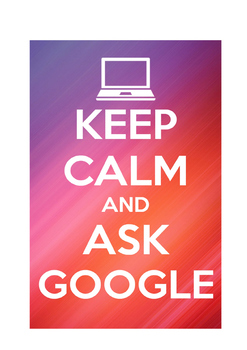
Classroom Display "Ask Google" Poster
This poster is designed to encourage students to research to find answers.
Grades:
Not Grade Specific
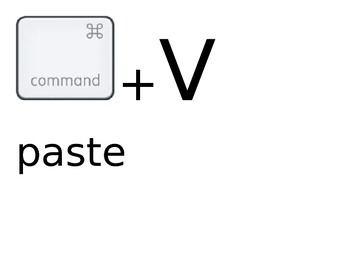
Computer Lab Shortcut Bulletin Board Posters
Documents created to cut and paste onto a color/matte for the computer lab or classroom to help with MAC computer shortcuts.
Includes: paste, copy, cut, select all, undo, redo, print, save, log out, save, quit, bold, italics, underline, and how to capitalize.
Subjects:
Grades:
Not Grade Specific
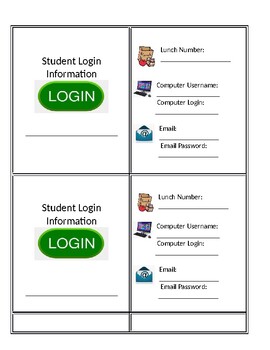
Student Login Cards
This product can be printed and used for individual student use, teacher's use, or to create a log in station within the classroom to encourage students' independence when accessing electronic information. The cards enable students and teachers to keep track of email addresses and passwords, lunch numbers, and computer logins and passwords. There are multiple ways to prepare the cards:1) print on card stock, cut, place the name card and information card back to back, laminate, and give to stude
Grades:
K - 8th
Types:
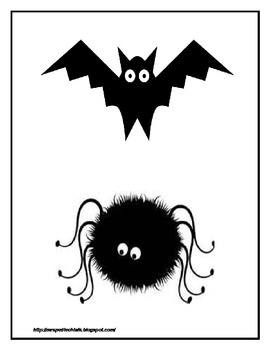
Going "Batty" over the "Web"
This Halloween display uses Bats and Spiders to show what websites students love best! The unit includes approx. 24 different websites already listed on Bats and Spiders. It also includes blank templates of both. A list of all included websites and URL's is also included, as well as a printable title for the display.
Grades:
1st - 5th
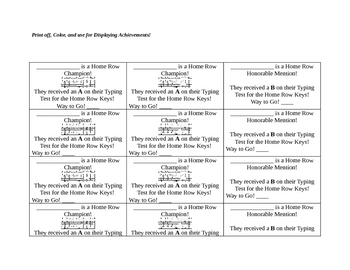
#pumpkin2021 Home Row Typing Champs!
This document includes resources to print and use for a Home Row Typing Achievement display. It also includes links to typing practice/tests over the home row, as well as links for printable certificates.
Grades:
2nd - 6th

THE WORKING MECHANISM OF COMPUTER NETWORKS
The content has been created keeping in mind that
students,kids,readers irrespective of the Grade Levels are studying in shall be able to understand and visualize the technology used in core networking concepts at ease with a technical element of thought process.The content includes the various types of Computer Networks along with their deployment areas.Diagrammatic illustrations with colourful images are carefully designed for a better grasp of the implementation ideas.Teachers would find idea
Subjects:
Grades:
2nd - 12th, Higher Education

Media Bulletin board
I have done the work for a popular bulletin board that has been found recently on Pinterest.
*Some sentences in the last few sheets may need to be taped together if a person chooses, or the font can be resized.
Grades:
6th - 12th
Types:

Christmas Letter Template in Word
Christmas Letter Template in Word.Have Students write to Santa! Many uses of this template. Enjoy!Visit my website www.wendytodoric.com for great resources, links and ideas!Or my TPT store...https://www.teacherspayteachers.com/Store/Wendy-Todoric
Grades:
Not Grade Specific
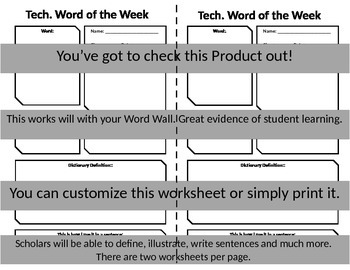
Technology Word of The Week
This is an awesome way to show evidence of student learning. I have created a "Technology Word of the Week" worksheet that can be printed or customized to your liking.
You can use the words from your Word Wall to help your students complete this assignment.
What about incorporating this into your writing center? The options are limitless.
Grades:
Not Grade Specific
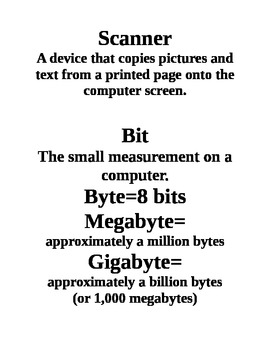
Computer Concepts and Vocabulary for Word Wall
Good sized font for displaying computer concepts and vocabulary on a Word Wall.
Grades:
6th - 9th
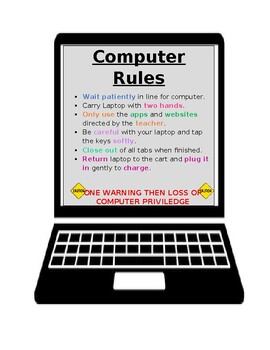
Computer Rules
Print and Display for reminders of computer/laptop expectations.
Subjects:
Grades:
Not Grade Specific
Types:
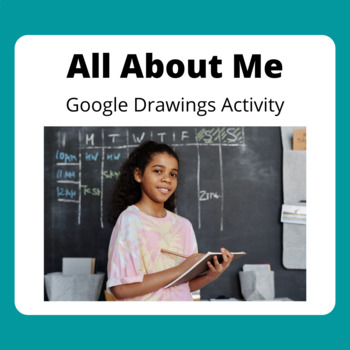
BACK TO SCHOOL -- All About Me Google Drawings Activity
Great back-to-school activity to familiarize elementary students with the functions of Google Drawings. Includes link to copy a Google Drawings file and brief lesson suggestions.Print out the finished products for your September bulletin board!
Grades:
2nd - 5th
Types:
Also included in: The Big Computer Bundle
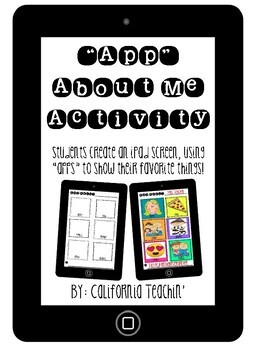
iPad "App" About Me
Are you looking for a unique and engaging way for students to create a display about themselves? Nothing is more exciting to students than creating their "own" iPad screen all about themselves. In this activity, they will create "apps" to describe their favorite things, as well as a #hashtag that describes them, a goal they have or their feelings about the school year. Included in this product:2 templates for iPad Display (one with descriptions in box of what to create like "selfie" or "food"; o
Grades:
K - 8th
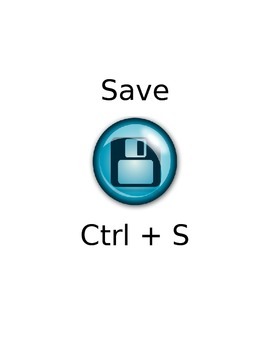
Keyboard Shortcuts Bulletin Board (Windows)
This Word document includes 12 color photo representations of the following keyboard shortcuts: Find, Select All, Undo, Print, Insert Hyperlink, Save, Copy, Italics, Bold, Underline, Paste, and Cut. These can be printed on color 8.5" x 11" paper to be cut in circles and used on a wall display like you see in the product preview file. I just added colored poster boards and scrapbooking paper and cut them in circles to make a colorful display.
Grades:
1st - 12th
Types:
Showing 1-24 of 59 results



