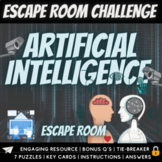95 results
Computer science games for Microsoft Word
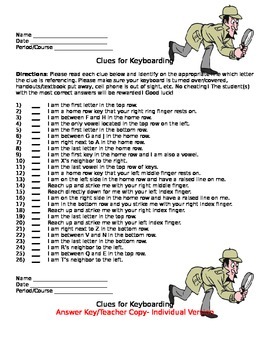
Keyboarding- Clues for Keyboarding- Memorizing the Keys Activity/Game
Keyboarding- Clues for Keyboarding- Memorizing the Keys Activity/Game
Note: Thumb nail images very messed up. Each activity/answer key is on its own separate page- not starting on the same! 6 pages altogether. Will be perfect when download.
This download that is a Word document contains 3 versions of the same activity. Students will be given a list of 26 clues (one for each letter of the alphabet) and they need to identify what letter key the clue is referring to. Examples of clues include: I
Grades:
4th - 12th, Adult Education
Types:

Keyboarding- Typing Games- Battle of the Brains Trivia Game
Keyboarding- Typing Games- Battle of the Brains Trivia Game
This is a fun activity to do with students in a keyboarding/typing class to help students build their typing speed.
In this download there are two lists of 20 trivia questions- general questions that cover all subject areas that a middle/high school student should be able to answer. There is also an answer key for each set of trivia questions. The directions for each game are as follows: Below are 20 trivia questions that cover many d
Grades:
6th - 12th, Adult Education
Types:
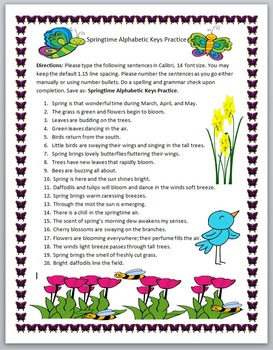
Keyboarding- Typing Games- Springtime Alphabetic Keys Practice
Keyboarding- Typing Games-Springtime Alphabetic Keys Practice
This is a fun activity to do with students in a keyboarding/typing class in the Spring. In this activity students will practice utilizing the letter keys by typing 20 sentences related to springtime. This is a fun activity your students are sure to enjoy. It can be done for practice, as a competition to see who can type the sentences the fastest, etc.
Please see our store for great holiday word searches/scrambles/trivia, keyboarding
Grades:
4th - 12th, Adult Education
Types:
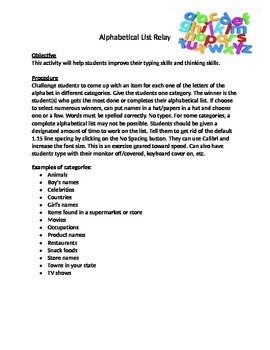
Keyboarding-Typing- Typing Games- Alphabetical List Relay
Keyboarding-Typing- Typing Games- Alphabetical List Relay
This is a fun typing game that you can play with students in a keyboarding/typing course. This would also be a fun activity to leave in a substitute folder. With the handout all nicely typed up with objectives and directions it would be perfect to leave in a sub folder.
The handout consists of directions on how to play a fun typing game that involves the students having a race against each other to see how many items they can type for
Grades:
5th - 12th, Adult Education

TinkerCAD - Winter Wonderland
This is a fairly basic activity for TinkerCAD. In this activity the students are asked to create a winter scene using the different shapes that are provided. I do recommend that the students complete the six "starter" lessons that TinkerCAD provides before asking them to complete this assignment. The students are only expected to complete the assignment as it is stated, if there is not a color or shape specified, I allowed the students to use what ever they wanted. My goal was for the studen
Grades:
4th - 12th, Higher Education, Adult Education
Types:
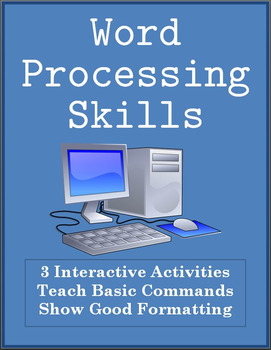
Word Processing Skills Activities - Computer Games
Three fun and easy to use activities that teach and practice basic word processing skills!My adult learners and ESL students often haven't had much experience using computers to type essays or do class projects. So I devised these three worksheets to get my students from knowing nothing about word processors, to being able to type a perfectly formatted essay! And each one is hands-on, nitty gritty, students sitting at the computer, learning by doing. Build their confidence by letting them do it
Grades:
10th - 12th, Higher Education, Adult Education
Types:

Keyboarding- Typing Games- The Presidential Race
Keyboarding- Typing Games- The Presidential Race
This is a fun activity to do with students in a keyboarding/typing class.
Each student will receive a copy of the list of presidents. Students will be given a designated amount of time in which they must type as many presidents as they can. They should enter after each one. *Do not have them type the dates. Students should type in Calibri, 11 font size. Tell them to get rid of the default 1.15 line spacing. The goal of this activity is for stud
Grades:
5th - 12th
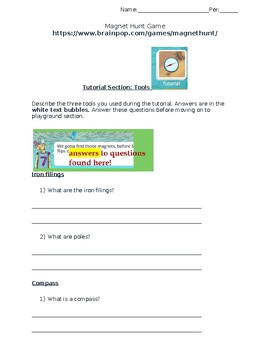
Magnet Hunt BrainPOP
Have students fill in a worksheet as they get to use the interactive game to learn about Magnets and tools. First have students explore the tutorial to learn about and write down information about iron filings, compasses, and magnetic film. Once students learn about the tools they can head to the playground section to explore. Lastly, they will play the game and record their results. The answer key is attached.
Grades:
6th - 8th
Types:
NGSS:
MS-PS2-3

Code and Paper - CARD GAME, Unplugged programming! Level 2/3
Embark on a thrilling journey of discovery and problem-solving with "Code Quest: The Paper Pen Adventure"! This innovative game transforms ordinary paper and pens into powerful tools for young adventurers to explore the exciting world of coding, logic, and math challenges.In "Code Quest," players take on the roles of intrepid explorers, detectives, engineers, and more as they tackle a series of quests designed to test their problem-solving skills and creativity. From unraveling mysteries to navi
Subjects:
Grades:
Not Grade Specific
Types:

Video Game Coding for Kids
Walking elementary kids through SCRATCH and Code.org. This 8 hour lesson plan has been an effective way to help kids learn to code in our after school program.
Week 1 - Intro to Code.org
Week 2 - Code.org Flappy Code
Week 3 - Code.org Play Lab
Week 4 - Intro to Scratch
Week 5 - Scratch remix
Week 6 - Design your game
Subjects:
Grades:
3rd - 6th
Types:
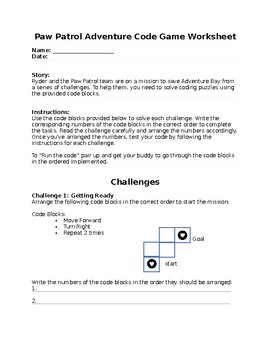
Coding on Paper! Unplugged, Paw Patrol Themed. Level 1/2
This worksheet is designed for Grade 3 students and revolves around the theme of Paw Patrol, an animated series featuring a group of rescue dogs led by a boy named Ryder. The worksheet presents a series of coding challenges inspired by Paw Patrol adventures, intended to engage students in problem-solving activities while reinforcing basic coding concepts.Use this after using my free primer coding resources, please. Structure:Introduction: The worksheet begins with an introduction explaining the
Subjects:
Grades:
Not Grade Specific
Types:
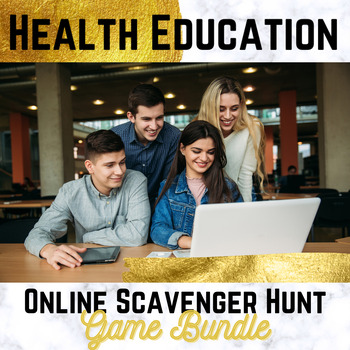
Online Health Scavenger Hunt Games Bundle
This product is ready to post on Google Classroom for your health class to explore a specific accredited website. The online scavenger hunts work a lot like a normal scavenger hunt, in that one hint leads them to the next. Students have to find all of the information from the website rather than just Googling the answer. This helps them learn how to conduct online research. **Note: Each resource includes 3 different versions of the scavenger hunt to allow for differentiation or to prevent cheati
Subjects:
Grades:
7th - 12th
Types:

Playing the Online Oregon Trail Game
Students love to play the Oregon Trail game on the computer. As they play, they can record their adventure on this editable running record. This is a great way to assess student's understanding of the Oregon Trail as well as monitor their focus. Enjoy!
Grades:
3rd - 6th, Higher Education
Types:
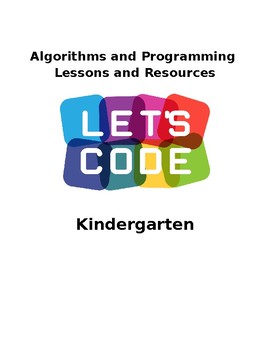
Algorithms and Programming Coding UNIT Kindergarten VDOE Aligned EDITABLE
Algorithms and Programming Coding UNIT Lessons Resources Kindergarten
includes: "plugged" resources, unplugged lessons for every standard, a breakdown of the standards and vocabulary definitions, multiple resources for each standard with integrated and multi-disiplinary lessons and activities
EDITABLE to change to fit your needs!
Grades:
PreK - 1st
Also included in: Coding, Programming, Unplugged Coding, Pair Programming Robotics Bundle
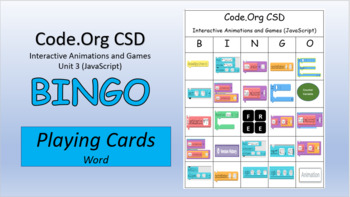
Code.Org CSD Bingo Playing Cards - Interactive Animations and Games (JavaScript)
30 different bingo cards with Code.Org icons and sample code. I like to laminate these on card stock. Since it is in Word, you can add or delete any icons you want. The PDF and Word Doc (separate) have all of the answers (cards you “pull out of the hat”)
Grades:
3rd - 12th
Types:
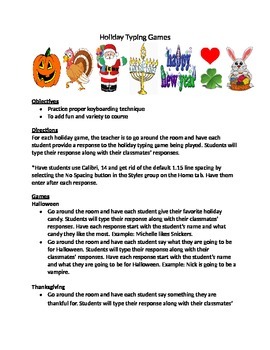
Keyboarding- Typing- Typing Games- Holiday Typing Games
*SEASONS GREETINGS! NOW THRU JAN 1ST 2016, BUY 2 OR MORE HOLIDAY ITEMS IN OUR STORE AND GET 1 HOLIDAY ITEM FROM OUR HOLIDAY WORD SEARCHES, SCRAMBLES, TRIVIA, GAMES, ETC. CATEGORY UNDER CUSTOM CATEGORIES FOR FREE. E-MAIL US AT TWINBIZTEACHERS@GMAIL.COM WITH THE ITEM YOU WOULD LIKE FREE AND WE WILL E-MAIL THE ITEM TO YOU!*
Keyboarding- Typing- Typing Games- Holiday Typing Games
This is a document that contains a list of many fun holiday typing games that you can play with your students during th
Grades:
5th - 12th

Famous Fifths for Fifth Graders
This is a great first day, first week, end of the year, or any time of the school year activity for students in the fifth grade. Give it for homework or take your class to the technology lab or use classroom computers to research these 10 questions and 2 bonuses about fifths. (i.e. Who was the fifth president of the U.S.?) It's a fun way to hone students' research skills early in the school year. It also gives them an opportunity to brush up on computer skills. It can be made into a kind of
Grades:
5th
Types:

Google Earth - Scavenger Hunt
This fun activity involves children using Google Earth to find a variety of places or things around the world. They aren’t specific places per se, but generally places. Examples include a football stadium, cactus, iceberg etc.The idea of having generic places and things to find is that the children generally aren’t able to just do a text search. They have to actively seek and find!Children can either using a snipping tool or PrtSc (Print Screen) to save a picture of the place/thing or they could
Subjects:
Grades:
Not Grade Specific
Types:
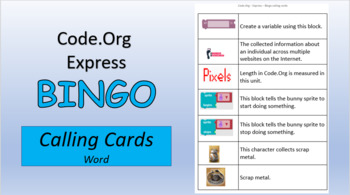
Code.Org Express Bingo - cards you “pull out of the hat” - Word
37 different bingo clues containing Code.Org Express icons and sample code. I like to laminate these on card stock. This Word document has all of the answers and you can add any others you may like. You can laminate them and cut them to use as the cards you “pull out of the hat.”
Grades:
3rd - 12th
Types:
Also included in: Code.Org Express Bingo - Bundle
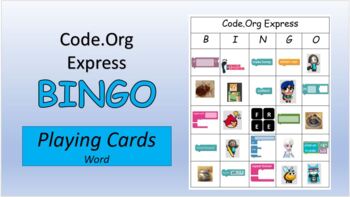
Code.Org Express Bingo Playing Cards - Word
30 different bingo cards with Code.Org Express icons and sample code. I like to laminate these on card stock. Since it is in Word, you can add or delete any icons you want. The PDF and Word Doc (separate) have all of the answers (cards you “pull out of the hat”)
Grades:
3rd - 12th
Types:
Also included in: Code.Org Express Bingo - Bundle
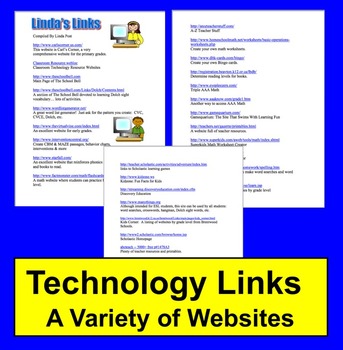
Technology Integration: Linda's Links to Websites
Technology Integration - 3-Page file
Updated June 2015
★ An experienced teacher's list of 30 favorite websites for teacher use and student use.
★ Just download the document and click on any link. The site you click on will come up instantly.
★ Some links even have tons of links within them to other sites. Almost all sites are completely FREE.
Includes links to interventions, sight vocabulary practice, create MAZE worksheets instantly, games for students, math fact practice, word lis
Grades:
PreK - 5th
Types:
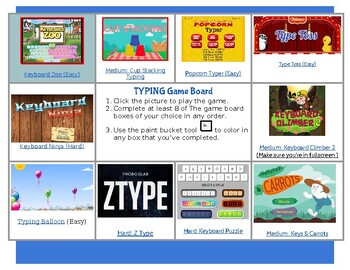
Typing Choice Board for Elementary Students
Give your students resources to practice typing! This game board includes 10 different websites for your students to play typing games. All of the links are included. Students can also practice formatting word documents by changing the color of the background for each game. You can update this product periodically throughout the year or use it for a fun activity after a typing lesson!
Grades:
Not Grade Specific
Types:
Also included in: Year of Elementary Library Bundle Literacy Makerspace Technology

Minecraft Behavior Contract
If you are planning on using Minecraft in your classroom, you should get this behavior contract! It clearly explains your expectations to students and parents while also clearly explaining consequences up-front. Feel free to edit to your needs!By purchasing this item, you agree to use it for your individual classroom purchases only. You agree not to post it online or share with others. Additional licenses are available for a reduced cost.
Grades:
3rd - 12th
Types:
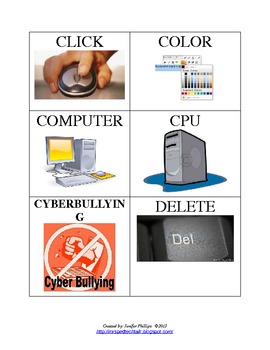
Ed Tech Vocab. Matching Game
Over 40 Computer and Technology words for an Elementary Computer Lab or Computer station.
This is a simple picture and word card matching game.
Grades:
PreK - 3rd
Types:
Showing 1-24 of 95 results