652 results
Computer science lessons for Microsoft Word
Sponsored
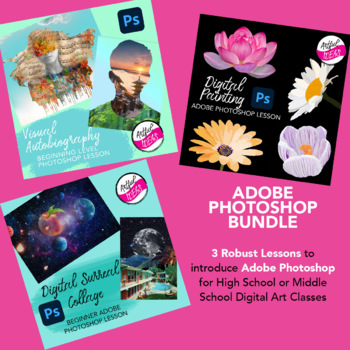
Adobe Photoshop Bundle: 3 Robust Introductory Lessons
This bundle includes 3 robust introductory digital art lessons for Adobe Photoshop: Visual Autobiography, Digital Surreal Collage and Digital Painting. I typically teach these three lessons in this order at the start of my semester long digital art course. Visual Autobiography:In this introductory Adobe Photoshop lesson students will gain confidence with the basic tools of Photoshop: Image resizing/cropping/free transform, color adjustments, white balancing, selection tools, layer masks, dodge/b
Grades:
8th - 11th
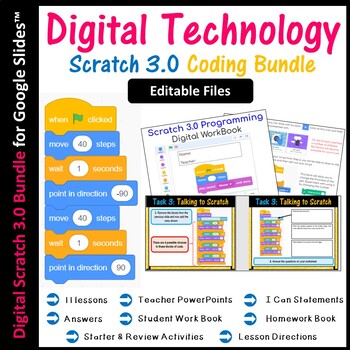
Editable Scratch Coding Lesson Plans Bundle - Computer Science
This is the EDITABLE bundle for Scratch 3.0. Resources open in Google Slides so that resources can be shared with students in Google Drive or Google Classroom. This bundle is suitable for Distance Learning. These lessons are not just step by step tutorials, but cover programming concepts in details such as IF statements, loops etc…. Questions in the worksheet also expect students to look at their created scratch blocks and explain how and why they work as well as how and why they can be modified
Grades:
Not Grade Specific
Types:
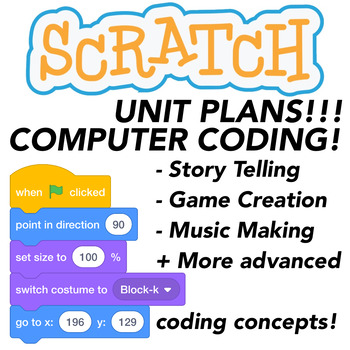
Computer Coding with Scratch 3.0 Computer Coding | Unit 1
THIS IS A LIVING BUNDLE! This bundle is starting at 5 products but will grow to be a total of 12 PRODUCTS + BONUS MATERIAL! Buy it for a discounted price now!Future items will be placed in the bundle and available for you to download FOR FREE once you purchase. This Scratch 3.0 Computer Coding bundle include my first unit of Scratch 3.0 coding lessons. In the future there will be more available units covering more advanced coding and programming concepts such as controlling the LEGO EV3 platfor
Grades:
1st - 8th
Types:
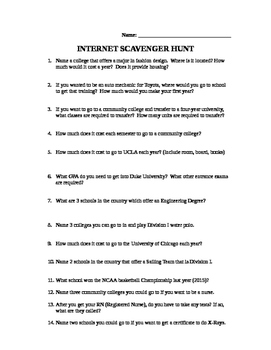
After High School Scavenger Hunt
Use this Internet Scavenger Hunt from Campbell's Classroom to help students understand how much college costs and what kind of education they have to receive to get the kind of job they want. Use it for any class as a research project and/or for a sub day.
Grades:
9th - 12th, Adult Education
Types:

Computer Activity: Microsoft Word-Draw a Halloween Scene with the Drawing Tools!
What a great computer activity for October! This three-page product contains two pages of detailed, step-by-step instructions to help guide students through making a Halloween scene with Microsoft Word. This activity will help teach and reinforce how to do such things as use the drawing tools, use WordArt, insert clip art, use gradients and apply shadows, etc. The third page is an example of what the finished product may look like! This is conveniently left in Word formatting, so that any te
Grades:
5th - 8th
Types:
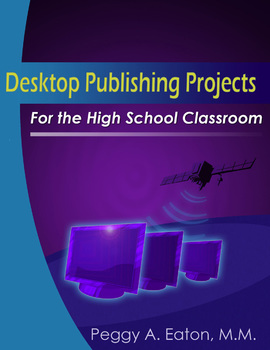
Desktop Publishing Projects for the High School Classroom
Desktop Publishing Projects contains 17 desktop publishing assignments using MS Word software for 8th-12th grade. Other word processing software can be used but there are occasional directions specific to Word ©. It is assumed that students have some knowledge of Word© software. Contents include flyers, signs, posters, stamps, etc. and culminates in two large booklets which can be used as an assessment. The entire set of projects takes approximately 10 – 15 (48 min.) class periods to complet
Grades:
8th - 11th
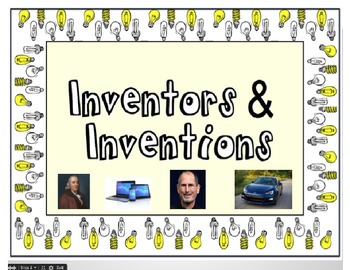
Inventions and Inventors: How Technology Changes Over Time
This is an OUTSTANDING unit on inventions and inventors. It is a 24+ page reosurce with detailed lesson plans, technology integration links, and student worksheets and handouts (including a parent letter and guidelines on how to set up the end of unit Invention Convention). Download the preview file to see a sample of both the lesson plans and some student worksheets. It is scheduled to last for 8-10 weeks. It is adaptable from 2nd-5th grade with the best age range being in 3rd or 4th. The uni
Grades:
2nd - 5th
Types:

Actividad Auditiva: Audio y Video: ¿A qué generación perteneces? X, Y o Z.
Comprensión auditiva: Haga que sus estudiantes aprendan sobre los Baby Boomers, Centennials, Boomlets, Millennials y más. Temas incluidos en esta actividad: la educación, la ciencia y tecnología, las noticias, las redes sociales, las noticias falsas, la identidad, la brecha generacional, las generaciones, los millennials, la juventud, los ancianos, los gustos, los pasatiempos, los valores familiares, la cultura y más.Comprensión auditiva: Para esta sección, podrás ver dos videos que demuestran
Grades:
3rd - 12th, Higher Education, Adult Education, Staff
Types:

Drag and Drop the Keys (MS WORD Version)
* This activity needs to be completed in MS Word. To learn about the GOOGLE DRIVE version click here.Unlock the world of digital literacy for your students with “Drag and Drop the Keys!” This interactive activity is crafted to captivate young minds and introduce them to the essential keys of a keyboard. It’s an engaging way to start their journey into the digital age.Develop Essential Skills Through PlayAs students drag and drop the keys to their correct places, they’ll not only learn the keyboa
Grades:
K - 3rd
Types:
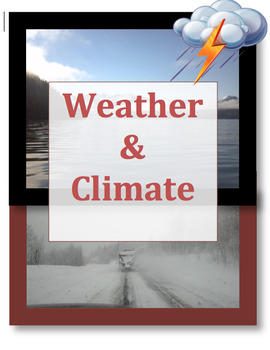
WEATHER & CLIMATE: NGSS for 3rd Grade (2024 Revision)
Use this open-ended project to study weather and climate.Revised: 1/21/2024(TPT GOOGLE VERSION of this product.)INCLUDES: Plan, How to search for Interactives, Standards, Note Taking Form, Rubric, Product Ideas for Students, a Google Version link, and much moreWRITTEN FOR 3RD GRADE~CAN BE MODIFIED FOR OTHER GRADES~Cover Science and Technology Standards~Students who demonstrate understanding can:3-ESS2-1. Represent data in tables and graphical displays to describe typical weather conditions expec
Grades:
3rd - 6th
Types:
NGSS:
3-ESS3-1
, 3-ESS2-1
, 3-ESS2-2
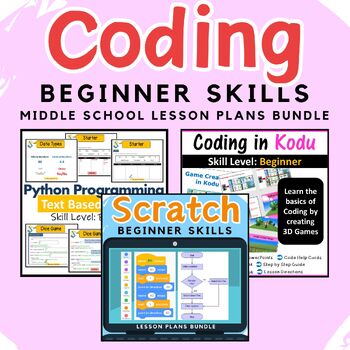
Middle School Computer Science Coding Curriulum for Beginners
This is a whole year supply of computer coding bundles to help you meet the computational thinking standard of the ISTE 2016 Standards. This bundle includes 6 units of work (bundles) to teach your students how to computer code in different coding software, as follows: • Introduction to coding in Scratch 3.0 Bundle - $65 Click Here• Introduction to coding in Kodu Bundle - $27 Click Here• Introduction to Python Programming Bundle 1 - $34 Click Here• Python Programming Bundle 2: Creating Shapes - $
Grades:
Not Grade Specific
Types:

Google Sheets & Google Docs Practice: Candy Pie Chart/Bar Graph Activity
This activity was designed to help familiarize students with Google Sheets and Google Docs. This document provides step-by-step instructions for navigating around Google Sheets and Google Docs, entering data, creating a pie chart or bar graph, inserting images, text, headers, etc. Ideally, each student would have a fun-size bag of candy while working on the assignment, but the lesson could be modified and based on just one bag of candy the teacher could open. The entire class could share that
Subjects:
Grades:
5th - 10th
Types:
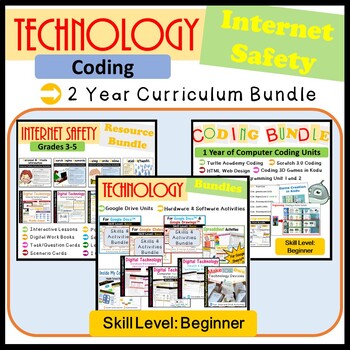
Technology Coding Google Drive Internet Safety Bundle - Two Year Curriculum
Do you need a fully planned Technology, Coding & Internet Safety curriculum for beginners which helps you meet and deliver ISTE 2016 Standards? This huge bundle is a time saver and has it all to help you deliver an enriched technology curriculum over 2 years or even longer...The following units are included in this massive bundle of resources for you to deliver in any order. ********************************COMPUTER CODING UNITS********************************Introduction to coding in Scratch
Grades:
Not Grade Specific
Types:
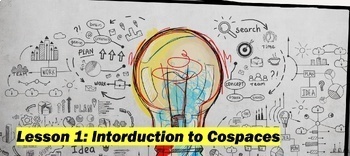
VR Cospaces Creations - Full Lessons in PPT format with - Free Gifts
Engaging Lessons: Dive into five comprehensive lessons that guide students through immersive 3D design and virtual reality creation using Cospaces.Hands-On Learning: Explore Cospaces tools, mastering object design, animation, interactions, and JavaScript coding for personalized behaviors.Bonus Assessment Pack: Enjoy a complimentary assessment resource designed to reinforce lesson concepts and evaluate student comprehension.Versatile Integration: Perfect for STEAM classes or anyone looking to inc
Grades:
8th - 11th
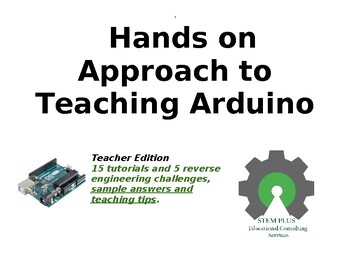
Hands on Approach to Teaching Arduino - teacher edition with Answers
This workbook includes a total of 20 challenges organized as lessons with research questions designed to teach students the basics of computer programming and electrical engineering, while allowing them to be creative using Arduino. Sample answers are included.
Grades:
9th - 12th
Types:
NGSS:
K-2-ETS1-2
, K-2-ETS1-3
, K-2-ETS1-1
Also included in: Hands on Approach to Learning and Teaching Arduino-Bundle
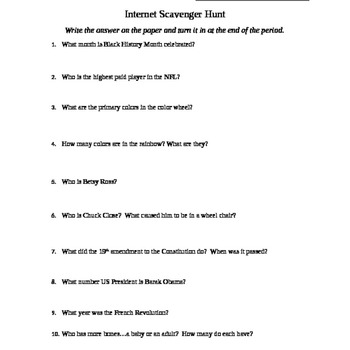
Internet Scavenger Hunt 3
Use this Internet Scavenger Hunt from Campbell's Classroom as a filler project or when you have a substitute teacher. Students in grade 6 through 12 do Internet research to find answers to questions on a variety of topics.
Grades:
6th - 12th
Types:
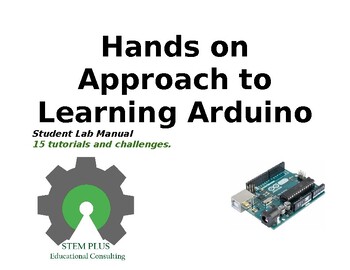
Hands on Approach to Learning Arduino
Hand this workbook directly to your students and watch them discover Arduino...Hand this workbook directly to your students and watch them discover Arduino,learn C++ and get invested in the world of Electrical Engineering. Purchase the Teacher Edition to obtain Sample answers to all the challenges and research questions.
Grades:
9th - 12th, Higher Education, Adult Education, Staff
Types:
NGSS:
K-2-ETS1-2
, K-2-ETS1-3
, K-2-ETS1-1
Also included in: Hands on Approach to Learning and Teaching Arduino-Bundle
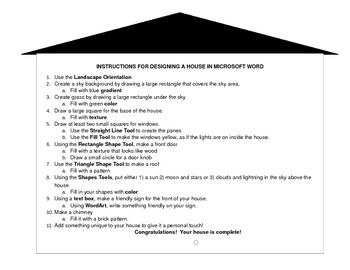
Computer Activity-Microsoft Word Project-Draw a House with the Drawing Tools
This fun activity provides students with step-by-step instructions for drawing a house in Microsoft Word using the drawing tools. Students will have the opportunity to practice drawing shapes, and filling them with colors, textures, patterns, and gradients. They will also familiarize themselves with WordArt, and inserting text boxes into their drawings. This is a two-page document. One page is the instruction sheet, and one page is an example of what the students' finished product should loo
Subjects:
Grades:
5th - 8th
Types:

Particle Fever (2013) Documentary Viewing Guide: Summary/Vocab/Questions w/KEY
Particle Fever (2013)"Particle Fever" is a documentary film that explores the world of particle physics, particularly the search for the Higgs boson particle, which is believed to be the key to understanding the origins of the universe. The film follows six scientists who are part of the Large Hadron Collider (LHC) experiment at the European Organization for Nuclear Research (CERN) in Switzerland. They work to conduct experiments and analyze data that could potentially confirm or refute the exis
Grades:
9th - 12th, Higher Education, Adult Education
Types:
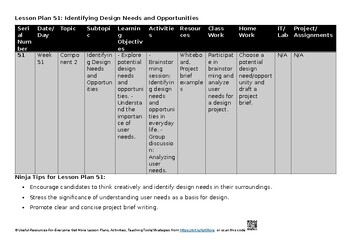
2 Component 2 Preparing your candidates for the Project Design & Technology 6043
Design & Technology 6043 Lesson Plans Thematic Unit Plans New Syllabus Elevate Your CAIE O Level Design and Technology 6043 - Component 2 Preparations! Welcome to a treasure trove of resources designed to prepare your candidates for success in Component 2 of CAIE O Level Design and Technology 6043. Our lesson plans are meticulously crafted to empower both teachers and students, offering a wide array of benefits:✨ Advantages and Benefits:✨ Comprehensive Coverage: Our lesson plans provide thor
Grades:
5th - 12th, Higher Education, Adult Education, Staff
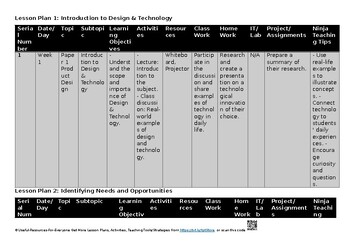
1 Paper 1 Product Design Design & Technology 6043 Lesson Plans Thematic Unit P
Design & Technology 6043 Lesson Plans Thematic Unit Plans New Syllabus Discover Comprehensive Lesson Plans for CAIE O Level Design and Technology 6043 - Paper 1 Product Design Welcome to a world of engaging and comprehensive lesson plans tailored for CAIE O Level Design and Technology 6043 - Paper 1 Product Design. Dive into the exciting realm of product design with our meticulously crafted resources.✨ Advantages and Benefits:✨ Complete Syllabus Coverage: Our lesson plans provide complete co
Grades:
6th - 12th, Higher Education, Adult Education, Staff
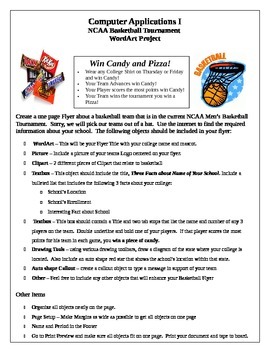
March Madness Word Processing Project
Get your Computer Classes involved in March Madness and the Men's Basketball Tournament. Each student creates a Word Processing project around a team in the tournament. Good lesson to reinforce word art, picture, graphics and other objects taught in your class. Students print out assignments and tape to the board. Students win prizes such as candy or pizza! Even students who have no interest in basketball enjoy this project. Print out directions for project and give to students. You must b
Grades:
5th - 12th
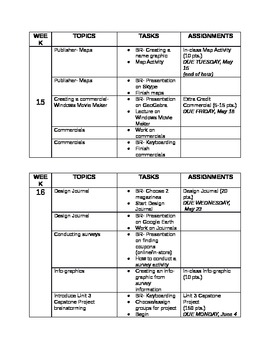
Personal Computers/Introduction to Computers Syllabus- 18 week planning guide
This is a 13 page document complete with 18 weeks of planning and activities for an introduction to computers course. Includes all Microsoft programs.
Includes a course description that you could tweak to fit your class. Includes grading scale and breakdown of points for homework, quizzes, tests, etc.
A great resource for a teacher just starting out and needing some ideas! Excellent pacing guide- edit how you would like!
**Preview shows three pages that don't go in order- I just wanted to g
Grades:
7th - 12th
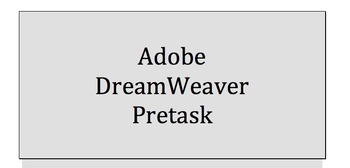
Adobe Dreamweaver (4 Assignments)
If you teach Adobe Dreamweaver, this can be your entire unit!
This tutorial is broken down into 4 individual assignments. Each Assignment scaffolds on the previous one and each one of the assignments has its own rubric.
Students will:
* Create 3 separate pages
* Change the color of the background and text (as well as text size)
* Create Internal Links, External Links and E-mail Links
* Create a Table
* Create Anchors
These lessons all provide step-by-step instructions and are ready to g
Grades:
6th - 12th, Higher Education, Adult Education, Staff
Types:
Showing 1-24 of 652 results



