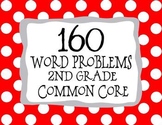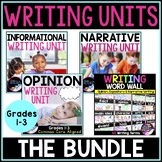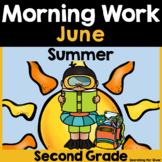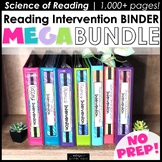255 results
2nd grade instructional technology projects

Build Your Own Paper Computer | Printable Technology Activity
Get ready to add some fun and excitement to your computer science or STEM time with this build your own paper laptop computer activity! This lift-the-flaps laptop activity is the perfect way to teach your students about the parts of a computer, all while building their own on paper. Not only will your students have a blast creating their very own mini laptop, but they'll also love showing off their adorable finished products.This resource includes everything you need to get started, including a
Grades:
K - 3rd
Types:
Also included in: Build Your Own Computer Paper Activity and Digital Version Bundle
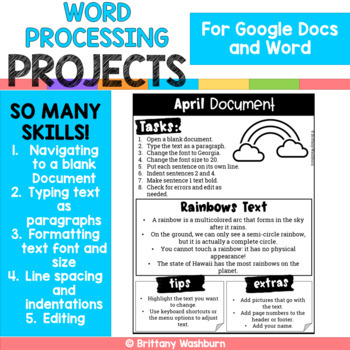
Google Docs and Word Processing Projects {12 Months}
12 projects with monthly themed text for students to practice creating documents in Google Docs or Word. There is a vocabulary list and optional rubric included too if you want to make this an assessment tool.SO MANY SKILLS!1. Navigating to a blank Document2. Typing text as paragraphs3. Formatting text font and size4. Line spacing and indentations5. Editing1 for each month of the year Works for any word processing program like Google Docs and Microsoft WordThis is not Research ProjectsAll of the
Grades:
2nd - 5th

Middle School Technology Lesson Plans | High School Tech DOUBLE BUNDLE STEM PBL
This Distance Learning bundle includes the first TWELVE technology lessons we have available in our store.*NEW!! Get our FULL Middle and High School Technology Curriculum Here!Middle school and high school students LOVE these lessons! We developed these lessons for a project-based working environment and works great with any Project Based Learning or STEM goals. We give you the option to have as much or as little instruction time while giving your students the maximum working environment.Made fo
Grades:
1st - 12th, Higher Education, Adult Education
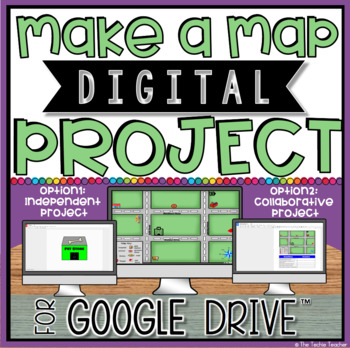
MAKE A MAP IN GOOGLE DRIVE™
Make a Map Digital Project in Google Drive™ is a great way for students to explore map skills. It would even be a nice addition to a social studies unit on communities. Click HERE to see my video promo of this product.The initial download contains a link that will prompt you to make a copy of a Google Slides™ presentation. This presentation contains all of the links you will need to carry out this project with students. Slide 2 contains directions for using this as an independent project as wel
Grades:
2nd - 4th
Types:
Also included in: DIGITAL CREATION PROJECTS BUNDLE FOR GOOGLE DRIVE™
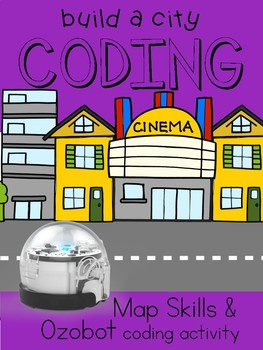
Build a City- Ozobot Coding
This activity is a fun and engaging way to learn map skills and practice coding! Students will create a map of their city and use an Ozobot to code through their city. This download includes:- code your city practice cards- Ozobot practice coding cards- blue prints to plan your city- map key and compass- buildings and street signs to build a city- write direction through your city recording pages-Ozobot Codes in black and white and color
Subjects:
Grades:
K - 2nd
Types:

Technology Essential Questions Posters
28 Essential Questions- one for each sub-standard of the International Society for Technology Education Standards for Students. Ideal for helping to inspire technology-infused project based learning in your classroom. As of 7/16/16 these have been fully updated for the 2016 ISTE Standards for Students.
(Read this blog post for how I use these in my classroom). The best part about these essential questions is that they can be used with any subject area and any age level (you might have to defin
Grades:
K - 12th
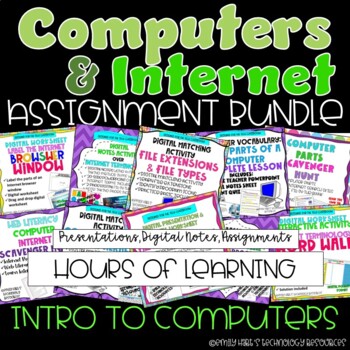
COMPUTERS & INTERNET LESSONS COMPLETE PROJECT BUNDLE // COMPUTER LAB ASSIGNMENTS
Contains 14 engaging projects, activities, and worksheets for students to introduce and reinforce topics such as computer vocabulary, hardware and software, input and output devices, internet vocabulary, web literacy, and so much more!Includes:Computer Literacy Parts of a Computer Digital TestParts of a Computer Complete LessonIdentify Computer Parts Drag-and-Drop WorksheetLearn Computer Parts Online Scavenger HuntFile Types an Extensions Teacher Presentation and Digital NotesFile Types Drag-and
Grades:
PreK - 12th
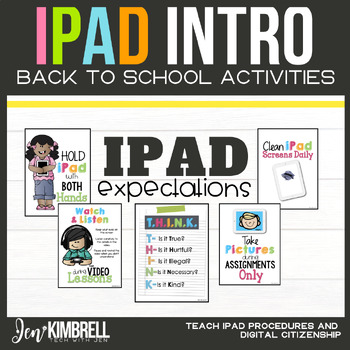
iPad Expectations iPad Rules iPad Care Back to School Activities
Are you searching for awesome resources to help you kick off your iPad journey with your students? Look no further because I've got just the thing for you! Introducing my iPad Introduction lessons that cover everything from iPad expectations and rules to proper care. It's the perfect resource to ensure a smooth start with your iPads!The best part? These lessons are designed to be low-prep, low-stress, and super easy to use—no need to spend hours planning and prepping. I've got you covered!You'll
Grades:
1st - 5th

How to Use iMovie App: Charts and Video Tutorials
Unlock your students potential by integrating videos into your curriculum! 21st century teaching requires giving students a voice to learn, grow, and prepare for the world beyond the classroom walls.
When students DO...they LEARN! What better way to foster students' potential than incorporating a "hands-on" approach to learning through use of video creation. Take their DOK to the highest level with projects, assessments, and presentations.
This packet includes two versions for teacher use:
1
Grades:
1st - 8th
Types:

Snap Circuits Resource for Projects 1-10
This editable PowerPoint file can be used when you are working on Snap Circuits Projects 1-10 with your students. Display these slides while your students are building their circuits. There is a diagram showing how to build each circuit of Projects 1-10, as well as a photo of a completed and built circuit. Each project slide also contains the overall objective for building the circuit. There are also some videos embedded into the slides of working circuits for your students to see, as examples,
Grades:
K - 12th
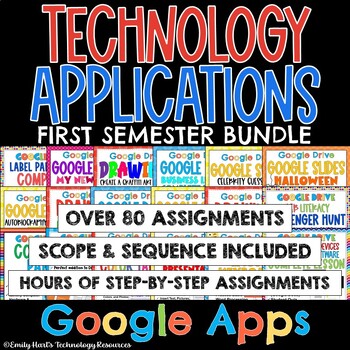
TECHNOLOGY APPLICATIONS COMPLETE COURSE - 1st SEMESTER GOOGLE COMPUTER BUNDLE
TECHNOLOGY APPLICATIONS COMPLETE COURSE - 1st SEMESTER GOOGLE COMPUTER BUNDLE"COURSE IN A BOX" (Google Apps)A complete semester bundle of fun and engaging curriculum that follows the included scope and sequence.Unit 1: Introduction to ComputersUnit 2: DrawingsUnit 3: Word ProcessingUnit 4: PresentationsUnit 5: ReviewEnough curriculum to last one semester! Includes a downloadable guide to help you customize and pace your course! Make computer lab time work time again!For Google Apps FREE Scope an
Grades:
PreK - 12th
Types:
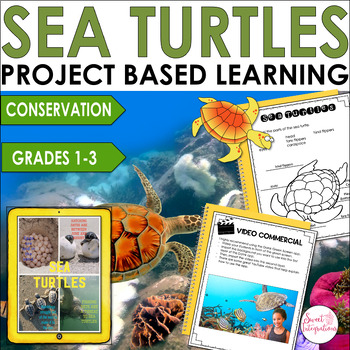
Sea Turtles - Project Based Learning Science - Conservation Activities
Did you know there are 8 different species of sea turtles that are in danger of becoming extinct? This sea turtle conservation unit focuses on the threats to sea turtles and what people can do to help save them. This SAVE THE SEA TURTLES PROJECT BASED LEARNING SCIENCE unit includes recommended books and resources, research, technology, the life cycle, and the presentation of student findings. The Save the Sea Turtles unit includes collaboration, differentiation and 21st century learning skills w
Grades:
1st - 3rd
Types:
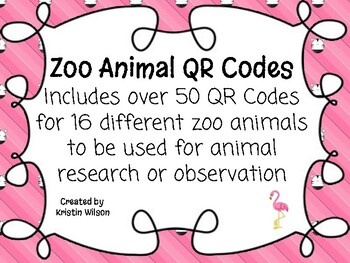
Zoo Animal QR Codes
Looking for a way to help your young students research animals in a 21st Century classroom? This packet contains 50+ QR Codes that will allow your students to learn about 16 different zoo animals.Students can use these codes to learn facts and observe zoo animals in their habitats. QR codes are ideal for young children doing research projects on animals. They can watch entertaining and educational videos/cartoons about a variety of animals at the scan of a code!!Each QR Code leads to an educa
Grades:
PreK - 3rd
Types:
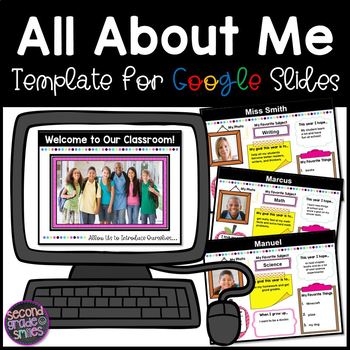
Digital All About Me - All About Me in Google Slides - Back to School Activity
Digital All About Me! This digital all about me poster and/or Google Slides presentation is a great way to learn a bit more about your new class of students, get your class started using Google Slides, and introduce students to Google Classroom! The end result is a fun presentation that is for your open house or distance learning introductions or a printable poster that can be hung in the classroom – your choice! Be sure to check out the video preview above for a closer look! Also includes a we
Grades:
2nd - 4th
Types:
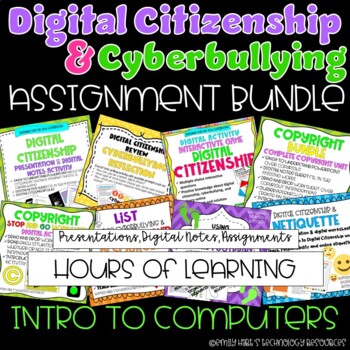
DIGITAL CITIZENSHIP & CYBERBULLYING PROJECT BUNDLE // COMPUTER LAB LESSONS
DIGITAL CITIZENSHIP, COPYRIGHT, & CYBERBULLYING PROJECT BUNDLE // COMPUTER LAB LESSONSContains 9 engaging presentations, digital notes, lessons, and assignments for hours of class time!For Google version visit:DIGITAL CITIZENSHIP & CYBERBULLYING PROJECT BUNDLE - COMPUTER LAB LESSONS GOOGLEFor more products visit:Emily Hart's Technology Resources
Grades:
PreK - 12th
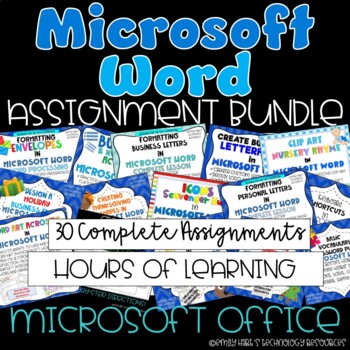
MICROSOFT WORD COMPLETE PROJECT BUNDLE // 30 ENGAGING COMPUTER LAB ASSIGNMENTS
MICROSOFT WORD COMPLETE ASSIGNMENTS BUNDLE // COMPUTER LAB PROJECT FUNContains 30 engaging assignments and projects in Microsoft Word for hours of class time!For more products visit:Emily Hart's Technology Resources
Grades:
PreK - 12th
Types:
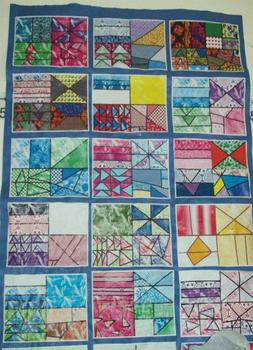
Paper Quilt Project
When your class reads a story about a quilt, you may want to have your students create a quilt square of their own. This four-page booklet provides directions, with examples, for students to create four different traditional quilt blocks derived from information about themselves. Also included in this product are a list of books about quilts and several websites about quilt history, blocks, and online interactive quilt design activities. The PREVIEW shows a completed class paper quilt.
Keywords
Grades:
K - 6th
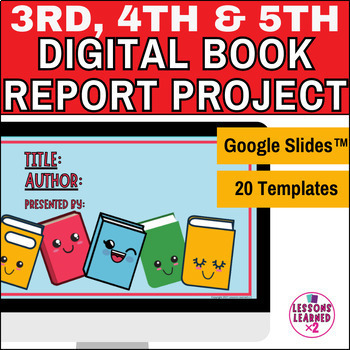
Elementary Digital Book Report & Novel Study Presentation for Google Slides™
Need a QUICK, CREATIVE, and FUN quick novel study or book report? This digital template guides your students through interacting with literature while encouraging and building confidence in their presentation skills. A terrific virtual project if teaching remotely, a hybrid classroom, or in-person learning. This customizable multi-slide presentation is compatible with Google Slides™. Highlights:Pick & choose the templates you want to assign!Student directions included so it is easy for stud
Subjects:
Grades:
2nd - 5th
Types:
Also included in: Elementary Digital & PDF Printable Book Report & Novel Study BUNDLE
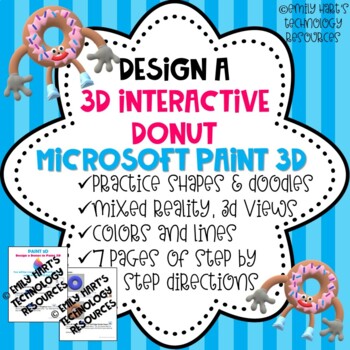
MICROSOFT PAINT 3D: Interactive Donut Using 3D Shapes & Augmented Reality
Students will work in Microsoft Paint 3D to create and design an interactive donut! Students will decorate their donut with colors and sprinkles using various 3D Shapes. Students can add their own personal touch to this fun project! They will have the option of taking their donut into Mixed Reality (Microsoft's version of Augmented Reality) and snap a picture with themselves and their donut! *Note: Mixed Reality in Paint 3D is only available on computers with web cameras. Students will still be
Grades:
2nd - 12th
Types:
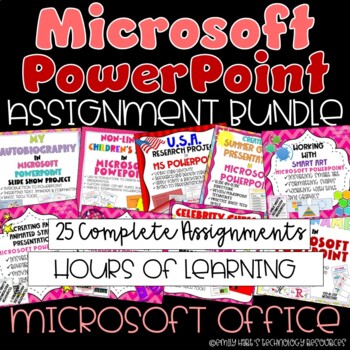
MICROSOFT POWERPOINT PROJECT BUNDLE // 25 ENGAGING COMPUTER LAB ASSIGNMENTS
MICROSOFT POWERPOINT COMPLETE ASSIGNMENTS BUNDLE // COMPUTER LAB PROJECT FUNContains 25 engaging assignments and projects in Microsoft PowerPoint for hours of class time!For more products visit:Emily Hart's Technology Resources
Grades:
PreK - 12th

All About My State Project
This is a PDF for a packet about All About My State Project. The project is for students to research different states and create a digital storytelling project. This project fits multiple CCSS (Common Core State Standards).
This packet is the outline for students to use when creating a multimedia presentation. The packet includes questions about Geography, Major Cities, and Capitals, Famous people from the state, symbols, natural resources and interesting facts.
Grades:
2nd - 12th, Higher Education, Adult Education
Types:
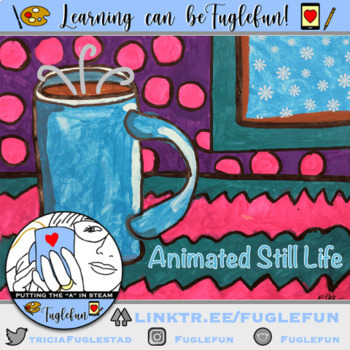
Animated Hot Chocolate Still Life STEAM Art Lesson
This download is a step by step guide for creating an animated hot chocolate still life drawing, painting, and animation. Look for the link/QR code on the first slide to take you to the online version so that you can view the animations and videos. This STEAM art lesson can be used for just the painting steps or can be made into a transdigital piece that has both physical and digital art that can be showcased easily through augmented reality. I lead you through all the steps including how to set
Subjects:
Grades:
K - 10th
Types:
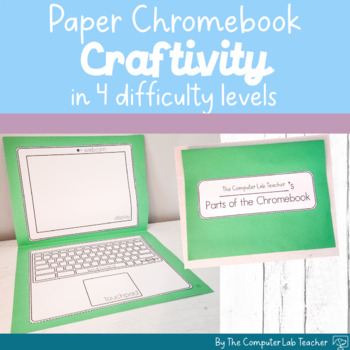
Paper Chromebook Craftivity in 4 Difficulty Levels
This paper Chromebook craftivity is a great back to school activity or something to have in case technology in your building goes down. I like to use this activity to introduce the Chromebook to my kindergarten students before we get on our Chromebooks but since this craft comes in four difficulty levels, it can work with a variety of ages and ability levels. This activity is also great to introduce the basic external hardware of the Chromebook, including the display, touchpad, webcam, and keybo
Subjects:
Grades:
K - 4th
Types:
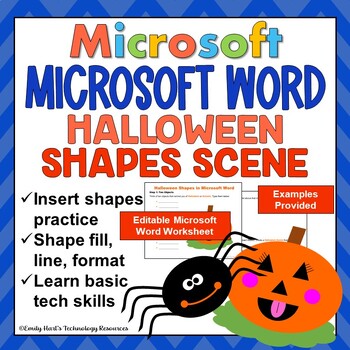
MICROSOFT WORD: HALLOWEEN SHAPES PROJECT // Practice Shape Fill, Stroke & Format
Students will practice inserting and working with shapes, lines, strokes, and formatting techniques in this basic Microsoft Word activity. They will be prompted with questions that will ask them to create a list of Halloween or Autumn items and then will use this list to create a scene using only shapes. They can apply a Page Color to set the stage for their scene and work to Arrange (move forward/move backward) their shapes to come up with a fun Fall scene! File type will be a zipped folder wit
Grades:
2nd - 12th
Types:
Showing 1-24 of 255 results