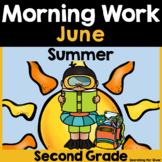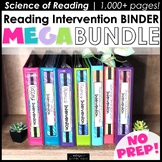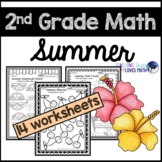312 results
2nd grade instructional technology handouts
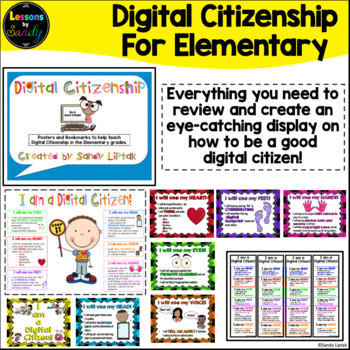
Digital Citizenship with Elementary Students
**If you have purchased this activity and your school has been closed due to the Covid-19 pandemic, you have my permission to share this with your parents via email or any protected password site with no additional license needed. :) Stay safe friends!This unit includes a poster and double-sided bookmarks to use in talking to students about how to be a good Digital Citizen. It includes info about following an AUP (Acceptable Use Policy) as well as how to be safe while using the internet. There
Grades:
1st - 4th
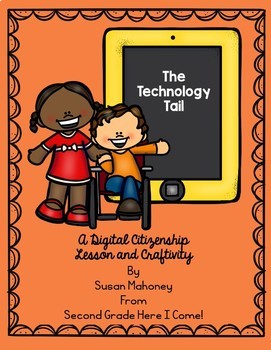
The Technology Tail- A Digital Citizenship Lesson and Craftivity
Digital citizenship is crucial when students are working online. The Technology Tail is a great book to teach the importance of digital citizenship. This booklet and craftivity complement the book and are a great reinforcement of the rules and importance of the written word online.
Subjects:
Grades:
2nd - 6th

Back to School *Editable* FORMS (Everything You Need to Give to Parents)
Ready To Go EDITABLE Forms for Back To SchoolPacket includes:*Meet the Teacher Intro lettter/Bio---->3 different versions (black and white/color)*Getting to Know Your Child (Parent Survey)--->Spanish Version Included--->Learn about your student's strengths and weaknesses, hobbies, and home dyanmics straight from the source*Parent Volunteer Survey--->See how your parents can get involved in the classroom and what times they're available*Parent Contact Card--->Laminate and hook it n
Subjects:
Grades:
PreK - 12th, Higher Education, Adult Education, Staff
Types:

Snap Circuits Resource - Handout of Symbols and Functions
This printable handout was designed for use with the Snap Circuits Model SC-100R Kit. It contains illustrations of the symbols of various electrical components, along with the designated part name and function. It would be very helpful for students to have on-hand while working with their Snap Circuits Kits. You can also print this out and hang it up as a poster. Please leave a review if you download this product!
Grades:
K - 12th
Types:
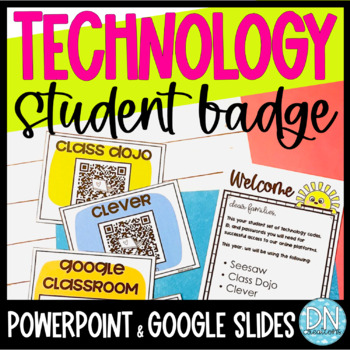
Student Technology Badge | Student Computer Log in Cards | Back to School Tools
Do you need a classroom management system for faster computer log in time or organized technology log in? Set your QR codes, log in, ID and passwords in one easy technology card for your online platforms with COMPUTER LOG IN CARDS. ***These technology cards will help you if you use Seesaw, Google Classroom, Class Dojo, Clever, and your own school log in systems. Includes:Editable parent lettersEditable instruction guides for students and parentsEditable student technology cards (color and black
Grades:
K - 2nd, Staff
Types:

Scratch Coding Project Checklist
This Scratch Coding Project Checklist can be used by students and teachers to self-assess their work. It includes easy to read color-coded images of Scratch tabs to check
drafts and ensure they included blocks from the following categoies:
-motion
-looks
-sound
-pen
-events
-control
-sensing
-operations
Grades:
PreK - 12th
Types:
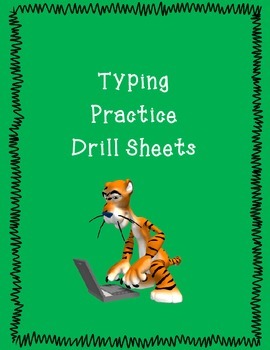
Typing Practice Drill Sheets
This product contains 21 drill sheets that may be used to practice typing skills.Follow me for new product notifications. Like and check us out on Facebook at https://www.facebook.com/Learningislotsoffun so you can have a chance at winning Teachers Pay Teachers gift certificates (monthly drawings).
Grades:
1st - 12th
Types:
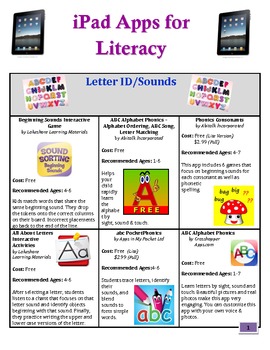
iPad Apps for Literacy (PreK -3rd)
We've updated app prices and added new favorites! A handy resource for teachers and parents alike.
iPad Apps for Elementary Students that Promote Literacy Skills
and reinforce the Common Core Standards you are addressing
A handy resource for integrating technology and digital literacies in the 2016-2017 school year.
Two Reading Specialists and a teaching assistant piloted 160+ iPad apps with individual students and groups in grades K-6. They compiled a list of 65+ that they felt were engagi
Grades:
PreK - 3rd, Staff
Types:
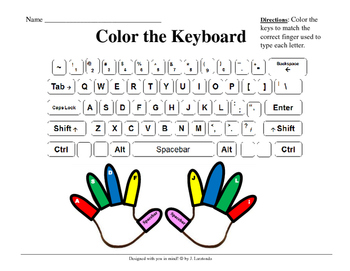
Color the Keyboard
Using the color coded fingers students color the keys on a paper computer keyboard to show correct fingering of the keyboard. Includes answer key
Key words: Tech Teacher elementary computers type typing keyboard keyboarding business computer information technology hardware software word processing kids students
Grades:
2nd - 6th
Types:
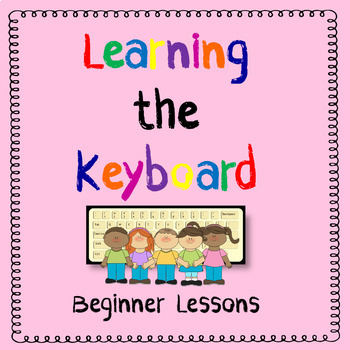
Learning the Keyboard - Beginning Lessons
Perfect beginner lessons for students in Kindergarten through second grade. Younger kids can be overwhelmed looking at the entire keyboard. These lessons guide students to learn one row of letter keys at a time. These are great short lessons so students are exposed to the keyboard yet not overwhelmed by too much at one time. These lessons also make some great Center activities!Students will begin by cutting and pasting the home row, top row, and bottom row letters keys first to become acquainted
Grades:
K - 2nd
Types:
Also included in: Keyboarding Teacher's Bundle
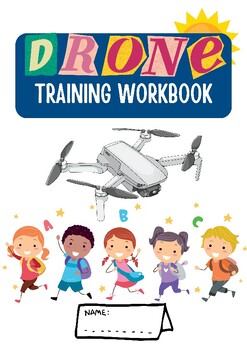
Drone Training Workbook for kids
Calling all young adventurers! Introduce your students to the exciting world of drones with the comprehensive "Drone Training Workbook for Kids." Designed specifically for teachers, this engaging workbook is available for download on Teacher's Pay Teachers and offers a hands-on approach to learning about drones. This curriculum was created by an FAA licensed pilot and former teacher!Key Features:Interactive Lessons: The workbook contains a series of interactive lessons that cover the basics of d
Grades:
K - 12th
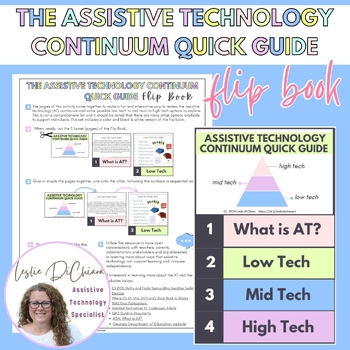
Assistive Technology (AT) Continuum Quick Guide Flip Book
The assistive technology continuum refers to a spectrum of tools and devices designed to assist individuals with disabilities in various aspects of their lives. This continuum encompasses a wide range of technologies, each offering different levels of support depending on the user's needs and abilities. The continuum ranges from low tech to mid tech to high tech. Overall, the assistive technology continuum recognizes that different individuals have varying needs and abilities, and therefore, a d
Grades:
PreK - 12th, Higher Education, Adult Education, Staff
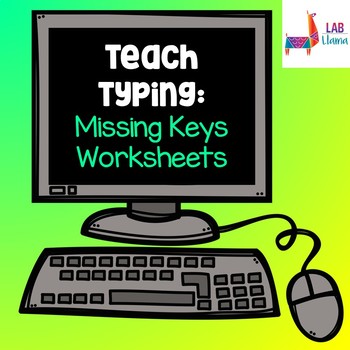
Teach Typing: Missing Keys Worksheets
This set of 10 printable worksheets provides written practice for isolating what letters each finger should press. It includes pages highlighting: the keys used by each finger (8), the function keys and numbers (1), and full keyboard (1). This product is best used in conjunction with other products within the Teach Typing Series.
∴ Other Products in the Teach Typing ((previously named Kid Keyboarding)) Series ∴
Teach Typing: "Pin the Mouse" Game
Teach Typing: Busy Bee Activity
Teach Typing:
Grades:
PreK - 2nd
Types:
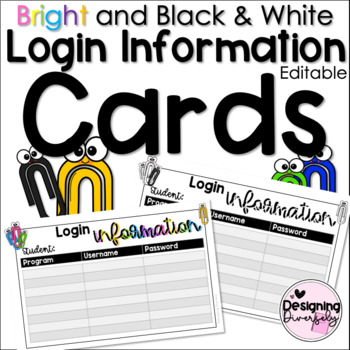
Bright and Black & White Student Login Information Cards | Editable
Are your students continually asking for their usernames and passwords? With these Bright and Black & White Login Information Cards, students will finally have place to list all of their usernames and passwords in one place that they can refer to anytime!What's included (2 cards to a page - fill up to 8 programs): Editable Power Point and PDF printable:Bright (color)Black & whiteOptions: -Use the editable Power Point version to add your students' information. Simply click the cells to ty
Grades:
K - 5th
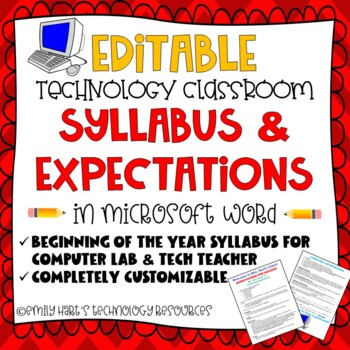
SYLLABUS or CLASS EXPECTATIONS SHEET for TECH TEACHER or COMPUTER LAB TEACHER
Start the year off right in the TECHNOLOGY CLASSROOM. Whether you are a computer lab teacher or a technology teacher, give students a clear outline of expectations in the computer lab. Specific information will be given to technology students about classroom supplies, rules and expectations, computer lab guidelines and procedures, discipline consequences, and grading! This 2-page editable syllabus allows you to customize to your needs and a place is included for parent and student signature on t
Grades:
2nd - 12th
Types:
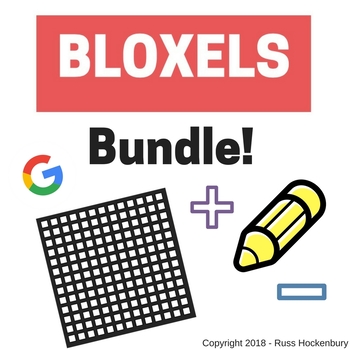
Bloxels Bundle Writing, Math, Google Sheets, and Technology I Cans!
Do you have Bloxels in your classroom, but you aren't quite sure how to connect them to core content? Teach writing, math, art and more through video game design with the activities contained within this bundle! Included in this bundle:Bloxels - Writing ExercisesBloxels - Math ExercisesBloxels - Pixel PracticeTechnology 2016 "I Can's"
Subjects:
Grades:
2nd - 6th

TECHNOLOGY Coloring Page | COMPUTER Science | STEAM Project Binder Cover
Students will love this notebook cover coloring page for their COMPUTER SCIENCE or STEAM notebooks!They will enjoy being able to color and personalize their science journals with any style they want. A blank space is provided in the middle of the science notebook cover for you to add your personal info or subject. Use it as a divider for your students' journals, a coloring page, or as a label for your centers!This science notebook cover coloring page is an instant download for you to edit and pr
Grades:
K - 12th
Types:

Exploring Our World with Google Earth
It is important that students understand the world they live in. Technology now allows us to virtually see any where in the world, even under water!
This two page activity give students a chance to learn about different landmarks around the world, the continents they're in, and make geographical observations from the seat in their classrooms.
Take your class on a virtual field trip using Google Earth technology. It's free to download and completely worth it. Observe landforms and geography w
Grades:
2nd - 4th
Types:
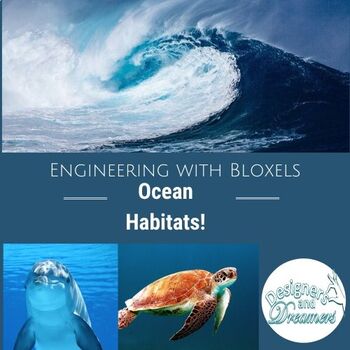
Bloxels Video Game Design: Marine Habitats
Engage your students in learning about marine habitats using video game design! This unit introduces kids to a variety of marine habitats as they read nonfiction text and create a video game that teaches about food webs and habitats.Bloxels is a hands-on platform for kids to build, collaborate, and tell stories through video game creation. Students can use colored blocks to design their characters and settings to tell their own amazing stories! The game board is scanned using the iPad app to ma
Subjects:
Grades:
K - 8th
Types:
NGSS:
K-ESS3-1
, 1-LS1-2
, MS-LS2-3
, 5-LS2-1
, 3-LS2-1
...
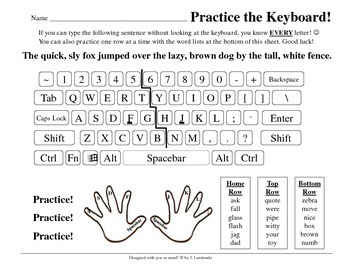
Keyboarding Practice
Shows students the keys used for their fingers on the home row of the computer keyboard, gives them a sentence to practice every letter, as well as words to practice for each row.
key words: kids keys type typing computer finger position business information technology match fingers to letters when keyboarding
Grades:
2nd - 6th
Types:

Easter Egg Internet Scavenger Hunt Student Activity
Easter Egg Internet Scavenger Hunt Student ActivityDownload and print to send your kids on a wild hunt around the internet to find out the answers to these interesting Easter questions! Students can color and decorate their own egg at the end of the hunt! ➨Includes:1. Easter Egg Internet Scavenger Hunt2. Answer Sheet included! 2. Great for Grades 3-6 3. Guided Work for Grade 2 SAVE MONEY & TRY SOME FREEBIES BEFORE YOU BUY!DID SOMEONE SAY FREEBIES? COME AND TO SEE WHAT THE ALL ACCESS MEMBERSH
Subjects:
Grades:
2nd - 6th
Types:
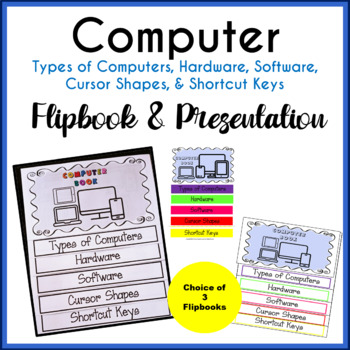
Computer Parts Flipbook - Hardware, Software, Cursor Shapes, Shortcut Keys
This Computer Flipbook will teach and reinforce basic computer types, hardware, software (Google), cursor shapes, and shortcut keys. Use the TEXT Editable Google Slides presentation as a guide to show and tell your students about each page in the flipbook as they color the pages. Easy to assemble by cutting straight lines and two staples at the top. Includes three different choices of flipbook style. Students will use their completed flipbooks as a reference guide.Uses:Computer LabClassroomsLibr
Grades:
K - 3rd
Types:
Also included in: Unplugged Technology Sub Plans File Folder Bundle
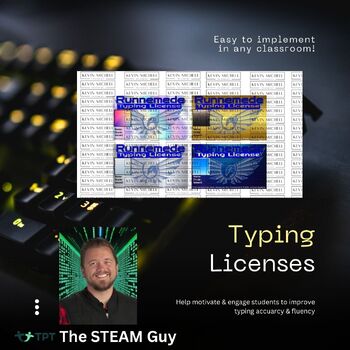
Typing Licenses
Help increase motivation, engage students, & reward hard work in typing with rewards of earned Typing Licenses with dedicated wallet-sized cards to collect or display on a lanyard.4 unique, ready to print, easily customizable "Typing Licenses" based on earned rank Blue - beginner, Silver - Intermediate, Gold - Advanced, Chrome - BeyondAll customizable to your own school's logo/name.Link provided in each Google Slide to view the "Google Drawing" version of each Typing License. (This wi
Grades:
K - 12th
Types:
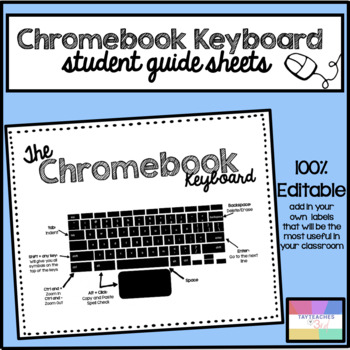
Chromebook Keyboard and Google Document Guides
These student guide pages are helpful for all computer newbies! Print these out for your students to keep, or even hang them throughout your classroom. Both the keyboard and google document pages are 100% editable. I included the ones that I will be using for easy print and go pages. However, you can also use the editable pages to add in your own labels and arrows that will fit the needs of your classroom.
Grades:
1st - 7th
Showing 1-24 of 312 results