129 results
Higher education instructional technology projects

Middle School Technology Lesson Plans | High School Tech DOUBLE BUNDLE STEM PBL
This Distance Learning bundle includes the first TWELVE technology lessons we have available in our store.*NEW!! Get our FULL Middle and High School Technology Curriculum Here!Middle school and high school students LOVE these lessons! We developed these lessons for a project-based working environment and works great with any Project Based Learning or STEM goals. We give you the option to have as much or as little instruction time while giving your students the maximum working environment.Made fo
Grades:
1st - 12th, Higher Education, Adult Education
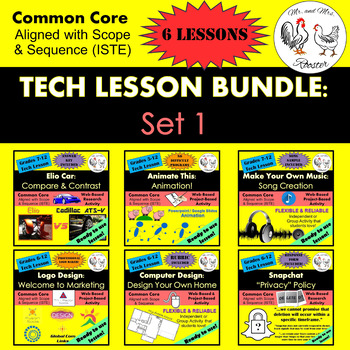
Middle School Technology Lesson Plans | High School Tech STEM BUNDLE: Set 1
This bundle includes the first SIX technology lessons we have available in our store.Middle school and high school students LOVE these lessons! We developed these lessons for a project-based working environment and works great with any Project Based Learning or STEM goals. We give you the option to have as much or as little instruction time while giving your students the maximum working environment. Ready-to-post directions make these lessons a BREEZE assigning and preparing. Using Google Classr
Grades:
5th - 12th, Higher Education, Adult Education
CCSS:
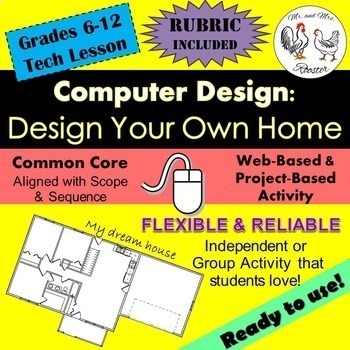
MS and HS Tech Lesson - Design Your Own Home!
Design Your Own Home is a fun, project-based activity introducing students to architecture and home design.Made for use with:PCMacChromebookAll resources are organized for assigning through Google Classroom!In this activity, students will explore and design a digital floor plan for their dream home! They will be required to place specific objects and layout, but the rest is up to their own creativity!Students in middle through high school can spend up to two 45-50 minute class periods working on
Grades:
6th - 12th, Higher Education, Adult Education, Staff
CCSS:
Also included in: Middle and High School STEM and Technology Curriculum

Tech Lesson - Make Your Own Music: Song Creation {Technology Lesson Plan}
Want to be the coolest Technology Teacher ever?
Want students to take ownership of learning a new strategy and excited to do it? Make Your Own Music: Song Creation brings unyielding fun for all classes!
Made for use with:
PC
Mac
Chromebook
All resources are organized for assigning through Google Classroom!
The Pitch: Tell the students that you heard this song and ask them if it would be OK to get their opinion. You play our provided sample song or (one that you made) and get their feedback. Y
Grades:
6th - 12th, Higher Education, Adult Education
Also included in: Middle and High School STEM and Technology Curriculum
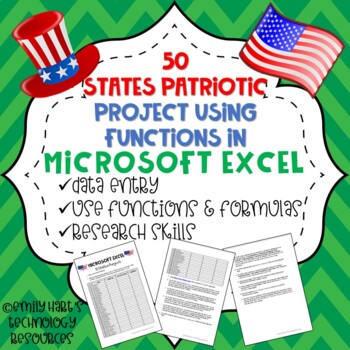
MICROSOFT EXCEL: Patriotic 50 States Project Using Formulas & Functions
Students will use Microsoft Excel and Internet Research skills to complete this project. Students will navigate the internet using a specific website and find information about states, fill in a spreadsheet, and use functions such as SUM, MIN, MAX, AVERAGE, and IF to calculate data results. High school and middle school students learning Microsoft Excel will explore the Internet and use data entry skills and formulas to complete this project. Students should have basic knowledge of formulas befo
Grades:
6th - 12th, Higher Education
Types:

Tech Lesson - Logo Design: Welcome to Marketing {Technology Lesson Plan}
Marketing entrepreneurs in the making! This Logo Design Lesson brings the excitement of product development and marketing together!
Students have been hired as a marketing designer and their first job is to come up with a new type of soft drink. The company is looking to them to review popular designs and graphics used over the past 60 years and create the "Next Big Thing." Their choice of flavor and design is up to them!
Made for use with:
PC
Mac
Chromebook
All resources are organized for ass
Grades:
6th - 12th, Higher Education, Adult Education, Staff
Also included in: Middle and High School STEM and Technology Curriculum
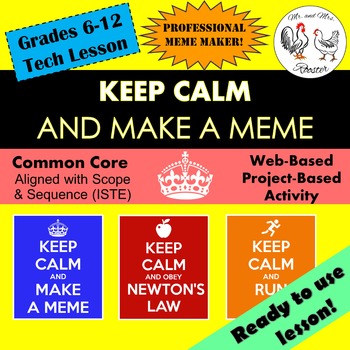
Tech Lesson - Keep Calm...and Make a Meme {Technology Lesson Plan}
MEMES! Love 'em or hate 'em, they're here. Students love memes because they're often short, clever, and funny! Give your students an opportunity to have a bit of fun while practicing graphic design!Made for use with:PCMacChromebookAll resources are organized for assigning through Google Classroom!Keep Calm...and Make a Meme Lesson Plan will have your students so excited that they forget they're in class! This lesson can be used for technology, but by all means can be easily adapted for subject-s
Grades:
5th - 12th, Higher Education, Adult Education, Staff
Also included in: Middle and High School STEM and Technology Curriculum
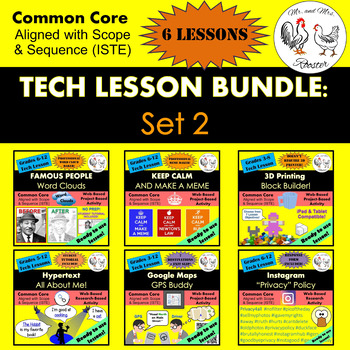
Middle School Technology Lesson Plans | High School Tech STEM BUNDLE: Set 2
Here are SIX MORE of the technology lessons that students love!Made for use with:PCMacChromebookAll resources are organized for assigning through Google Classroom!Easy copy and paste directions with included attachments for both the teacher and students make these technology lessons any teacher's dream! We developed these lessons for a project-based working environment and works great with any Project Based Learning or STEM goals. We give you the option to have as much or as little instruction t
Grades:
3rd - 12th, Higher Education, Adult Education, Staff
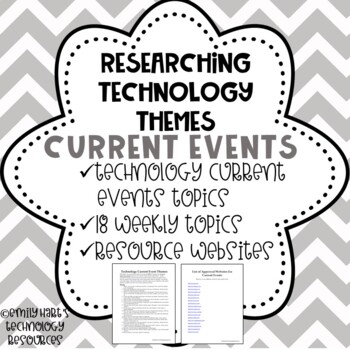
Technology Current Event Themes - Internet Research Activity
This is a comprehensive list of 18 weeks worth of technology current event themes for High School students (grades 9th-12th). Students will follow the weekly guidelines and use internet research skills to find an article from the list of approved news organization websites (list is included) that meets the weekly criteria, and write a one-page summary and critique of the article in their own words.
Grades:
7th - 12th, Higher Education
Types:

Microsoft Excel 2016 Project- Films (Highest Grossing of All Time)
Microsoft Excel 2016 Project- Films (Highest Grossing of All Time)
This is a fun project for students to do at the end of a unit on Microsoft Excel to demonstrate what they have learned. For this project students will utilize a website to obtain data about the top 10 highest grossing movies of all time. UNDERSTAND EACH TIME YOU DO THIS ASSIGNMENT THE MOVIE DATA MORE THAN LIKELY WILL BE DIFFERENT. Students will have a handout to record the data. Students will then enter that data in Excel and be
Grades:
6th - 12th, Higher Education, Adult Education
Types:

All About My State Project
This is a PDF for a packet about All About My State Project. The project is for students to research different states and create a digital storytelling project. This project fits multiple CCSS (Common Core State Standards).
This packet is the outline for students to use when creating a multimedia presentation. The packet includes questions about Geography, Major Cities, and Capitals, Famous people from the state, symbols, natural resources and interesting facts.
Grades:
2nd - 12th, Higher Education, Adult Education
Types:

3D Printing & 3D Modeling Lesson 3 : Make Your Mini Box Set (Editable Slides)
Hello everyone,Welcome to the 3D printing world! This listing is created for people who bought the Make Your Keychain lesson (1 & 2) slides as it doesn't include the introduction on 3D printing and Tinkercad basics. These detailed, step-by-step, PowerPoint lesson slides for making your mini box set were tested in our classes and workshops. However, our class has particular settings. Please see the notes below and tweak it as needed. We will upload the rest of our lessons and lesson plans af
Grades:
3rd - 12th, Higher Education, Adult Education, Staff
Types:
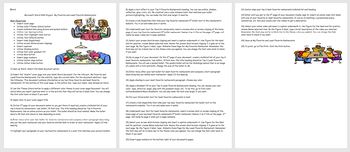
Microsoft Word 2016 Project- My Favorite and Least Favorite Restaurants
Microsoft Word 2016 Project- My Favorite and Least Favorite Restaurants
This is a fun assignment in which students can demonstrate their Microsoft Word skills while doing various tasks related to their favorite and least favorite restaurants. In brief. students start out by inserting and using a cover page, change theme colors, using italic command button, create bulleted lists of favorite and least favorite restaurants using symbol and picture bullets, change line spacing, apply text effects,
Grades:
6th - 12th, Higher Education, Adult Education
Types:

Digital Presentation Student Project | Any Subject | Grades 6-12
This purchase contains everything you need to assign a student Digital Presentation Project. "Great product! My students created some awesome presentations!" Science UnlimitedAssign each student, pair, or group a topic and have them follow the easy steps to create an engaging presentation. Have the students present their project in front of the class or have students rotate around the room viewing the presentations on laptop computers. This is a creative way to incorporate the technology common-
Grades:
6th - 12th, Higher Education, Not Grade Specific
Types:
CCSS:
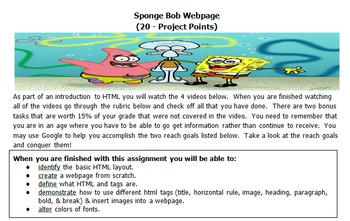
HTML Project 1 - Spongebob
Here is a video preview:
http://www.teachertube.com/video/webdesignspongebobintro-330955
Included are:
- 1 assignment with rubric and links to videos that walk the students through the assignment
- Questions that go with the assignment for students to do some critical thinking
- Finish example of the assignment for you to compare to your students.
In this assignment, you the teacher will be teaching students the very basics of HTML. I designed these assignments for teachers to teach it
Grades:
4th - 12th, Higher Education, Adult Education, Staff
Types:
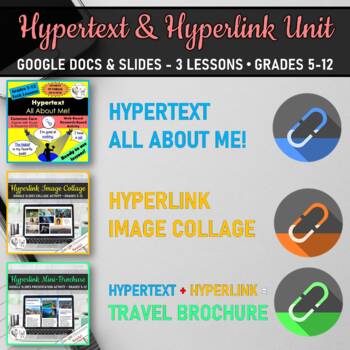
Tech Lessons - Hypertext Hyperlink UNIT BUNDLE
Hypertext...Hyperlink...Hyper-what? In this unit, students will learn how the very websites they use contain both hypertext and hyperlinks and create their own! This unit includes 3 lessons where students will create an "All about me" Google Doc, with a matching "All about me" Image Collage Google Slide, and finishes with a professional interactive Travel Brochure Google Slide. Lesson plans, video tutorials and all templates included.1. Hypertext - All About Me! (2 Class Periods)Want to build a
Grades:
5th - 12th, Higher Education, Staff

Chrome App, Extensions & Chromebook Shortcuts - Google Research Project
Our digital world is changing rapidly. With the new usage of Google accounts and Google Chromebooks in academic settings, it has become important to be knowledgeable on the best Google Chrome apps and extensions for every subject area. Online Google Chrome apps are quickly moving into the field of education and offering students additional support in just about all subject areas.
This project is designed to help students look into the Google apps and extensions available to them. Students read
Grades:
4th - 12th, Higher Education, Adult Education, Staff
Types:

Digital Portfolios with Google Sites including How To Upload Artifacts
How do you showcase your student’s work? Have you considered using Google Sites for digital portfolios? This download includes links to Google Slides to make your own editable copies to personalize for your own classes. Tons of screenshots help students understand exactly where to go.
This was originally taught with one 40 minute class to set up the Google Site Digital Portfolio.
Later content classes (math, reading, social studies, and science were each used as a upload day.) In total each
Grades:
4th - 12th, Higher Education
Types:

SQL complete Curriculum for programming and computer science
This resource is a complete SQL programming lecture and study notes. It covers everything one needs to know about SQL programming beginning from the introduction basics to the more advanced concepts.****************************************************************************************Who will this resource suite and benefit? ⭐Teachers and Lectures teaching SQL language to their educators.⭐Any educator wishing to study SQL programming language⭐ SQL beginner students.⭐Students who don't unde
Grades:
9th - 12th, Higher Education, Adult Education, Staff
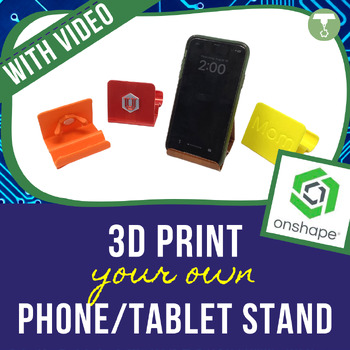
3D Print Your Own Phone/Tablet Stand | A Step-by-Step OnShape Tutorial
Design and 3D print your stand for a phone or tablet using OnShape! This is a universal design that will fit almost any phone or tablet. Step-by-step instructions will show you how to customize it with a name, logo or design of your choice. This tutorial includes 2 different design options. The simple single-color option allows you to "engrave" your design into the stand; the more advanced 3-piece option shows you how to design a screw and wingnut for attaching your design. The download also inc
Grades:
6th - 12th, Higher Education
Types:
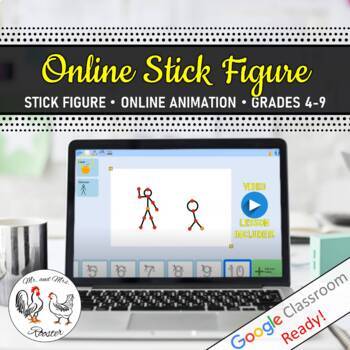
Tech Lesson Online Stick Figure Animator - No Apps or Downloads Technology STEM
Looking for a quick Stick Figure Animation Lesson that does NOT require Admin permissions OR Google Apps or Mac and PC downloads? This Online Stick Figure Animator is your READY TO GO lesson! This is the ONLY online stick figure editor that does not require an extension, app, or download to use! This is a one-session lesson to get students excited about stick figure animation without putting too much stress on the teacher. There are more advanced stick figure editors available, but this one work
Grades:
4th - 12th, Higher Education, Staff
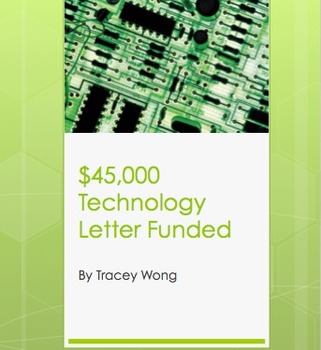
$45,000 Technology Grant
I have had over 50 funded grants. This three paragraph succinct letter to a politician is funding the school library with more desktops, a Smartboard and other technology. Components of the proposal include statistical information in a structured and formatted manner.
Purchase of this proposal will allow continued email contact and support from me in order to see your proposal to fruition. The larger the grant, the more structured the proposal needs to be. This must have resource will serve as
Grades:
PreK - 12th, Higher Education

Stencil Portraits High School Art Lesson!
The cross-curricular lesson walks you through preparing, teaching and assessing students!
Included in the lesson plan are: fine arts standards, learning objectives, vocabulary, materials, procedure, student work images, a writing worksheet, 2 students handouts, a PPT presentation and an assessment rubric!!
Grades:
9th - 12th, Higher Education
Types:
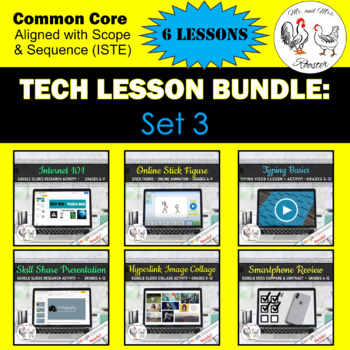
Middle School Technology STEM Lesson Plans | High School LESSON BUNDLE: Set 3
Here are SIX MORE of the technology lessons that students love!Made for use with:PCMacChromebookAll resources are organized for assigning through Google Classroom!Easy copy and paste directions with included attachments for both the teacher and students make these technology lessons any teacher's dream! We developed these lessons for a project-based working environment and works great with any Project Based Learning or STEM goals. We give you the option to have as much or as little instruction t
Grades:
5th - 12th, Higher Education, Adult Education, Staff
Showing 1-24 of 129 results

