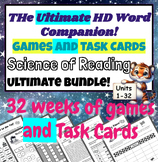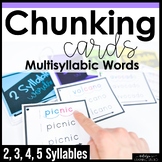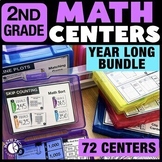17 results
2nd grade instructional technology study guides

Technology Applications EC-12 (242) Full Study Guide
This is a full study guide for TEXES Technology Applications 242. This study guide was uploaded January 1st, 2020. I had a hard time finding study material online so I decided to create this study guide which includes videos and articles to all of the domains and competencies. Note: This study guide is in Microsoft Excel format. If a link appears to be broken simply right click to edit the hyperlink then copy the url into your web browser to view the article or video.Update 10/7/2020To get the m
Grades:
PreK - 12th
Types:
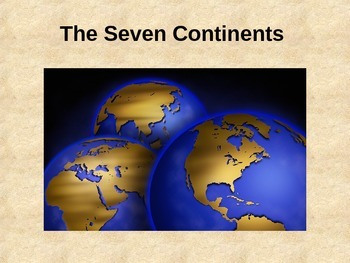
Seven Continents Powerpoint Presentation w/ Quiz
This powerpoint is great to introduce a lesson about the seven continents. It includes pictures and facts about each continent. This presentation concludes with a quiz to check for student understanding.
Subjects:
Grades:
K - 6th
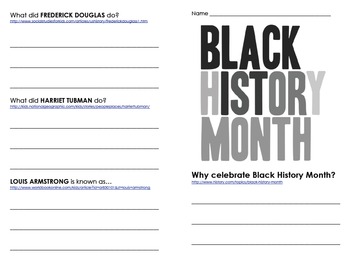
Black History Month QR Code
Black History Month QR Code
Booklet with a QR Code on separate pages to hang around
QR code to links to websites.
Featuring:
What celebrate Black History Month?
Frederick Douglas
Harriet Tubman
Louis Armstrong
Ruby Bridges
Jackie Robinson
George Washington Carver
Rosa Parks
Malcolm X
Muhammad Ali
Grades:
PreK - 12th, Adult Education
Types:
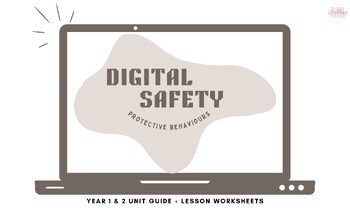
Protective Behaviours- Digital Safety (Term Plan, Worksheets and Assessment)
Empower your students to navigate the digital world safely with our comprehensive digital safety Unit Overview. This package Includes a Term Unit Overview with descriptions for each lesson. You can also purchase the Worksheets and Assessment separately, which follow the guide. This resource also aligns with teaching Protective Behaviours for your Health lessons. Whether for the classroom or homeschooling, our digital safety Unit Overview and Worksheets is the perfect resource to instil confiden
Subjects:
Grades:
K - 2nd
Types:
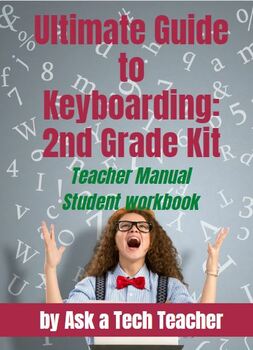
Student Keyboarding Workbook: 2nd Grade
2nd Grade Student Keyboarding Workbook–26 digital copies (enough for the entire class). Each has 71 pages with 37 illustrations and 12 aligned videos to support understanding. Aligned with free teacher handbook (Ultimate Guide to Keyboarding). Program enables students to self-pace, self-manage their year-long keyboarding journey from wherever they are. One of 7 grade-level student keyboarding workbooks (kindergarten through Middle School) to accompany teacher two-volume Ultimate Guide to Keyboar
Grades:
2nd
Types:

Virtual digital Foldable Templates Bundle
Linked is an example of one of the virtual foldable template covering the layers of the atmosphere and an example of the levels of organization foldable. These templates may be applied to several different topics for any subject area. Some science examples are biomes, Cell cycles, or cellular/body function, levels of organizations, and other all other subjects. Students may link their virtual foldable to a virtual interactive notebook, class website, or personal webpages to be reviewed later. Th
Grades:
2nd - 12th

Technology Applications EC-12 (242) Free sample study guide
This is a free sample study guide for TEXES Technology Applications 242. This study guide was uploaded January 1st, 2020. I had a hard time finding study material online so I decided to create this study guide which includes videos and articles to Domain I, Competency 1, Section A-H.Note: This study guide is in Microsoft Excel format. If a link appears to be broken simply right click to edit the hyperlink then copy the url into your web browser to view the article or video.Full study guide:https
Grades:
PreK - 12th
Types:

JAWS Cheat Sheet- Microsoft Word
This is a cheat sheet for all of the most used JAWS and Windows keyboard commands on Microsoft Word!
Grades:
2nd - 12th, Higher Education, Adult Education, Staff
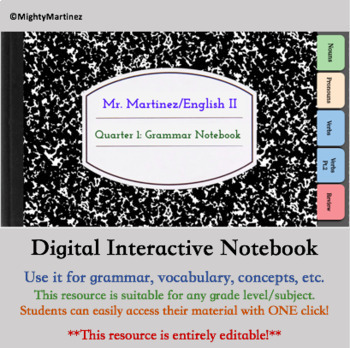
Digital Interactive Notebook (Excellent for distance learning!)
Whether you are in the classroom or teaching remotely, this digital interactive notebook will be a life-changer for you and your students.Want your students to keep their notes, vocabulary words, concepts learned, etc. in an organized notebook? Are you tired of your students "forgetting" those terms you just taught them last week because they couldn't find their notebook or notes? My dear friend, this resource will ensure you don't grow another gray hair (okay, at least I hope it does!). It's ut
Grades:
K - 12th, Higher Education, Adult Education
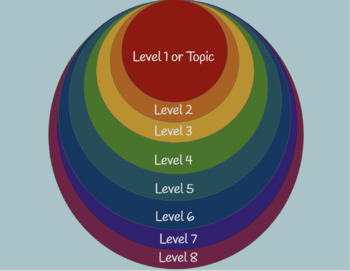
graphic organizer virtual Digital Foldable
This is a digital foldable to use in interactive notebooks or as a stand alone organizer for content. It could be used to organize content and flip through "pages" for up to 8 pages (including the top page) or used to illustrate levels of organization. For example, illustrate the parts that make up an organism beginning with an atom to an organism.Click the link for an example of potential use of the product. See other foldable products like this one.
Grades:
2nd - 12th
Also included in: Virtual digital Foldable Templates Bundle
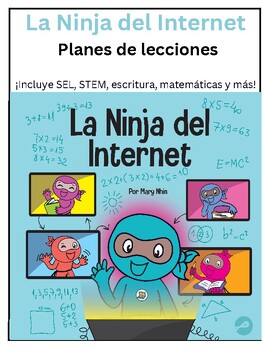
La Ninja del Internet Planes de lecciones
Estos planes de lecciones contienen actividades para apoyar la lección social y emocional del libro La Ninja del Internet y la serie Ninja Life Hacks. Los planes de lecciones de La Ninja del Internet son totalmente personalizables para niños de prekínder a octavo grado.Los planes incluyen:¡Y más!STEAMMatemáticasEscribiendoArte: arte de póster de bricolajeNSEEste es un pdf de descarga digital de alta resolución de más de 30 páginas.=====¡La vida es dura! Y es aún más difícil para los niños que s
Grades:
PreK - 6th
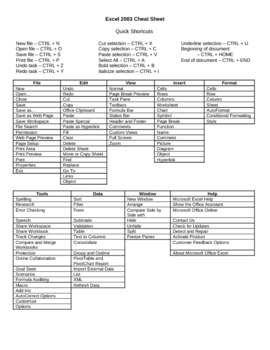
Excel 2003 Microsoft Office Cheat Sheet and Layout
Used for a summer school class on Microsoft Office, I created some general shortcuts as well as tabled all of the overhead titles. Use for quick reference. Also see my Word, Publisher, and PowerPoint Cheat Sheets.
Grades:
2nd - 12th, Higher Education, Adult Education
Types:
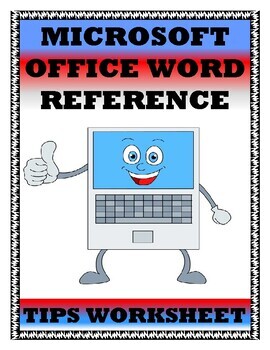
MICROSOFT WORD REFERENCE TIPS WORKSHEET
Incredibly happy you are visiting our store. We work extremely hard to make sure our resources are top notch for you and your students because you are important to us and we feel you are true heroes within the classroom. We value your opinion, so don’t forget to leave feedback for the products that you purchase in order to earn TPT points and FREE products. This Microsoft Office WORD Reference Tips Worksheet is perfect for after the teacher provides Microsoft Office instruction, then students
Grades:
2nd - 12th
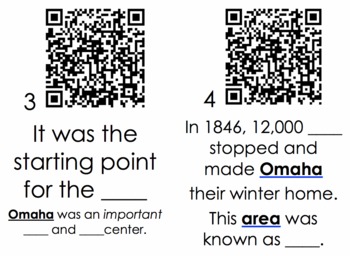
QR code activity - Omaha, Nebraska
Here is a QR Code activity on Omaha, Nebraska with Booklet to write-in answers.
It does require the students to read the article item linked and find key words to answer the questions.
It is a PDF version.
I used links that worked at my school which in turn should work at yours.
If any issues let me know so I can fix and resubmit.
Grades:
2nd - 12th, Higher Education, Adult Education
Types:
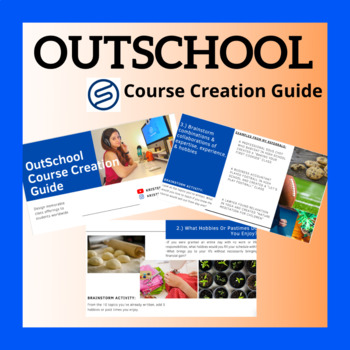
OutSchool Course Creation Guide
⭐️️ For Freebies & Sales For Your Classroom: Join Our Mailing ListDesign memorable classes to students worldwide with my new OutSchool Course Creation Guide! For teachers of any and all subjects: Design and create classes to teach your skills and expertise to students around the world. ______________________________________________________________________ More From Kristen's ClassroomFind me on YouTube & InstagramHappy Teaching!Mrs. Kristen Terms of Use:Copyright © Kristen's Classroo
Grades:
PreK - 12th
Types:

Output Device Worksheet
This worksheet allows students to label different output devices that are familiar to both the classroom and their daily lives at home.
Grades:
K - 2nd

Remote Learning Schedule
This resource is editable. This resource was created for special needs classroom including touch point math. This could be used for any grade level once it is modified. In place of all of the clipart I personally used my Bitmoji. It is a fun idea to use a 'clipart' that kind of looks like you for your students. :) I hope this is helpful in this uncertain time.
Grades:
PreK - 5th, Staff
Showing 1-17 of 17 results