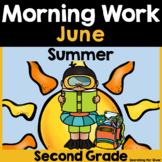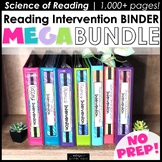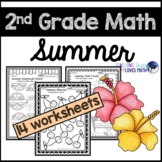30 results
2nd grade instructional technology outlines
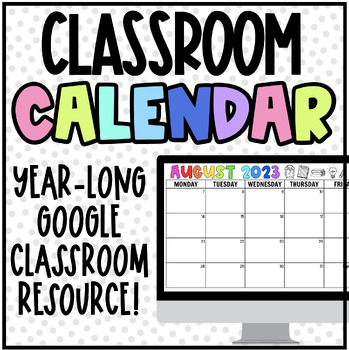
Digital School Year-Long Classroom Calendar | Google Slides
⭐️ NOW UPDATED with the 2023-2024 Calendars!! ⭐️Editable Google Classroom Calendar:I use a calendar every year with my classes and it is beyond helpful in my classroom! Not only for myself to reflect and look at what we’ve done, but it's also helpful for students AND parents! Make sure you check out the previews!Editable parts of the calendar include the font for the days of the week, the font for anything typed within the table for each day (including the date), and rows (if needed for each mon
Grades:
1st - 12th, Staff
Types:
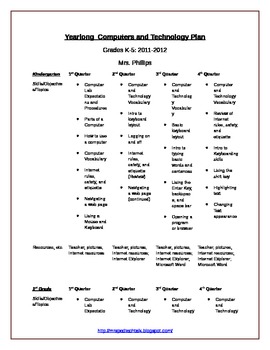
Yearlong Elementary Technology Plan
**One of my BEST SELLING products!**
Yearlong PLAN for teaching computers and technology for Grades K-5
~Includes two different plans: One for K-5 (from 2011-2012) and one for K-4 (from 2012-2013)
Can be easily adapted your classroom's needs; Plan is broken down by skills, quarter, and grade level. This is a PLAN/Outline only!!
Many skills can be completed/taught via links on my Live Binder at: http://www.livebinders.com/play/play/215616
Also, be sure to check out my supplemental product at
Grades:
K - 5th
Types:
Also included in: Elementary Ed Tech: Resource Bundle

Ukulele Program Complete
A comprehensive program from beginner to intermediate.
The program includes
-History
-Notes
-Chords
-Songs
-TAB
and much much more.
Ukulele program is designed to inspire students to want to learn and master the ukulele. Students work can work at their own pace with levels from beginner to intermediate.
This program is designed for standard ukulele tuning (GCEA).
Songs for each level are included. Check out my Beginner Ukulele Powerpoint as well.
Check out my store for complete ukulele
Subjects:
Grades:
K - 12th, Higher Education, Adult Education
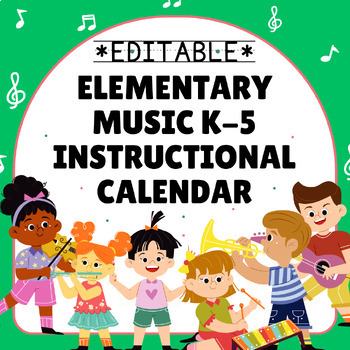
Elementary Music K-5 Instructional Calendar {Editable}
This Elementary Music K-5 instructional calendar is an invaluable tool for music teachers (especially if you're a first-year music teacher and aren't sure where to begin)! For each grade level there are week by week charts including Learning Intentions, Priority Standards (National Core Arts Standards), Concepts/Skills, Vocabulary, and Assessments to give students to meet those priority standards from the first week of school to the last! This a fully completed but editable word file so that you
Grades:
K - 5th, Staff
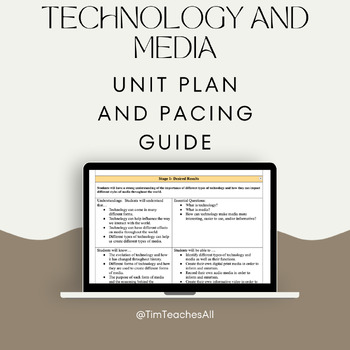
Technology and Media Course Outline/Unit Plan Document
This is the Technology and Media Course Outline! This lays out the 4 units of study that the course contains with a breakdown of each lesson as well as the pacing of each unit!This includes all student "I Can" statements for each objective, as well as all the essential questions that will be answered. This Course Outline is part of a larger course that can also be found in my store! The bundle contains all of the materials for the entire course!
Grades:
2nd - 5th, Staff
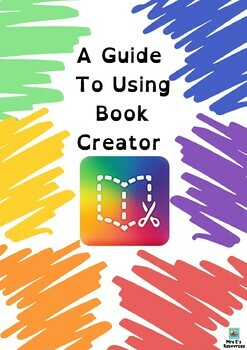
A Book Creator App Guide for Kids
A child friendly 14 page booklet on how to use the app Book Creator.
Subjects:
Grades:
1st - 5th
Types:
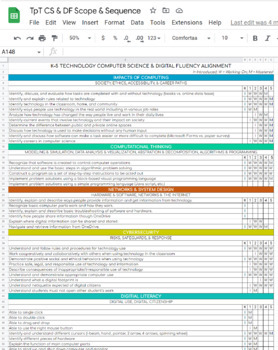
NYS Computer Science & Digital Fluency Aligned Scope and Sequence
✔️New York State Computer Science & Digital Fluency Standards aligned✔️Covers standards for grades K-5✔️Covers Impacts of Computing, Computational Thinking, Networks and System Design, Cybersecurity, and Digital Literacy✔️Fully editable Google Sheet to customize for your course✔️Links to NYS Computer Science & Digital Fluency Standards within Google Sheet
Grades:
K - 5th
Types:
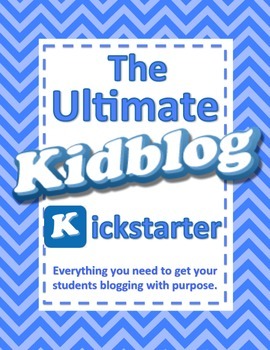
Kidblog Guide
This kit is everything you need to get your students blogging! Here is what is included:
Why Should Your Students Blog?
How I Use Kidblog in my Kindergarten Class
Setting Up Kidblog (step-by-step with screenshots)
Get Families Involved (step-by-step with screenshots)
Letter to Parents/Families
Join Our Class Blog (instructions for parents to join your blog…just print and fill in 2 items)
Kidblog Teaching/Coaching Plan
Posting Idea Calendar for Teachers
Posting Ideas for Teacher by Subject
I
Grades:
K - 4th

Instructional Protocol
This document is a weekly class schedule guideline. The covered subjects are readers' workshops, writer's workshops, math, science, and social studies. This could be used as a lesson plan template. Edit the boxes to include your daily lesson plan.
Grades:
PreK - 2nd
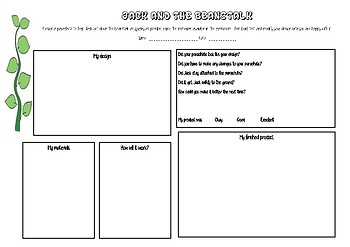
Jack and the Beanstalk STEM activity- design a parachute
Planning page for children to design a parachute for Jack to get down the beanstalk quickly. Includes section for children to evaluate their design.
See also my planned unit of work for Jack and the Beanstalk.
Grades:
K - 3rd
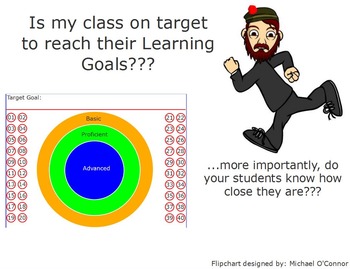
Student Learning Goals: Are your students on target?
Using student learning goals allows students to "own" their educational objectives. This interactive flipchart allows your students to move themselves (literally) towards proficiency and advanced in concepts that you help them specify. There are over 40 templates for you to fill in as you need, and feel free to duplicate them on your flipcharts for even more! This is an ActivInspire flipchart and is meant to work with Promethean Boards.
Grades:
1st - 12th

Computer Skills Lesson Plan Checklist- Second Grade
This one is aligned with WV CSO's, but can easily be changed into your state's CSO's or just deleted.
Grades:
2nd
Types:

A Blue-bot Guide for Teachers and Students
A guide to using Blue-Bots for teachers and students including:How to turn them onHow to make them moveHow to make them talk to each otherHow to make it talk when movingHow to charge themHow to use the Blue-Bot appIdeas for teaching Literacy, Numeracy and topic work with Blue-Bots
Grades:
1st - 8th
Types:

Various iPad & Computer App Instructions
Includes:-Computer and iPad application instructions for: SnapType Pro, Co:Writer US, Co:Writer Universal, iWordQ, Popplet, Voice Dream Reader, Bookshare, Dolphin EasyReader, Claro ScanPen, Tiny Scanner, Adobe Scan, and Adobe Acrobat-Steps to print from an iPad-In black and white and color
Grades:
2nd - 12th, Higher Education, Adult Education, Staff

INQUIRY GUIDE: SHARKS
Igniting students' natural curiosity is something we strive to achieve every day, week, month and throughout the school year with hopes that each student begins to see themselves as a lifelong learner inside and outside the walls of your classroom! Setting up the learning environment to support their wonders and guide their learning is a very exciting process since it can be one that leads in many different directions based on their interests, knowledge, strengths and needs! As an educator, I lo
Grades:
PreK - 3rd

Rainbow Themed Bitmoji Classroom
This is a rainbow themed bitmoji classroom template to use in a virtual classroom. Please note that this template does not include the bitmoji or whiteboard writing. You can make a free bitmoji account at www.bitmoji.com. This allows you the freedom to customize your classroom and make your bitmoji look like you!
Grades:
PreK - 4th
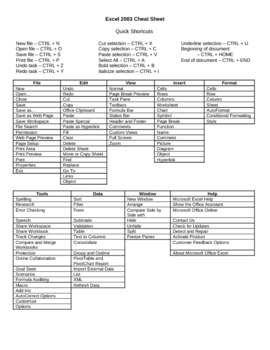
Excel 2003 Microsoft Office Cheat Sheet and Layout
Used for a summer school class on Microsoft Office, I created some general shortcuts as well as tabled all of the overhead titles. Use for quick reference. Also see my Word, Publisher, and PowerPoint Cheat Sheets.
Grades:
2nd - 12th, Higher Education, Adult Education
Types:

Common Core Standards for Computer Technology K-8
This is an outline of Common Core standards that fit with the Computer Technology Curriculum in NYS. This outline covers k-8 and serves as a template to follow. 2 pages
Grades:
K - 8th, Staff
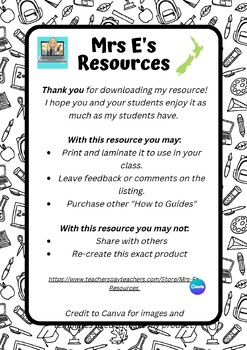
A Bee-Bot Guide for Teachers and Students
A helpful guide on how to use a Bee-Bot from turning it on, to coding it, to using the app and also tips for teachers using it across the curriculum.
Subjects:
Grades:
1st - 4th
Types:

Lesson Plan Organizer & HyperDoc
This resource is a great way for teachers to organize their lessons! It works great for all learning styles- in person, hybrid and remote! An editable GoogleDoc is provided, once you make your own copy, so you can modify the headings. Just type in your lesson plan and attach files, images, videos, docs, slides, or any other link! This is also great to share with students so that they can follow a sequence of directions or steps! I hope that you'll find this helpful.
Grades:
PreK - 12th, Higher Education, Adult Education, Staff
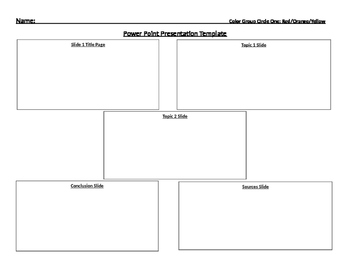
Power Point Slide Template
This can be used for students to pre-plan their Power Point Presentation. I have included a low level, medium level, and a high level. Feel free to edit that works the best for you. :)
Grades:
1st - 7th
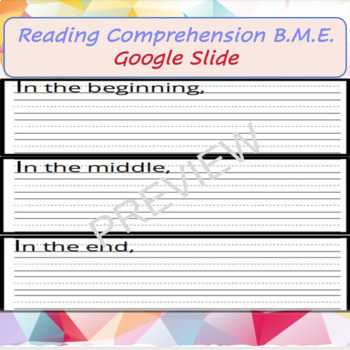
B.(Beginning) M.(Middle) E.(End)Reading Comprehension fill in blank GOOGLE SLIDE
This is a plain and simple Beginning, Middle, and End fill in blank Google Slide for reading comprehension. I use this for students to fill in after reading a story. I have typically used this after guided reading groups where we come up with ideas together but could be used independently.The handwriting lines are made for young learners (K, 1st, and 2nd graders).You can easily use this handy resource to upload to a Jamboard, Seesaw, or assign on Google classroom.
Subjects:
Grades:
1st - 2nd
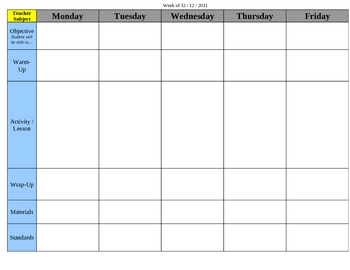
General Purpose Weekly Lesson Plan Template
This is the template I use for my weekly lesson plans. I saw that a lot of people were apparently looking on this site for that kind of thing so I figured I'd upload mine in case anyone wants to use it. Feel free to modify it any way you'd like. Some of the sections are only there because my district requires them, so you might need to add/change some stuff based on what your principals want.
Grades:
PreK - 12th, Staff
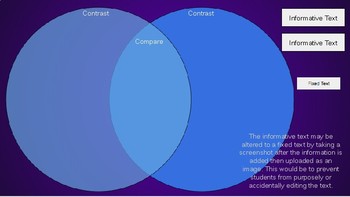
Create Your Own Drag & Drop Digital Venn Diagram
Use this Venn diagram drag & drop template to reduce paper and incorporate technology in your classroom.
Grades:
2nd - 12th, Higher Education, Staff
Showing 1-24 of 30 results