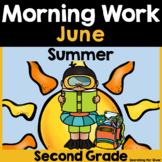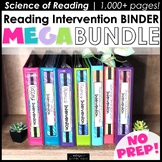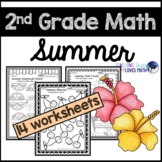314 results
2nd grade instructional technology games
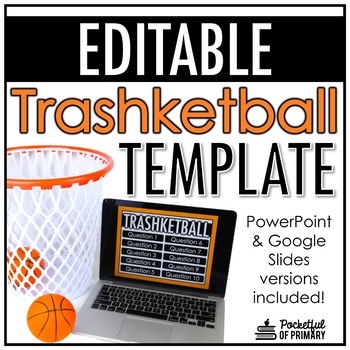
Trashketball Game Template | EDITABLE
This EDITABLE Trashketball template can be used to easily create an engaging game for any subject area or any grade level!WATCH THIS VIDEO FOR AN EXPLANATION ON HOW TO PLAY THIS GAME!THIS PRODUCT INCLUDES:■ Editable PowerPoint templates■ Editable Google Slides templates■ 5, 10, 15, 20, & 25 question template options■ Directions for game play■ Video tutorial for using the templatesThese Trashketball templates have EDITABLE text so you can create your own questions and answers!________________
Grades:
K - 12th
Types:
Also included in: Game Template BUNDLE | Trashketball, Grudgeball, and Sink or Swim
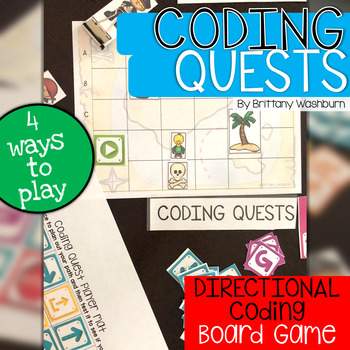
Coding Quests Directional Coding Board Game
Bring hands on learning into your computer science and technology education with Coding Quests board games.
This board game practices Directional Coding language while students move their pirate characters through a path filled with obstacles. Can they collect their treasures safely?
4 levels of play and 3 additional ways to play, which includes using with coding robots if you have them. Plus extras if you want to take the challenge up a notch.
Table of Contents:
2: Standards Addressed through
Grades:
2nd - 8th
Types:
Also included in: Coding Quests Board Games BUNDLE (Hour of Code)
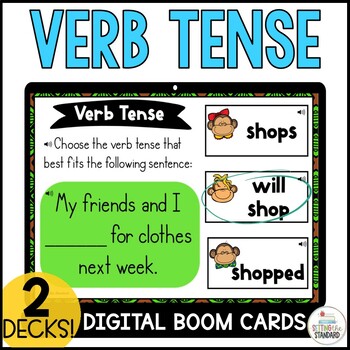
Past, Present, & Future Tense Verb | Verb Tenses Boom Cards Bundle
Are you looking for digital resources that are fun, and a low-prep way to help your students practice using the correct verb tense? Check out these NO prep, interactive, digital BOOM Cards that are fun for students and a huge time saver for teachers!This VERB bundle includes the following 2 sets of grammar Boom Cards that will give your students practice with past, present, and future tense verbs:★ 24 digital task cards that will give your students practice with verb tenses- past, present, and
Grades:
2nd - 4th
Types:
CCSS:
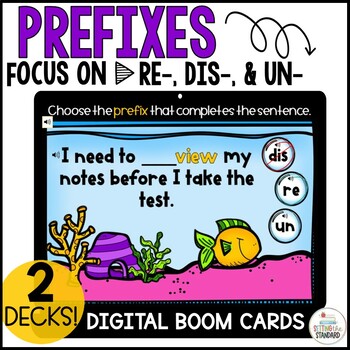
Prefixes re-, dis-, & un- Digital Boom Cards
Are you looking for a fun way to help your students build vocabulary and decode words? Your students will love practicing these skills with this set of PREFIX Boom Cards! These NO prep, self-checking, interactive, digital prefix Boom Cards are very engaging for students and a huge time saver for teachers! This set provides students will practice using the prefixes re-, dis-, and un- to determine the meaning of a word and within context to complete a sentence.In this unit, you will find: • 24 dig
Grades:
2nd - 3rd
Types:
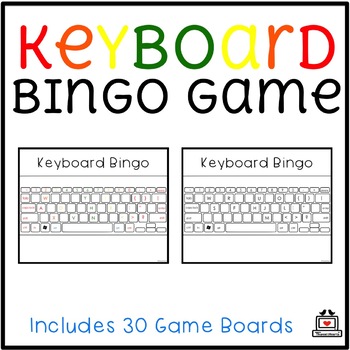
Keyboard Bingo Game
Keyboard Bingo Game uses the keyboard as a game board to help students become familiar with letter locations. While playing this game, students will practice learning how to type or letter recognition. Ideal for beginning keyboard students in Kindergarten through 2nd grade but still fun for older students. Teachers might print to have on hand for substitutes, days without technology, or early finishers!What's Included:★ 30 different keyboard game boards in Mac, Windows, Chrome, and iPad ★ Keyboa
Grades:
1st - 4th
Types:
Also included in: Custom Bundle for Alicia
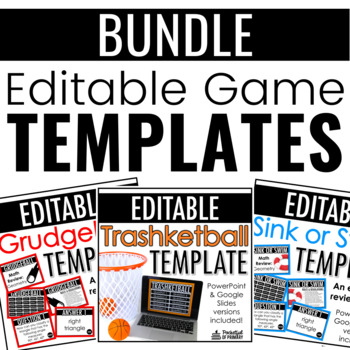
Game Template BUNDLE | Trashketball, Grudgeball, and Sink or Swim
This BUNDLE of editable game templates can be used to easily create engaging games for any subject area or any grade level!WATCH THIS VIDEO FOR AN EXPLANATION ON HOW TO PLAY THESE GAMES!THIS PRODUCT INCLUDES:■ Editable PowerPoint templates (Trashketball, Grudgeball, and Sink or Swim)■ Editable Google Slides templates (Trashketball, Grudgeball, and Sink or Swim)■ 5, 10, 15, 20, & 25 question template options for each game■ Directions for game play for each game■ Video tutorial for using the t
Grades:
K - 12th
Types:
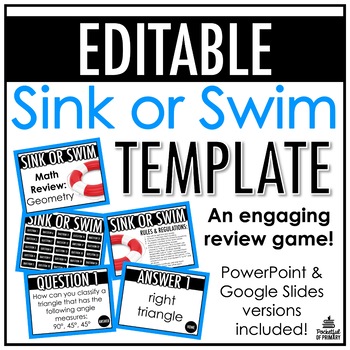
Sink or Swim Template | EDITABLE
This EDITABLE Sink or Swim template can be used to easily create an engaging game for any subject area or any grade level!WATCH THIS VIDEO FOR AN EXPLANATION ON HOW TO PLAY THE GAME!THIS PRODUCT INCLUDES:■ Editable PowerPoint templates■ Editable Google Slides templates■ 5, 10, 15, 20, & 25 question template options■ Directions for game play■ Video tutorial for using the templatesThese Sink or Swim templates have EDITABLE text so you can create your own questions and answers!_________________
Grades:
K - 12th
Types:
Also included in: Game Template BUNDLE | Trashketball, Grudgeball, and Sink or Swim
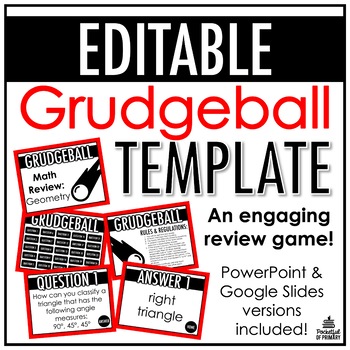
Grudgeball Template | EDITABLE
This EDITABLE Grudgeball template can be used to easily create an engaging game for any subject area or any grade level!WATCH THIS VIDEO FOR AN EXPLANATION FOR HOW TO PLAY THE GAME!THIS PRODUCT INCLUDES:■ Editable PowerPoint templates■ Editable Google Slides templates■ 5, 10, 15, 20, & 25 question template options■ Directions for game play■ Video tutorial for using the templatesThese Grudgeball templates have EDITABLE text so you can create your own questions and answers!____________________
Grades:
K - 12th
Types:
Also included in: Game Template BUNDLE | Trashketball, Grudgeball, and Sink or Swim

Technology Bingo Game
Server down? Kicked out of your lab because of a meeting or testing? Need a sub plan fast or just want to have an unplugged activity to reinforce general terminology?Then Technology Bingo is a great solution for a lesson plan in a pinch and it can be used multiple times over the school year!This set of Technology themed Bingo Cards are ready to go! All you need to print the student Bingo cards and one set of the calling cards and cut them out. This product includes:→30 unique Bingo Cards→35 u
Grades:
2nd - 5th
Types:
Also included in: Custom Bundle for Lance
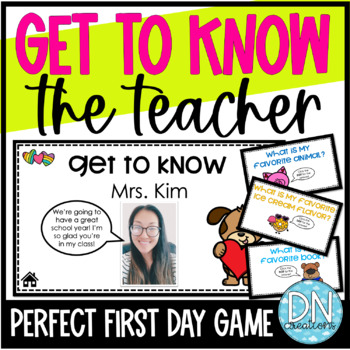
Get to Know Your Teacher Slides l Digital Meet the Teacher Game l First Day
Play this fun GET TO KNOW YOUR TEACHER interactive game for first day of school activities, back to school, or end of the year activities. Digital teacher introductions can be exciting for your new class in this meet the teacher activity! These editable slides can be completely all about you, their new teacher! *This comes in PowerPoint and Google Slides.Grab this in my BACK TO SCHOOL BUNDLE at a BIG DISCOUNT! Get to know your teacher questions:1. What is my favorite food?2. What is my favorite
Grades:
K - 3rd
Types:
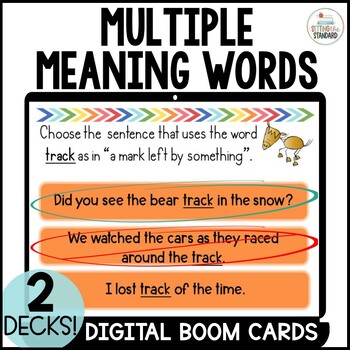
Multiple Meaning Words Boom Cards
Are you looking for a way to help your students with building their reading comprehension? Teaching multiple meaning words is a great way to incorporate grammar instruction as well as help your students become better readers! These NO prep, self-checking, interactive, multiple-meaning words or Homonyms Boom Cards are so much fun for students and a huge time saver for teachers!Boom Cards are . . .⭐ Interactive & Engaging⭐ Easy to Prep- they require no printing, photocopying, laminating, or cu
Grades:
2nd - 3rd
Types:
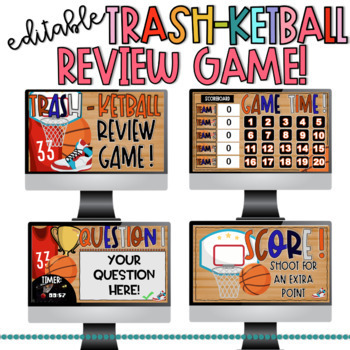
TRASH-ketball Review Game Template-PowerPoint & Google Slides
This EDITABLE Trash-ketball review game template can be used to create an engaging game for any subject area or any grade level! Just fill in your questions and you are ready to go! Please watch preview and read instructions on what to do when you download :) thank you! ******THE SCOREBOARD WILL NOT WORK ON MACS, it will work on windows!****** if you have a mac, the only feature that wont work is the scoreboard. Everything else is the same. There is a version without the scoreboard on ityou cann
Grades:
PreK - 12th
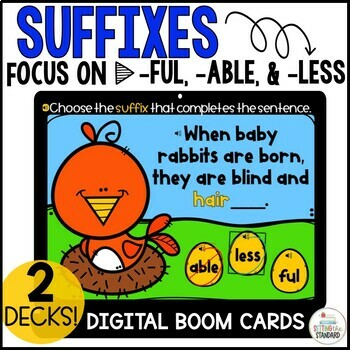
Suffix Digital Boom Cards
Are you looking for a fun way to help your students build vocabulary and decode words? Your students will love practicing these skills with this set of Suffix Boom Cards! These NO prep, self-checking, interactive, digital SUFFIX Boom Cards are very engaging for students and a huge time saver for teachers! This set provides students will practice using the suffixes -ful, -less, and -able to determine the meaning of a word and within context to complete a sentence. In this unit, you will find:
Grades:
2nd - 3rd
Types:
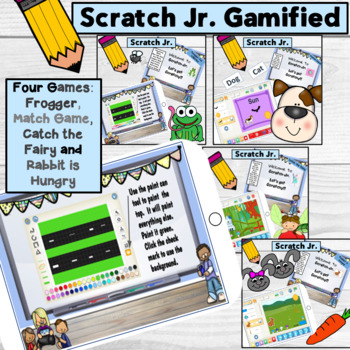
Scratch Jr. coding Gamified bundle
Did you know your littles can actually create their own games with coding using Scratch Jr? I'm not kidding...it's possible! Not only possible but so much fun and engaging for your kids! Coding has never been so much fun!This bundle has four games:Match gameRabbit is hungry Catch the fairyFrogger, kid versionLesson formatThe lesson starts with the ISTE standards and then an inclusion activity. Then you dive right in! Everything is step by step: background, sprites then coding. There is a vid
Grades:
PreK - 2nd
Types:

Keyboard Battleship Game
Keyboard Detective Game uses keyboard game boards to help students become familiar with letter locations. Students "hide" by coloring different letters or symbols on their boards. Once “hidden,” each partner guesses where they have hidden their boats in order to find them. This product allows students to memorize letter locations and practice keyboarding in a fun way while learning how to type and letter recognition. This can be used for any grade.What's Included:★ Full page detective boards wit
Grades:
2nd - 5th
Types:
Also included in: Custom Bundle for Alicia
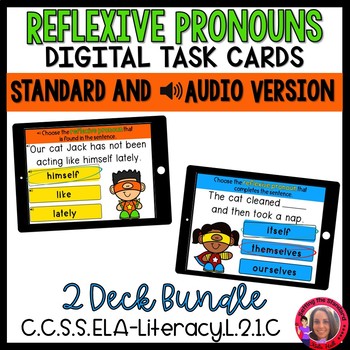
Reflexive Pronoun Boom Cards
Boom Cards provide a fun way to integrate technology into your lesson. This unit is a great way to keep your students engaged when teaching or reviewing Reflexive Pronouns. In this unit, you will find: • 24 cards in which students must determine the reflexive pronoun in a sentence• 24 cards in which students must determine the reflexive pronoun that belongs in the sentence• 2 anchor charts Aligns with CCSS ELA-Literacy.L.2.1.C These task cards will work great for:► review► assessment► with strug
Grades:
2nd - 3rd
Types:
CCSS:
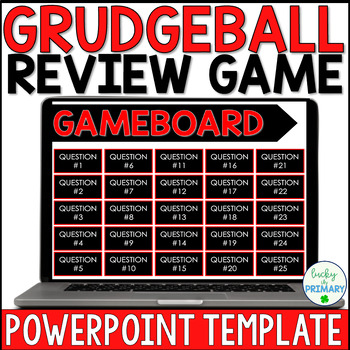
Grudgeball Review Game Template Editable| Macro Enabled Powerpoint *Test Prep
This editable Grudgeball review game template makes for a fun and engaging way to review any subject in any grade. Just add in your own questions and answers, and your students will have so much fun reviewing for any upcoming test. Hold a grudge...but not for too long!*Updated to now include macro-enabled Powerpoint Slides! This means that you can keep score in the game and questions will disappear as you answer.⭐⭐Included in this file:5, 10, 15, 20, and 25 Question TemplatesEditable Powerpoint
Grades:
K - 12th
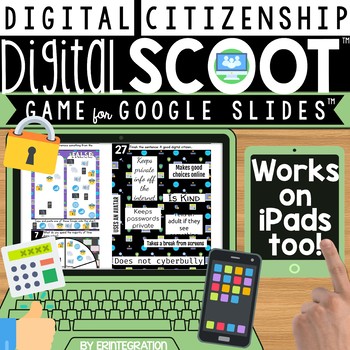
Digital Citizenship Scoot Game 30 Interactive Templates Google Slides
Digital Citizenship & Technology Digital Scoot™ game for Google™ Slides features technology & digital citizenship themed surveys, picture graphs, short responses, pie charts and more for students to answer with text & Emojis. Works on ANY device with Google Slides (iPad® mobile digital device, Chromebooks™, tablets, PC, laptops, and more)!Easily integrate Google Classroom or Google Drive™ online storage service into your Digital Citizenship plans with this Digital Scoot™ for Google S
Grades:
2nd - 5th
Types:
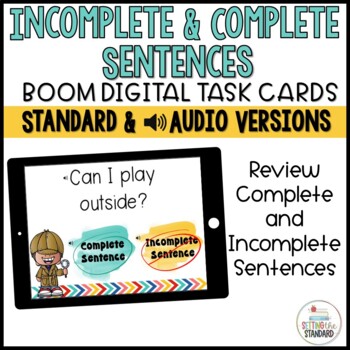
Complete and Incomplete Sentences Boom Cards
Are you looking for a way to help your students understand the difference between complete and incomplete sentences? These NO prep, self-checking, interactive, digital Boom Cards are so much fun for students and a huge time saver for teachers! Your students will love practicing the skill of determining the difference between complete and incomplete sentences using Boom Cards.In this unit, you will find: • 25 self-checking cards in which students must determine if a phrase is a complete or incomp
Grades:
2nd
Types:
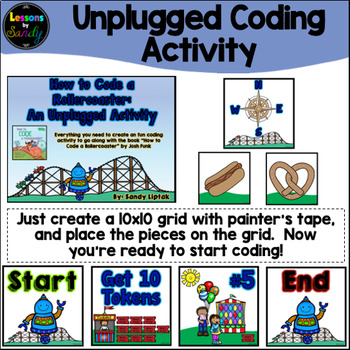
How to Code a Rollercoaster: An Unplugged Coding Activity
Want another super fun way to teach coding to students without a computer? Check out this unplugged activity that goes perfectly with the book “How to Code a Rollercoaster” by Josh Funk. This activity has everything you need, even if you don’t have the book! Just create a grid, print out the signs, and you’re good to go! Here’s what’s included:1) 12 Action signs (Compass rose, North, South, East, West, Move Forward, Turn Left, Turn Right, Jump Over, Get 10 Tokens, Get 1 Token, Leave Tokens)2) 18
Grades:
K - 5th
Types:
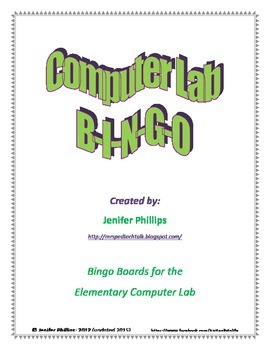
Computer Lab Bingo
**One of my BEST SELLING products!**This product includes 26 different Bingo boards for the Elementary Computer lab. This could be used at any grade level, but is definitely appropriate for the lower elementary. Also included are a call sheet and bingo markers. The boards include both pictures and words. There are 16 squares on each board, one of which is marked as a FREE spot.*Updated: 11/4/15*
Grades:
K - 6th
Types:
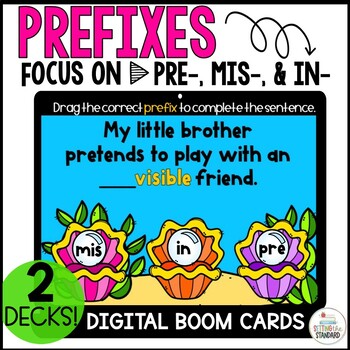
Prefixes in-, pre-, & mis- Digital Boom Cards
Are you looking for digital resources that are fun, and a low-prep way to help your students practice using the prefixes pre-, in-, & mis-? Check out these NO prep, interactive, digital BOOM Cards that are fun for students and a huge time saver for teachers!This PREFIX bundle includes the following 2 sets of grammar Boom Cards that will give your students practice with determining the meaning of words with prefixes as well as using the prefixes to complete a sentence:• 24 Digital Boom cards
Grades:
2nd - 3rd
Types:
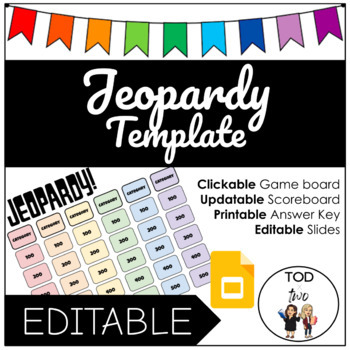
EDITABLE Rainbow Jeopardy Template for Google Slides | DISTANCE LEARNING
This editable Google Slides Jeopardy template will save you a lot of time in making a fun game for your kiddos. It has 6 categories with 5 questions in each category. You can use this template for everything (ex. review, homework, speech games)! It is linked to different slides in the same presentation. You can use pictures or videos to enhance your questions and there is an answer key slide for you to fill and print for yourself. The scoreboard is editable so students can come up with their own
Grades:
PreK - 12th, Higher Education, Adult Education, Staff
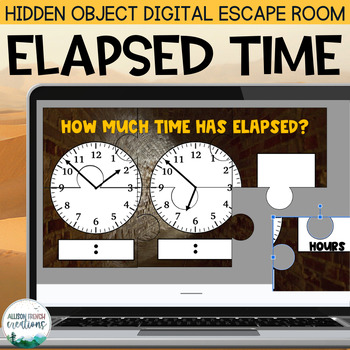
Elapsed Time and Periods of Time Digital Escape Room | Digital Breakout
Step back in time to ancient Egypt and solve puzzles to uncover the secrets of elapsed time! Get your students engaged in critical thinking and excited about learning about elapsed time and equivalent periods of time calendar math with this worksheet alternative.➡️ TIME SKILLS students will practice:✅ Telling time to the nearest minute✅ Determining elapsed time in hours (when given 2 clocks) ✅ Periods of time (seconds in a minute, minutes in an hour, days in a week, days in a year, etc.) ✅ Elap
Subjects:
Grades:
2nd - 4th
Types:
Also included in: 3rd Grade Math Digital Escape Room BUNDLE | Digital Resources
Showing 1-24 of 314 results