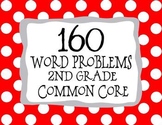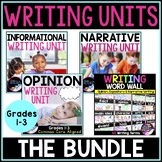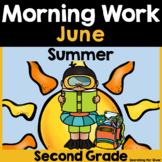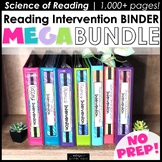6 results
2nd grade instructional technology scaffolded notes

How To iMovie: QR Codes to Teach iMovie on the iPad
This poster is the key to teaching iMovie to your students. Designed for the iPad, there are 6 videos that teach students the basics of iMovie. As an instructional technology coach, I use these videos in my lessons where students are the movie makers.
This poster includes
- How to start a project
- How to record video
- How to record audio
- How to move clips
- How to add titles (teaching students how to add titles with appropriate timing)
- Export (to Schoology, but it is similar regardless o
Grades:
PreK - 12th
Types:

Computer Keyboard Shortcuts
This resource is a life-saver for teachers who use MacBooks, Chromebooks, or other devices in their classroom. Designed to fit in the Target adhesive square labels, these scaffolds come in 2 designs: one with shortcuts for Chromebooks and Windows notebook computers and the other for MacBooks. They can be displayed on individual student desks or within their notebooks for quick reference.Print in black and white or on Astrobrights for a pop of color!
Grades:
2nd - 12th

Computer How-To Signs
I made these signs ot help the kids in my grade 1 and 2 classes. Great to help build independence. Signs are based on Microsoft Wrod and Powerpoint. Include how to insert shapes, clip art, how to change font, color and text size. Also shows how to save work and go onto the internet.
Grades:
1st - 4th, Adult Education, Staff

Going to Google Ed. Apps
Computer signs to help students get into their Google Education Apps. These signs could be used as scaffolds or for younger students to become independent users staring the first day of school. Offer students step by step instructions on how to navigate their web browser to enter a Google Docs, Slides or Classroom.
Grades:
K - 5th
Types:

i-Ready Note Catcher
A straight-to-the-point note catcher for student's i-Ready lessons. A section for vocabulary, work space and to record their scores.
Subjects:
Grades:
1st - 12th
Types:
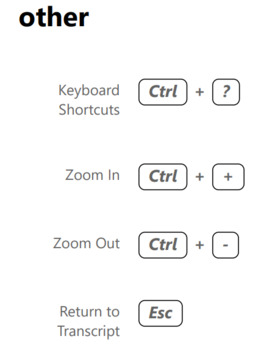
Keyboard Shortcuts Cheat Sheet for 1-1 devices in Ed
This was created for not only certain educators who are learning to integrate technology as well as lesson plan. But this computer cheat sheet for fast key codes helped pre-k and kindergarten students when using their first one-to-one device independently.
Grades:
PreK - 12th, Higher Education, Adult Education
Showing 1-6 of 6 results