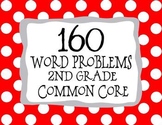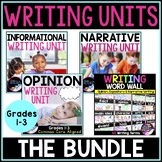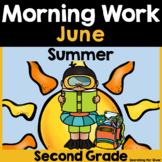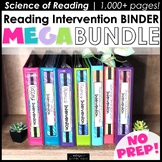15 results
2nd grade instructional technology literature circles
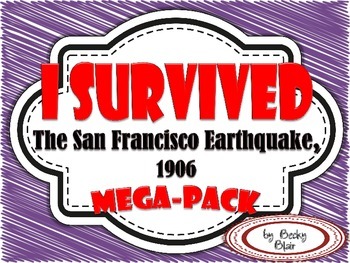
I Survived the San Francisco Earthquake, 1906
The earth-shattering action in "I Survived the San Francisco Earthquake, 1906" by Lauren Tarshis is sure to keep your students on the edge of their seats and engaged in this historical event! This 48 page novel study is the perfect companion for use with book clubs, literature circles, and/or independent novel studies.
This product download includes:
Lesson Plans
Short Answer Reading Comprehension Questions (for all chapters)
Reading Comprehension Question Answer Keys
Short Answer/Mulitple Ch
Grades:
2nd - 5th
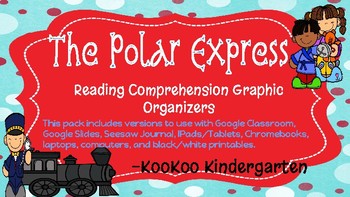
The Polar Express (Digital Graphic Organizers & Activities)
This Polar Express Pack has something for EVERY classroom.This pack includes graphic organizers and activities that can be used with Google Classroom, Google Slides, Chromebooks, IPads/Tablets, laptops, computers, and Seesaw Journal.Don't have access to technology??? It also includes black & white printable versions of all activities.Graphic Organizers included are:-beginning/middle/end-characters & setting-making connections (text to text, text to self, text to world)-character feeling
Grades:
K - 5th
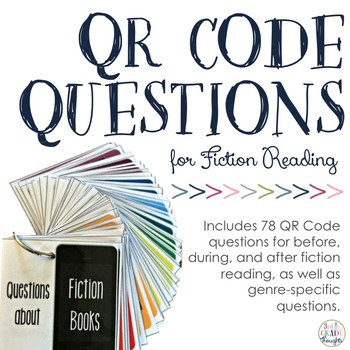
QR Critters: Fiction Reading Questions
This interactive packet is just what you need and your students will love to cover a wide variety of standards-aligned questions on any piece of fiction reading!
This packet includes 78 QR Code Cards that are full of a range of questions! They are broken into before, during, and after reading questions, as well as genre-specific questions for mystery, fantasy, animal characters, fantasy, and historical fiction.
Each QR code features adorable reading monsters and an smartphone image with a QR
Subjects:
Grades:
2nd - 4th
Also included in: QR Critters BUNDLE: Fiction & Nonfiction Reading Questions
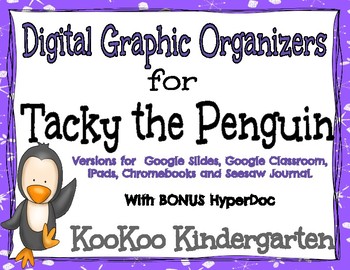
Digital Graphic Organizers for Tacky the Penguin with BONUS HyperDoc
Digital Graphic Organizers for Tacky the Penguin with BONUS HyperDoc!Versions for Google Slides, Google Classroom, and SeesawGo paperless with these digital graphic organizers!!This set contains 8 graphic organizers that can be used for Google Slides (Great for Chromebooks and computers! Students can type in information on the graphic organizers.), Google Classroom, ipads/tablets (Google Classroom allows you to use the PDF form to write/draw on with a stylus pen or finger.), and Seesaw app (Stud
Subjects:
Grades:
K - 2nd
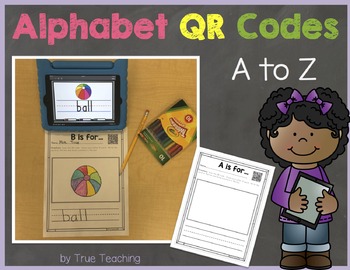
Alphabet QR Codes A-Z
These Alphabet QR Code Worksheets are a great way for students to practice initial sound identification and writing while incorporating technology. Each QR code when scanned takes students to a slideshow which includes ten slides per letter.
This product features the letters A-Z. One worksheet in which students scan a QR code, find an initial letter sound picture for a specific letter, draw the picture, and write the word. The letter X includes both initial and final sound picture cards.
Grades:
PreK - 2nd
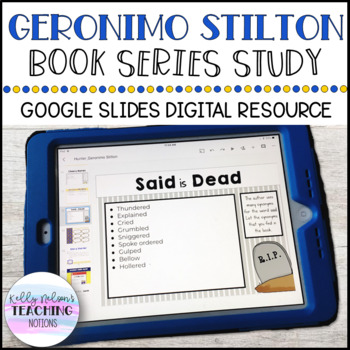
DIGITAL Geronimo Stilton Book Series Study - Google Slides
Do you have an interest in making technology a meaningful part of your classroom instruction? Do you want to reduce paper use in your classroom?Those two questions led me to the two big reasons why I began using Google Slides in my classroom. In fact, I found many more benefits after I began integrating technology in more meaningful ways. My students became more engaged, excited, and displayed their learning in new ways. It helped me to support diverse student needs. Using Google Slides prov
Subjects:
Grades:
2nd - 3rd
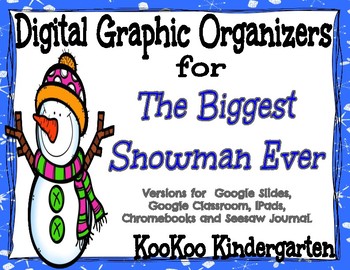
Digital Graphic Organizers for The Biggest Snowman Ever (Google Apps & Seesaw)
Digital Graphic Organizers for The Biggest Snowman Ever.Versions for Google Slides, Google Classroom, and SeesawGo paperless with these digital graphic organizers!!This set contains 7 graphic organizers that can be used for Google Slides (Great for Chromebooks and computers! Students can type in information on the graphic organizers.), Google Classroom, Ipads/tablets (Google Classroom allows you to use the PDF form to write/draw on with a stylus pen or finger.), and Seesaw app (Students can copy
Subjects:
Grades:
PreK - 2nd
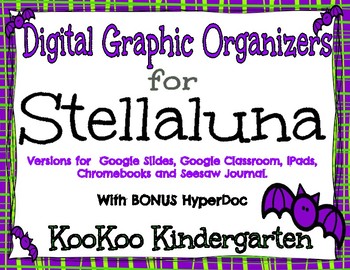
Digital Graphic Organizers for Stellaluna with BONUS HyperDoc
Digital Graphic Organizers for Stellaluna! with BONUS HyperDocVersions for Google Slides, Google Classroom, and SeesawGo paperless with these digital graphic organizers!! This set contains 8 graphic organizers that can be used for Google Slides (Great for Chromebooks and computers! Students can type in information on the graphic organizers.), Google Classroom, ipads/tablets (Google Classroom allows you to use the PDF form to write/draw on with a stylus pen or finger.), and Seesaw app (Students c
Subjects:
Grades:
K - 3rd
Also included in: Digital Bundle for October Writing and Graphic Organizers
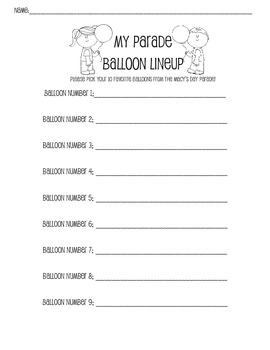
My Favorite Balloons at the Thanksgiving Day Parade!
This activity was a huge hit in my media center! The kids loved going on a “Virtual Field Trip to New York City” to visit the Macy’s Day Parade! Students enjoyed locating information on the computer, and recording facts about balloons they find interesting. The activity works well during the month of November, and especially well with the Macy’s Day Parade website (see p. 2 of the pdf). The following three books also work will with this activity.
Milly and the Macy's Parade
by Shana Corey
Grades:
1st - 2nd
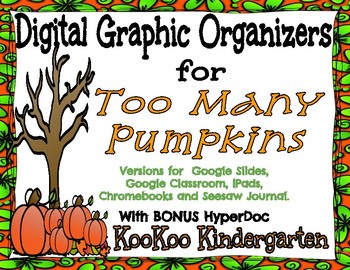
Digital Graphic Organizers for Too Many Pumpkins with BONUS HyperDoc
Digital Graphic Organizers for Too Many Pumpkins with BONUS HyperDoc!Versions for Google Slides, Google Classroom, and SeesawGo paperless with these digital graphic organizers!!This set contains 9 graphic organizers that can be used for Google Slides (Great for Chromebooks and computers! Students can type in information on the graphic organizers.), Google Classroom, ipads/tablets (Google Classroom allows you to use the PDF form to write/draw on with a stylus pen or finger.), and Seesaw app (Stud
Subjects:
Grades:
K - 2nd
Also included in: Digital Bundle for October Writing and Graphic Organizers
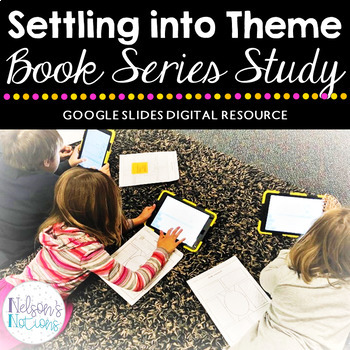
DIGITAL Settling into the Theme: Book Series Study - Google Slides
About the Product: Product Name: Settling into the ThemeProduct Focus: comparing and contrasting books in a series to help determine themeInside the Product: Cover page, Close Up on the Cover, Predicting While Reading, Charting Multiple Stories (to help identify story structure), Character Web, Character Collage, Asking Questions, Story Starter, and The ThemeThis Product Includes:•Google Slides Master Copy •Teacher Information Packet: contains instructions on how to integrate this Google Slide r
Grades:
2nd - 3rd
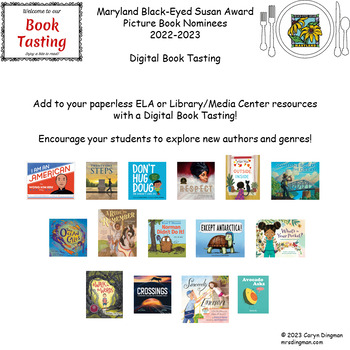
Maryland BES 2022-2023 Picture Book Nominees Digital Book Tasting
Maryland Black-Eyed Susan Picture Book Award Nominees2022-2023 Digital Book TastingAdd to your paperless ELA or Library/Media Center resources with a Digital Book Tasting! Encourage your students to explore new authors and genres!This product file includes:* Digital Book Tasting Student Assignment pdf file* Digital Book Tasting Student Feedback using a Google FormThe process to download or make a copy of either of the files does NOT need TPT to have access to your Google Drive.You can assign the
Grades:
2nd - 6th

errorless learning
Errorless learning involves early and immediate prompting of the target so that the student response is sure to be correct. These immediate prompt guarantee success.A MUST *HAVE material for teachers special when working with children with special needs.
Grades:
PreK - 3rd
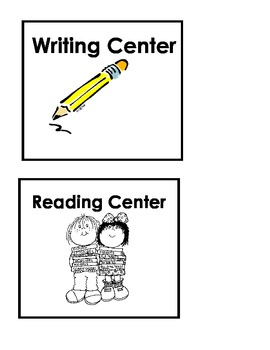
Center Signs for Pocket Chart
Center signs for pocket chart include signs for technology (iPads, iPods, Nook along with other reading groups)
Subjects:
Grades:
PreK - 4th
Types:
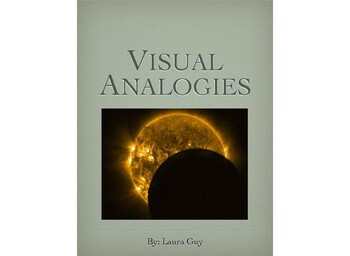
Distant Learning Analogy Lessons
4 Distant Learning LessonsWhat is an analogy?Comparing an Analogy.Using Mindmaps in Assignments. ex. poppletWhat Have You Learned About an Analogy?Discussions and Questions
Grades:
1st - 8th, Higher Education, Adult Education
Showing 1-15 of 15 results