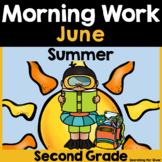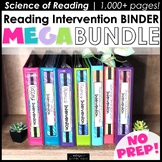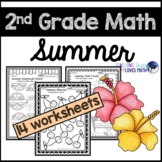457 results
2nd grade computer science projects

Build Your Own Paper Computer | Printable Technology Activity
Get ready to add some fun and excitement to your computer science or STEM time with this build your own paper laptop computer activity! This lift-the-flaps laptop activity is the perfect way to teach your students about the parts of a computer, all while building their own on paper. Not only will your students have a blast creating their very own mini laptop, but they'll also love showing off their adorable finished products.This resource includes everything you need to get started, including a
Grades:
K - 3rd
Types:
Also included in: Build Your Own Computer Paper Activity and Digital Version Bundle
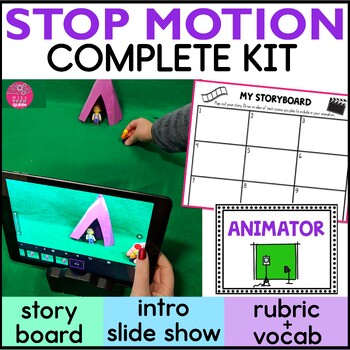
Stop Motion Animation Kit Step by Step Stop Motion Animation Lesson Movie Making
Engage your students with stop motion animation project. This detailed Stop Motion Animation Kit has everything you need to create stop motion animation movies. Includes story planning, organization, Google slideshow. Try movie making in your classroom and even use a green screen.This Stop Motion Animation Kit has everything you need to get started. This resource is filled with step by step teacher directions & tips to getting started, vocabulary task cards, a rubric, and student response
Grades:
2nd - 5th
Types:
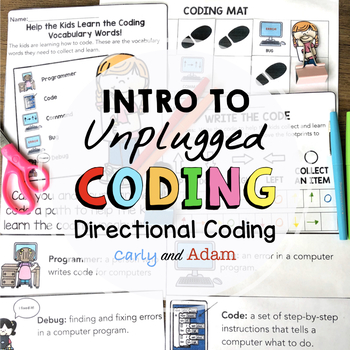
Intro to Unplugged Coding: Directional Coding
Unplugged Coding made easy!Everything you need to get started with unplugged coding. No robots needed! Students learn the basics of directional coding and write their own code!Unplugged Coding Process:Students learn the logic and thinking that goes into writing codes using Directional Coding. They learn 5 vocabulary words: Programmer, Code, Command, Bug, and Debug.Students practice debugging codes before writing their own codes with a partner. After they have completed their activities, there is
Grades:
K - 5th
Types:
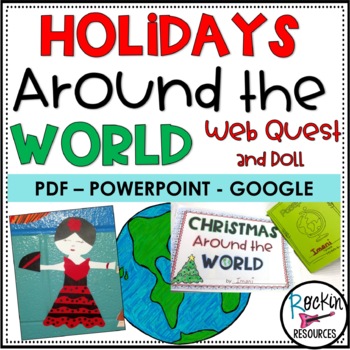
Holidays Around the World - Christmas Research Project - Passport - Google
Your students will love this Christmas Around the World Web Quest AND Doll Project. It is now available in PDF (Printable) as well as PowerPoint, and GOOGLE for Distance Learning.Students conduct research using a web quest that is set up for them. I have approved the sites given and only chose countries that are found on all the sites so that their research will be successful. Please keep in mind that sites are subject to change or get deleted, so double-check before the project day and email me
Grades:
2nd - 5th
Types:
Also included in: Christmas Literacy Bundle of Activities Great for Centers!
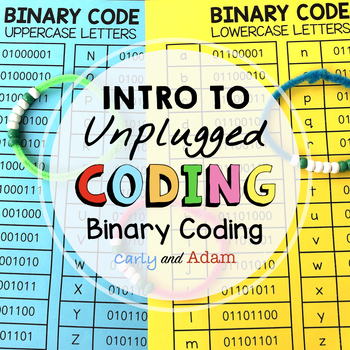
Intro to Unplugged Coding: Binary Coding
Unplugged Coding made easy!Everything you need to get started with unplugged coding. No robots needed! Students learn the basics of binary coding and create a binary coding bracelet with their own code!Unplugged Coding Process:Students learn the logic and thinking that goes into writing codes using Binary Coding. They learn 3 vocabulary words: Binary Code, Bit, and Byte.Students practice coding and decoding words with a partner. They build their own Binary Coding Bracelet! After they have comple
Grades:
K - 5th
Types:
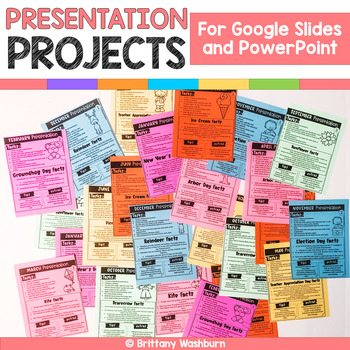
Google Slides and PowerPoint Presentation Projects {12 Months}
12 projects with monthly themed topics for students to practice creating presentations in either Google Slides or PowerPoint. There are 2 levels included for differentiation. The facts are the same, but the requirements for the presentation change between the levels. THESE PROJECTS WORK ON SO MANY SKILLS!1. Navigating to a blank presentation2. Adding specific slide types3. Duplicating slides4. Choosing a theme5. Typing6. Adding Pictures (optional)7. Adding transitions8. Adding animations9. Addin
Grades:
2nd - 5th

Stop Motion Animation STEAM Project Make Videos in Makerspace and STEM Club
Are you ready to create STOP MOTION ANIMATION movies with your students? This is the resources for you! This resource guides you through basic set up of a stop motion animation studio, tips and tricks to get you started, and student planning and recording pages to document the process. Take something students love doing and integrate it into another subject area, such as history or literacy. ✅ What You'll Get ✅Teacher notesStudio samplesLesson planStudent pages (math warm-up (2 versions), checkl
Grades:
2nd - 8th
Types:
Also included in: STEM Teacher ❤️ Favorites ❤️ Bundle Best Sellers in One Place

Middle School Technology Lesson Plans | High School Tech DOUBLE BUNDLE STEM PBL
This Distance Learning bundle includes the first TWELVE technology lessons we have available in our store.*NEW!! Get our FULL Middle and High School Technology Curriculum Here!Middle school and high school students LOVE these lessons! We developed these lessons for a project-based working environment and works great with any Project Based Learning or STEM goals. We give you the option to have as much or as little instruction time while giving your students the maximum working environment.Made fo
Grades:
1st - 12th, Higher Education, Adult Education
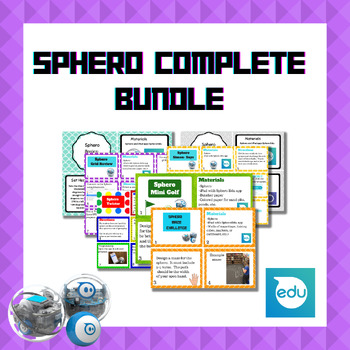
COMPLETE Sphero Card Set Bundle
This bundle includes all of my current sphero card sets:Sphero MazeSphero Simon SaysSphero Mini GolfSphero Grid ReviewSphero Draw and TraceSphero TwisterSphero Basics: ControlsSphero Basics: ActionsGreat resource for creating a STEM challenge kit for your classroom! This bundle of card sets will walk students through basic controls using a sphero but will also guide students through a few fun activities like creating a maze (following certain criteria and constraints) or following commands durin
Grades:
2nd - 12th
Types:
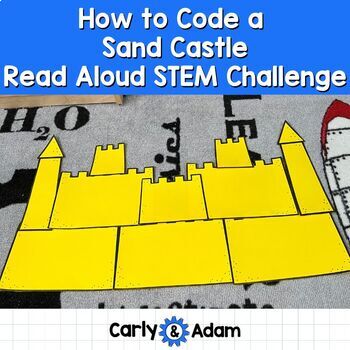
How to Code a Sandcastle Coding Activity
Integrate Coding, STEM, and literacy! NO PREP! Just Print and Code!Code your own Sandcastle! This challenge is a great activity to complete after reading How to Code a Sandcastle by Josh Funk. The activity can stand alone, but it is best if students are familiar with the book.In this unplugged coding challenge, students work together to build up to 40 different types of sandcastles. The different sandcastle designs are leveled with 4 different difficulties.One student is the programmer while the
Grades:
K - 5th
Types:
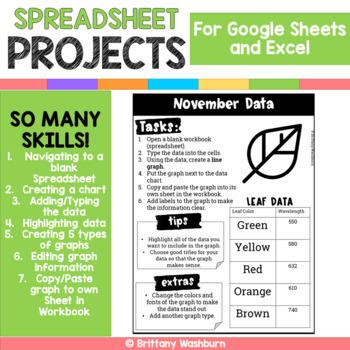
Google Sheets and Excel Spreadsheet Projects {12 Months}
12 projects with monthly themed data for students to practice creating spreadsheets in Google Sheets or Excel. There are 2 optional rubrics included too if you want to make this an assessment tool.SO MANY SKILLS!1. Navigating to a blank Spreadsheet2. Creating a chart3. Adding/Typing the data4. Highlighting data5. Creating 5 types of graphs6.Editing graph information7.Copy/Paste graph to own Sheet in Workbook1 for each month of the year (I stayed away from religious holidays)Works for any spreads
Grades:
2nd - 5th
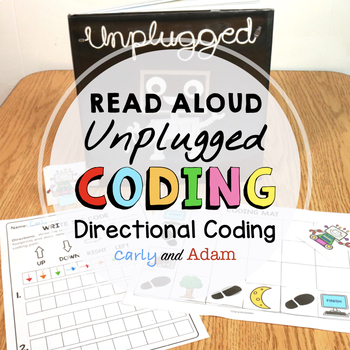
Unplugged Coding Activity
Coding made easy!Everything you need to get started with coding. Before breaking out the robots, teach students the foundations of coding. Students learn the basics of directional coding and write their own code! No robots needed!New to Coding?No worries! Coding can be intimidating, but you don't have to have a background in computer science to teach coding. This resource is designed to be so simple a sub could use it. Get started with coding today! Perfect activity for Hour of Code.Connect to R
Grades:
K - 3rd
Types:
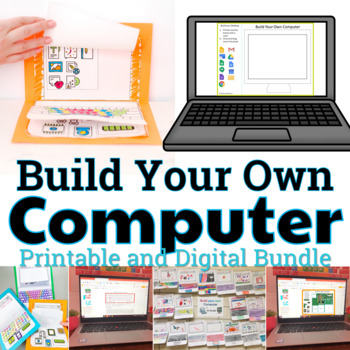
Build Your Own Computer Paper Activity and Digital Version Bundle
Both my Best Selling paper Build Your Own Computer and the paperless Digital Build Your Own Computer in one bundle! Please take a look at the preview for each file to see what is included. PAPER BYO COMPUTER: Your students are going to love learning about the parts of a computer while building their own on paper! These little laptops turn out so adorable you can't resist smiling when you see the finished products. In addition to the lift-the-flaps laptop, there is a matching page with definition
Grades:
1st - 4th
Types:
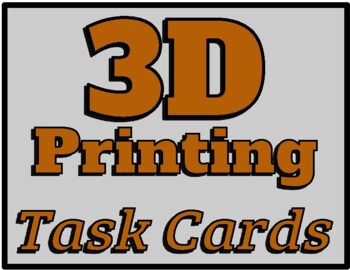
3D Printing Task Cards (30) for a Makerspace or STEM #3dprinting #makerspace
30 total 3D printing task cards for your classroom or club. Easily adaptable to any grade level. All you need is software (I recommend tinkercad.com) and a 3D printer. RUBRIC INCLUDED. #stem #makerspace #steam #3dprinting
Subjects:
Grades:
1st - 12th, Higher Education, Adult Education
Types:
NGSS:
K-2-ETS1-2
, MS-ETS1-2
, MS-ETS1-4
, 3-5-ETS1-1
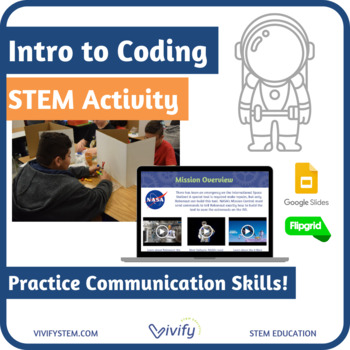
Intro to Coding: Communication STEM Activity
Intro to Coding: Unplugged & Distance Learning STEM Activity Practice critical Stage 1 STEM communication skills with this intro to coding activity! This download provides options for distance learning including activities for live virtual classes, Google Slides / Google Classroom, Seesaw, Flipgrid, and printed packets for in-person instruction. All activities can be edited.**This activity is perfect for classrooms needing to implement social distancing or physical distancing between student
Grades:
1st - 8th, Adult Education
Types:
Also included in: Intro to STEM Bundle: Icebreaker & Teamwork Activities

Technology Essential Questions Posters
28 Essential Questions- one for each sub-standard of the International Society for Technology Education Standards for Students. Ideal for helping to inspire technology-infused project based learning in your classroom. As of 7/16/16 these have been fully updated for the 2016 ISTE Standards for Students.
(Read this blog post for how I use these in my classroom). The best part about these essential questions is that they can be used with any subject area and any age level (you might have to defin
Grades:
K - 12th
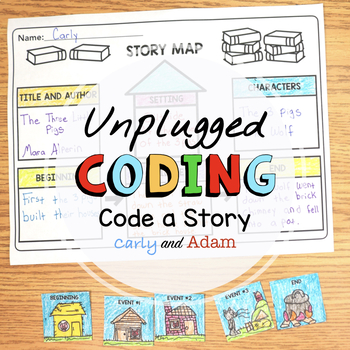
Code a Story Unplugged Coding Activity
Retell a story using coding!In this unplugged coding activity, Students create a story map of any fictional story. They use their story map to code the sequence of events that happen in the story.New to Coding?No worries! Coding can be intimidating, but you don't have to have a background in computer science to teach coding. This resource is designed to be so simple a sub could use it. Get started with coding today! Perfect activity for Hour of Code.Coding Process:Students learn the logic and th
Grades:
K - 3rd
Types:
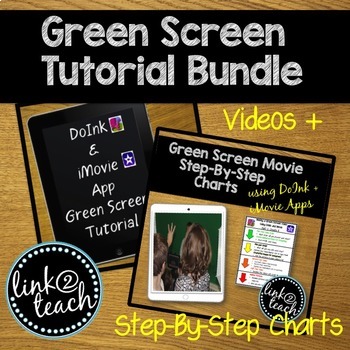
Green Screen Tutorial Bundle
Learn how to create green screen movies using DoInk and iMovie Apps! Show them to your students so they can independently make their own green screen presentations! Also included are easy to follow charts with step-by-step directions!
This product combine two great products:
Green Screen Video Tutorials
Green Screen Step by Step Charts
Visit my blog for more green screen ideas, examples, and tips:Link2Teach Blog
{With all of my digital products, I will continually update them as updates or
Grades:
1st - 12th
Types:

Book Trailer Storyboard Template and Graphic Organizer
What a great way to get students motivated to read!! This multi-page graphic organizer will guide your students’ thinking and creativity, as they produce and direct their own book trailer iMovie! Included in this resource is a storyboard template, story elements planner, questions that go beyond the iMovie, and photos showing how my students displayed their work. Students will complete the storyboard requirements: image or sketch for each slide, music ideas, written comments to record as audio o
Grades:
2nd - 8th
Types:
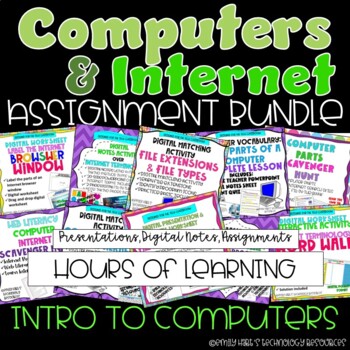
COMPUTERS & INTERNET LESSONS COMPLETE PROJECT BUNDLE // COMPUTER LAB ASSIGNMENTS
Contains 14 engaging projects, activities, and worksheets for students to introduce and reinforce topics such as computer vocabulary, hardware and software, input and output devices, internet vocabulary, web literacy, and so much more!Includes:Computer Literacy Parts of a Computer Digital TestParts of a Computer Complete LessonIdentify Computer Parts Drag-and-Drop WorksheetLearn Computer Parts Online Scavenger HuntFile Types an Extensions Teacher Presentation and Digital NotesFile Types Drag-and
Grades:
PreK - 12th
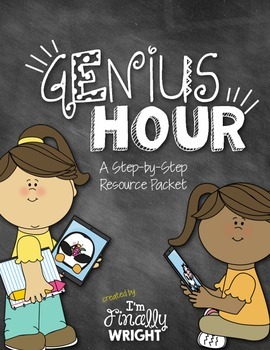
Genius Hour Resource Pack
Have you been wanting to try Genius Hour in your classroom? Do you know everything about it but don't know how to organize your lessons or the unit? Here is a handy resource pack that is a step-by-step guide to make Genius Hour run a little bit more smoothly in your classroom. There are lots of goodies in this packet.
Included:
Page 2: Benefits of Genius Hour
Page 3: Passion Project Cover Page (if you decide to put the pages in a stapled packet for the kiddos)
Page 4: What is Genius Hour? A
Subjects:
Grades:
2nd - 5th
Types:
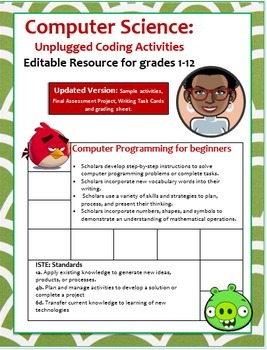
Computer Science: Computer Programming "Angry Birds Game" Editable Resource
Greetings,I would like to thank you so very much for viewing this product. Out of all the Computer Science resources I have created, this Unplugged Coding Activity is one of my all time favorites.So you want to teach young scholars how to write lines of code? Look no further. What better way to introduce them to Computer Programming than empowering them to use their imagination to create their very own video game.Using the Angry Birds' theme, scholars are given a variety of tasks and challeng
Grades:
1st - 12th, Adult Education
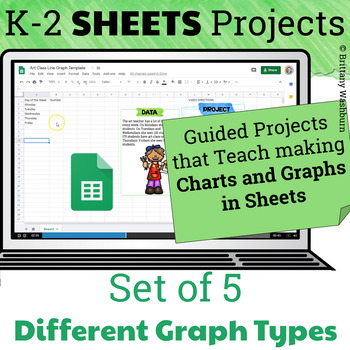
Google Sheets Projects for Grades K-2: 5 Types of Graphs
Guided Projects that Teach making Charts and Graphs in Google Sheets are the ideal way to build technology literacy for our youngest students. This set of 5 projects show students 5 different graph types so that by the time they get through the final project they could do it independently. Graph Types Included:ColumnBarPieLineScatterEach one requires students to create a chart of the data and then turn it into a graph.Teacher Guide Includes:Standards AddressedLinks to the Google Sheets Templates
Grades:
K - 2nd
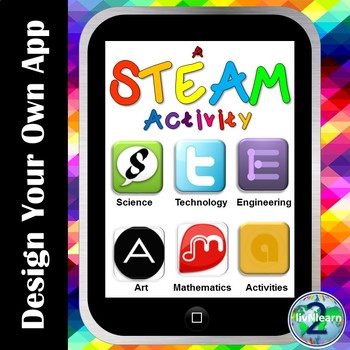
Design Your Own App: A STEAM Activity
Get your kids engaged in STEAM and build 21st Century Skills with this Design Your Own App Activity. Included are sheets for brainstorming an app of your own, writing a description and drawing a screenshot! Your students will love connecting their creative writing with this real life application! In this activity the sky's the limit! If students can imagine it, they can design it! Included in this resource are: 1 Project Cover Page1 Brainstorming Page1 App Creative Writing App Description Page
Grades:
1st - 8th
Types:
Also included in: 3 Activity STEAM Bundle
Showing 1-24 of 457 results