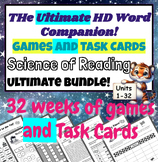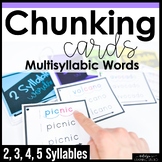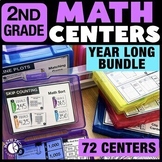96 results
2nd grade instructional technology teacher manuals
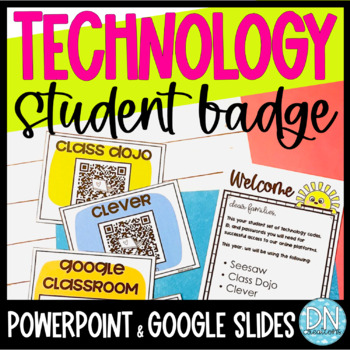
Student Technology Badge | Student Computer Log in Cards | Back to School Tools
Do you need a classroom management system for faster computer log in time or organized technology log in? Set your QR codes, log in, ID and passwords in one easy technology card for your online platforms with COMPUTER LOG IN CARDS. ***These technology cards will help you if you use Seesaw, Google Classroom, Class Dojo, Clever, and your own school log in systems. Includes:Editable parent lettersEditable instruction guides for students and parentsEditable student technology cards (color and black
Grades:
K - 2nd, Staff
Types:
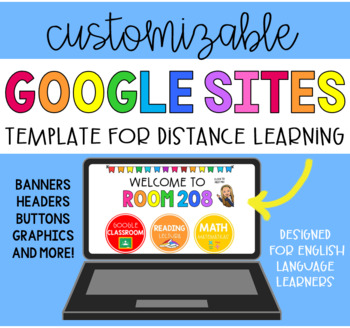
GOOGLE SITES Template for Distance Learning (English + Spanish)
Has distance learning got you frazzled? Same!This resource will provide you with all the buttons, headers, and images you need to make your dream Google Site in minutes. It's perfect for English Language Learners, and even comes with buttons and headers in Spanish. I know creating a site can be overwhelming and time consuming so don't worry, I've got you covered.Included in this bundle:Classroom Banners for Kindergarten, First, Second, Third and Fourth Grade (English + Spanish)Class Subject Butt
Grades:
K - 4th
Types:
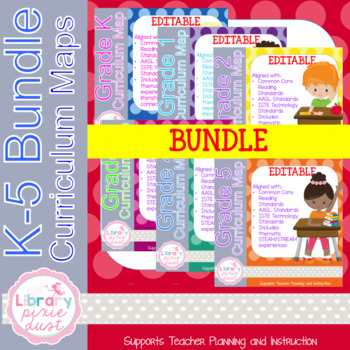
Grade K-5 Curriculum Map BUNDLE
This is my 7th year as a K-5 LMS. I'm currently creating library curriculum which aligns with Common Core national reading standards, AASL national library standards, and the ISTE national technology standards. My ultimate goal is to create curriculum in which reading and literature drive authentic, educational learning experiences strengthened via technology integration, EDU Breakout sessions, STEAM/STREAM challenges, MakerSpace activities, Habits of Mind, reading incentive programs, etc.
My
Subjects:
Grades:
K - 5th
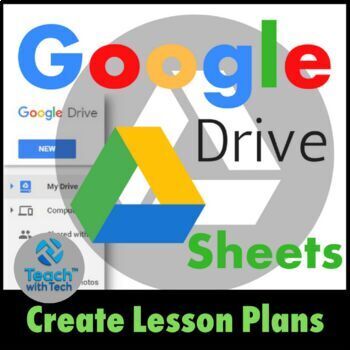
Lesson Plans using Google Sheets
• This guide shows you how to create your own individualized Lesson Plans using Google Sheets.• Google Sheets (Part of Google Drive) is a Free alternative to Microsoft Excel that lets you create and format spreadsheets and simultaneously work with other people. • Create whatever plan suits your needs depending on grade level, subjects taught, school schedule etc. using the instructions contained in this guide.• This resource is for teachers who are new to Google Sheets and want to learn about it
Grades:
1st - 12th
Types:

Google Calendar Lesson
This guide utilizes screenshots and instruction bubbles to show teachers and students how to use Google Calendar. Use Google Calendar in conjunction with other Google Apps including Google Drive and Google Classroom.TOPICSAccessing CalendarNew CalendarView OptionsQuick AddAdding an EventRemindersSettingsAccessing other Google ToolsPrint CalendarShare CalendarUPDATES: This resource was recently redesigned with new screenshots and instructions to match the current version of Google Calendar. When
Grades:
1st - 12th
Types:

Tutorial for Google Classroom™
Get Geared Up for GOOGLE Classroom™
Visual Step-by-Step Tutorial
Includes:
Get Geared Up for GOOGLE Classroom™
Visual Step-by-Step Tutorial
• Introduction to GOOGLE Classroom™
• Step-by-step visual tutorial
• Why Google Classroom™?
• Class Set-Up
• Adding Your Students
• The ABOUT Link
• The STREAM Link
• Create Announcement
• Create Question
• Create Assignment
• Reuse Post
• Student Submission
• Grading an Assignment
• Export Grades to Sheets
• Giving a Test
• Creating Clas
Grades:
PreK - 12th, Higher Education, Adult Education, Staff
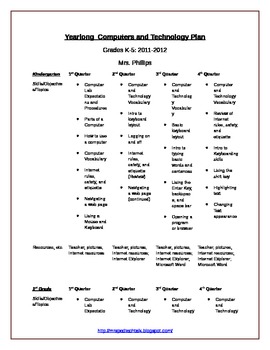
Yearlong Elementary Technology Plan
**One of my BEST SELLING products!**
Yearlong PLAN for teaching computers and technology for Grades K-5
~Includes two different plans: One for K-5 (from 2011-2012) and one for K-4 (from 2012-2013)
Can be easily adapted your classroom's needs; Plan is broken down by skills, quarter, and grade level. This is a PLAN/Outline only!!
Many skills can be completed/taught via links on my Live Binder at: http://www.livebinders.com/play/play/215616
Also, be sure to check out my supplemental product at
Grades:
K - 5th
Types:
Also included in: Elementary Ed Tech: Resource Bundle
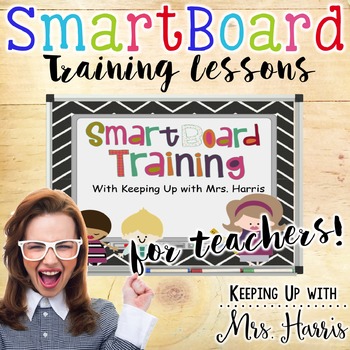
SmartBoard Training for Beginners
SmartBoard Training for Beginners
This is the same file that I use to train teachers and paraprofessionals in my county to use their SmartBoards and Notebook software. This will only help you use and learn SmartBoard Notebook software! Please do not purchase for other active boards. Included is a Word document with step by step directions and a Notebook file that walks you through steps and helps you practice specific steps. If you have any questions about the files or want more experienced
Grades:
PreK - 12th, Higher Education, Adult Education, Staff
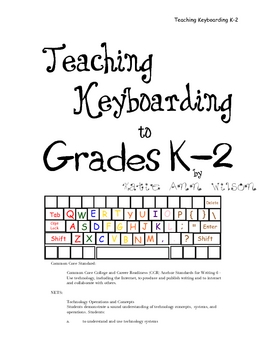
Teaching Keyboarding to K-2
Here are some resources, activities, and games to help teach students grades K-2 keyboarding skills.
Common Core Standard:
Common Core College and Career Readiness (CCR) Anchor Standards for Writing 6 - Use technology, including the Internet, to produce and publish writing and to interact and collaborate with others.
NETS:
Technology Operations and Concepts
Students demonstrate a sound understanding of technology concepts, systems, and operations. Students:
a. to understand and use techn
Grades:
PreK - 2nd

Google Drive Certificate Template Guide
• Google has developed a series of Education Templates to use with Docs, Sheets, Slides and Forms • Teachers and Students can use these layouts to help them quickly create beautiful educational documents• Use this template to create Certificates for your students• It consists of a title, picture, student name, a short description, school name, teacher’s name and date. • The nice thing about this template is that the design/layout is already created for you• Easily swap out the image, change the
Grades:
1st - 12th

Google Keep Guide Notes Lists Pictures
• Quickly capture what’s on your mind and share those thoughts with students and teachers• Speak a voice memo on the go and have it automatically transcribed• Grab a photo and easily organize or find it later in search• You can create, share, and work with others on notes and lists with Google Keep• Use Google Keep on your phone, tablet, computer, or Android Wear watch• Google Keep syncs across all of your devices, so your notes and lists are available wherever you are• Use Keep on a desktop at
Grades:
1st - 12th
Types:
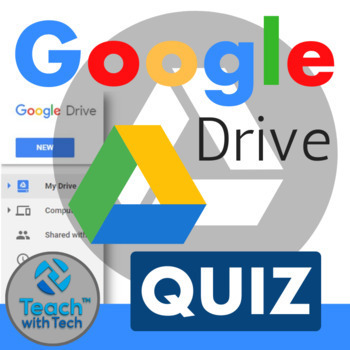
Google Quiz Feature in Google Forms
This guide shows teachers and students how to create Quizzes in Google Forms using easy to follow step-by-step instructions and screenshots.UPDATE: This resource was completely redesigned to match the current version of Google Forms.• You can create a quiz with correct and incorrect answers for questions with multiple choices, checkboxes or drop-down options• Give students quick feedback with auto-marked questions• Useful insight into class performance (Average, Median and Range)TOPICS1. Make a
Grades:
1st - 12th
Types:
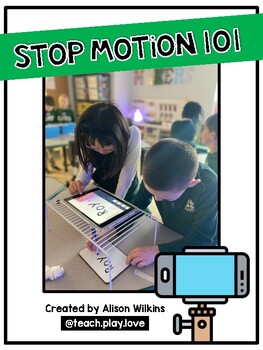
Stop Motion 101 for Teachers & Students
This is a great resource for teachers who want to try Stop Motion Animation with their classes but don't know a lot about the subject or where to get started. It includes tutorials for teachers, detailed lesson plans, printouts, and posters for students. There are links to examples of stop motion animation for you and your students to explore before getting started. This guide will lead you and your class through 3 stop motion projects with a big final project at the end. Students will make a wh
Grades:
1st - 8th
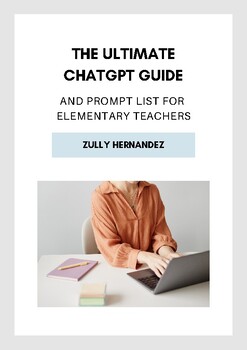
The Ultimate ChatGPT Guide and Prompts for Elementary Teachers
Discover 'The Ultimate ChatGPT Guide and Prompts for Elementary Teachers,' an indispensable eBook meticulously crafted to elevate classroom teaching to new heights. Packed with a treasure trove of meticulously curated prompts, this comprehensive guide is a game-changer for educators seeking innovative ways to enrich their teaching practices.Over 440 ChatGPT prompts included!Inside, unlock a diverse array of ChatGPT-generated prompts meticulously tailored to cater to the multifaceted needs of ele
Grades:
K - 5th

Bloom's Taxonomy Questioning Flip Chart
Bloom's Taxonomy questioning flip chart pages include a page for each original Bloom's level. Each page has Question Stems, Possible Products, and Key Words. Each page can be printed on different color card stock.
In addition to the original Bloom's levels, one page of the flip chart has the revised Bloom's level with a description of each and a few key words.
The last pages of flip chart have the revised Bloom's level, key words, a description of each Bloom's level, and a list of a few po
Grades:
2nd - 8th, Staff
Types:

Social Studies Scope and Sequence Entire Year- First Grade
This scope and sequence includes everything you need to make your social studies lesson plans easy! Objectives are written out and all TEKS are included. It has 4 weeks per month (except December and March). Each week is broken into days with specific activities each day. This has made my planning so much faster!I do link some other units on here a few times because I simply do not have the time or skill to produce some of their things. While I recommend them, I do not give detailed info o
Grades:
K - 2nd
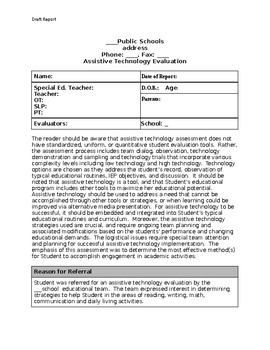
Speech Therapy-Assistive Technology Evaluation Template
AT Evaluation template for AT specialists in a school based setting.
Subjects:
Grades:
PreK - 12th
Types:
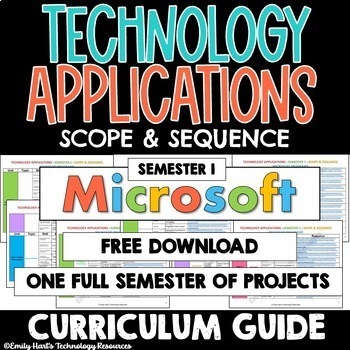
TECHNOLOGY APPLICATIONS - SCOPE & SEQUENCE - 1st Semester Computer Course Guide
Technology / Computer Applications Complete Semester 1 Scope & Sequence Course Guide (Microsoft Programs)A complete scope and sequence broken down by specific units as listed below and links to assignments which cover necessary content including:Unit 1: Introduction to ComputersUnit 2: Digital ArtUnit 3: Word ProcessingUnit 4: PresentationsUnit 5: ReviewEnough curriculum to last one semester! This downloadable guide will help you customize and pace your course!For Technology Applications 1st
Grades:
K - 12th
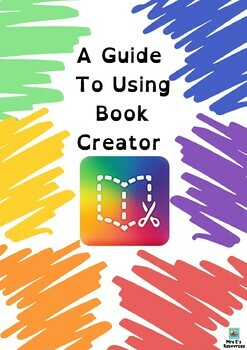
A Book Creator App Guide for Kids
A child friendly 14 page booklet on how to use the app Book Creator.
Subjects:
Grades:
1st - 5th
Types:
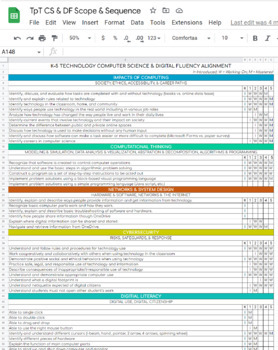
NYS Computer Science & Digital Fluency Aligned Scope and Sequence
✔️New York State Computer Science & Digital Fluency Standards aligned✔️Covers standards for grades K-5✔️Covers Impacts of Computing, Computational Thinking, Networks and System Design, Cybersecurity, and Digital Literacy✔️Fully editable Google Sheet to customize for your course✔️Links to NYS Computer Science & Digital Fluency Standards within Google Sheet
Grades:
K - 5th
Types:

Introduction to Keyboarding - Computer Lab LIST OF FREE TYPING RESOURCES
Get your Keyboarding unit off to the right start! Are you looking for a list of free typing websites for students to practice keyboarding techniques? Are you looking for instructional materials to reinforce typing skills? Then this is a great FREE resource for you! Download this free resource to help you navigate through teaching beginning keyboarding and/or typing to students! File type will be a FREE downloadable PDF!For more great resources for the technology classroom, visit:Emily Hart's Tec
Grades:
K - 12th

Share a Google Doc that Must be Copied
• Use the instructions in this guide to share a copy of a Google Doc, Sheet, Slide, Form or Drawing with students or another teacher• Share Google documents you want students to be able to edit but at the same time prevents them from altering your own original copy• This is used for documents you are okay with users putting their own information onto/editing and perhaps submitting back to you through Google classroom• This guide contains step-by-step instructions for obtaining the shareable link
Grades:
1st - 12th

Technology Tool: How-To Guide for Using Padlet
Padlet is an online digital bulletin board that helps you organize ideas, links, pictures, and videos. It is a wonderful tool to use in your classroom or for faculty meeting purposes.
Please visit my blog for more information and ideas on how to implement Padlet into your classroom or school!
www.ifyougiveateacheranidea.org
Also, check out my STEM lesson using PADLET:
Geometry STEM Activity: Solid Shape Scavenger Hunt Using iPads
Warmly,
Ashley Dearcop Shaw
If You Give A Teacher An Idea Au
Grades:
PreK - 12th, Higher Education, Adult Education, Staff

Intro to Green Screen, DoInk, Stop Motion, Screencastify
Make Video Stories using Stop-motion, Green Screen and Screen Capture These materials have everything you need to get a class started making videos. You don't need fancy equipment. Start with stop-motion videos so students can learn how to sequence a story. Using an iPad and some custom backdrops (included) will fast track the creative process. After stop-motion video lessons (easiest to do with a larger group that is just learning) then move into different video techniques like green screen or
Grades:
K - 5th
Showing 1-24 of 96 results