132 results
Not grade specific instructional technology projects
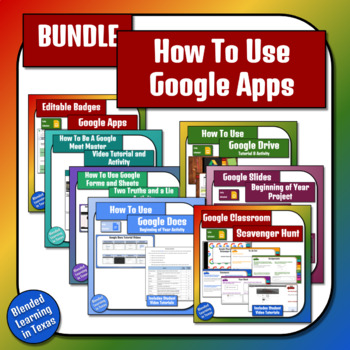
How To Use Google Apps BUNDLE - Distance Learning - Beginning of Year
This product is great for teaching your students to use Google Apps at the beginning of the year. In each activity students will have access to video tutorials and complete various activities to demonstrate their knowledge about using Google Apps. This product could be used with grades 3 and up, or with lower grades with a parent or teacher's assistance. This bundle includes products for the following Google Apps:ClassroomDriveSlidesDocsForms and SheetsMeetAs well as Technology Badges for when t
Grades:
Not Grade Specific
Types:
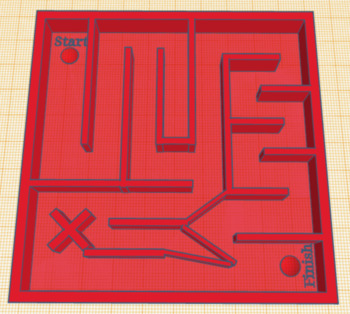
TinkerCAD Marble Maze - 3D Printing
Want to teach 3D printing? Help your students learn how to design their own 3D printed marble maze using TinkerCAD, a free 3D design resource!The slideshow contains step-by-step instructions with detailed screenshots and measurements. Once purchased, the slideshow is fully editable.
Grades:
Not Grade Specific
Types:
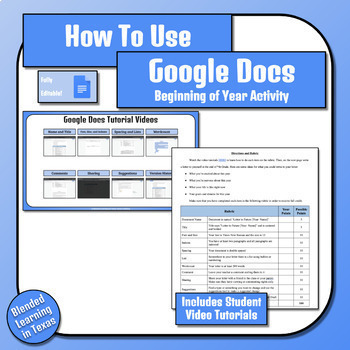
How To Use Google Docs Beginning of Year Activity Distance Learning
This product is great for teaching your students to use Google Docs at the beginning of the year. In this activity students will write a letter to themselves at the end of the year, making sure they're following the technology requirements in the rubric and watching the included videos if they don't know how to do something. This activity includes video tutorials for the students, a doc with student instructions and a rubric, a rubric on Sheets that you can import into Classroom, and teacher vid
Grades:
Not Grade Specific
Types:
Also included in: How To Use Google Apps BUNDLE - Distance Learning - Beginning of Year
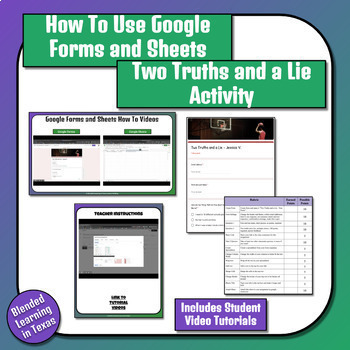
Two Truths and a Lie - How To Use Google Forms and Sheets - Distance Learning
This product is great for teaching your students to use Google Forms and the basics of Google Sheets at the beginning of the year. In this activity students will create a form quiz for classmates to take and guess which statements are true and which is a lie. They will also open their responses in sheets and follow the directions to make changes to the sheet. This activity includes:Link to presentation with video directions and tutorials for studentsTeacher video instructions on using the activi
Grades:
Not Grade Specific
Types:
Also included in: How To Use Google Apps BUNDLE - Distance Learning - Beginning of Year
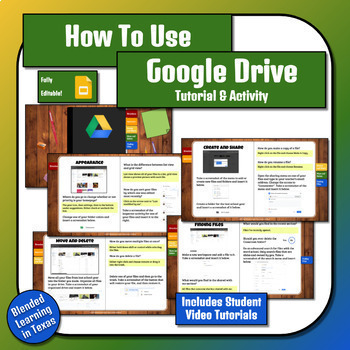
How To Use Google Drive Activity For Students Distance Learning
This product is great for teaching your students to use and organize Google Drive at the beginning of the year. It includes video tutorials for the students, a student notebook, a rubric on Sheets that can be imported into Classroom, a teacher answer key, and teacher instructions on how to use the assignment. This product could be used with grades 3 and up, or with lower grades with a parent or teacher's assistance. The skills it covers include:Google drive appearancePriority homepageFolder colo
Grades:
Not Grade Specific
Types:
Also included in: How To Use Google Apps BUNDLE - Distance Learning - Beginning of Year
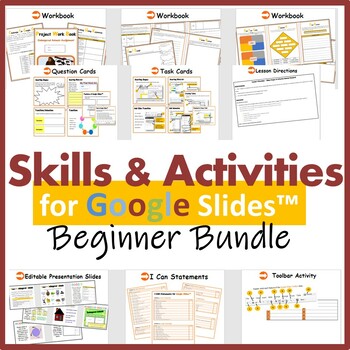
Skills & Activities Bundle for Google Slides™ (7 lessons)
Are you looking for a fully planned unit of work which teaches students how to use Google Slides with ease? This resource is perfect for beginner learners. The following lesson components are included to use over a period of 7 weeks (1 hour per week) - Can take longer to deliver depending on student ability:Suggested Lesson Directions - to help deliver each lessonGoogle Slides Endangered Animals Student Work Book - Students use this to access the project scenario, starter and plenary activities
Grades:
Not Grade Specific
Also included in: Middle School Curriculum - Custom Bundle for Alicia

House Construction: Frame and build a 1"=1' model of a guest house/shed to code
This project begins with students learning how to read a 1"=1' scale ruler. Then, groups of 5 students to build a 1:12 scale model of a shed or guest house. This project takes students about 7@72-minute blocks (500 minutes or about 3-weeks). Students choose which part of the house they will build, cut out the studs, joists, beams, etc., hot glue it together, glue on the drywall and/or plywood, decorate, and then put it all together to make the entire house. The zip file includes: Paper scale rul
Grades:
Not Grade Specific
Types:
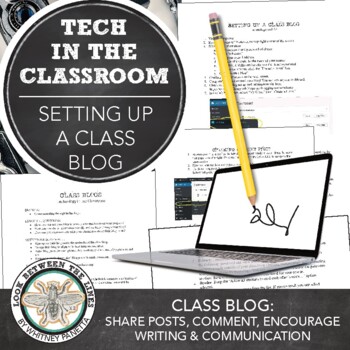
How to Set Up a Class Blog: Encouraging Students to Write and Communicate
Class blogs are an amazing way to organize your assignments, put photographing artwork and project submission in the hands of your students, and encourage students to communicate in a positive way with each other via technology. There are so many options for class blogs, but I have loved edublogs, which is the focus of this lesson pack. Although the set up instructions focus on edublogs, there are resources that can be used and adapted for other blog platforms. Under this platform you can create
Grades:
Not Grade Specific
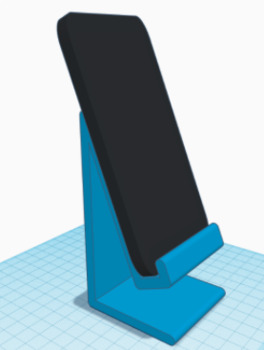
TinkerCAD Phone Cradle - 3D Printing
Want to teach 3D printing? Help your students learn how to design their own phone cradle, compatible with most smartphones, using TinkerCAD, a free 3D design resource!The slideshow contains step-by-step instructions with detailed screenshots and measurements. Once purchased, the slideshow is fully editable. Also contains a Spanish translated slideshow.
Grades:
Not Grade Specific
Types:
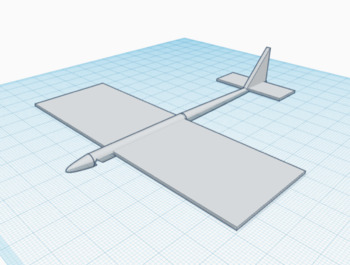
TinkerCAD Glider - 3D Printing
Want to teach 3D printing? Help your students learn how to design their own glider using TinkerCAD, a free 3D design resource!The slideshow contains step-by-step instructions with detailed screenshots and measurements. Once purchased, the slideshow is fully editable.
Grades:
Not Grade Specific
Types:

Scratch Coding Homework Book (Skill Beginner) | Computer Science
The Scratch Coding Homework Book is perfect to give to your students so they can reflect on the skills they have learnt in Scratch coding software. It also comes with an answer key. Pupils are expected to reflect on the following Scratch coding skills: Adding effectsSensing commands Animations & CostumesDrawing with SpritesDrawing shapes with repeat Using variablesChanging backdropsMaking musicRecording musicPlease note on purchase of this resource, you will receive all files in Google Drive
Grades:
Not Grade Specific
Types:
Also included in: Middle School Curriculum - Custom Bundle for Alicia

Digital Presentation Student Project | Any Subject | Grades 6-12
This purchase contains everything you need to assign a student Digital Presentation Project. "Great product! My students created some awesome presentations!" Science UnlimitedAssign each student, pair, or group a topic and have them follow the easy steps to create an engaging presentation. Have the students present their project in front of the class or have students rotate around the room viewing the presentations on laptop computers. This is a creative way to incorporate the technology common-
Grades:
6th - 12th, Higher Education, Not Grade Specific
Types:
CCSS:

TEACHERS JOURNAL PLANNER 2024
JOURNAL PLANNER 2024Invest in your professional growth and lifelong learning journey by utilizing our dedicated professional development tracker. Record workshops, conferences, webinars, and training sessions attended, along with key takeaways and action plans for implementation.
Grades:
Not Grade Specific
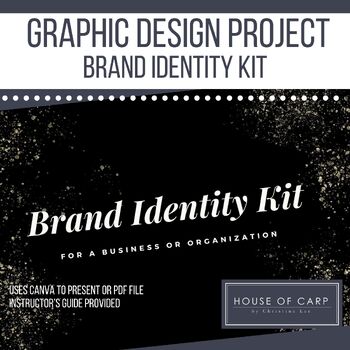
Graphic Design Project: Branding Identity Kit
This advanced project for Graphic Design will allow your students to creatively explore and practice developing a brand in order to develop their design skills. Students will be creating a brand for a chosen organization and this project is flexible enough to where it can be completed individually, in pairs, or a small group. It also does not require a particular software to be used for the design and that can be determined by the teacher or the decision can be left up to the students. This proj
Grades:
Not Grade Specific
Types:
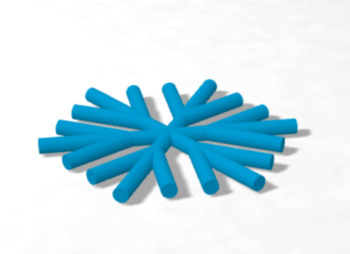
TinkerCAD Snowflake Codeblocks - 3D Printing
Want to teach 3D printing? Help your students learn how to design their own snowflake using TinkerCAD, a free 3D design resource!The slideshow contains step-by-step instructions with detailed screenshots and measurements. Once purchased, the slideshow is fully editable.
Grades:
Not Grade Specific
Types:
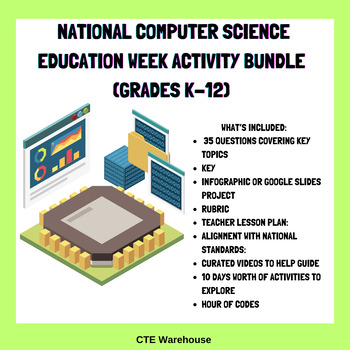
National Computer Science Education Week Activity Bundle (Grades K-12)
National Computer Science Education Week Activity Bundle (Grades K-12)Product Description:Celebrate National Computer Science Education Week with this comprehensive Activity Bundle! Engage your students with a week-long journey through the world of computing, from history to the latest in AI. Each activity is thoughtfully tailored to fit different grade levels and learning stages, ensuring every student can participate and learn.What’s Included:Day-by-day activity guideInstructional videos and c
Grades:
Not Grade Specific
Types:
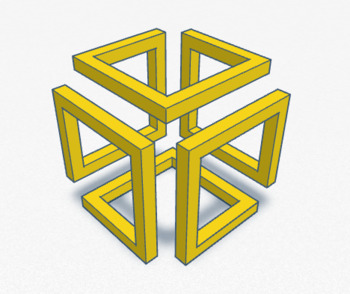
TinkerCAD Infinity Cube - 3D Printing
Want to teach 3D printing? Help your students learn how to design their own infinity cube using TinkerCAD, a free 3D design resource!The slideshow contains step-by-step instructions with detailed screenshots and measurements. Once purchased, the slideshow is fully editable.
Grades:
Not Grade Specific
Types:

TinkerCAD Minion - 3D Printing
Want to teach 3D printing? Help your students learn how to design their own minion using TinkerCAD, a free 3D design resource!The slideshow contains step-by-step instructions with detailed screenshots and measurements. Once purchased, the slideshow is fully editable.
Grades:
Not Grade Specific
Types:

Robert's Guide for Creating Text-to-Speech Audio Files
Welcome to using Text-To-Speech (TTS) apps to create audio files.This handbook is designed to offer you top-notch ideas, concepts, and tools for transforming text files into audio recordings. Using the step-by-step instructions presented here, you should easily acquire proficiency in creating audio recordings from text, helping you to successfully complete your work.
Grades:
Not Grade Specific
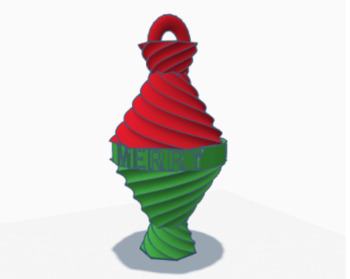
TinkerCAD Christmas Swirl Ornament - 3D Printing
Want to teach 3D printing? Help your students learn how to design their own Christmas ornament using TinkerCAD, a free 3D design resource!The slideshow contains step-by-step instructions with detailed screenshots and measurements. Once purchased, the slideshow is fully editable.
Grades:
Not Grade Specific
Types:
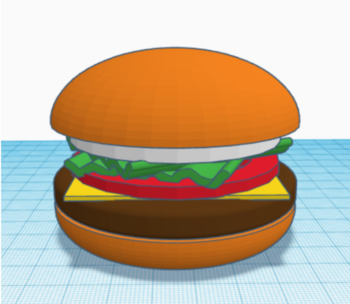
TinkerCAD Hamburger
Want to teach 3D printing? Help your students learn how to design their own hamburger using TinkerCAD, a free 3D design resource!The slideshow contains step-by-step instructions with detailed screenshots and measurements. Once purchased, the slideshow is fully editable.
Grades:
Not Grade Specific
Types:
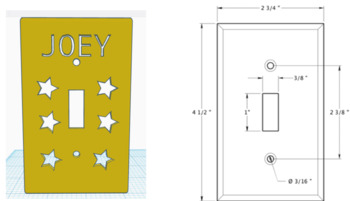
TinkerCAD Light Switch Cover - 3D Printing
Want to teach 3D printing? Help your students learn how to design their own light switch cover using TinkerCAD, a free 3D design resource!The slideshow contains step-by-step instructions with detailed screenshots and measurements. Once purchased, the slideshow is fully editable.
Grades:
Not Grade Specific
Types:
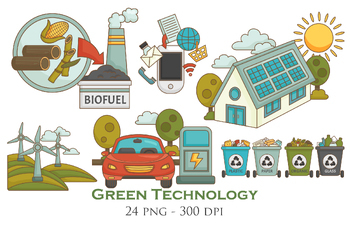
Go Green Technology Eco Friendly Environmental Cartoon Illustration Clipart
You will get 24 Digital Clip Art images in PNG format in 12 inches sizerfect for use in greeting cards, scrapbooking, party invitations, decorations, teaching materials and many more!!You will get 24 Digital Clip Art images in PNG format in 12 inches sizeHigh Resolution of 300dpiOne SVG fileWatermark will not be on digital images purchased------------------------------------------------------------------------------------------------------------------------TERMS OF USEOur graphics are designed f
Grades:
Not Grade Specific
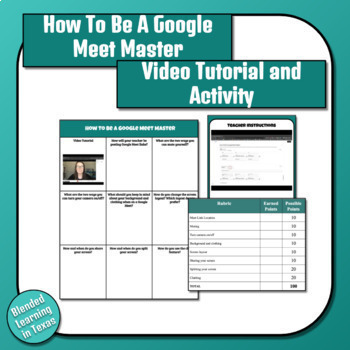
How To Be A Google Meet Master - For Students - Distance Learning
This product is great for teaching your students to use Google Meet at the beginning of the year. In this activity students will watch a video tutorial and answer questions about Google Meet. This activity includes:Student activity on slides with video embeddedTeacher answer keyTeacher video instructions on using the activityA rubric ready to be imported into Google ClassroomA rubric on Google Docs (if you don't use Google Classroom)This product could be used with grades 3 and up, or with lower
Grades:
Not Grade Specific
Types:
Also included in: How To Use Google Apps BUNDLE - Distance Learning - Beginning of Year
Showing 1-24 of 132 results

