1,625 results
Instructional technology lessons under $5

Technology Color By Computers and Parts Printable Worksheets
Students color 5 worksheets with icons that represent different types of computers and their parts. Perfect for an offline activity! Unplugged technology activities are great to leave for sub plans or as a back up plan for when the tech doesn't cooperate. Have these on hand just in case!What is included:One page poster of the icons and their labels5 printable worksheets5 answer keysWho this is for:Technology teachersMedia specialistsSTEM teachersGifted and Talented teachersProduct Terms:Copyrigh
Grades:
PreK - 5th
Types:
Also included in: Technology Color By Code Worksheets Bundle | Computer Lab Activities
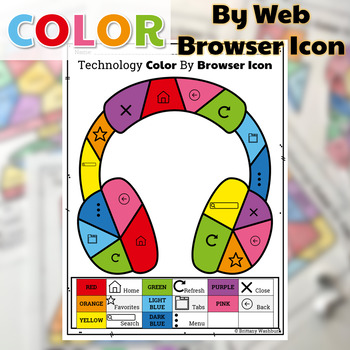
Technology Color By Web Browser Icons Printable Worksheets
Students color 5 worksheets with icons that represent the different web browser icons (like home, favorites, search, close, menu, etc). Perfect for an offline activity!What is included:One page poster of the browser button icons with labels5 printable worksheets5 answer keysWho this is for:Technology teachersMedia specialistsSTEM teachersGifted and Talented teachersProduct Terms:Copyright © Brittany Washburn. Purchasing this file entitles you to ONE classroom use. You may use this with multiple
Grades:
K - 5th
Types:
Also included in: Technology Color By Code Worksheets Bundle | Computer Lab Activities
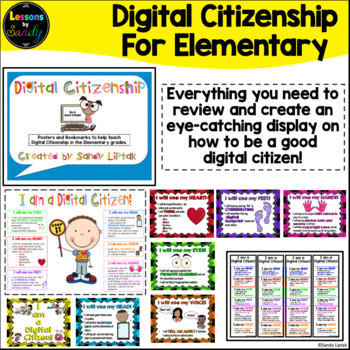
Digital Citizenship with Elementary Students
**If you have purchased this activity and your school has been closed due to the Covid-19 pandemic, you have my permission to share this with your parents via email or any protected password site with no additional license needed. :) Stay safe friends!This unit includes a poster and double-sided bookmarks to use in talking to students about how to be a good Digital Citizen. It includes info about following an AUP (Acceptable Use Policy) as well as how to be safe while using the internet. There
Grades:
1st - 4th
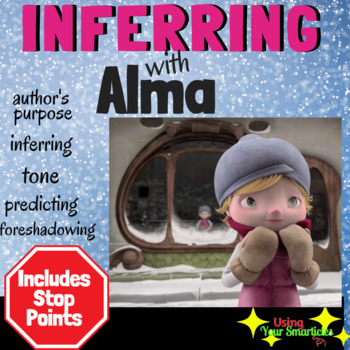
Inferring with Alma
This product is a companion sheet for the video Alma . https://youtu.be/irbFBgI0jhM. Your students will be RIVETED by this film!!This video features an adorably animated little girl strolling through the city on a winter day. Oddly, she spots a doll in a window of a shop, and the doll looks exactly like HER!!As the story unfolds, students are provided with 'stop' points featuring a variety of inferring skills: ✨Inferring Author's Purpose✨Inferring Tone✨Inferring Character Behavior✨Inferring St
Grades:
5th - 8th
Types:
Also included in: Inferring Skills BUNDLE
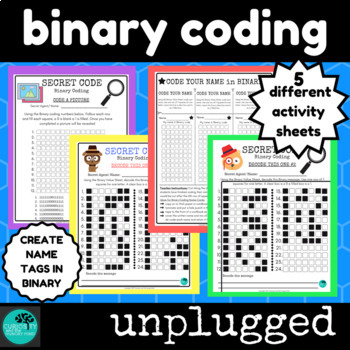
Binary Coding Unplugged
Binary Coding without computers. 5 activities to introduce students to Binary Code.Save over 25% by buying this product as part of a bundleCODING BUNDLE UnpluggedThis resource introduces students to the coding methods of Binary. Students will learn the 'on' and 'off' method of Binary while exploring the activities. Perfect for problem solving or STEM time in the classroom. INCLUDED- Binary Coding Explained- Binary Alphabet Conversion- Code your name in Binary- Code a Picture- Secret Code - deco
Grades:
2nd - 5th
Types:
Also included in: Coding Unplugged BUNDLE
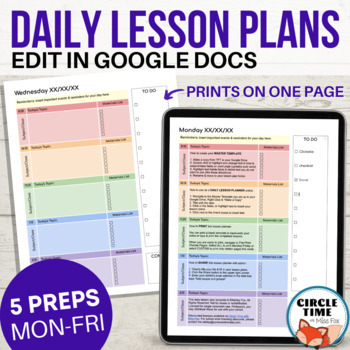
EDITABLE Daily Lesson Plan Template for Google Docs, 5 Subject Printable Planner
Simple & clear daily lesson planner with 5 subjects/preps. EASY to use and fully editable in Google Docs, this template features 1-page planners for Monday-Friday with space for lesson planning, materials checklists, clickable to-do list, and daily reminders.You receive:Copy link via TPT to make a copy to your Google DriveEditable Google Doc, 5 pagesMonday - Friday templates (all in one file with easy navigation in document outline)Instructions for use on the first pageThis planner looks cle
Grades:
PreK - 12th

Google Docs Lesson & Activities
Google DOCS• Create and share your work online and access your documents from anywhere• This lesson and activity contains screen shots, tips, activities and instructions for setting up a free account and creating and editing Documents using Google drive.This resource has been completely redesigned to reflect the recent changes to the DOCS menu and features! You will always have access to free updates with your purchase.Google Docs is a FREE alternative to Microsoft WordNote: You will receive thi
Grades:
6th - 11th
Types:
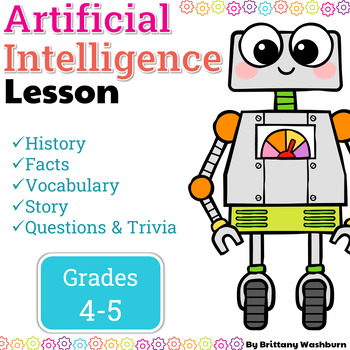
Artificial Intelligence History and Vocabulary ➡️ Lesson and Digital Activity
This comprehensive resource includes everything you need to teach your students the basics about artificial intelligence (AI). With two digital slides about the history of AI, 10 fascinating facts, 10 essential vocabulary words, a realistic fiction story about AI, story comprehension questions, open-ended discussion questions, optional trivia questions, and a detailed lesson plan, this resource will engage and educate your students on this exciting and important topic.The 10 vocabulary words cov
Grades:
4th - 5th
Types:

Microsoft 365 Word Lesson & Activities
• Microsoft Word in Office 365 is a software application that allows the user to perform word processing and create beautiful and engaging documents.• This lesson includes instructions along with screenshots and text bubbles to demonstrate how easy it is to create high-quality documents using Microsoft Word. • It reveals and explains the main features located under the menu bar.• Activities, student exemplars and marking schemes are includedTOPICS1. Font (Style, Size, Color)2. Bulleted and Numbe
Grades:
6th - 12th
Types:
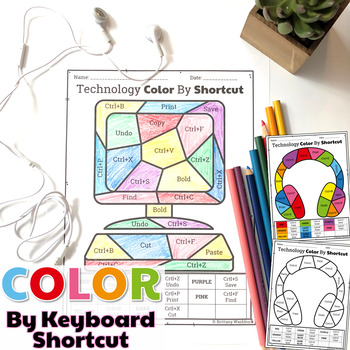
Technology Color By Keyboard Shortcut Printable Worksheets for Typing Unit
Students learn about popular keyboard shortcuts with a quick lesson and then commit them to memory with 5 color by keyboard shortcut worksheets. Perfect for an offline activity!What is included:One page explanation with examples of keyboard shortcuts works. It can be used with any keyboard layout.5 printable worksheets5 answer keysWho this is for:Technology teachersMedia specialistsSTEM teachersGifted and Talented teachersProduct Terms:Copyright © Brittany Washburn. Purchasing this file entitles
Grades:
3rd - 5th
Types:
Also included in: Technology Color By Code Worksheets Bundle | Computer Lab Activities
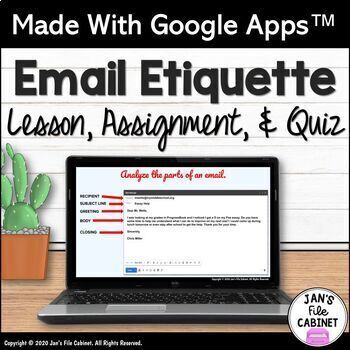
Email Etiquette Interactive Lesson, Assignment, and Quiz GRADES 6-8 Google Apps
⭐ NO PREP DIGITAL MINI-UNIT: Engage students in 6th, 7th, and 8th grades with this interactive resource as you introduce or review email etiquette in the school environment. It's time to replace those boring worksheets with an interactive Google Slides lesson, a Google Slides assignment, and a Google Form quiz.Students will:learn terms related to email etiquettelearn about the differences between texting and emailinglearn the parts of an emailunderstand the importance of having a positive tone
Grades:
6th - 8th
Types:
Also included in: BUNDLE 8 Interactive Google Apps LANGUAGE ARTS Lessons and Activities
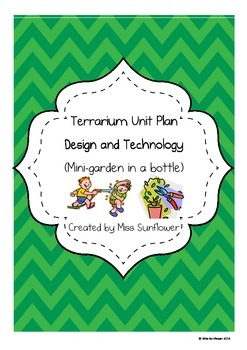
Terrarium Unit Plan (Mini-Garden in a bottle) - A Design and Technology Unit
Have a look at this fun and engaging design and technology unit plan. My students did this unit last year and thoroughly enjoyed it. Using the elements of 'design and technology', the students will investigate, design, make, evaluate and reflect on their terrariums. Terrariums can be made in any glass or plastic container. Within this product, there are step by step photos of how students can make one using an empty 2L coke bottle.
This Terrarium Unit, you will find:
- A unit overview
- teachin
Subjects:
Grades:
3rd - 7th
Types:
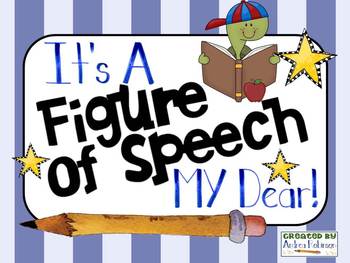
Figures of Speech Introduction PowerPoint
This PowerPoint introduces students to a variety of Figures of Speech. They will learn about similies, metaphors, onomatopoeia, hyperboles, personification, and alliteration. It introduces them to the definition and provides several examples of each form. The presentation makes a great introduction to figures of speech!
Subjects:
Grades:
3rd - 5th
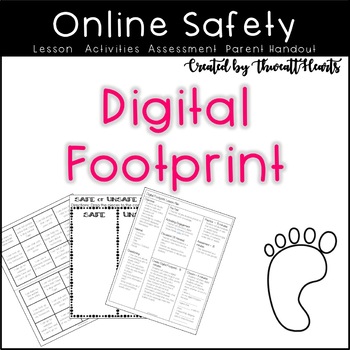
Online Safety Digital Footprint Lesson Plan
Want to keep even your youngest learners safe online? This Digital Footprint Lesson Plan includes both paper based and digital activities to teach elementary aged students how to stay safe online by being aware of the information they share. You might use this activity to start the school year with classroom rules and procedures. I have taught these activities to students in Kindergarten through 5th grade!This includes the sort AND lesson plan. You do not need to buy the sort if you buy this bun
Grades:
1st - 4th
Types:
Also included in: Online Safety Lesson Plan Bundle

Excel Lesson Activities 365 2016 2013 2010
• These lessons contain information about spreadsheets, activities, tips, student exemplars and marking schemes. This product includes separate instructions and activities for using Microsoft Excel 2010, 2013, 2016 and Office 365. Microsoft Excel 2010, 2013, 2016 & Office 365• Microsoft Excel is software that lets you create tables, and calculate and analyze data. • This type of software is called spreadsheet software.• Excel lets you create tables that automatically calculate the totals of
Grades:
6th - 12th
Types:
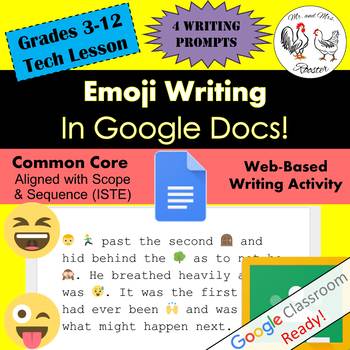
Emoji Writing in Google Docs Writing / Technology STEAM Lesson Plan Grades 3-12
Get your students excited about writing in Google Docs with this dual-approach lesson! In this lesson, students of all grade levels can enjoy writing a short story based on their skill level and then turn it into an emoji-fied story! Tutorials, story samples, emoji examples, and emoji differences are all included! Emoji writing has never been this fun! Made for use with:PCMacChromebookAll resources are organized for assigning through Google Classroom!*This lesson has an optional post lesson:Emoj
Grades:
3rd - 12th, Higher Education
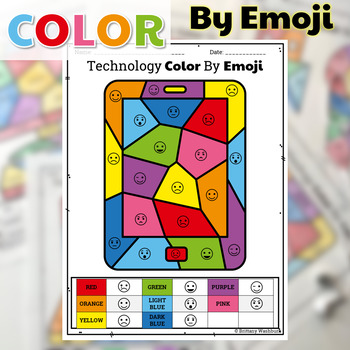
UNPLUGGED Technology Color By Emoji Printable Worksheets
Coloring pages for technology class where students fill in sections of the picture based on the emoji key. Perfect for an offline activity!What is included:One page Poster of emojis5 printable worksheets5 answer keysWho this is for:Technology teachersMedia specialistsSTEM teachersGifted and Talented teachersProduct Terms:Copyright © Brittany Washburn. Purchasing this file entitles you to ONE classroom use. You may use this with multiple classes but may not share with any other teachers. Copying
Grades:
K - 5th
Types:
Also included in: Technology Color By Code Worksheets Bundle | Computer Lab Activities

Restaurant Menu Lesson Activity for Teaching Microsoft Word Skills
A fun project where students create a Restaurant Menu to show their mastery of the following Microsoft Word skills: • Font And Paragraph Formatting• Applying Gradients as a Page Color• Inserting and Formatting tables• Applying Custom Watermarks• Art Page Borders• WordArt and Text Effects• Picture Styles• Text Wrap **Files open in Microsoft Word and are fully editable.**************************************************************************This lesson is contained within my Microsoft Word Skills
Grades:
7th - 10th
Types:
Also included in: 33 Activities for Microsoft Word Office 2016/2019/2021/365 Lesson Bundle

Comic Strip Lesson Activity for Teaching Microsoft Word Skills
A fun project for students to complete to show their mastery of the following Microsoft Word skills: • Inserting Tables• Merging Cells, Cell Borders, Cell Shading• Inserting Pictures And Shapes, Wrapping Text• WordArt & Text Effects• Formatting Shape Fill and Outline**Files open in Microsoft Word and are fully editable.**************************************************************************This lesson is contained within my Microsoft Word Skills Bundle.Other individual Microsoft Word Skill
Grades:
6th - 9th
Types:
Also included in: 33 Activities for Microsoft Word Office 2016/2019/2021/365 Lesson Bundle
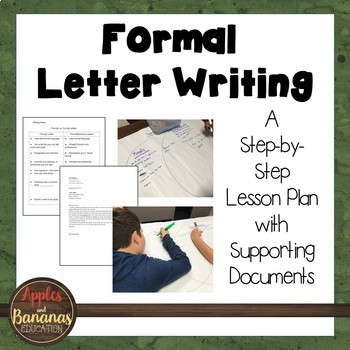
Formal Letter Writing - Business Letters
Help your students learn how to write formal (business) letters with this engaging, real-world writing project. Editable Google Doc documents and non-editable PDF versions are included, as well as a step-by-step lesson plan. Your students will be guided while writing letters of compliment or letters of complaint to local businesses. Our students loved this writing project!
This product contains:
Links to Google Doc Documents and Rubric (1 page)
Lesson Plan with Pictures (5 pages)
T-chart - Fri
Grades:
5th - 8th
Also included in: Custom Bundle for Viet
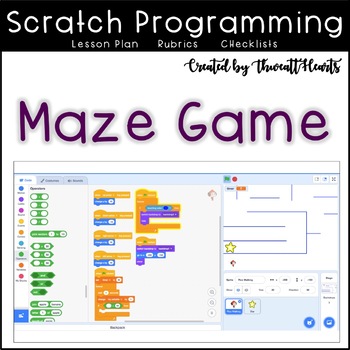
Scratch Coding Lesson Plan Maze Coding
Maze Scratch Lesson Plan teaches students to create a puzzle that the character has to escape using the block programming language called Scratch. Students will be led through the process of adding different blocks to make and navigate a maze without touching the lines or objects. Designed for upper elementary and middle school students, this lesson incorporates STEM into the classroom or computer lab. I’ve even used these lessons during Hour of Code week in my computer class!What's Included:★ O
Grades:
3rd - 6th
Types:
Also included in: Scratch Coding Lesson Plan Bundle
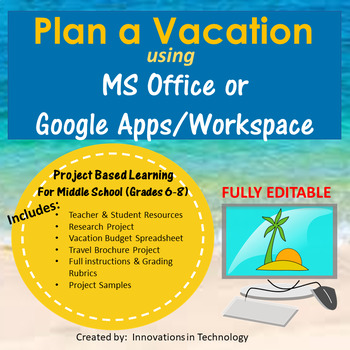
Plan a Vacation - PBL Using MS Office or Google Apps/Workspace
Who doesn't love to travel? Engage students as they plan a vacation to their dream destination.The “Plan a Vacation” project utilizes either MS Office (Word and Excel) or Google Apps/Workspace (Docs, Sheets) to allow students to build skills in those programs along with skills in Internet research, reading, writing and critical thinking. In these projects, students research a vacation destination of their choice and complete a research sheet using MS Word or Google Docs. They utilize either MS
Grades:
7th - 10th
Types:
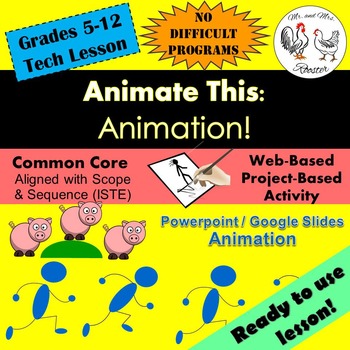
Tech Lesson - Animate This! - Google Slides/PowerPoint {Technology Lesson Plan}
PowerPoint. PowerPoint. PowerPoint. Same old. Same old. Not today! Animate This! lesson plan will have your students using PowerPoint in a brand new way!Supporting both PowerPoint and Google Slides, students will have all they need to get started on creating a beautiful animation without the hassle of learning a whole new program! The intuitive features of PowerPoint make it the perfect environment for students to learn how animation works and see immediate results!Animate This! Is a sure-fire w
Grades:
5th - 12th
Also included in: Middle and High School STEM and Technology Curriculum
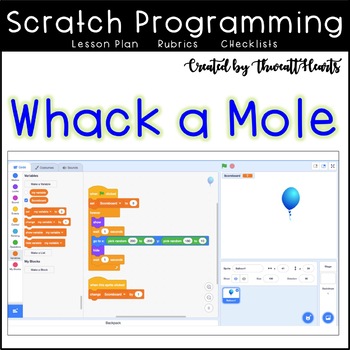
Scratch Coding Lesson Plan Whack-a-Mole
Whack a Mole Scratch Lesson Plan teaches students to create a game similar to the arcade game Whack a Mole using the block programming language called Scratch. Students will be led through the process of adding different blocks to make the player click an object that is appearing and disappearing to get points. Designed for upper elementary and middle school students, this lesson incorporates STEM into the classroom or computer lab. I’ve even used these lessons during Hour of Code week in my co
Grades:
3rd - 6th
Types:
Also included in: Scratch Coding Lesson Plan Bundle
Showing 1-24 of 1,625 results

