188 results
Instructional technology teacher manuals under $5
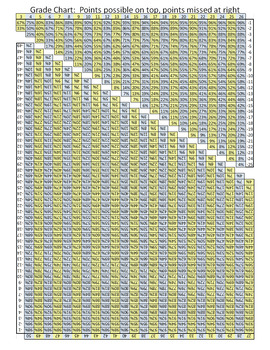
Grading Scale Chart, Grade Chart, Grade Scale: No-Calculations Grade Percentage
This grading scale chart immediately identifies the percentage score for any score on any assignment with up to 50 points possible. Don't bother digging up your calculator to determine percent-based scores for an assignment out of 7, 23, or even 49 points. Just pull out this handy chart, and quickly read off the percentage.
This time-saving resource can be printed year after year (or every time you misplace it), making this a cost-efficient tool to save you hours that you would have spent gra
Grades:
Not Grade Specific
Types:
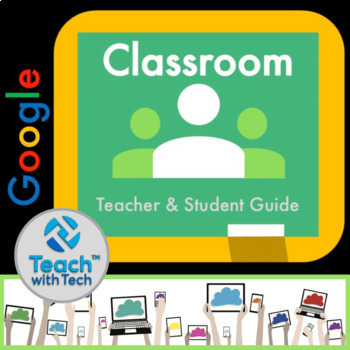
Google Classroom Teacher & Student Guide
This dynamic resource shows teachers, students and parents how to use Google Classroom using easy to follow step-by-step instructions and images of the platform. Google Classroom is your mission control for class. Create classes, distribute assignments, send feedback, and see everything in one place. UPDATED! The main Google Classroom resource, Student Guide and Google Calendar lesson were all completely redesigned to match the current version of Google Classroom.UPDATES: This bundle is regula
Grades:
Not Grade Specific
Types:
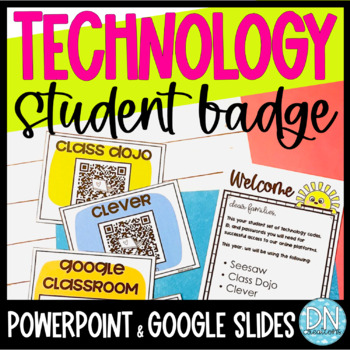
Student Technology Badge | Student Computer Log in Cards | Back to School Tools
Do you need a classroom management system for faster computer log in time or organized technology log in? Set your QR codes, log in, ID and passwords in one easy technology card for your online platforms with COMPUTER LOG IN CARDS. ***These technology cards will help you if you use Seesaw, Google Classroom, Class Dojo, Clever, and your own school log in systems. Includes:Editable parent lettersEditable instruction guides for students and parentsEditable student technology cards (color and black
Grades:
K - 2nd, Staff
Types:
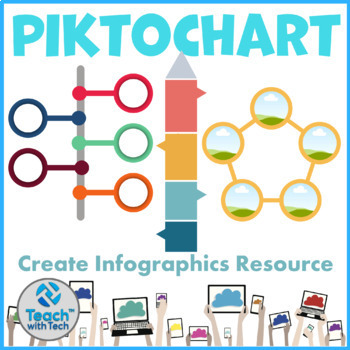
Create Infographics Lesson & Activity
• An infographic is an image such as a chart or diagram used to represent information or data• Most infographics are fun to read and provide valuable information• This website has an easy to use editor with drag and drop features that allows people to create infographicsThe name of this website is not mentioned in this description due to trademark guidelines. View the preview images to see the name of the website.This lesson includes screenshots and instructions to teach students how to create i
Grades:
5th - 12th
Types:
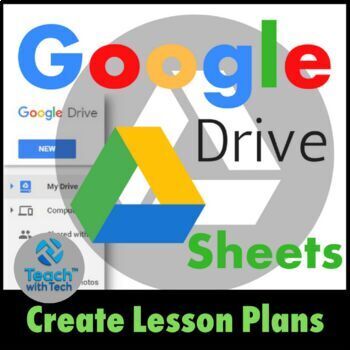
Lesson Plans using Google Sheets
• This guide shows you how to create your own individualized Lesson Plans using Google Sheets.• Google Sheets (Part of Google Drive) is a Free alternative to Microsoft Excel that lets you create and format spreadsheets and simultaneously work with other people. • Create whatever plan suits your needs depending on grade level, subjects taught, school schedule etc. using the instructions contained in this guide.• This resource is for teachers who are new to Google Sheets and want to learn about it
Grades:
1st - 12th
Types:

Google Calendar Lesson
This guide utilizes screenshots and instruction bubbles to show teachers and students how to use Google Calendar. Use Google Calendar in conjunction with other Google Apps including Google Drive and Google Classroom.TOPICSAccessing CalendarNew CalendarView OptionsQuick AddAdding an EventRemindersSettingsAccessing other Google ToolsPrint CalendarShare CalendarUPDATES: This resource was recently redesigned with new screenshots and instructions to match the current version of Google Calendar. When
Grades:
1st - 12th
Types:
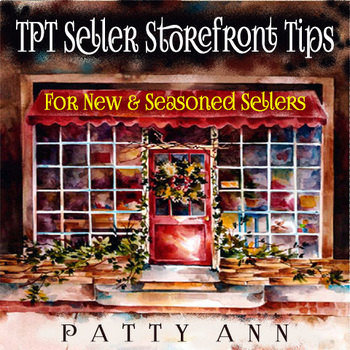
Top Sellers on TPT Stores Cover Page and Digital Resource Graphic Design Matters
Every TOP TPT SELLER started in the same place. At the beginning!TPT Seller Storefront Tips is great asset for NEW Sellers to learn the 'ropes' . And, for Seasoned Sellers , this guide serves as a quick reference refresher. Learn how to effectively conform your products to TPT protocols. Take out the effort of finding all this information from various sources. Get at the how-to basics NOW in this concise, organized ebook.This guide has directions, how-tos, ideas, and tips that will ex
Grades:
Not Grade Specific

Google Drive Education Templates Guide
• Google has developed a series of Education Templates to use with Docs, Sheets, Slides and Forms • Teachers and Students can use these layouts to help them quickly create beautiful educational documents• This guide shows what the templates look like and where and how to access them in each programDoc Templates• Essay, Report, Book Report, Class Notes, Lesson PlansForm Templates• Worksheet, Exit Ticket, Course Evaluation, AssessmentSheet Templates• Attendance, Grade BookSlide Templates• Lesson P
Grades:
5th - 12th

Google Drive Certificate Template Guide
• Google has developed a series of Education Templates to use with Docs, Sheets, Slides and Forms • Teachers and Students can use these layouts to help them quickly create beautiful educational documents• Use this template to create Certificates for your students• It consists of a title, picture, student name, a short description, school name, teacher’s name and date. • The nice thing about this template is that the design/layout is already created for you• Easily swap out the image, change the
Grades:
1st - 12th
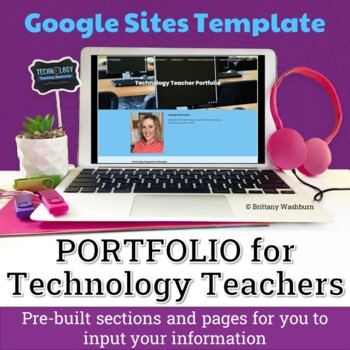
Technology Teacher Portfolio Google Site Template
Have you been wanting to create a Google Site as a Technology Teacher Portfolio? Then this is for you! This product includes a website template for Technology Teachers or Technology Coaches made in Google Sites. You'll make a copy of the website template and then be able to make it yours by adding your content to the pre-built pages. I did all of the tedious page creation and linking so that you don’t have to! SECTIONS INCLUDED:•Documents•Certificates•Professional Development•Lesson Plan Example
Grades:
Staff
Types:
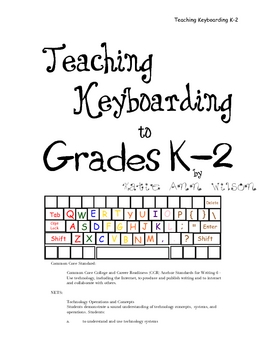
Teaching Keyboarding to K-2
Here are some resources, activities, and games to help teach students grades K-2 keyboarding skills.
Common Core Standard:
Common Core College and Career Readiness (CCR) Anchor Standards for Writing 6 - Use technology, including the Internet, to produce and publish writing and to interact and collaborate with others.
NETS:
Technology Operations and Concepts
Students demonstrate a sound understanding of technology concepts, systems, and operations. Students:
a. to understand and use techn
Grades:
PreK - 2nd

Create Videos How-To Guide
This lesson explores one of the leading online video creation and editing websites. The name of the website is not mentioned in this description due to trademark guidelines. • Drag and drop your videos, trim and choose from pre-made themes to set a unique style. • Online video editor that makes it easy to capture, create, view and share your movies• Add video, images, text and transitions with easeThis guide contains screen shots and instruction bubbles to teach students how to use this website
Grades:
Not Grade Specific
Types:
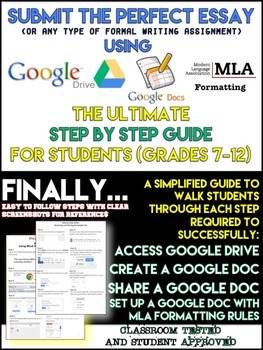
Google Drive and Docs using MLA Formatting: Step-by-step PRINTABLE for Students
Take back your valuable TIME and SANITY by having your students submit written assignments, performance tasks and many other types of assignments using GOOGLE DRIVE and GOOGLE DOCS.
This EXTREMELY clear and detailed guide will walk any student through the process of logging into their Google Drive account, creating/sharing a Google Doc and even formatting the document in alignment with MLA formatting rules.
A SCREENSHOT OF WHAT EACH STEP LOOKS LIKE IS INCLUDED IN EVERY STEP THROUGHOUT THE GU
Grades:
7th - 12th, Higher Education, Adult Education
Types:
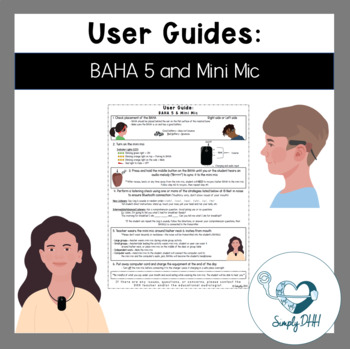
User Guide: BAHA 5 and Mini Mic
This user guide is for Bone Anchored Hearing Aid (BAHA) 5's and Mini Mic 2+ transmitters.I created this user guide really to benefit me so that I knew what to do with all the different types of hearing assistive equipment out there. I needed this for myself as a brand new Deaf and Hard of Hearing (DHH) Itinerant Teacher, but now my cheatsheet is available for all of you!One of my roles as a DHH Itinerant teacher is to empower classroom teachers and staff on being experts on their student's equip
Grades:
Not Grade Specific
Also included in: Hearing Assistive Technology (HAT) User Guides Growing Bundle
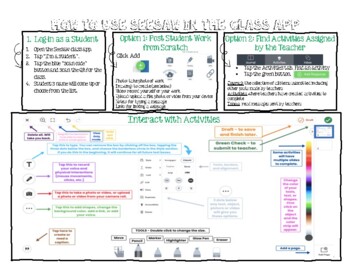
How To Use Seesaw - E-learning - Parent Note - Instructions - Guide - Virtual
This is a guide for teachers to provide to students and parents who have access to Seesaw through their school. It will allow students and/or parents to learn how to navigate and interact with Seesaw while learning at home. This will give them the confidence to use Seesaw effectively and impressively. It explains how to log in, how to post student work from scratch, how to find activities assigned by your teacher, how to interact in the "Drawing" portion of creating a post, and how to submit wor
Grades:
Not Grade Specific
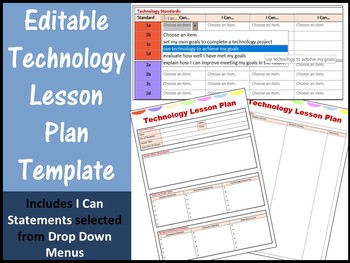
Editable Technology Lesson Plan with I Can Statements using Drop Down Menus
Editable Technology Lesson Plan with I Can Statements using Drop Down Menus for the ISTE® Standards for students
Plan your technology lessons in detail and with ease.
This resource includes:
1. I Can statements - which can be selected using drop down menus (saves typing)
2. Class Details section
3. Lesson Brainstorm section
4. Cross-curricular links
5. Hardware/Software/Websites requirements
4. Lesson outline
Grades:
Not Grade Specific

Google Keep Guide Notes Lists Pictures
• Quickly capture what’s on your mind and share those thoughts with students and teachers• Speak a voice memo on the go and have it automatically transcribed• Grab a photo and easily organize or find it later in search• You can create, share, and work with others on notes and lists with Google Keep• Use Google Keep on your phone, tablet, computer, or Android Wear watch• Google Keep syncs across all of your devices, so your notes and lists are available wherever you are• Use Keep on a desktop at
Grades:
1st - 12th
Types:
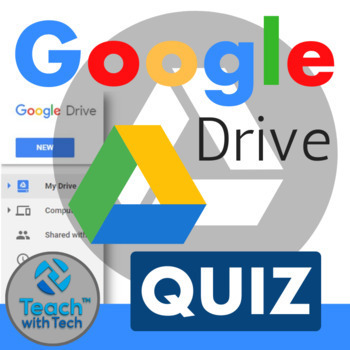
Google Quiz Feature in Google Forms
This guide shows teachers and students how to create Quizzes in Google Forms using easy to follow step-by-step instructions and screenshots.UPDATE: This resource was completely redesigned to match the current version of Google Forms.• You can create a quiz with correct and incorrect answers for questions with multiple choices, checkboxes or drop-down options• Give students quick feedback with auto-marked questions• Useful insight into class performance (Average, Median and Range)TOPICS1. Make a
Grades:
1st - 12th
Types:
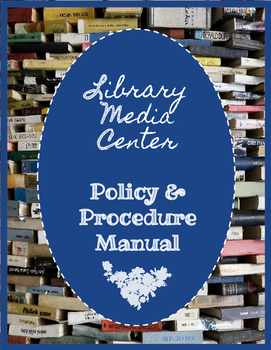
Library Media Policy Procedure Manual
Most libraries go without policy manuals because the school has never required one or the librarian is too busy to compose the lengthy document. That doesn’t mean you have to go without one! I have worked hard to research common LMC policies and feel this manual will serve as a good starting point or fill-in manual until yours is made.
Some areas are fill in the blank, while others may offer ideas that are not in place at your library, but you might want to try.
Since each state is different i
Grades:
Not Grade Specific
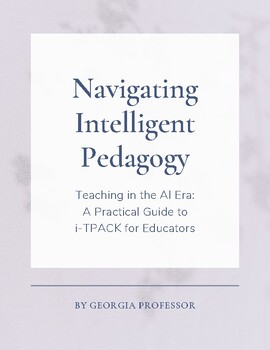
Navigating Intelligent Pedagogy: Teaching in the AI Era
Navigating Intelligent Pedagogy: Teaching in the AI EraA Practical Guide to i-TPACK for EducatorsUnlock the Magic of Teaching with i-TPACK!Calling all innovative educators! Dive into the enchanting world of i-TPACK, where technology, pedagogy, and content knowledge come together to elevate your teaching game. This comprehensive guide offers practical insights, real-life examples, and engaging activities to harness the power of AI in education.Why Choose i-TPACK?Bridge the gap between technology
Grades:
Not Grade Specific

Bloom's Taxonomy Questioning Flip Chart
Bloom's Taxonomy questioning flip chart pages include a page for each original Bloom's level. Each page has Question Stems, Possible Products, and Key Words. Each page can be printed on different color card stock.
In addition to the original Bloom's levels, one page of the flip chart has the revised Bloom's level with a description of each and a few key words.
The last pages of flip chart have the revised Bloom's level, key words, a description of each Bloom's level, and a list of a few po
Grades:
2nd - 8th, Staff
Types:

Guide to Free AI Educational Resources
Embark on an enriching journey into the realm of artificial intelligence in education with our comprehensive resource guide featuring the top 27 free AI tools specially curated for teachers. Dive into a wealth of innovative tools designed to enhance lesson planning, student engagement, and overall teaching experience. Accompanied by step-by-step directions on how to effectively utilize each resource, this collection is tailored to empower educators with the latest advancements in AI technology,
Grades:
Not Grade Specific
Types:
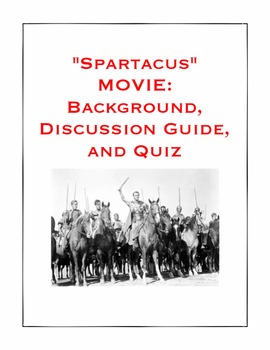
Ancient Rome: "Spartacus" Film Background, Discussion Guide, and Quiz
A comprehensive and very useful set of documents. You will not need to watch the film first if you use this packet. This great resource includes:1) Background information on the film and what is fact and fiction in the plot. This is for the teacher to look at before you start the film so you explain what is factual and what is fiction in this great movie.2) A discussion guide for the Kirk Douglas/Stanley Kubrick classic "Spartacus". It includes very clear and focused discussion questions for eac
Grades:
7th - 12th
Types:

"Python 2D Arrays: Ultimate Mastery"
"Unlock the full potential of Python’s two-dimensional arrays with our comprehensive e-book, ‘Python 2D Arrays: Ultimate Mastery’.Dive deep into advanced techniques and strategies to master the manipulation, optimization, and utilization of 2D arrays in your Python programming projects. Whether you’re a seasoned developer looking to enhance your skills or a beginner eager to delve into the intricacies of data structures, this book offers a step-by-step guide to becoming an expert in 2D arrays.Ex
Grades:
9th - 12th
Showing 1-24 of 188 results

