56 results
Instructional technology lessons on sale

Google Drive Lessons & Activities Bundle
These Google Drive resources contain lessons, screenshots, activities, marking schemes, tips and instructions for using Docs, Slides, Sheets, Drawings and Forms within Google Drive. You will receive most of these resources in both editable and PDF formats.Save over 40% by purchasing this bundle!The following is a suggested order for lessons/activities in this bundle. However, you may choose to do them in another order if you wish…1. Files, Folders and Sharing within Google Drive2. Google Docs3.
Grades:
6th - 12th
Types:

Google Docs Lesson & Activities
Google DOCS• Create and share your work online and access your documents from anywhere• This lesson and activity contains screen shots, tips, activities and instructions for setting up a free account and creating and editing Documents using Google drive.This resource has been completely redesigned to reflect the recent changes to the DOCS menu and features! You will always have access to free updates with your purchase.Google Docs is a FREE alternative to Microsoft WordNote: You will receive thi
Grades:
6th - 11th
Types:

Microsoft 365 Bundle Lessons & Activities
TEACH WITH TECH INC. has been teaching students computer applications including Microsoft for over 18 years! This bundle has lessons and activities for teaching students about the programs in Microsoft 365.TOPICS1. WORD (Word Processing)2. POWERPOINT (Presentations)3. EXCEL (Spreadsheets and Charts)4. PUBLISHER (Desktop Publishing)5. FORMS (Surveys and Quizzes)6. SWAY (Presentations)7. ONENOTE (Digital Notebook and Annotating PDFs)UPDATE: This bundle now includes lessons for the ONLINE VERSIONS
Grades:
5th - 11th
Types:

Microsoft 365 Word Lesson & Activities
• Microsoft Word in Office 365 is a software application that allows the user to perform word processing and create beautiful and engaging documents.• This lesson includes instructions along with screenshots and text bubbles to demonstrate how easy it is to create high-quality documents using Microsoft Word. • It reveals and explains the main features located under the menu bar.• Activities, student exemplars and marking schemes are includedTOPICS1. Font (Style, Size, Color)2. Bulleted and Numbe
Grades:
6th - 12th
Types:

Business Lessons Ultimate Bundle
This ULTIMATE BUNDLE contains a COMPUTERS COURSE and MARKETING COURSE. I have been teaching these dynamic courses for over 18 years! The Computer Course topics include Google Drive or Microsoft, design software, website development, computer crime, e-waste, staying safe online, artificial intelligence and many more! The Marketing Course topics include Marketing Fundamentals, Trends in Marketing, Digital Marketing and Analyzing Companies. These courses are regularly updated with new videos, imag
Subjects:
Grades:
6th - 11th
Types:

Excel Lesson Activities 365 2016 2013 2010
• These lessons contain information about spreadsheets, activities, tips, student exemplars and marking schemes. This product includes separate instructions and activities for using Microsoft Excel 2010, 2013, 2016 and Office 365. Microsoft Excel 2010, 2013, 2016 & Office 365• Microsoft Excel is software that lets you create tables, and calculate and analyze data. • This type of software is called spreadsheet software.• Excel lets you create tables that automatically calculate the totals of
Grades:
6th - 12th
Types:

Microsoft Office 2016 BUNDLE Lessons & Activities
Microsoft Office 2016 Lessons and Activities BUNDLETeachwithTech has been teaching students computer applications including Microsoft Office for over 18 Years!UPDATE: The 7 PowerPoint activities in this bundle were enhanced with new layouts, more student exemplars and a rubric. Also, 2 Microsoft Form activities were added. Whenever this bundle is updated, buyers will get free access to the updated versions by simply downloading the product files again under their "my purchases" tab.TOPICS1. WORD
Grades:
5th - 11th
Types:
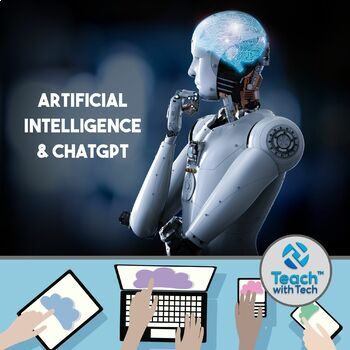
ChatGPT & Artificial Intelligence AI Lesson Activity
Everyone is talking about Artificial Intelligence right now with the launch of ChatGPT. This lesson and activity explores the following questions:1. What is Artificial Intelligence (AI) ?2. What is ChatGPT?3. What is an Application Programming Interface (API)?4. How is AI different than other forms of computing?5. What are some examples of real-world applications of AI?6. What are some ethical concerns related to the use of AI?7. How might AI impact the future of work?8. How do people use AI to
Grades:
Not Grade Specific
Types:

Microsoft 365 PowerPoint Lesson & Activities
• PowerPoint is a presentation software program• Create screens that effectively incorporate colorful text, images, tables and graphs• Animate text and illustrations and set-up transitions between slidesThis lesson includes instructions along with screenshots and text bubbles to demonstrate how easy it is to create beautiful presentations using Microsoft PowerPoint. It also reveals and explains the main features located under the menu bar. This resource also contains activities that students wi
Grades:
6th - 12th

Microsoft PowerPoint 7 Fun Activities
This resource contains 7 PowerPoint presentation activities1. Snack Treat 2. Wacky Product 3. Tech Gadget4. Comparing 2 Smartphones5. Tech Sharing6. Performing a Task7. Tell Us About The First One Developed Students are encouraged to use their imaginations to sell a unique item, research technology devices and share new information. They are guided through the process of putting these shows together. These presentations include…• Topic information for each slide• Presentation Tips• Ma
Grades:
5th - 10th

STEM Specialist | ICT | Digital Technologies Bundle | Australian Curriculum
If you are a ⭐STEM / Digital Technologies⭐ Co-ordinator or specialist or an experienced Australian teacher in 2024, this bundle is your SMARTEST INVESTMENT OF THE YEAR and is available FOR ALMOST HALF PRICE for a limited time.All 30 of our Premium STEM / Digital Technologies resources are included in this bundle to provide exemplary teaching and learning opportunities, planning tools, and staff Professional Development sessions.Packed with over 1000 PAGES of High-Quality Content, this is a MUST-
Grades:
PreK - 12th
Types:

Microsoft 365 Online Versions Bundle Lessons & Activities
TEACH WITH TECH INC. has been teaching students computer applications including Microsoft Office for over 18 Years! This bundle has lessons and activities for teaching students about the programs in Microsoft Office 365 (Online Versions). Note: We offer a separate bundle for the Desktop Versions of Office 365. This bundle includes additional resources for Publisher, Forms, Sway and OneNote.OFFICE 365 BUNDLE Lessons & ActivitiesTOPICS1. WORD (Word Processing)2. POWERPOINT (Presentations)3. EX
Grades:
5th - 11th
Types:

Holiday Pictures Bundle using Shapes in Google Drive
This is a bundle of fun and engaging Google Drawing Activities where students create Holiday Pictures using Shapes in Google Drive. These projects allow students to learn more about Google Drive Drawings while creating amusing holiday pictures. Save money by buying all these holiday activities together in this bundle!Google Drawings• With Google drawings you can easily create, share, and edit drawings online. • Edit drawings online in real time with anyone you choose• Insert text, shapes, arrows
Grades:
1st - 8th
Types:

Microsoft Publisher Activities
Students will create these projects using Microsoft Publisher1. Brochures2. Events Posters3. Business Cards4. Cereal BoxThese activities contain activity instructions, student exemplars and marking schemes.Note: These activities could be used with any version of Microsoft Publisher.Note #2: A Brochure marking scheme has been added.UPDATE: Lesson Plans have been added to this resource (PDF and editable PowerPoint copies)These activities are contained within the Computer Program Activities Bun
Grades:
6th - 12th
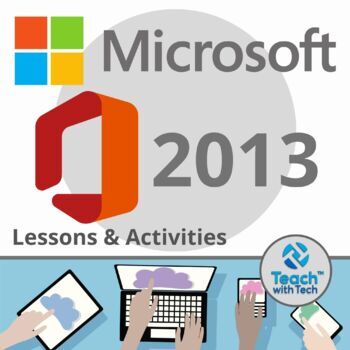
Microsoft Office 2013 Lessons & Activities Bundle
Microsoft Office 2013 Lessons and Activities BUNDLETEACH WITH TECH INC. has been teaching students computer applications including Microsoft Office for over 18 years!TOPICS1. WORD (Word Processing)2. POWERPOINT (Presentations)3. EXCEL (Spreadsheets and Charts)4. PUBLISHER (Desktop Publishing)#1. MICROSOFT WORD• Microsoft Word is a software application that allows the user to perform word processing and create beautiful and engaging documents.• This lesson includes instructions along with screen
Grades:
6th - 12th
Types:
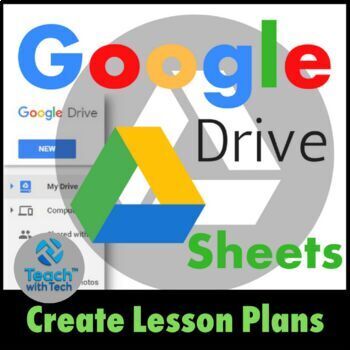
Lesson Plans using Google Sheets
• This guide shows you how to create your own individualized Lesson Plans using Google Sheets.• Google Sheets (Part of Google Drive) is a Free alternative to Microsoft Excel that lets you create and format spreadsheets and simultaneously work with other people. • Create whatever plan suits your needs depending on grade level, subjects taught, school schedule etc. using the instructions contained in this guide.• This resource is for teachers who are new to Google Sheets and want to learn about it
Grades:
1st - 12th
Types:

Computer EdTech Websites Activities Bundle
This bundle of resources explores a variety of Educational Technology Websites and Programs. These lessons contain instructions, screenshots, activities, student exemplars and tips for using many software programs. 1. CANVA DESIGN AND DESKTOP PUBLISHING 2. CREATE VIDEOS WEBSITE #13. MICROSOFT FLIP SOCIAL LEARNING GUIDE4. CREATE A VIDEO WEBSITE #25. PRESENTATION SOFTWARE TOOL6. BUILD A WEBSITE 7. AUTODRAW DRAWING TOOL USES A.I. INTELLIGENCE8. GAME BASED CLASSROOM RESPONSE SYSTEM9. DRAW, ANIMATE &
Grades:
Not Grade Specific
Types:
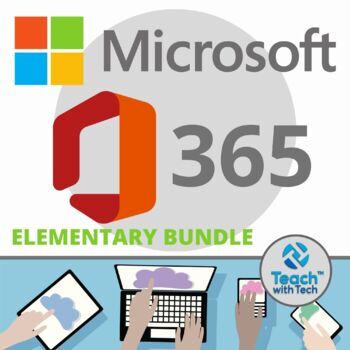
Microsoft 365 Elementary Lessons & Activities BUNDLE
This Bundle includes the following lessons and activities to introduce Office 365 to elementary students...1. Microsoft Office Questions Investigation2. WORD Lesson and Activities3. POWERPOINT Lesson and Activities4. EXCEL Lesson and Activities5. Holiday Pictures Bundle using Shapes in Microsoft Word6. PUBLISHER Lesson and Activities7. FORMS LessonUPDATE: Lesson Plans (PDF and editable PowerPoint copies) have been added for Office Questions, Word, PowerPoint and Excel.#1. Microsoft Offic
Grades:
1st - 4th
Types:
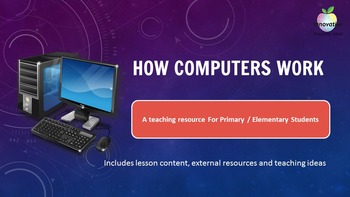
How Computers Work Unit | STEM & Digital Technologies Aligned | PBL
Children love getting their hands on the parts of computers, tablets, and smartphones and learning how they work. Encourage their technological curiosity with this NO PREP, EDITABLE collection of lesson plans which is ideal for STEM and Digital Technologies Lessons.This resource has been created for teachers to explain what computers are, how they work, and how they impact our lives.We’ve broken down this resource into the following elements:What is a computer, and what does it do?A brief histo
Grades:
1st - 6th

Steve Jobs Apple vs. Bill Gates Microsoft Activity
Steve Jobs• Discovered the future of computing including the mouse and the first use of graphics on a computer• Fired from Apple and returned years later to rebuild the company• Bought Pixar and made Toy StoryBill Gates• Discovered computers at age 12 and launched Microsoft• Changed the way people thought about computers• Now working on giving away his money (27 Billion dollars to charities)This Lesson includes links to several videos, website investigations, infographics and online articles alo
Grades:
5th - 12th
Types:

Business Lesson E-Commerce Marketing
e-commerce or electronic commerce is using the internet to exchange information and conduct business. Topics and Activities1. Advantages of e-commerce2. Comparison shopping3. Reasons why customers are reluctant to shop on-line4. Security Risks5. Encryption6. Electronic Data Interchange7. Spamming8. PayPal9. e-tailers10. Click and Mortar companies11. Bricks and Clicks12. E-commerce examples: e-Bay, kijiji and Etsy.com13. Activity #1 Buying Stuff On-line14. Activity #2 Find an e-comm
Grades:
7th - 12th
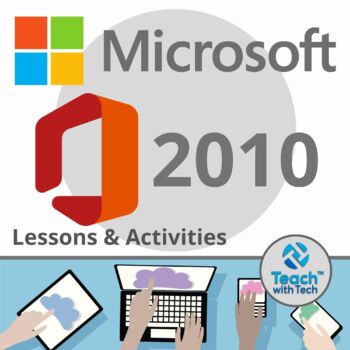
Microsoft Office 2010 Bundle Lessons & Activities
Microsoft Office 2010 Lessons and Activities BUNDLETeachwithTech has been teaching students computer applications including Microsoft Office since 2005!TOPICS1. WORD (Word Processing)2. POWERPOINT (Presentations)3. EXCEL (Spreadsheets and Charts)4. PUBLISHER (Desktop Publishing)5. FORMS (Surveys and Quizzes)#1. MICROSOFT WORD• Microsoft Word is a software application that allows the user to perform word processing and create beautiful and engaging documents.• This lesson includes instructions al
Grades:
6th - 12th
Types:
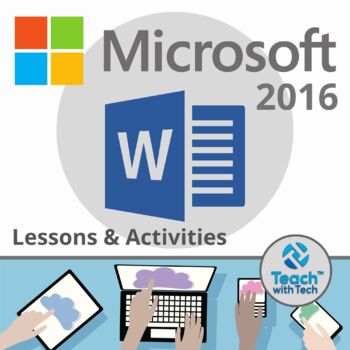
Word 2016 Lessons & Activities
• Microsoft Word in Office 2016 is a software application that allows the user to perform word processing and create beautiful and engaging documents.• This lesson includes instructions along with screen shots and text bubbles to demonstrate how easy it is to create high-quality documents using Microsoft Word. • It reveals and explains the main features located under the menu bar.• It includes activities, student exemplars and marking schemesTOPICS1. Font (Style, Size, Color)2. Bulleted and Numb
Grades:
6th - 12th
Types:
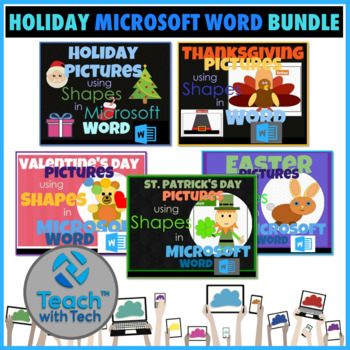
Holiday Pictures Bundle using Shapes in Microsoft Word
This Bundle contains 5 holiday activities using shapes to make pictures in Microsoft Word.1. Christmas2. Thanksgiving3. Easter4. St. Patrick's Day5. Valentine's DayNote: The screenshots in these lessons were taken using Word 2013 but these activities could be applied to earlier and later versions of Microsoft Office.#1. Christmas• This activity includes screen shots and step-by-step instruction bubbles to show students how to make holiday pictures using Shapes in Microsoft Word• Access sha
Grades:
1st - 8th
Types:
Showing 1-24 of 56 results

