145 results
Instructional technology rubrics under $5
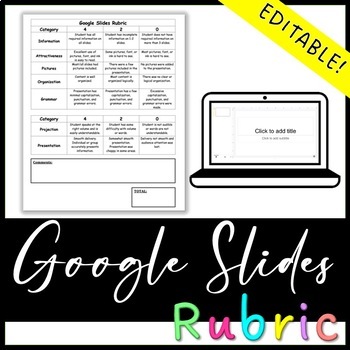
Google Slides Rubric
*EDITABLE*This rubric can be used on a variety of Google Slides presentations. It can be adapted to fit your needs and used at almost every grade level.
Grades:
Not Grade Specific
Types:

Morning News Broadcast
Morning News Broadcast includes all the forms you need to get your elementary broadcast up and running smoothly! This is the packet I wish I'd had when I took my first position as a media specialist. You will find all of the letters/forms you need to communicate with both parents and students as well as tips on how to make your broadcast run efficiently. It includes the following:
• Student Audtion Script
• Broadcast Permission Slip (including student job preference)
• Rubric for Scoring Audit
Grades:
3rd - 6th
Types:
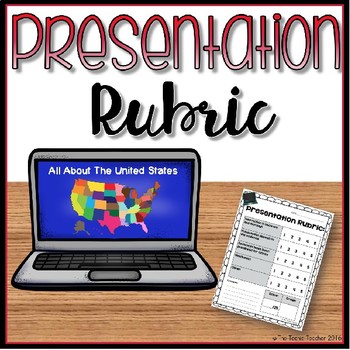
Powerpoint/Keynote/Google Slides Presentation Rubric
This is a quick and easy rubric you can use to grade your students' Powerpoint, Keynote, Prezi, Google Slides, etc. presentations. The rubric grades the following, each worth 5 points:
-Information is accurate and thorough
-Presentation appeals to the audience
-Sentences have been proofread for clarity
-Mechanics
-Other (add what you would like covered in this box before you make copies of the rubric)
25 point total
***************************************************************************
Subjects:
Grades:
Not Grade Specific
Types:

Scratch Coding Project Checklist
This Scratch Coding Project Checklist can be used by students and teachers to self-assess their work. It includes easy to read color-coded images of Scratch tabs to check
drafts and ensure they included blocks from the following categoies:
-motion
-looks
-sound
-pen
-events
-control
-sensing
-operations
Grades:
PreK - 12th
Types:

Google Form Rubrics
This resource shows teachers how to create, complete and send rubrics to students using Google Forms. This guide utilizes easy to follow step-by-step instructions and screenshots. This allows teachers to mark projects/activities and send results to students directly in Google Drive.Note: This resource does not contain rubrics but rather shows you how to create your own individualized rubrics within Google Forms• The two types of Google Form questions that are effective for creating rubrics are
Grades:
1st - 12th
Types:

Keyboarding Assessment Rubric
This rubric gives you a way to assess your students' typing skills in regard to finger positioning, body ergonomics, and arm and hand positioning. This is a great tool for computer lab technology teachers or elementary teachers providing technology instruction.
Grades:
3rd - 12th
Types:
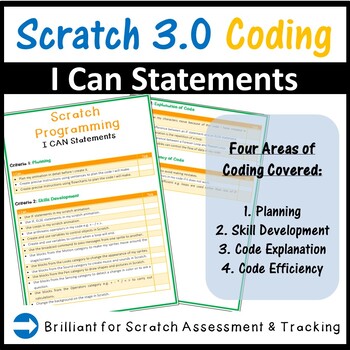
Scratch Rubrics I Can Statements - Computer Science
These set of Scratch Coding I Can statements are perfect to guide your students to develop the necessary skills in Scratch Coding software. The teacher or the student can tick off each "I Can statement" once they have demonstrated evidence for them. I Can statements fall under the following 4 categories: Criteria 1: PlanningCriteria 2: Skills DevelopmentCriteria 3: Explanation of CodeCriteria 4: Efficiency of Code❁❁ Click Here to Follow MeOther Scratch Resources Available on this Store:Scratch 3
Grades:
Not Grade Specific
Types:
Also included in: Middle School Curriculum - Custom Bundle for Alicia

Coding with the Sphero Robot Obstacle Courses
Looking for a great way to meet your technology standards...look no further! Using the mini-Sphero robots, have students create an obstacle course from recycled materials and then block code or drive the robot through the course...it's that easy! (This lesson plan/rubric can easily be adapted for any robot...Ozobot, Edison and more!)
Grades:
4th - 8th
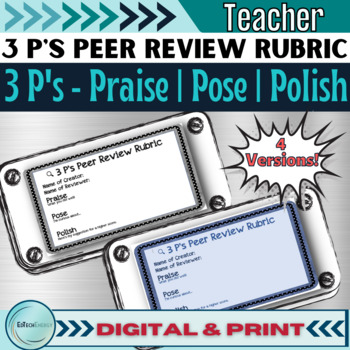
3 P's Peer Review of Peer Student Project Feedback Form - Quick & Succinct
When students are working on projects, have them peer review each other's created multimedia works and teach students how to look at each other's work with critical thinking eyes and provide positive and improvement feedback. Peer reviewing improves not only the student's work that is reviewed, but also improves the reviewer's work!~~~~~~~~~~~~~~~~~~~~~~~~~~~~~~~~~~~~~~~~~This 3 Ps Peer Review resource product includes:⭐ 3 Ps Peer Review Rubric - pdf format - B/W - non-editable⭐ 3 Ps Peer Review
Grades:
9th - 11th
Types:
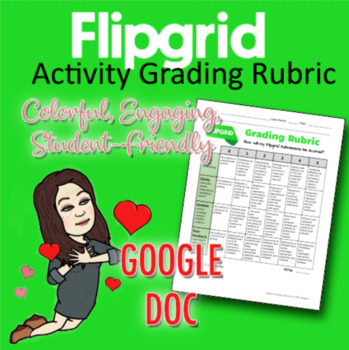
Flipgrid Activity Grading Rubric (Google Doc)
This product is exactly what you need to help encourage engagement and interaction through Flipgrid in remote learning environments! You will receive a link to access and download editable Google Doc version of the Flipgrid Activity Grading Rubric. It is colorful and student-friendly with clear explanations of expectations of a video response submission on the Flipgrid platform. The one-page Google Doc download is editable but is pre-set with 5-point progressions through use of time, clarity of
Grades:
Not Grade Specific
Types:
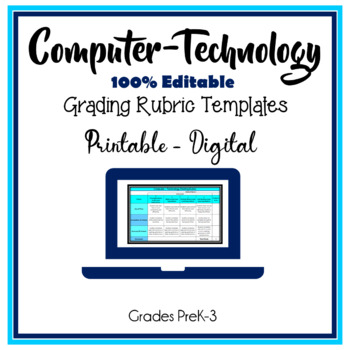
Computer Technology Editable Grading Rubric Templates
Computer Technology Grading Rubric Templates are 100% EDITABLE and include a printable, digital, and online-class digital grading rubric. Templates download with pre-loaded criteria to use as is or customize to better suit your classes. Generic Computer-Technology rubric criteria to use for students in PreK-3: Computer, Technology, Unplugged, and/or Coding activities. Digital rubrics include calculations. Includes How-to-Use Video.Also Available:Google Docs Microsoft Word Editable Grading Rubric
Grades:
PreK - 3rd
Also included in: Computer Teacher's Starter Kit Technology Computer Lab Bundle K-12

Green Screen Diorama Project
This diorama project is a great way for students to present what they have learned while integrating a fun technology piece!I used this project in my class when learning about California regions. This product is completely editable and can be individualized to fit the content in your classroom!This product includes:-Editable diorama and reporting script directions for students-Example reporting script-Diorama example pictures-Editable grading rubric-Teacher tips and directions for using the gree
Grades:
3rd - 6th
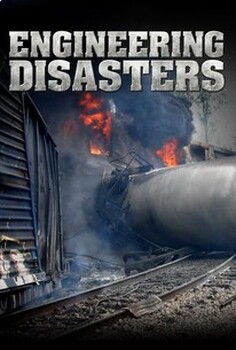
Modern Marvels: Engineering Disasters Project
This product is a multi-day activity and project for students. It uses the History Channel's series, "Modern Marvels." The specific episode used it Season 11 Episode 58 Engineering disasters. The document attached contains a link to the public youtube video of the episode used for this activity. Students will watch the episode and select one of the engineering disasters presented to conduct further research on. Then, they create a presentation based on the rubric in the directions for that disas
Grades:
7th - 10th

How a Computer Works | Role Play | STEM | Digital Technologies | Hardware
While every kid loves computers, acting, and creativity, have you ever seen them put all three together? With this no-prep role play, students will learn how computers work and have fun!***************************************************************************While most students grow up constantly using computers in their homes and at school, few actually understand how they are put together and what their components are called. Even fewer have any idea how all of these parts work together to p
Grades:
3rd - 7th
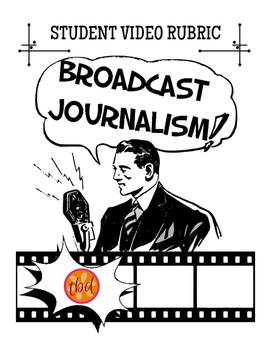
Broadcast Journalism Student Video General Rubric
I've been teaching 7th and 8th grade Television Broadcasting for almost a decade now, and I use rubrics on a daily basis! The rubric is based upon a 4 point grade scale using the modifiers "Advanced", "Proficient", "Basic", and "Below Basic".
Unlike my News Segment Rubric that is more specific, this rubric can be used as a general rubric for any student video or advanced PowerPoint presentation.
Please feel free to contact me with any questions or concerns!
Grades:
5th - 12th, Higher Education, Adult Education
Types:
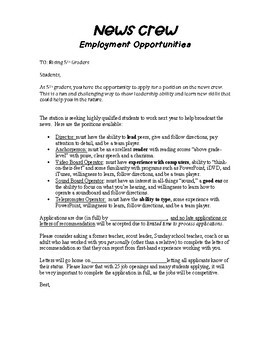
Morning News / Broadcast Application
This product is great application for students to fill out to apply for their school's morning news program! It includes:1. Cover application2. Application3. Letter of recommendation 4. Team rotation template5. Anchor audition layoutIf you need any customization, please let me know! Customization may include:School nameContact informationAny numbers included
Grades:
PreK - 12th
Types:

All About Me - Google Slides Presentation
This is the first project I give my kids at the beginning of the year! Kids love this project because they get to express themselves and get to know other students in the process.
Grades:
3rd - 12th
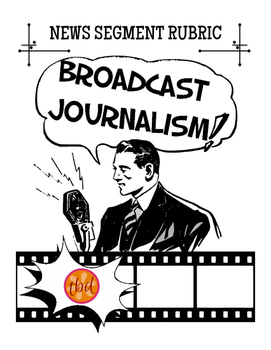
Broadcast Journalism News Segment Rubric
I've been teaching 7th and 8th grade Television Broadcasting for almost a decade now, and I use rubrics on a daily basis! The rubric is based upon a 4 point grade scale using the modifiers "Advanced", "Proficient", "Basic", and "Below Basic".
This is one of my favorite rubrics in that it is so versatile! Students are graded not only on their finished product, but also on their planning and production skills.
Please feel free to contact me with any questions or concerns!
Grades:
5th - 12th, Higher Education, Adult Education
Types:

Canva Project: Make a Gif Directions & Rubric
This product is a document with directions for creating a Gif using Canva as well as a rubric for students to meet required criteria. This NO-PREP resource is great for homework, sub plans, or an in-class assignment. The directions include screenshots & images of what students should be clicking on to help those visual learners, too!
Grades:
6th - 9th
Types:
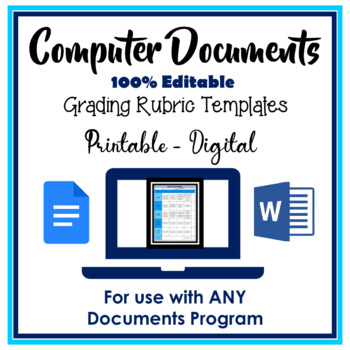
Google Docs Microsoft Word Editable Grading Rubric Templates
Computer Documents Grading Rubric Templates are 100% EDITABLE and include a printable, digital, and online-class digital grading rubric. Templates download with pre-loaded criteria to use as is or customize to better suit your classes. Generic Computer Documents criteria to use for students in 3-12 with Google Documents or Microsoft Word. Digital rubrics include calculations. Includes How-to-Use Video.Also Available:Google Slides Microsoft PowerPoint Editable Grading Rubric TemplatesGoogle Sheet
Grades:
3rd - 12th
Also included in: Computer Teacher's Starter Kit Technology Computer Lab Bundle K-12
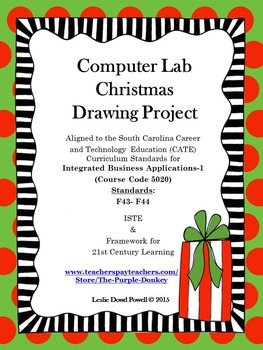
Computer Lab Christmas Drawing Project
Students create a Christmas or holiday themed picture using shapes and drawing tools in Microsoft Word. The final drawings can be printed as Christmas cards, or used as art for additional activities. This packet contains directions for the assignment, a handout for students, two grading rubrics, and examples of drawings that students have completed in my class. The rubrics are identical except one requires students to email their work to their instructor. My students love working on this assi
Grades:
Not Grade Specific
Types:

20% Project Explanation AND Rubrics Project Based Learning
Here is the explanation I am handing out to parents and students. of course, every document in this file will need to be edited to adhere to your classroom, school and district policies. Also, feel free to check out my free preview file which includes this explanation plus the first of the four rubrics for the assignment.
What is the 20% Project?
Simply stated, the 20% Project is an assignment that is modeled after Google’s 20% Time. Google encourages its engineers to spend 20% of their time
Grades:
7th - 12th, Higher Education
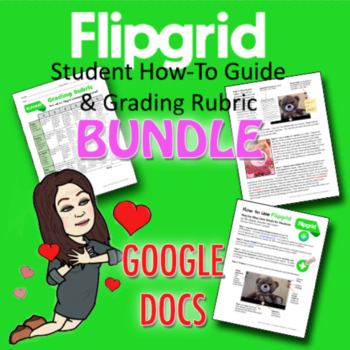
BUNDLE: Flipgrid Student How-To Guide and Activity Grading Rubric (Google Docs)
This bundle includes two Google Doc versions of the Flipgrid How-To Guide for Students and the Activity Grading Rubric. These are pre-set with step-by-step explanations, colorful images, and grade progressions applicable to using the Flipgrid platform to create and submit video responses to teacher-made prompts. This is everything you need to encourage interaction and collaboration in the remote learning environment.
Grades:
Not Grade Specific
Types:
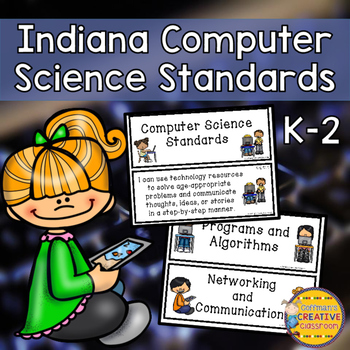
Indiana Computer Science Standards K-2
Indiana Computer Science New for 2023These are going to be perfect in your classroom or computer lab! I have already had computer teachers wanting them to display! You will get all the standards that you can display on a bulletin board or fit into a pocket chart. You also will get a standards checklist to help keep track of what has been taught. If you are looking for the entire standards bundle (all subjects included) make sure to check out each grade level in my store. Included:Title Poster- G
Grades:
K - 2nd
Types:
Also included in: Indiana Standards for Second Grade Bundle
Showing 1-24 of 145 results

