823 results
Instructional technology bulletin board ideas under $5
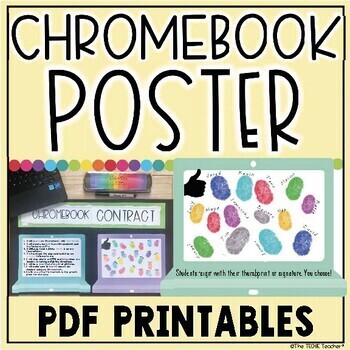
CHROMEBOOK RULES POSTER | CHROMEBOOK CONTRACT
This Chromebook Rules Poster is a great way to establish technology rules / expectations for using Chromebooks in the classroom. After sharing my iPad Promise Poster for iPad Classrooms, I had many requests to create something similar for Chromebooks!Lots of options are included:1. First decide if you would like to call your poster the Chromebook Contract, Chromebook Covenant, Chromebook Commitment (Thank you Liz Reyes for this one!). Print the scroll with the title you decide. There are 4 diffe
Subjects:
Grades:
Not Grade Specific
Types:
Also included in: TECHNOLOGY RULES POSTER BUNDLE
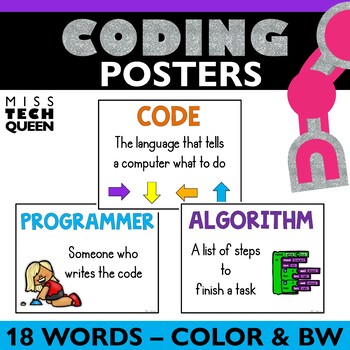
Coding Vocabulary Posters Hour of Code Computer Science Terms STEM Maker Decor
These Coding Vocabulary Posters include 18 words. This makes it easy to teach coding terms and language to your students. Perfect for the Hour of Code Week and promoting computer science all year long! Use these vocab code posters to decorate your makerspace, computer lab, or general classroom! Great for elementary students. This Coding Vocabulary Poster Set Includes:18 frequently used vocabulary termsComputer scienceComputational thinkingProgrammerWorkspaceCodeAlgorithmProgramBinaryCommandRun /
Grades:
1st - 4th
Types:
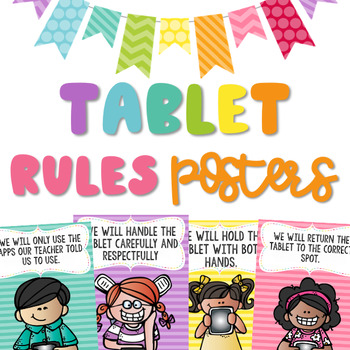
Technology Rules Posters | For: Tablet, Ipad, Chromebook, & iPod
Technology Rules Posters | For: Tablet, Ipad, Chromebook, & iPodRules include various options so you can use as many or as little as you want! To save ink, I recommend printing multiple pages per page (2 per page) to get the posters half a page! :) To see how I printed them 2 two a page and made a collage to fit the needs of my classroom….Click HEREColor & back/white options Rules Include (This is example with TABLET)We will hold the tablet with both handsWe will keep food and drinks awa
Grades:
PreK - 7th
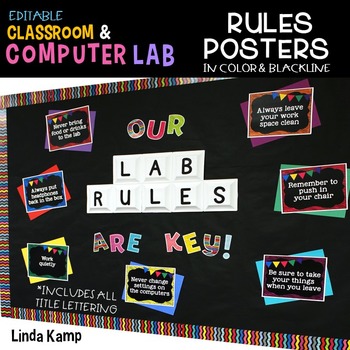
Computer Lab Rules Editable Posters & Bulletin Board Display
This computer lab rules editable poster set supports your classroom management procedures and brightens up your classroom décor! Use the 12 premade rules posters in brights or customize to make your own rules with the color and blackline editable versions. Create a fun rules display that really pops with the included title lettering, tips, and teacher’s notes.
**Please note that this resource is also included in a bundle. You can save 50% on this resource by purchasing it in this bundle, Com
Grades:
Not Grade Specific
Types:

BRIGHT Chromebook Shortcut Posters {5 Sizes! Now includes TARGET pocket size)
Help students learn 20 Chromebook shortcuts with these posters. Display these posters around the room or on a bulletin board. This zipped folder includes20 full-size shortcut posters (in color and black & white20 half-size (two to a page) posters (in color and black & white)Half-page mini-posters for desks/personal items (in color and black & white)Mini posters (four to a page) for desks/personal items (in color and black & white)Smaller Mini posters (four to a page) for desks/pe
Grades:
PreK - 12th
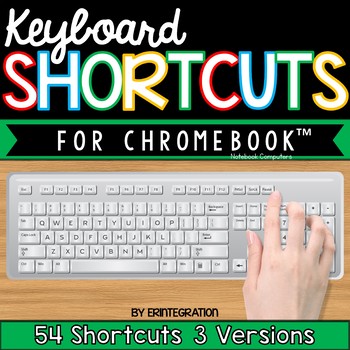
Chromebook Shortcut Posters
This set of Chromebook keyboard shortcut posters includes 54 Google Chromebook™ notebook computer keyboard shortcuts with pictures of keys in 4 styles.
Help students develop technology fluency and become more efficient on Google Chromebooks in the classroom or technology lab by displaying these keyboard shortcuts on a bulletin board or wall. Also looks great hung underneath a bulletin board or down a narrow wall! This set features accurate images of keys for visual learners & younger stud
Grades:
Not Grade Specific
Types:
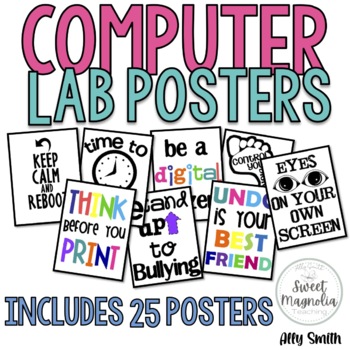
Computer Lab Poster Pack- Decorations
This file contains 25 posters for the computer lab.1. Undo is your best friend2. Time to save (black)3. Time to save (color)4. Don't forget to save5. Oh, the places you'll go, Oh, the things you'll see with technology6. Do you have mouse control?7. Keep calm and click undo8. Keep calm and reboot9. Keep calm and restart10. THINK Poster11. There's no place like home row12. Save and save often13. control your digital footprint14. Technology gives the quietest student a voice15. Be a digital citizen
Grades:
1st - 12th
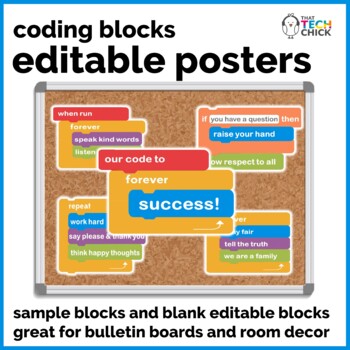
Editable Hour of Code Themed Classroom & Computer Lab Rules Posters
Coding activities have taken the educational world by storm! These premade Code themed blocks can be assembled for an engaging and colorful bulletin board for your classroom or computer lab. Also, this newly updated product now includes a set of editable code blocks so you can type your own messages!Six pages are constructed of various types of "code blocks," each with a short statement that define positive behavior expectations. They can be printed in the 8.5 x 11 inch format and added to a
Grades:
Not Grade Specific
Types:
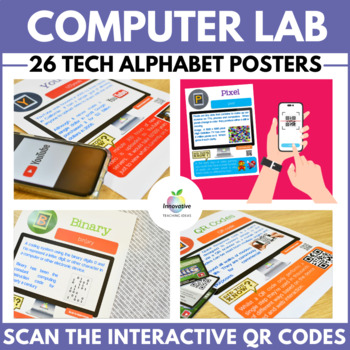
STEM Bulletin Board Posters | STEAM | Computer Science | Digital Technologies
Make your classroom ⭐shine in 2024 with these INTERACTIVE STEM alphabet posters. With sharp graphics, a STEM glossary of terms, and a chance to use a smartphone in class – what kid would say no? This high-resolution poster set goes beyond typical wall decorations and will make you the coolest teacher in town.HOW TO USE:You’ll get 26 A-Z posters full of critical concepts related to computing, technology, and STEM. Look closer, and you’ll notice the QR codes. Scan one on your phone or iPad, and yo
Grades:
2nd - 9th
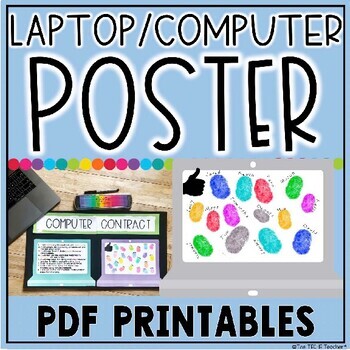
LAPTOP AND COMPUTER RULES POSTER
This Laptop and Computer Rules Poster is a great way to establish expectations for using technology in the classroom. After sharing my iPad Promise Poster for iPad Classrooms, I had many requests to create something similar for Chromebooks and then one for laptop/desktop computer users!!Lots of options are included:1. First decide if you would like to call your poster the:Computer ContractComputer CommitmentLaptop ContractLaptop CommitmentLaptop LawsLaptop LicenseTech Treaty There are 4 differen
Subjects:
Grades:
Not Grade Specific
Types:
Also included in: TECHNOLOGY RULES POSTER BUNDLE

Class Instagram
Students will love making their own CLASS INSTAGRAM ACCOUNT. They are in charge of posting daily (with teacher approval). Communicate with families, give students a sense of responsibility, and teach important digital citizenship skills in a manageable way. The pledge, directions, and letter are all EDITABLE!
2/15/16**UPDATE**I added an editable version so you can change the pledge, directions, and parent letter
This resources has everything you need to get set up:
Steps to create a private ac
Subjects:
Grades:
1st - 5th

Computer Lab - Before You Go Posters
Computer Lab Reminders – Before You Go
I love to have reminders on the door that students line up at to leave. These six reminders are perfect for making sure that students have logged out and cleaned up their workspaces. The reminders come as a full sheet poster. Included:
Did you save your work and close all programs?
Did you log out?
Did you clean up your workspace?
Did you replace your headphones?
Did you push your chair in?
Did you pick up all of your materials and personal belongings?
Grades:
1st - 8th
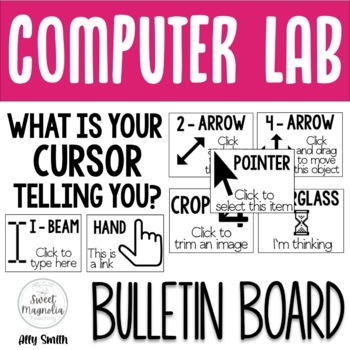
Computer Lab Bulletin Board- What Is Your Cursor Telling You?
What is your cursor telling you?This file includes 7 different cursors:pointer2-arrow4-arrowhourglasshandI-beamcropDifferent size options allow for you to customize your bulletin board. Each cursor icon includes a big icon page, title, and word bubble. Also included are small pages that include all information for each icon.
Grades:
PreK - 12th
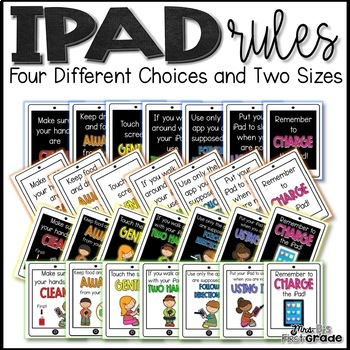
iPad Rules Posters
Use these colorful posters to display iPad rules in your classroom! I have found that have explicit expectations for the iPads in my classroom has helped them to be cared for properly. I am going on year six of having a class set, and these same rules still apply!
Includes seven iPad rules:
-Make sure your hands are clean.
-Keep drinks and food away from your iPad.
-Touch the screen gently.
-IF you walk around with your iPad use two hands.
-Use only the app you are supposed to. Follow directi
Grades:
PreK - 2nd
Types:
Also included in: Getting Started with iPads Bundle
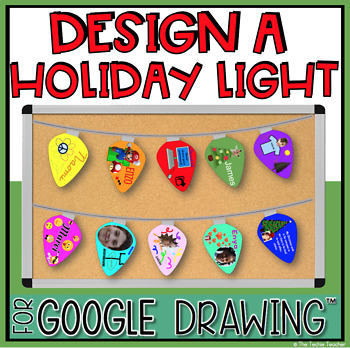
DESIGN A HOLIDAY LIGHT IN GOOGLE DRAWING™
Design a Holiday Light in Google Drawing™ is a fun technology project for Christmas, the holiday season OR the winter time.Students will use the lightbulb template that is provided in Google Drawing to design a holiday light. Print the lightbulbs, cut out and then attach to a string to hang up as a bulletin board display, door border or suspend fro your classroom ceiling!You can choose to have a theme for your light bulbs. Some ideas include but aren't limited to:★ All About Me★ Biography/Autobi
Grades:
Not Grade Specific
Types:
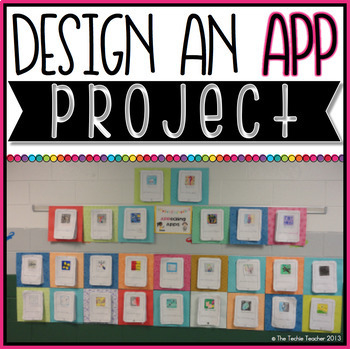
Design an App Writing Project
This is a creative UNPLUGGED writing project that challenges students to design their own app. It makes a really cute bulletin board!
Students design an app using crayons, makers or colored pencils on the outside of a paper iPad (cover page). They will attach their writing to the back of the iPad. They should write an explanation of their app and how it will help others. A grading rubric is included.
What else is included?
★ Brainstorming Graphic Organizer
★ Project Cover Page in the shape of
Subjects:
Grades:
2nd - 5th
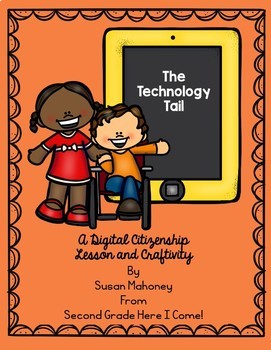
The Technology Tail- A Digital Citizenship Lesson and Craftivity
Digital citizenship is crucial when students are working online. The Technology Tail is a great book to teach the importance of digital citizenship. This booklet and craftivity complement the book and are a great reinforcement of the rules and importance of the written word online.
Subjects:
Grades:
2nd - 6th
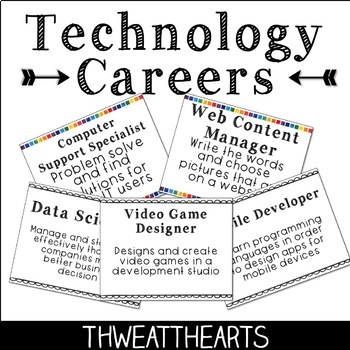
Technology Career Posters
Technology Career Poster Set includes 20 different current careers in technology to inspire students for the future. With both color and black/white copies, it would be great poster to use as a bulletin in a computer lab or classroom -- simply print in color or on colored paper! Also included is an online presentation file with the posters in order to be able to present whole class if using in a lesson.Careers Include: ★ Hardware Engineer★ Data Analyst★ Network Analyst★ Software Developer★ Video
Grades:
Not Grade Specific
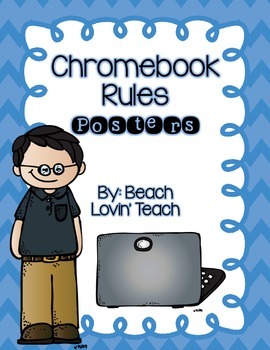
Chromebook Rules Posters
My students often needed these simple reminders when using their Chromebooks in the classroom. This product contains 7 bright posters that are great for a bulletin board or to fill in space around your classroom. Use all or just the ones that apply to your students. They include:
-I will keep all food and drinks away from my Chromebook.
-I will only have the apps and tabs open that my teacher instructs me to.
-I will mute my Chromebook when I am not wearing headphones.
-I will always carry my Ch
Grades:
2nd - 12th

I-Ready, IXL, and Reflex Math Incentive Board
Does your school use i-Ready, Reflex Math or IXL? Do you struggle to motivate your students to use these programs more at home? If you said yes to either of these, then this product is just for you!I created this product to help increase the usage of these programs at home and get more students more excited about using them. This product has been a huge hit in my classroom and I hope it can help in yours too!How it Works:Each week, students receive a log where they track the minutes used at home
Grades:
K - 6th
Types:
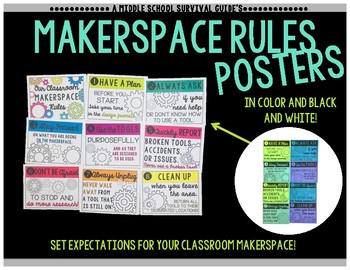
Makerspace Rules Posters
Makerspace Rules Posters These posters are designed for any classroom makerspace. The 9 posters (a title page and eight rules) are intentionally general/vague to allow for flexibility as you and your students' makerspace experience and materials grow. The product includes 1 bonus non-editable "Makerspace Certification" mini-poster that is intended to provide more customized support within the Makerspace, while at the same time fostering independence and problem-solving! Included in this Produc
Grades:
5th - 8th
Also included in: Makerspace Posters for Middle School Bundle
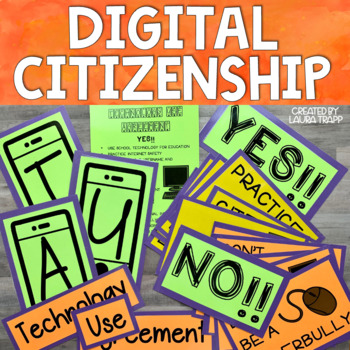
Digital Citizenship Technology Use Agreement Library Bulletin Board
Introduce or review important Digital Citizenship concepts with this Technology Use Agreement Bulletin Board and Activity Kit. Your students will learn and review important online safety guidelines for Internet use as well as important netiquette concepts. A perfect addition to your library bulletin board collection!Included in this product:Teacher's GuidePosters and captions for your bulletin boardA Kid-Friendly PDF slideshow presentationExit Tickets and Student Response ActivityKid-Friendly
Grades:
K - 5th
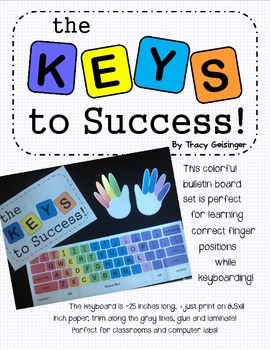
Teaching Keyboarding Skills Bulletin Board Poster set
This colorful, easy to prep bulletin board set includes a "the Keys to Success!" headline, a 25 inch keyboard that is color coded to teach correct finger positioning, and two handsprints with the fingers colored to match the corresponding keys. This is a great teaching resource to decorate the computer area in your classroom or spruce up your school's computer lab.
Grades:
PreK - 8th
Types:
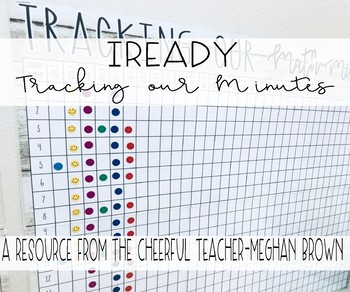
iReady: Tracking our Minutes (Farmhouse Decor)
If you are an iReady classroom then this is a perfect edition for your students to use weekly. Students are encouraged to reach 45 minutes in both subject areas to help them grow the most. To encourage students to reach their minutes implement this incentive chart!
If students meet their minutes then they can place a sticker on the chart next to their number for the week!
Included are:
-Math Chart (1-20 and 21-40)
-Reading Chart (1-20 and 21-40)
-Instructions on how to print
-Instructions on h
Subjects:
Grades:
K - 5th
Showing 1-24 of 823 results

