159 results
Instructional technology interactive notebooks under $5

Primary vs. Secondary Sources BUNDLE
This is a great bundle for any teacher looking for interactive activities to use with students while teaching Primary and Secondary Sources. This bundle includes student notes that can be cut and glued into a journal, a compare and contrast Venn Diagram student sheet with answer key, a sorting activity where students color code examples of the sources with answer key, and a technology enhanced writing activity to use as an extension. This bundle is aligned with Virginia SOLs and covers all of VS
Grades:
3rd - 6th
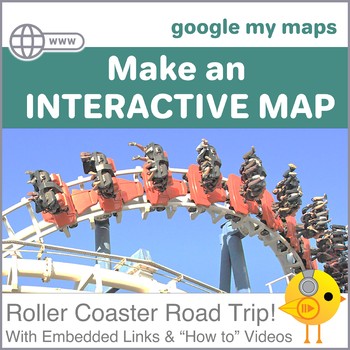
Interactive Digital Map--Take a Roller Coaster Road Trip!
Supercharge your Technology Lessons by creating an Interactive Digital Map of the ten scariest roller coasters in the United States. Perfect for both Computer Labs and Classrooms, this activity provides students with valuable 21st Century Skills in an engaging "they won't even know they're learning" Online Experience. Start the lesson by watching two scary interactive 360º video roller coaster rides to capture your students' attention and interest. They will continue by learning what type of
Grades:
4th - 7th
Also included in: Custom Bundle for Kari J.
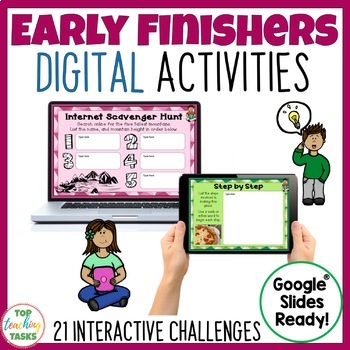
Early Finishers Digital Task Cards Paperless Google Drive® Resource
Be ready when your students ask, "I'm done...now what?" Go paperless with our Google Slides-ready early finishers writing resource! These activities feature 21 interactive slides for students to work through. Due to their mostly open-ended nature, many slides can be used multiple times! Develop your students' creative thinking, and expand their research and planning skills. Educational Technology. Mobile Learning. Google Resource. Digital Classroom. These activities are great for your writing pr
Grades:
4th - 7th
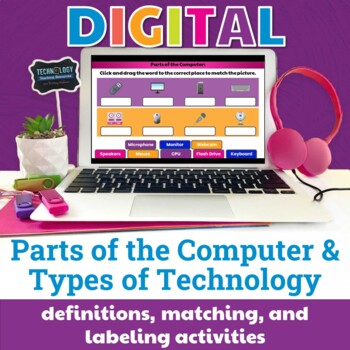
Computer Parts and Types of Technology Digital Activities Drag and Drop Practice
Help students learn the parts of the computer and types of technology with some simple matching and labeling activities. Great for the beginning of the year or whenever you do your computer parts lessons. In addition to learning the vocabulary, you can use these activities as practice navigating Google Slides or PowerPoint, mouse or trackpad practice, and simple keyboard practice.All definitions slides are editable so you can adjust the text if you call the items by a different term. Computer Pa
Grades:
1st - 2nd
Also included in: Kindergarten and First Grade Station Activities for the Computer Lab
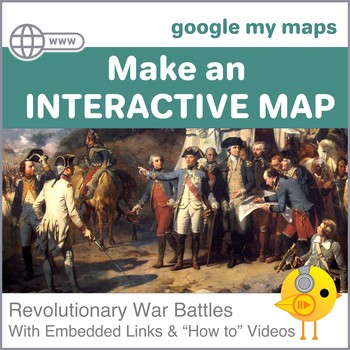
Google Digital Maps - American Revolutionary War
Supercharge your Social Studies and Technology lessons by making interactive digital maps! Your students will map out and annotate the ten most important battles of the American Revolution. Perfect for both the Computer Lab Teacher and the Classroom Teacher, this map creation activity takes map instruction to another level and gives students the opportunity to acquire important 21st Century skills. Having prior experience with Google My Maps or Scribble Maps is not necessary because the thr
Grades:
4th - 7th
Also included in: Custom Bundle for Lance
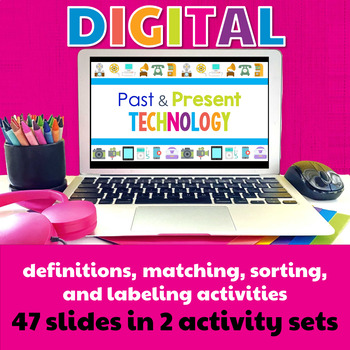
Technology Past and Present Digital Activities
Help students learn the history and development of technology they use every day. Students learn about past and present technology and then practice with sorting, matching and labeling activities. Plan to read the definitions and timeline slides whole-group and then have students do the activity slides independently.In addition to learning the vocabulary, you can use these activities as practice navigating Google Slides or PowerPoint, mouse or trackpad practice, and simple keyboard practice. Sta
Grades:
2nd - 5th
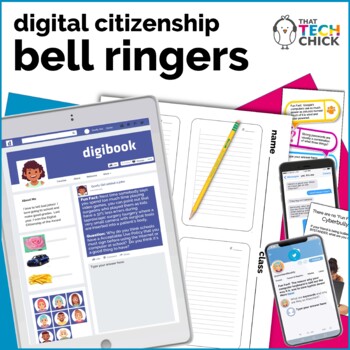
Digital Citizenship Bell Ringer Activities | Digital and Printable
Digital Citizenship Bell Ringers are a great way to get your students on task the minute they walk into your classroom or lab door! Your students will know that there is a task they must complete quickly before the lesson begins and these prompts will reinforce those ever-important Digital Citizenship concepts.This set of Digital Citizenship prompts can be used as a digital or print activity. At the top of each prompt is a "technology fun fact" or "computer joke" to help set a positive atmosphe
Grades:
4th - 7th
Also included in: Custom Bundle for Julianne

Chromebook Boot Camp Activity
This is an editable Google Slides activity called Chromebook Boot Camp. This is an interactive activity for teachers and students to use in the beginning of the year or as a reteaching activity throughout the school year. It is a google slides presentation that teachers will assign their students and it will help teach them how to care for their chromebooks. Also, it will teach them how to use common tools within Google Documents/Slides/Drive that teachers may use throughout the school year. It
Grades:
Not Grade Specific

How to Use SEESAW for Students - ALL GENERAL TOOLS- Back to School Online
How to use Seesaw for students activities teach students how to explicitly use the various tools of the Seesaw app - photo, video, text, pens and colours, and more!This resource was designed to help your students master the basic Seesaw tools! I found as a digital technology specialist teacher too often after holidays or a new school year, students would forget how to use all of the wonderful tools Seesaw provides! This activity is perfect to use to refresh knowledge, introduce Seesaw at the sta
Grades:
PreK - 8th, Staff
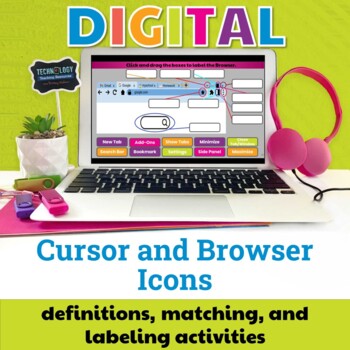
Cursor and Browser Icons Digital Activities Drag and Drop Practice
Help students learn the cursor and browser icons with some simple matching and labeling activities. Great for the beginning of the year or whenever you do your mouse/trackpad and browser navigation lessons. Students label a browser, match icons to their names, and label iconsIn addition to learning the vocabulary, you can use these activities as practice navigating Google Slides or PowerPoint, mouse or trackpad practice, and simple keyboard practice. Cursor and Browser Icons Included:RotateHelpZ
Grades:
1st - 3rd
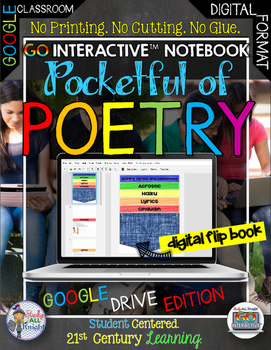
Poetry Digital Notebook Paperless Google Drive Spring Activity
Digital Pocketful of Poetry Google Edition
Digital Interactive Notebook Digital Flip Book
Includes:
★Teacher Tutorial – includes the access link and how to use this poetry resource in your classroom.
★Microsoft OneDrive users can seamlessly use the poetry digital interactive notebooks by following the Microsoft OneDrive step-by-step visual tutorial. This will only take minutes!
★Total of 8 pages
★For printing – there are dotted lines to cut along that will guide you
★Clickable tabs
★Poetry ter
Grades:
4th - 12th
Types:
Also included in: ELA Bundle for Google Drive and Digital Notebooks
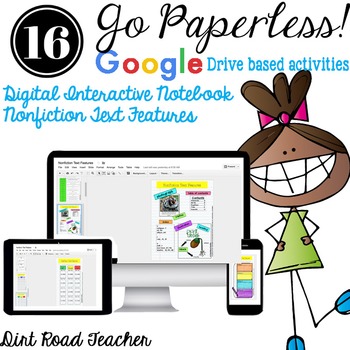
Digital Interactive Notebook Nonfiction Text Features
#bestof2016sale GO PAPERLESS with this fun online interactive notebook for 2nd and 3rd grades with focus on NONFICTION TEXT FEATURES graphic organizers and activities. Students will practice and learn about LABELS, CAPTIONS, TIMELINES, MAPS, GLOSSARY, BOLD PRINT WORDS, and more NONFICTION TEXT FEATURES. These iPad or chromebook reading comprehension paperless activities are accessed through Google Drive, with or without Google Classroom. INSTRUCTIONS for use in a 1:1 or BLENDED CLASSROOM with SH
Grades:
2nd - 3rd
Types:
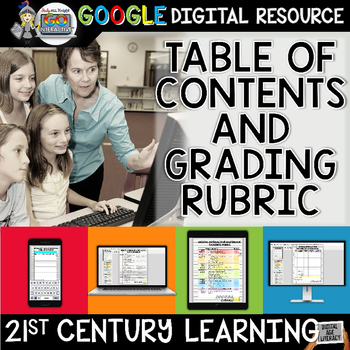
Digital Notebook Google Classroom Table of Contents Grading Rubrics
Digital Notebook Google Classroom Paperless Table of Contents and Grading Rubrics
Perfect for digital learning, digital interactive notebooks, GOOGLE classroom, GOOGLE Drive, and OneDrive. You can easily use in a learning management system.
Get ready for your technology infused 21st century classroom! Your common core lessons will be alive with enthusiasm when you bring digital notebooks to your students. #tptdigital
Educational Technology. Mobile Learning. Google Resource. Digital Classroom.
Grades:
3rd - 12th, Staff
Types:
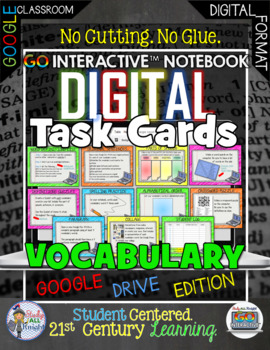
Vocabulary Digital Task Cards Paperless Google Drive Resource
Digital Task Cards Vocabulary Google Edition
Get ready for your technology infused 21st century classroom! Your common core lessons will be alive with enthusiasm when you bring digital notebooks to your students. #tptdigital
Educational Technology. Mobile Learning. Google Resource. Digital Classroom.
You don't need to be a teacher in a 1:1 classroom to deliver digital content for your lesson plans and curriculum. Using a teaching text, or instructional web tool - like an online textbook paire
Subjects:
Grades:
4th - 12th, Staff
Also included in: ELA Bundle for Google Drive and Digital Notebooks
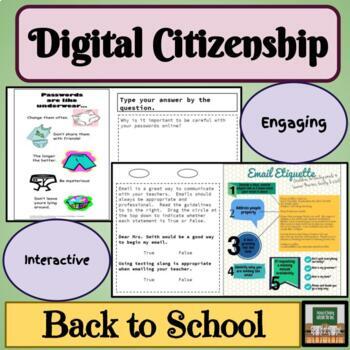
Digital Citizenship Online Etiquette Digital Interactive Notebook Back to School
About this Resource:Students will learn and interact with digital citizenship, appropriate ways to write emails, and proper virtual classroom etiquette. This product is great for distance learning, but can also be completed in the classroom. Many times we give students a device and then are surprised when they do not use them correctly. Just like everything else, they have to be taught the rules. This is also designed to help keep students safe online.. Topic Covered:*Digital Citizenship*Int
Grades:
6th - 9th
Also included in: Back to School - Distance Learning - Forms - Google Training - Surveys
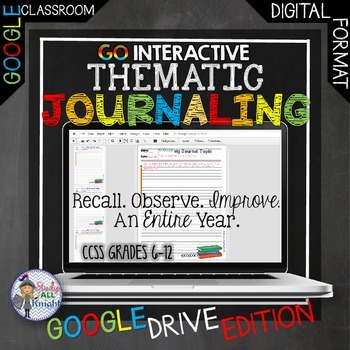
Thematic Journaling Writing, Observe, for an Entire Year Google Drive
Digital Thematic Journaling Recall, Observe, Improve, Entire Year Google Writing Digital Interactive Notebook
Get ready for your technology infused 21st century classroom! Your common core lessons will be alive with enthusiasm when you bring digital notebooks to your students.
Educational Technology. Mobile Learning. Google Resource. Digital Classroom.
You don't need to be a teacher in a 1:1 classroom to deliver digital content for your lesson plans and curriculum. Using a teaching text, or i
Subjects:
Grades:
6th - 12th
Also included in: ELA Bundle for Google Drive and Digital Notebooks
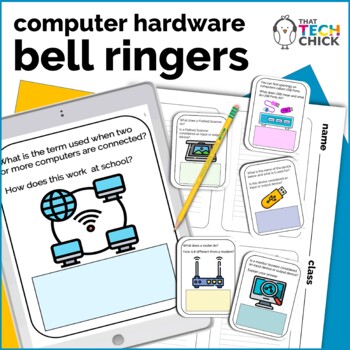
Computer Hardware Bell Ringer Activities | Digital and Printable
Computer Hardware Bell Ringers are a great way to get your students on task the minute they walk through your classroom or lab door! Your students will know that there is a task they must complete quickly as they enter your computer lab, media center, or classroom. These Bell Ringers will also reinforce important computer hardware terminology and processes.Computer Hardware Bell Ringers can be used as a digital or print activity. Each Bell Ringer is formatted with an answer space and colorful
Grades:
4th - 7th
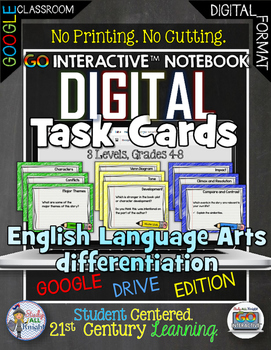
Ela Differentiation Digital Task Cards Google Drive Paperless Classroom
Language Arts Differentiation Digital Task Cards Google Edition
3 levels
Get ready for your technology infused 21st century classroom! Your common core lessons will be alive with enthusiasm when you bring digital notebooks to your students. #tptdigital
Educational Technology. Mobile Learning. Google Resource. Digital Classroom.
You don't need to be a teacher in a 1:1 classroom to deliver digital content for your lesson plans and curriculum. Using a teaching text, or instructional web tool - l
Grades:
4th - 8th, Staff
Also included in: ELA Bundle for Google Drive and Digital Notebooks
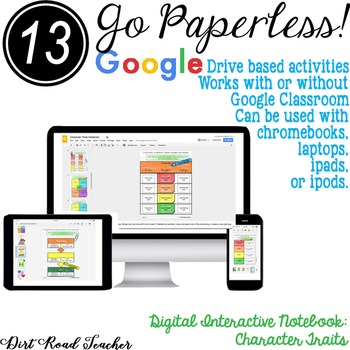
DIGITAL CHARACTER TRAITS INTERACTIVE NOTEBOOK
GO PAPERLESS with this fun online interactive notebook for 2nd and 3rd grades with focus on the character traits. These iPad or chromebook READING COMPREHENSION paperless activities are accessed through Google Drive, with or without Google Classroom. Activities for use in a 1:1 or blended classroom with shared classroom devices. Go Paperless Digital Resource
Click here to watch my GO PAPERLESS video!
If you are interested in going paperless, you are going to want to start with these digital
Grades:
2nd - 4th
Types:

Editable Google Slide Lesson Plan Template - 18 Weeks WITH Navigation
Unlock the full potential of your classroom with our Google Slide Teacher Lesson Plan Template! Designed by educators for educators, this template streamlines your planning process, allowing you to create engaging and organized lessons with ease. Whether you're plotting out a week's worth of classes or a complex unit, our template helps you align your objectives, activities, assessments, and materials in a visually appealing and easy-to-navigate format. Perfect for both new and veteran teachers,
Subjects:
Grades:
Not Grade Specific
Types:
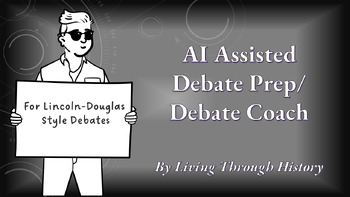
AI Assisted Debate Prep PowerPoint
The AI Assisted Debate Prep/Debate Coach is a PowerPoint tool designed to help students organize their thoughts for Lincoln-Douglas style debates. The slides prompt students to put information specific to their debate into text boxes, and also provide templates for text prompts that students can copy and paste into AI software such as ChatGPT to build a "debate coach" for their specific debate. The PowerPoint tool will help students organize roles, plan main arguments, supporting details, and po
Grades:
7th - 10th
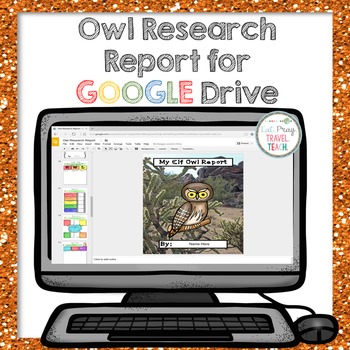
Digital Owl Research Report
Help your students meet the common core standard of researching to build and present knowledge. Your students will research and integrate technology with this owl research report for google drive.
Students will select an owl to research:
- Barn Owl
- Barred Owl
- Snowy Owl
- Elf Owl
- Great Gray Owl
- Burrowing Owl (Could accompany a novel study on “Hoot”)
- Long Eared Owl
- Spectacled Owl
- Or they can pick their own!
During their research they will:
- Complete a KWL chart
- Fill in animal f
Grades:
2nd - 4th
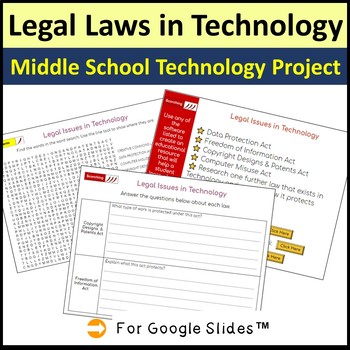
Middle School Technology Research Project: Technology Laws
This is a fully differentiated resource which introduces middle school students to some of the key terms associated with Technology Laws. The following laws are covered: The Data Protection Act Copyright Designs & Patents ActComputer Misuse Act Freedom of Information ActStudents are expected to research and define a variety of Technology Law keywords, before moving onto their research project. This resource comes with the following: Google Slides editable worksheetsPDF Worksheets This resour
Grades:
6th - 9th
Also included in: Middle School Curriculum - Custom Bundle for Alicia
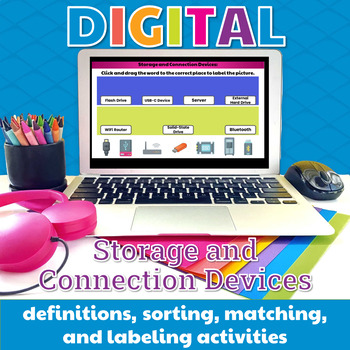
Storage and Connection Devices Digital Activities Drag and Drop Practice
Help students learn the connection and storage devices with some simple sorting, matching, and labeling activities. Great for the beginning of the year or whenever you do your storage devices unit. In addition to learning the vocabulary, you can use these activities as practice navigating Google Slides or PowerPoint, mouse or trackpad practice, and simple keyboard practice. Storage and Connection Terms Included:Flash DriveServerWiFi RouterSSDExternal Hard DriveBluetooth DeviceUSB-C DriveProduct
Grades:
2nd - 4th
Showing 1-24 of 159 results

