76 results
Instructional technology unit plans under $5
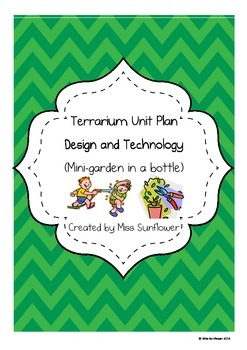
Terrarium Unit Plan (Mini-Garden in a bottle) - A Design and Technology Unit
Have a look at this fun and engaging design and technology unit plan. My students did this unit last year and thoroughly enjoyed it. Using the elements of 'design and technology', the students will investigate, design, make, evaluate and reflect on their terrariums. Terrariums can be made in any glass or plastic container. Within this product, there are step by step photos of how students can make one using an empty 2L coke bottle.
This Terrarium Unit, you will find:
- A unit overview
- teachin
Subjects:
Grades:
3rd - 7th
Types:
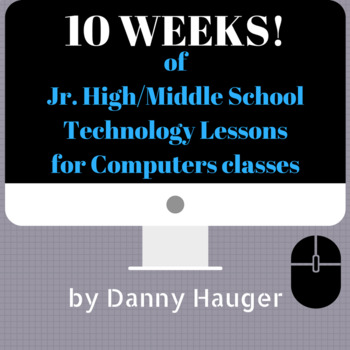
10 Week No Prep Course Jr. High Technology Computer Science Unit Plan Curriculum
10 Awesome weeks (for less than $3) of interactive Jr. High technology Class for students of all interests from animation to coding for Middle School students! With 13 pages of activities, plus a table of contents, This is a genius resource for 10 very unique web activities, all free, for the teacher in need of some compelling computer science content, but perhaps without the time to custom design activities and web quests. I love these hand made resources, and so do my students!! My middle scho
Grades:
6th - 12th
Types:
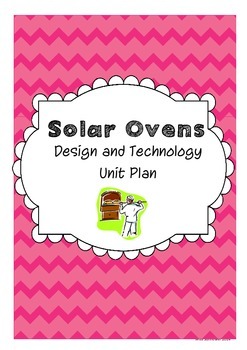
Solar Ovens - Design and Technology Unit
Using science understanding, students will design and create their own solar ovens. In this unit, there are 6 lessons with 6 worksheets. Each worksheet has an answer sheet as well. Photos of the solar oven being made makes it easier for students to feel that they can create their own.
Grades:
3rd - 6th
Types:
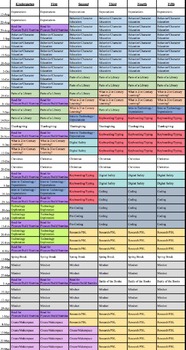
Library/Media/Tech Curriculum Plan
Media Specialist Curriculum Plan. Includes specific weekly breakdown for K-5 by topic. Aligned to ISTE, Common Core/Florida Standards, and AASL standards.
Grades:
PreK - 5th
Types:
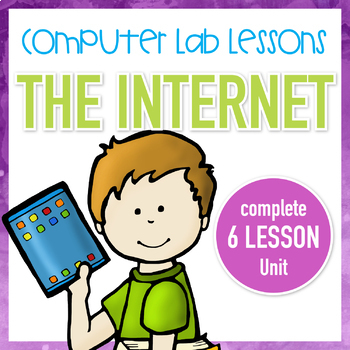
Computer Lab Lessons - The Internet - Complete Unit
Do your students need to know what the internet is and how it works?. This complete 6 lesson unit will teach your upper elementary or middle school students everything they need to be able to describe what the internet is and how it works. The 6 lessons include:What is the Internet?Connecting to the InternetBrowser BasicsChoosing a Web BrowserUnderstanding HyperlinksUnderstanding URLsThis resource is digital worksheets with questions to answer about these topics. Each worksheet links to an onlin
Grades:
4th - 8th
Types:
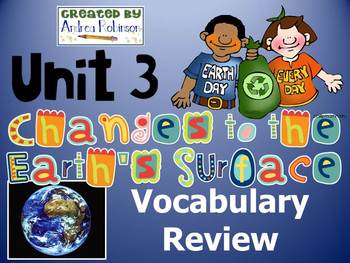
Learning about Changes in the Earth's Surface!
Learn more about the changes in the Earth's surface and key vocabulary words that go along with this unit! This PowerPoint provides a great introduction to vocabulary words such as weathering, erosion, deposition, sediment, earthquakes, and many more!
Subjects:
Grades:
3rd - 5th
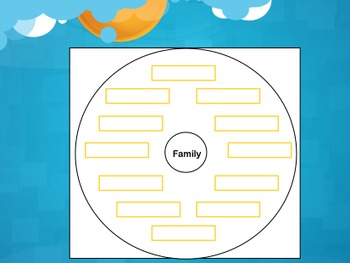
First Grade Social Studies PPT 2 Week Unit Family, Choices, Needs and Wants
This is a Powerpoint presentation that correlates precisely with my First Grade Social Studies Plans 2 Week Unit Family, Choices, Needs and Wants lesson plans. Easily adaptable for Kindergarten and Second Grade.
Included are slides on the following topics:
• Circle Map interactive activity "What is a family?" (spaces available to type into the map while PPT is being shown)
• A poem with animated photographs, an interactive double-bubble map for comparing/contrasting similarities and differe
Grades:
K - 2nd

Robotics: Micro:Bit Beginner Program: 15 lessons plus 3 projects: Ready-to-go!
Are you looking to expand your robotics program to the amazing Micro:Bits from BBC. Not only are they cheaper than many other robotics hardware, they are very versatile! Try out this ready-to-go program that can easily be expanded over a school year, or condensed as need be. Intermediate programs to come...See images to view the topics that are covered!
Grades:
3rd - 8th
NGSS:
MS-ETS1-2
, 3-5-ETS1-1
, MS-ETS1-1
, 3-5-ETS1-2
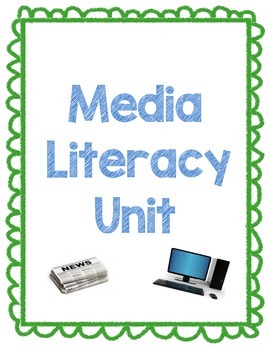
Media Literacy Unit
Media Literacy Unit
Included in this unit:
3 Anchor charts about purposes of media
1 Anchor chart about types of media
1 Flipbook about 4 different children's websites(funbrain, pebblego, brainpopjr and kids national geographic)
Comprehension activities about:
-Fort Worth Zoo's website
-Media Purposes
-Media Messages
1 Activity investigating the messages created by images in websites
! Email activity
1 Blogging activity
This unit identifies types, components, messages, graphics and purp
Subjects:
Grades:
1st - 3rd
Types:
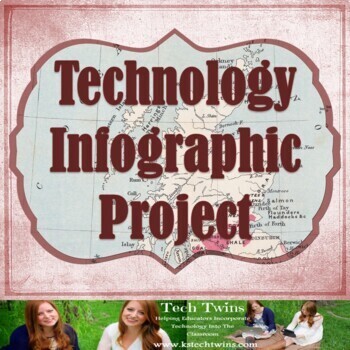
Infographics over Technology Devices
This lesson is designed to teach students how to create an infographic online.Included:- Unit Plan: With step by step instructions for the teacher to teach this lesson.- Power Point with Videos-1 What Is Infographics Activity-1 Project with step by step instructions -1 Rubric for Student inforgraphic-1 student schedule, this allows teachers to make sure students are on taskThis lesson has students making an infographic over a technology device, however, you can change the topic of this lesson ve
Grades:
7th - 12th
Types:
Also included in: Computer & Technology Activities & Projects Bundle
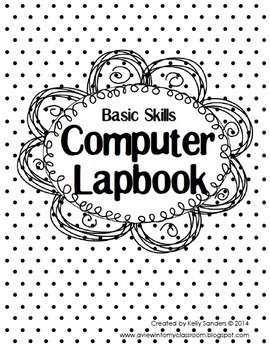
Basic Skills Computer Lapbook - Digital Citizenship
Do you need a fun and engaging way to teach some basic computer skills, vocabulary and information in your classroom? This simple lapbook allows the students a place to document their learning about computers.
The activities include:
*All About Computers lapbook cover page
*Keyboard and monitor for front cover
*Computer diagram
*Computers Bubble Map
*Microsoft Word vocabulary double flap book
*How to use a mouse square flap book
*Saving a Document envelope and tags
*“I Can” checklist for bas
Grades:
1st - 3rd
Types:
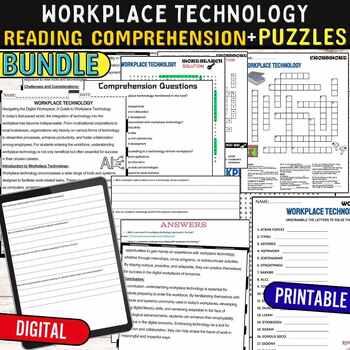
Workplace Technology Reading Comprehension Puzzles, Digital & Print BUNDLE
Workplace Technology Reading Comprehension Puzzles, Digital & Print BUNDLEExplore the world of workplace technology with our interactive reading comprehension activity and puzzles! This digital and printable resource is perfect for learners of all ages, offering engaging content and fun challenges. Enhance comprehension skills while having a blast with word searches, crosswords, and word scrambles!(100 % Digital Download)Products in this BUNDLE:Workplace Technology Reading Comprehension Acti
Grades:
4th - 7th
Types:
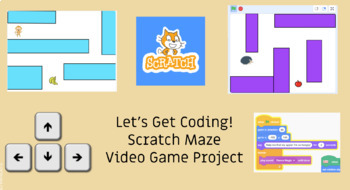
Scratch Maze Video Game Coding Unit
This is one of my favorite coding units I use in my 5th-grade STEM classroom. I think it is appropriate anywhere from 3rd-9th grade depending on students' coding skills and background. My vision with this resource is that it gives teachers and students the right amount of skills to be successful in coding and designing their own Scratch video game maze while it not being a "copy and paste" activity where they don't really know how or why the code is working. Students will have to think through t
Grades:
3rd - 9th
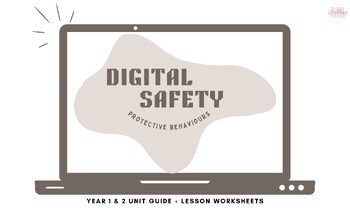
Protective Behaviours- Digital Safety (Term Plan, Worksheets and Assessment)
Empower your students to navigate the digital world safely with our comprehensive digital safety Unit Overview. This package Includes a Term Unit Overview with descriptions for each lesson. You can also purchase the Worksheets and Assessment separately, which follow the guide. This resource also aligns with teaching Protective Behaviours for your Health lessons. Whether for the classroom or homeschooling, our digital safety Unit Overview and Worksheets is the perfect resource to instil confiden
Subjects:
Grades:
K - 2nd
Types:
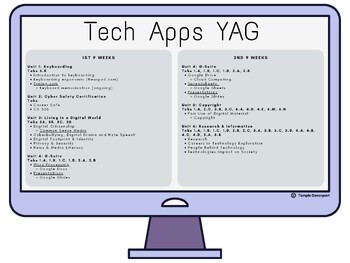
Tech Apps Year at a Glance (YAG)
Tech Apps Year at a Glance (YAG) for EducatorsStay organized and prepared throughout the academic year with my comprehensive Tech Apps Year at a Glance (YAG) guide. Designed specifically for teachers, this YAG provides a quick overview of the entire school year, helping you plan and structure your lessons efficiently.Key Features:Quarterly Overview: Get a quarterly breakdown of the curriculum, highlighting key topics, projects, and assessments.Unit Planning: Dive into detailed unit plans with le
Grades:
4th - 7th
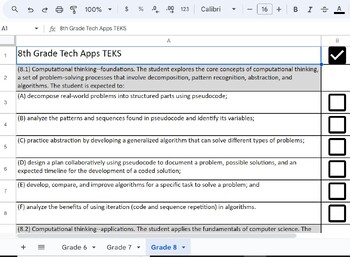
Tech Apps TEKS (2024) Checklist Gr 6-8
Here are the new Texas Tech Apps TEKS in an easy format for creating scope and sequence documents, planning for the upcoming school year, or for students to use as a mastery check. There is a checklist column provided.
Grades:
6th - 8th
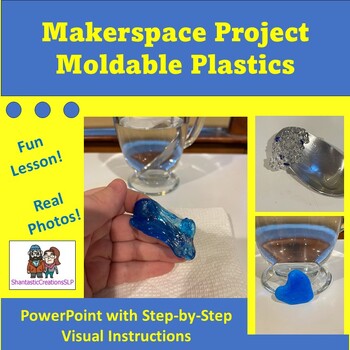
Moldable Plastics Makerspace Project - Photo Visuals - PowerPoint Slides / PDF
Makerspace projects are fun for students of all ages. This 18-slide PowerPoint features step-by-step visual instructions on how to make a creation with moldable plastics. A PDF copy is also included for those who do not have access to PowerPoint. There are 11-total steps, and the remainder of the slides feature brief facts about moldable plastics.I used this lesson for a class of neurodiverse adults, and they all really enjoyed the project. The beauty of makerspaces is that all different typ
Grades:
Not Grade Specific
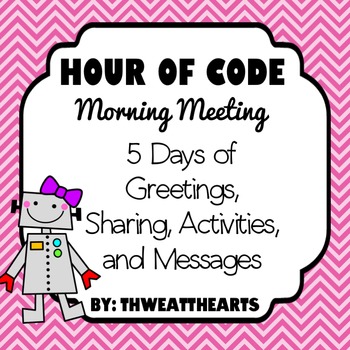
Morning Meeting Unplugged Hour of Code
Morning Meeting Hour of Code Unplugged Packet is an easy, no computer way to expose your students to coding and programming and to build community in a classroom or in a technology lab. It can also be used year round to introduce coding to your students (Not just during the week of Hour of Code.) Each day’s activity in the packet lasts approximately 20 minutes. Includes★ 5 Days of Greetings★ 5 Days of Sharing ★ 5 Days of Activities★ 5 Days of MessagesCheck out my FREE Hour of Code Certificates!
Grades:
K - 4th
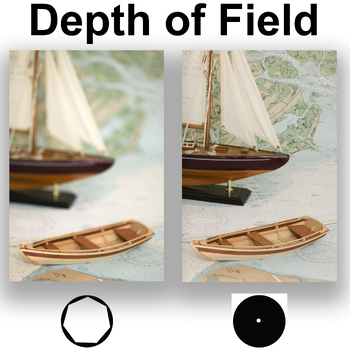
Depth of Field
Is Depth of Field a confusing concept for your students? After many years of teaching this subject, I found this that students are far more successful learning this content through this in-class activity rather than a homework assignment. This unit introduces students to exposures, apertures, shutter speeds and ISO settings as they learn the basics of depth of field. Content includes:· principles of depth of field· manual focusing· the AV or “aperture priority” mode· Aperture, shutter speed,
Grades:
7th - 12th, Higher Education, Adult Education
Types:

New Zealand Technology Unit Plan Template (Level 3 NZC)
This is a blank unit plan template for Technology, Level 3, New Zealand Curriculum. Includes Digital Technologies
It is an easy to use, one page, template that is fully editable in MS Word or GoogleDocs.
Highlight and tick the areas you will cover. Add your learning experiences and links to resources.
The unit template is great for your own planning, team collaborative planning and a must for when you buy a TpT or online resource that is not NZ based or didn’t come with a unit plan.
The Templa
Grades:
4th - 7th
Types:
Also included in: New Zealand Unit Plan Template Bundle (Level 3 NZC)

Monthly/weekly Digital planner 2023-2024
Monthly and weekly planner included for general scheduling to detailed planning. This planner is designed for educators in the 2023-2024 school year and is totally editable and customizable. Slides are hyperlinked for easy maneuvering through the school year long planner.
Grades:
Staff

Learn to Build a Website from Scratch: An Introduction to HTML
DescriptionThis product provides an explanation of the basics of using HTML. It includes an HTML file that has been created as a reference for teachers delivering lessons to studentsIncludingLearning presentation - PDF formathtml filesChallenge for studentsSummaryThis learning aims to introduce how to build a website application from scratch, and follow a structured learning road map starting fromHTMLCSSJQUERYPHPIn the next stage we will introduce how to style HTML using CSS
Grades:
8th - 12th
Types:
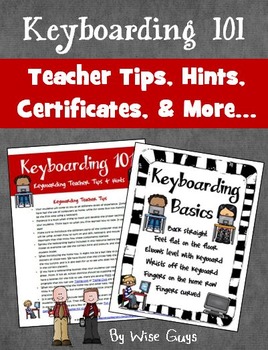
Keyboarding Teacher Tips Strategies and Posters
Keyboarding teacher tips, strategies, posters and more! Our upper elementary age students have struggled in the past with keyboarding. We developed some great tips and strategies to help your students succeed when typing. We also included some forms to use along the way as well. Here is what is included:
Keyboarding Tips for Teachers
Tips for Monitoring Success
Tips for Students Who Struggle
Two Student Roster Forms to Track Progress (one editable!)
A Variety of Keyboarding Certificates
10 Keyb
Grades:
3rd - 5th
Types:

New Zealand Technology Unit Plan Template (Level 1 NZC)
This is a blank unit plan template for Technology, Level 1, New Zealand Curriculum. Includes Digital Technologies
It is an easy to use, one page, template that is fully editable in MS Word or GoogleDocs.
Highlight and tick the areas you will cover. Add your learning experiences and links to resources.
The unit template is great for your own planning, team collaborative planning and a must for when you buy a TpT or online resource that is not NZ based or didn’t come with a unit plan.
The Templa
Grades:
1st - 4th
Types:
Also included in: New Zealand Unit Plan Template Bundle (Level 1 NZC)
Showing 1-24 of 76 results

