75 results
Instructional technology outlines under $5

Storyboard Form for video and film planning
This storyboard form is the best you'll find. No, really! I reviewed all the storyboard forms I could find, including professional ones, and combined the best features. Each page has room for a small sketch, description, and key information such as location, actors, lighting, audio and music. Save yourself lots of formatting time and download this one for a buck, then adjust it to your needs. Happy shooting!Note that the first page of the storyboard is different from subsequent pages; the docume
Subjects:
Grades:
5th - 12th, Higher Education, Adult Education
Types:
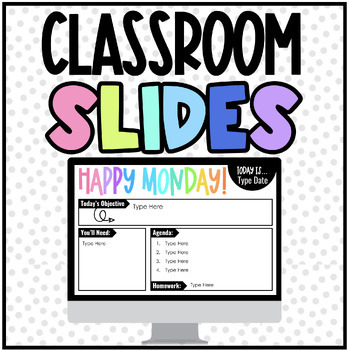
Digital: Weekly & Daily Class Slides | Google Slides | Distance Learning
Editable Weekly Slides:Use these slides for distance learning or to display in your everyday classroom! Provided through google slides with easy access to edit! This template works great for those who teach one content area!Black & White AND Colorful Templates included! "Snapshot of the Week" and Monday - Friday Slides included!**Editable portions include the Objective box, Supplies "You'll need" box, Agenda Box, and Homework box.** The heading is not editable.Thank You! ❤️I really appreciat
Grades:
4th - 12th
Types:
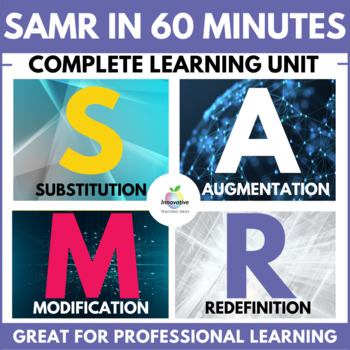
Teach the SAMR Model in an Hour | Professional Development | ICT | Technology
Do you need to teach a group of teachers or students about the SAMR Model of technology implementation in the classroom? And don't know where to start? No Prep required.Well, look no further... This bundle contains everything you need to for a one-hour professional development session about the SAMR model, including word documents, handouts, videos, PowerPoint slides, and professional reading.Whilst this bundle is designed to work 'straight out of the box, it is also COMPLETELY EDITABLE, so if y
Grades:
Adult Education, Staff
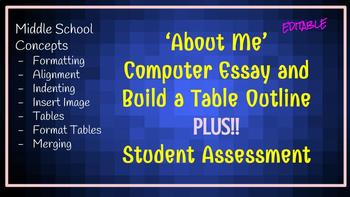
Computer: Google Docs Assignment (Typing and Formatting)
Provides students with an outline (of writing prompts) for typing an essay about themselves. (Great beginning of the year assignment)
Require students to insert two tables (One with their favorite things, one with an outline of their schedule)
Students will then mimic the provided example to include formatting features (alignment, spacing, font, insert table, format table, insert image, etc).
A great activity for middle school students who might be familiar with using Google Docs or MS Word, req
Grades:
5th - 8th
Types:
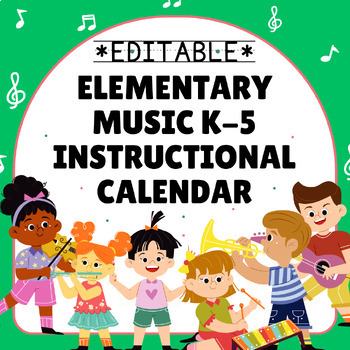
Elementary Music K-5 Instructional Calendar {Editable}
This Elementary Music K-5 instructional calendar is an invaluable tool for music teachers (especially if you're a first-year music teacher and aren't sure where to begin)! For each grade level there are week by week charts including Learning Intentions, Priority Standards (National Core Arts Standards), Concepts/Skills, Vocabulary, and Assessments to give students to meet those priority standards from the first week of school to the last! This a fully completed but editable word file so that you
Grades:
K - 5th, Staff
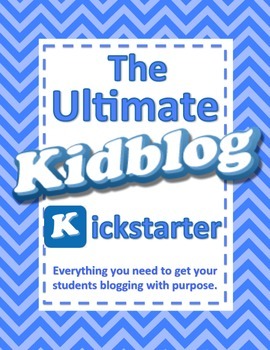
Kidblog Guide
This kit is everything you need to get your students blogging! Here is what is included:
Why Should Your Students Blog?
How I Use Kidblog in my Kindergarten Class
Setting Up Kidblog (step-by-step with screenshots)
Get Families Involved (step-by-step with screenshots)
Letter to Parents/Families
Join Our Class Blog (instructions for parents to join your blog…just print and fill in 2 items)
Kidblog Teaching/Coaching Plan
Posting Idea Calendar for Teachers
Posting Ideas for Teacher by Subject
I
Grades:
K - 4th

iMovie Skills Checklist
Included in this product is a Google Sheet that lists the essential iMovie skills needed in order to create an awesome movie for a project.The first column contains the Topic:Getting StartedVoiceoverKen Burns Effect on ImagesTrim and Split (Video) ClipsAdd Text Change Speed of Clip (Must be Video)Add Overlays: Picture in Picture, Cutaway, Split ScreenUsing Green ScreenRemove and Add AudioAdd Background MusicAdd Sound EffectsSave project to your photosThe second column contains the Practiced fiel
Grades:
5th - 12th, Higher Education, Adult Education, Staff
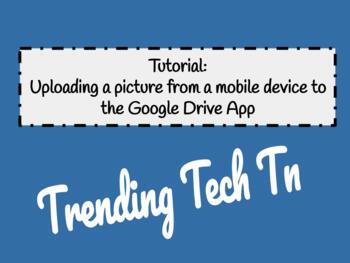
Uploading Mobile Photos to the Google Drive App - FREE LIFETIME UPDATES!
This is a very THOROUGH, DETAILED, and VISUAL tutorial that is perfect to show your younger students how to upload pictures to their Google Drive accounts via their mobile devices. My 6th graders often struggle with transferring images from the mobile devices to their Google Slides, PPTs, Docs, Etc, so it is great to have this very detailed visual aid for the students to use on their own!I currently work at a BYOD (Bring your own device) school, and I discovered quickly that many students did no
Grades:
Not Grade Specific
Types:

Lego Spike Essential Holiday Tree Build and Code
This is a full set of directions with pictures and complete sample code to create a holiday tree from your Lego Spike Essentials kit that moves, and lights up, and makes sound.
Grades:
Not Grade Specific
Types:

Instructional Protocol
This document is a weekly class schedule guideline. The covered subjects are readers' workshops, writer's workshops, math, science, and social studies. This could be used as a lesson plan template. Edit the boxes to include your daily lesson plan.
Grades:
PreK - 2nd
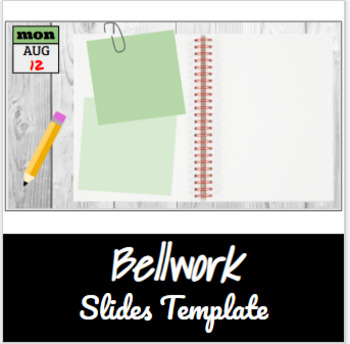
Bellwork Template Slides- Post-its/Notebook
These slides include 6 color options to use as a template for your bellwork. Keeping a running slideshow with these templates will help you keep track of day to day instructions. To use in Google Slides simply upload this PowerPoint to Google Drive and Open as Google Slides!
Grades:
Not Grade Specific
Also included in: Bellwork Template Slides BUNDLE!
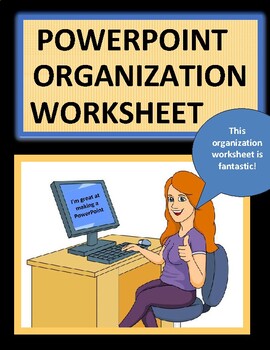
POWERPOINT PRESENTATION ORGANIZATION WORKSHEET (EDITABLE)
Incredibly happy you are visiting our store. We work extremely hard to make sure our resources are top notch for you and your students because you are important to us and we feel you are true heroes within the classroom. We value your opinion, so don’t forget to leave feedback for the products that you purchase in order to earn TPT points and FREE products. *****ALL COMMON CORE ALIGNED AND NOW EDITABLE*****This worksheet was created to provide organization for students when creating a PowerPoi
Grades:
3rd - 12th
Types:
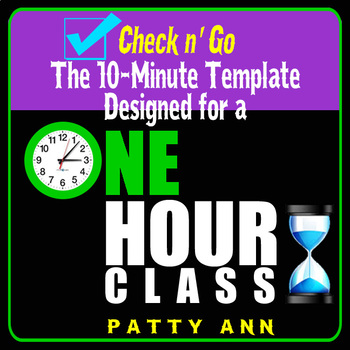
Classroom Management EDITABLE Template Plan & Design 1-Hour Class Time Strategy
Have a Subject Topic to Teach? No Organized Class Plan Yet? This Template Will Help You Plan Your Next Class Quick!This is an easy way to plan a lesson for a one hour class or workshop! Includes an EDITABLE Word Doc to suit your needs + PDF ready to Print. Includes to START to FINISH Step Actions and Instructions. A super efficient checklist for creating engaging group instruction formats.Template Includes:Class Intro > Where to BeginTopic Concepts > Actions to Encourage Learning Break t
Grades:
Not Grade Specific
Also included in: CLASSROOM MANAGEMENT Forms Editable Templates Teacher Planners Rubrics

TED-Ed worksheet: How Does Artificial Intelligence Learn?
This is a zip file that contains a Microsoft Word worksheet (along with a PDF version) to accompany the TED-Ed video for "How Does Artificial Intelligence Learn?". Answer key is included as well.By purchasing this file, you agree not to distribute it to other non-students. It is intended for classroom use only, but may be used for distance learning as well as long as it is not made available outside of your students.=====Interested in a 125-worksheet bundle for Psychology TED-Ed videos?=====Int
Grades:
9th - 12th, Higher Education, Adult Education, Staff
Types:
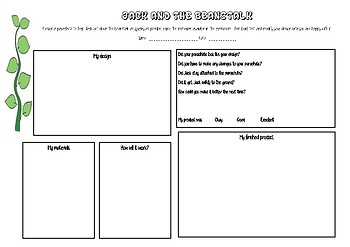
Jack and the Beanstalk STEM activity- design a parachute
Planning page for children to design a parachute for Jack to get down the beanstalk quickly. Includes section for children to evaluate their design.
See also my planned unit of work for Jack and the Beanstalk.
Grades:
K - 3rd
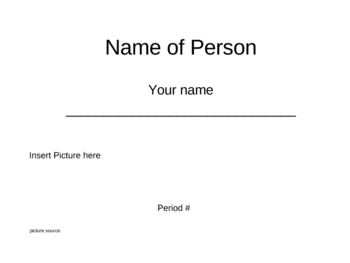
Research Report Biography Template
Fill in the blank biography for a Powerpoint presentation. Sample Powerpoint presentation on a famous person. Easy way to get your students to complete a Powerpoint presentation.
Sample Research report on a famous person
Grades:
3rd - 9th
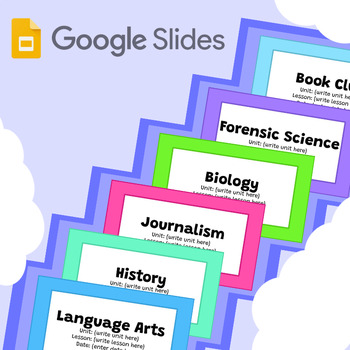
Google Slides Templates Editable Rainbow Title Pages
Sometimes the best way to speed up your lesson planning is just to give away the little pieces to someone else. When we first began homeschooling, I was looking for a cheap and fun resource for slideshow presentations and unit introductions for my students. So, I decided to create these simple but lovely rainbow slideshow title pages. Already equipped with some of the best design features from Google Slides, you’ll be ready to download and use for any of your projects. This resource can be used
Grades:
Not Grade Specific
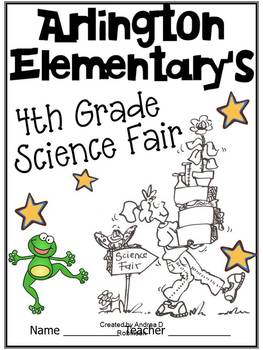
Science Fair Information Packet
Do you want to plan a school science fair, but you don't know where to start? This information packet provides students with a summary of due dates, an outline of the scientific process, and parent responsibility pages. The packet full of guidance and information for both students and parents!
Grades:
3rd - 6th
Types:
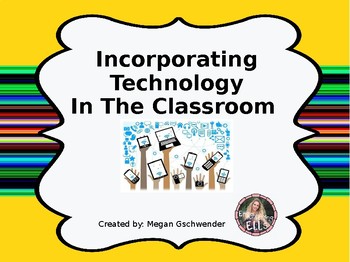
Incorporating Technology in the Classroom (PowerPoint)
Incorporating Technology in the Classroom (PowerPoint)-Great PowerPoint to use when presenting teachers tech tools to use in their classrooms. Includes a fun ice breaker and information on-1. Tech to communicate with parents -Class Dojo2. Tech During Instruction -Little Bird Tales-Jeopardy Rocks-Edpuzzle-QR Codes-Seesaw-Student Treasures PublishingIt would mean so much to me if you would leave feedback..even one or two words! Thanks so much!!! :)Follow me on Instagram- @enlighteningells
Grades:
Not Grade Specific
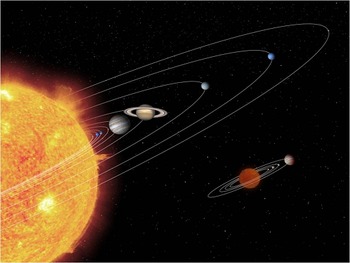
Planet Astronomy Project
Studying Astronomy and the planets? This is the perfect lesson/project for you!
With common core buzzing all around us this lesson really keys in on the different “Depths of Knowledge”! Students are required to use strategic thinking and extend that thinking into creating their own PowerPoint!
This lesson includes:
- Planet Project Outline
- PowerPoint Outline
- Expository Essay Outline
- Writing Rubric
- Note page for planets
- Planet quiz
Grades:
4th - 6th

Computer Skills Lesson Plan Checklist- Kindergarten
This one is aligned with WV CSO's, but can easily be changed into your state's CSO's or just deleted.
Grades:
K
Types:
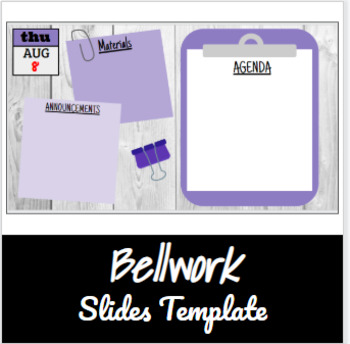
Bellwork Template Slides- Clipboard/Post-its
These slides include 6 color options to use as a template for your bellwork. Keeping a running slideshow with these templates will help you keep track of day to day instructions. To use in Google Slides simply upload this PowerPoint to Google Drive and Open as Google Slides!
Grades:
Not Grade Specific
Also included in: Bellwork Template Slides BUNDLE!

iMovie Skills Checklist
Included in this product is a Google Sheet that lists the essential iMovie skills needed in order to create an awesome movie for a project.The first column contains the Topic:Getting StartedVoiceoverKen Burns Effect on ImagesTrim and Split (Video) ClipsAdd Text Change Speed of Clip (Must be Video)Add Overlays: Picture in Picture, Cutaway, Split ScreenUsing Green ScreenRemove and Add AudioAdd Background MusicAdd Sound EffectsSave project to your photosThe second column contains the Practiced fiel
Grades:
5th - 12th, Higher Education, Adult Education, Staff

Bee Themed Bitmoji Classroom
This is a bee themed bitmoji classroom template to use in a virtual classroom. Please note that this template does not include the bitmoji or whiteboard writing. You can make a free bitmoji account at www.bitmoji.com. This allows you the freedom to customize your classroom and make your bitmoji look like you!
Grades:
Not Grade Specific
Showing 1-24 of 75 results

