306 results
Free instructional technology lessons
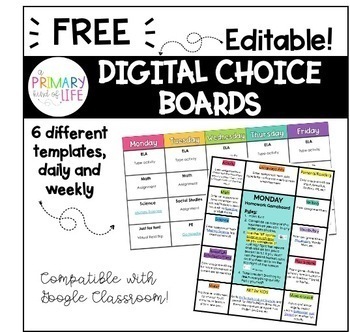
Digital Choice Board / Gameboard Templates {FREEBIE} Distance Learning
Thank you for your interest in this FREEBIE! Over 70,000 downloads and counting...this works!! Digital choice boards are a simple, effective way to keep all assigned work organized and in one place. Instead of posting 7 different tasks on a daily basis, and clogging up your Google Classroom stream, now you can put everything on ONE PAGE and send it out once! It's easy for students, parents, and teachers and is well-suited to this new period of digital learning! Whether you choose to assign work
Grades:
Not Grade Specific
Types:

Google Maps FREEBIE Lesson Plan | Unit Preview | Technology Lesson | Tech Lesson
FREE Google Maps Technology Lesson! Student tutorials provided! (Grades 3-12) In this lesson, you and your students will explore the Earth using Google Maps, Street View, Time-Travel, and go on an Address Hunt using specific addresses, coordinates, and landmarks! You will even find a school that is in the shape of the Millennium Falcon from Star Wars! This lesson is made for use with:PCMacChromebookAll resources are organized for assigning through Google Classroom! (Although Google Classroom is
Grades:
3rd - 12th, Higher Education, Adult Education, Staff
Types:
Also included in: Middle and High School STEM and Technology Curriculum

Fall Google Slides Templates Agenda Freebie Morning Meetings Pumpkin Spice
Start your day of teaching with these eye catching, pumpkin spice themed Google Slides templates! These are perfect for pacing lessons, setting expectations, and ensuring your classroom runs smoothly every day. They are the perfect way to keep your students engaged throughout October, November, and the fall season!Students will refer to the slides to start your lessons - minimizing distractions and repetitive questions for you!You and your students will love the bright colors and images of pumpk
Grades:
2nd - 5th
Types:

Winter Google Slides Templates Agenda Freebie Morning Meetings Snowflakes
Start your day of teaching with these eye catching, snowy themed Google Slides templates! These are perfect for pacing lessons, setting expectations, and ensuring your classroom runs smoothly every day. They are the perfect way to keep your students engaged throughout December, January, and the winter season!Students will refer to the slides to start your lessons - minimizing distractions and repetitive questions for you!You and your students will love the bright colors, animations, and images o
Grades:
2nd - 5th
Types:
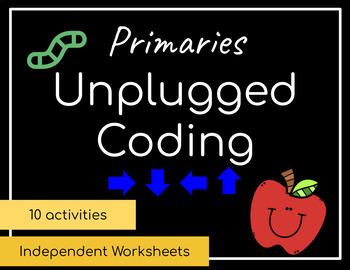
Unplugged Coding Independent Worksheets | Distance Learning
Also available in an INTERACTIVE NOTEBOOK VERSION!Unplugged Coding Packet for grades K-2ONE-PAGE DIRECTIONS10 CODING MAZES using coding arrowsANSWER KEY INCLUDEDNO PREP!Great distance learning activity to help kids stay engaged in STEM, coding, and critical thinking. Like this activity? You would also enjoy Part 2! Click here to check out Part 2I would love to hear your feedback on this resource! Click on your "My Purchases" page. Then, click on the review button and follow the directions on the
Grades:
K - 2nd
Also included in: Unplugged Coding Independent Worksheets BUNDLE | Distance Learning
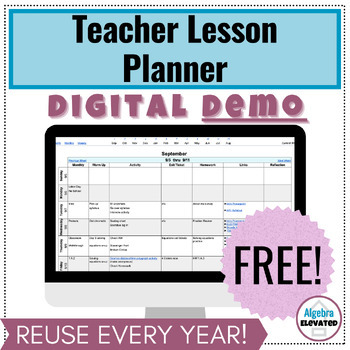
Digital Teacher Lesson Planner DEMO – Google Sheets (Editable)
This is a demo of my dynamic Google Sheets digital teacher planner – this demo includes just the year at a glance component of my favorite teacher planner. ✅ Download this resource to explore the great features it has to offer! Want more information? Watch this video tutorial walking you through all of the great aspects of this digital planner! ⭐ If you’re interested in the full version – check it out here! ⭐❤️ Enjoy elevating your Algebra classroom!
Grades:
Staff
Types:
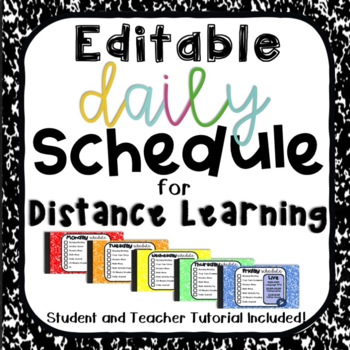
Editable Digital Weekly and Daily Schedules for Students- Composition Style
Are you looking for a way to simplify the way you present daily activities to your students?This weekly and daily schedule series can be used in multiple ways! It is so important to streamline digital activities for little learners, especially during distance learning. Thanks to the recent Seesaw updates you can now link Seesaw activities directly to choice boards or schedules! This resource can be assigned as a student template through a Seesaw activity or sent out as an announcement. It can a
Grades:
Not Grade Specific
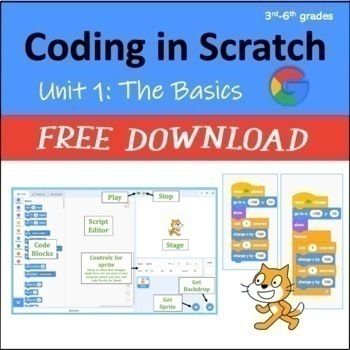
Computer Coding in Scratch: Unit 1 - The Basics (Google)
Step-by-step directions that guide students through: adding a new sprite, triggering a program with an event code block, positioning sprites using go to, glide, x and y coordinates, and point in direction code blocks, saving their work and submitting projects to a class studio within Scratch, changing costumes on sprites, choosing backdrops, using sound effects. The editable Google Slideshow (80 slides) includes short embedded videos that demonstrate what the student program should be doing at c
Grades:
3rd - 6th
Types:
Also included in: Computer Coding in Scratch: 7 Units w/ Activities (3rd-6th) (Google)
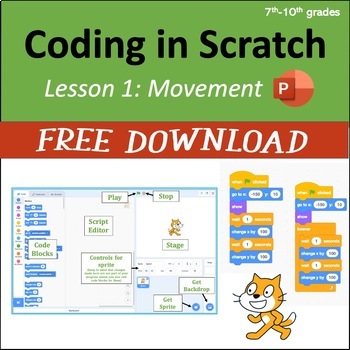
Computer Coding in Scratch 3.0 - Lesson 1: Movement
Students start with a tour of the main interface and then receive step-by-step directions that guide them through: triggering a program with an event code block, positioning sprites using go to, move, glide, x and y coordinates, turn, and point towards code blocks, using control codes such as the wait command and the forever loop, using the show and hide code blocks, saving their work and submitting projects to a class assignment folder within Scratch. The editable PowerPoint includes short embe
Grades:
7th - 10th
Also included in: Computer Coding in Scratch: 12 Lessons w/ Assignments (7th-10th grade)
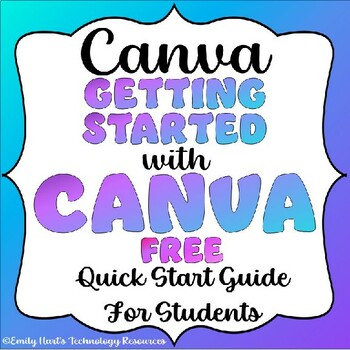
CANVA: FREE Easy Quick Start Guide For Students // GET STARTED USING CANVA
Get Started Using Canva With This Easy Introductory GuideLearn the basics of how to:Create an accountAdd templates to a workspaceChange fonts, colors, and effectsAdd animations, uploads, and more!Save and download a projectFile type will be a FREE PDF DOWNLOAD!For More Canva Fun See:Emily Hart's Technology Resources Canva Assignments
Grades:
5th - 12th
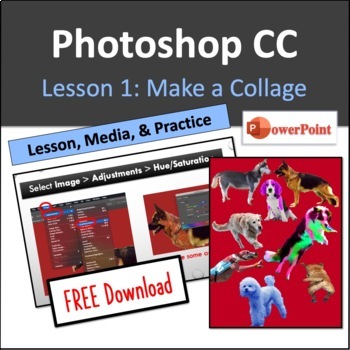
Adobe Photoshop CC Lesson 1: Make a Collage
Learn how to make a dog collage! Remove the backgrounds to isolate the dogs, and then combine them all into one new image.Step-by-step directions for: zooming & panning, locking and unlocking layers, paint bucket tool, eyedropper tool, erasing picture backgrounds (two methods: using eraser tools and using quick selection tool + mask), history brush tool, transform tool, magic wand tool, making image adjustments, exporting to a jpg Students reinforce the lesson by creating a dog collage. Dog
Grades:
9th - 12th
Also included in: Adobe Photoshop CC: 14 Lessons BUNDLE (PowerPoint)
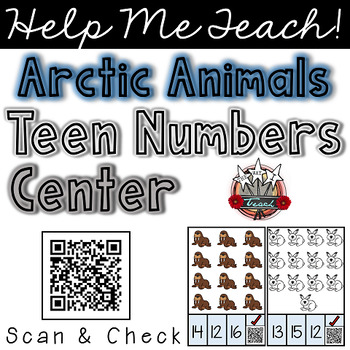
Teen Numbers Math Center: Arctic Animals with Built in Mini Lessons
This teen number center helps with number recognition and writing teen numbers. These teen number centers are great for number sense and fine motor practice. Children check their answers when they scan the QR code. Each QR code has children count along as the number and same amount of animals are shown. It's like a built in many lesson every time they scan and check. Scan the QR codes to see what children will see, hear, and do each time they scan and check.
These were made because I need
Subjects:
Grades:
PreK - 1st
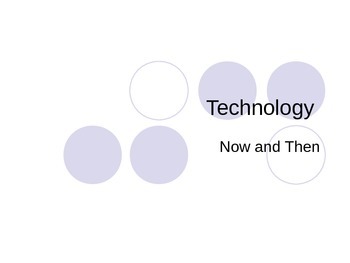
Technology Then and Now
This is a PowerPoint slide that offers great comparisons of technology from the past to present. I used this in my kindergarten class and the kids got a kick out of the "old" round dial phones. It is just pictures but one picture includes every cell from the original to the latest and as long as you know what the items are are great for you to describe.
Grades:
PreK - 1st
Types:
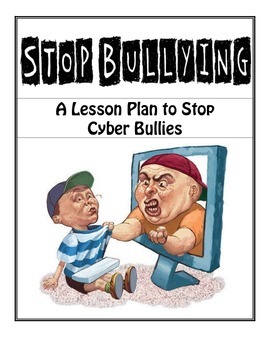
CyberBullying Lesson Plan: Don't Be A Bully!
With the onslaught of many Internet accessible devices, CyberBullies are on the rise. This lesson will address the following:
•What is CyberBullying?
•What to do if you are CyberBullied
•How to stop CyberBullying - Social Awareness
As a final project, students will complete a final PSA commercial about the negative effects of CyberBullying.
This lesson has been created for elementary and secondary students. There are many helpful links included, as well as a rubric for the final PSA project
Grades:
2nd - 12th
Types:
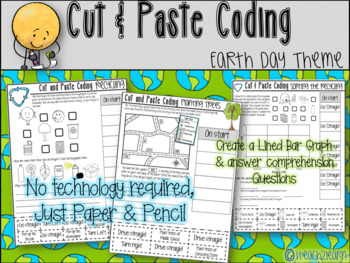
Cut & Paste-Coding with Map Skills and Graph Skills 3.MD.B.3
This resource includes 3 paper and pencil coding assessments. The theme is Earth Day, but can be used all year long to celebrate our Earth!
Please leave feedback, if you have the time and would be so kind! :)
The assessments include:
Recycle!
Gather only the recyclable items and put them in the recycle bin by cutting and sorting the steps in order. Then, answer questions about good recycling habits.
Planting Trees!
Help the car from the Tree Nursery navigate through the town by coding the car
Subjects:
Grades:
3rd - 5th
Types:
CCSS:

Technology Integration Plan for Math - Grades K-5
Need ideas on how to integrate technology into your math lessons? Don't have time to teach technology and math? This plan is sure to help technology specialists, as well as classroom teachers. Citing the math standards and technology standard for each grade, it provides a project for every month of the school year. These projects integrate technology standards and math standards in an effort to keep students using higher-level thinking skills when dealing with technology and math. Includes
Grades:
K - 5th
Also included in: Technology Integration Bundle
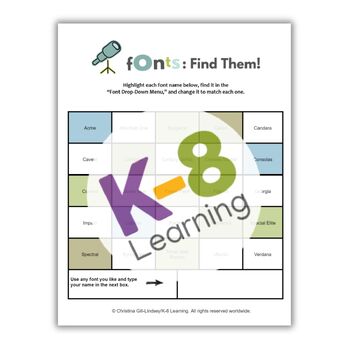
Find the Font! (for MS Word)
Download this FREE lesson activity for your students to use in Microsoft Word where they will have fun learning to find and change font styles! My students love it! A great technology curriculum resource!If you like this activity, you can find more like it in the All About Fonts--Skills Bundle for Computer.Find me on Facebook Page, Instagram, and Pinterest for insights, tips, resources & product ideas you will love!© Christina Gill-Lindsey/K-8 Learning. All rights reserved worldwide.Permiss
Grades:
K - 3rd
Types:

Scratch Coding Lesson Plan Fidget Spinner
Fidget Spinner lesson plan is created for upper elementary and middle schools students to create a Fidget Spinner that spins when clicked using Scratch 3.0. This lesson could easily be taught in just 1 class period depending on age. Prior to teaching, a basic familiarity of Scratch is encouraged but not necessary. This lesson could be This lesson has been updated for Scratch 3 2019.Note, this lesson plan is not designed for the Scratch, Jr app.Lesson Plan Includes★ Objective Display Cards★ Stan
Grades:
3rd - 6th
Types:
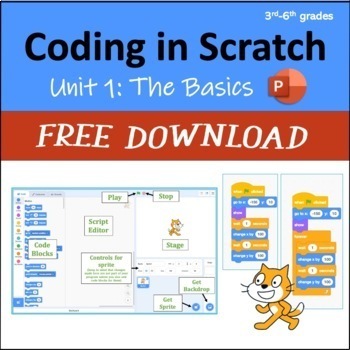
Computer Coding in Scratch: Unit 1 - The Basics (3rd-6th)
Step-by-step directions that guide students through: adding a new sprite, triggering a program with an event code block, positioning sprites using go to, glide, x and y coordinates, and point in direction code blocks, changing costumes on sprites, choosing backdrops, using sound effectssaving their work and submitting projects to a class studio within Scratch. The editable PowerPoint (80 slides) include short embedded videos that demonstrate what the student program should be doing at certain po
Grades:
3rd - 6th
Also included in: Computer Coding in Scratch: 7 Units w/ Activities (3rd-6th)

Minecraft Coordinate Plane Lesson Plan and Instructions
A way to FINALLY let students use Minecraft in a way directly correlated with the Common Core Standards!
This Minecraft lesson is compatible with ALL versions of Minecraft, free or paid. If using the free version, the only step that students will not be able to complete are the steps involving a sign to label points on the coordinate plane. An easy fix -- just have students type the coordinates on a word document.
This is a free version of one of my Minecraft lesson plans. I designed and wrote
Grades:
4th - 7th
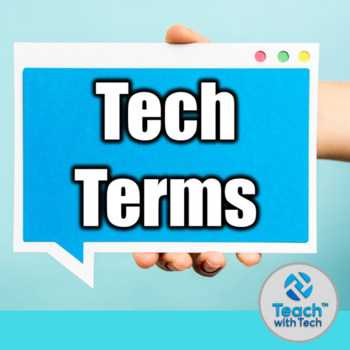
Tech Term Definitions Activity
• Students will find the definition for each of these 24 computer terms• Great to leave for a sub or if students finish early!Note: You will receive this lesson in both PowerPoint (editable) and PDF versions.Enjoy! Ratings on Freebies are greatly appreciated.Click on the links below for more lessons about the internet...Internet History and Development LessonIntroduction To Computers IPSO Operating Systems RAM and ROM**********************************************************************Thanks fo
Grades:
Not Grade Specific
Types:
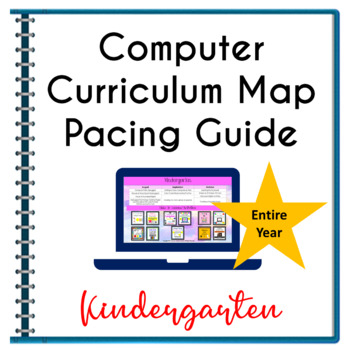
Computer Technology Curriculum Map Pacing Guide Kindergarten
This computer curriculum map pacing guide outlines a year in a Computer/Technology lab or classroom. It can be challenging to find the right resources for your students to challenge them and keep them learning. This pacing guide is designed for Kindergarten and outlines a suggested order to teach WEEKLY lessons and activities. Computer/Technology Curriculum Map/Pacing Guide Incorporates:Google AppsHoliday-Themed ActivitiesUnplugged ActivitiesCoding ActivitiesKeyboardingThe majority of the lesson
Grades:
K
Types:
Also included in: Computer Technology Curriculum Complete Unit Google Lessons Grades K-2
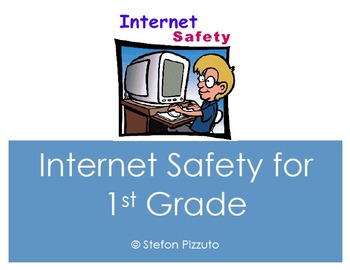
Internet Safety for 1st Grade
This is an Internet safety lesson for students in the first grade. It contains all of the information that is needed to teach the proper manner in which to surf the Internet, as well as an Internet safety checklist and a mock social network page.
Grades:
1st
Types:
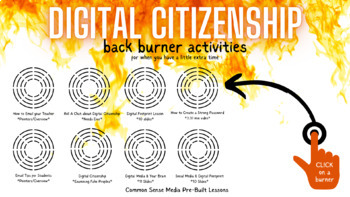
FREE Digital Citizenship Quick Advisory Activities
This FREEBIE of back burners includes links to 8 different quick activities to help teach Digital Citizenship! These are those little snippets of info to utilize when you have just a little bit of extra time. This would also be great to utilize in an advisory class!A few of the topics included: - Social Media- Digital Footprint- Strong Passwords- Email Etiquette
Grades:
6th - 12th
Types:
Showing 1-24 of 306 results

