250 results
Robotics lessons under $5
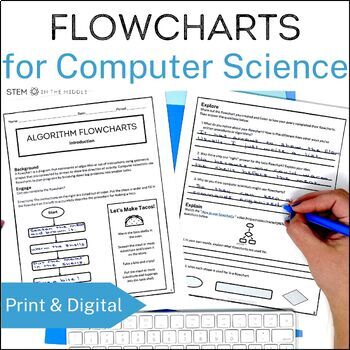
Algorithm Flowcharts for Middle School Computer Science | Unplugged Coding
Are you teaching your students to think like computer scientists? Before they can learn to code, new programmers need to learn how to plan their code using algorithm flowcharts. In this unplugged coding lesson, students will learn how to create algorithms that break down large tasks into small, simple actions and visually record their thought processes using flowcharts.Get all the Intro to Computer Science resources here and SAVE!The lesson begins with students exploring flowcharts and creating
Grades:
5th - 8th
Types:
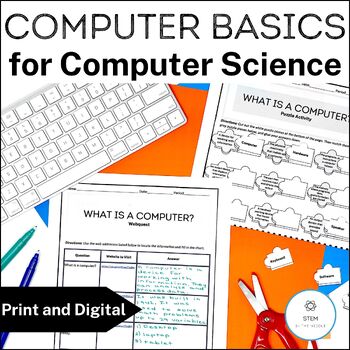
Computer Parts Activities for Computer Science, Computer Lab, and Technology
So, you're teaching a middle school computer science, technology, or computer lab course... Now what? This resource will help you start class strong by teaching the basic computer parts and functions. Your students will explore misconceptions, learn about the history of computers, and identify common input and output devices through a class discussion, a webquest, and a puzzle activity.Get all the Intro to Computer Science resources here and SAVE!First, you’ll explore your students' prior knowle
Grades:
6th - 8th
Types:
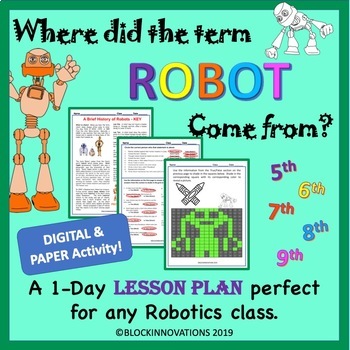
History of Robots - Substitute Robotics Lesson Plan
This lesson would work well as a substitute lesson plan or as a lesson plan for the teacher that is looking for something different to do in the robotics classroom. It is a one day lesson plan that provides students with a brief history of the words 'Robot' and 'Robotics.' Whether you teach LEGO Robotics or VEX Robotics or any other type of Robotics class, it is a fun lesson that uses very little materials. Included in this lesson plan are directions for the substitute teacher. You can give
Grades:
5th - 9th
Types:
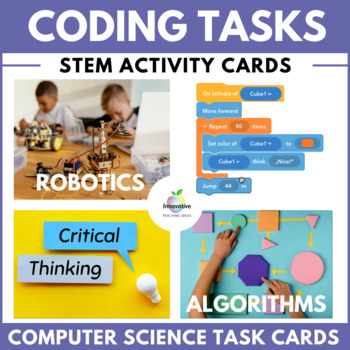
Coding, Robotics, Algorithms Task Cards | STEM | Computer Science | Sequencing
This bundle provides an excellent opportunity for students to have ⭐FUN whilst learning the ⭐FUNDAMENTALS of ☀️CODING and ☀️ALGORITHMS in 2024.When students use these action cards in an 'UNPLUGGED' environment, they execute instructions SOCIALLY and COLLABORATIVELY using commands and concepts applicable to the real world and computer programming.Your students will love coding and creating algorithms by programming each other to undertake real-world tasks in the classroom. They will continually
Grades:
K - 10th
Types:
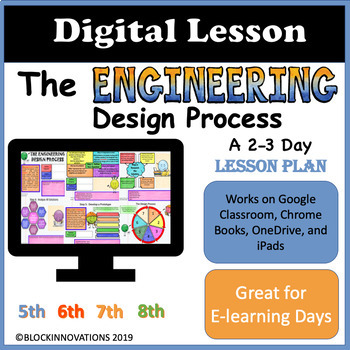
Digital Lesson: The Engineering Design Process
Please take a few seconds to leave feedback! I'd really appreciate it.This Digital Lesson is great for e-Learning days, substitute teacher days, or days when you want to help your students learn about the engineering design process. When you open up the Zip file, click on the folder - you will see 2 more folders. One folder covers the Design Process in 6 Steps and includes 18 interactive slides. The second folder covers the design process in 7 steps and includes 19 interactive slides. You ca
Subjects:
Grades:
5th - 8th
Types:
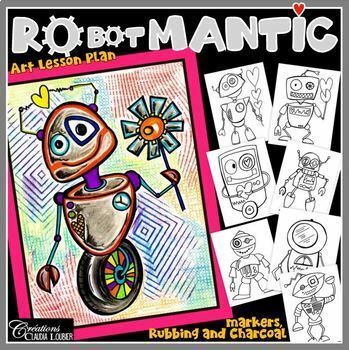
Valentine's Day Craft- RObotMANTIC - Robot Art - Mother's and Father's Day
Students adore drawing robots. This project helps your students create original robots, while using textures and asymmetry. You could use this project for Valentine’s Day or any other time of the year. Many examples are given to inspire your students. Level:Grade 1 and upTechniques:DrawingRubbing texturesSmudging Visual Language:TexturesAsymmetry Materials:White paper (11 x 17 inches)Pencil EraserBlack permanent markerWashable markersTextured sheetsWax crayonsCharcoalThis document contains:Compl
Subjects:
Grades:
1st - 7th
Types:
Also included in: Art Lesson Plans Bundle : Grade 5 Visual Art
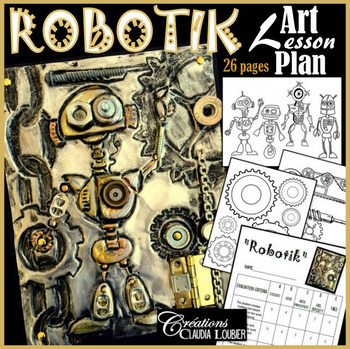
Robotik: Art Lesson Plan: Robotics, Sciences
It gives me great pleasure to present this engraving project on engravable metal. One of my favourite projects.Level:Grade 3 and upAlso great for all junior high and high school studentsThis document contains:Instructions: 4 pagesExplanatory photos: 14 pagesPictures to inspire and for image transfers: 8 pagesEvaluation rubric Materials:Engravable aluminiumMetallic objects (the students can bring them from home)Tempera paint and acrylic paintPencils and/or wooden sticks for engravingHot glueVisua
Subjects:
Grades:
4th - 8th
Types:
Also included in: Art Lesson Plans Bundle : Grade 6 Visual Art
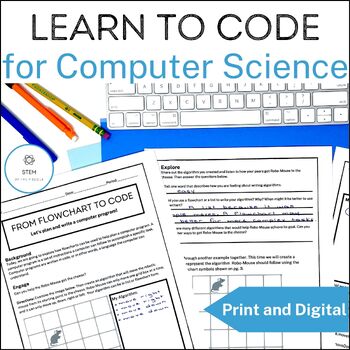
Computer Coding Worksheets for Middle School Computer Science and Hour of Code
How can you get your students to move from computer science newbies to confident coders? This computer coding resource will help you teach your students to analyze a task, plan an algorithm, and translate their plan into code. Get all the Intro to Computer Science resources here and SAVE!The lesson starts with unplugged computer coding worksheets. Your students will engage in a fun exploration of writing instructions for a “robot” mouse to solve a simple maze. Then they will practice writing alg
Grades:
5th - 8th
Types:
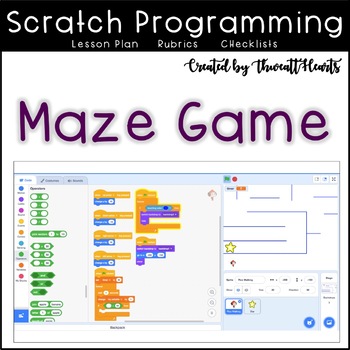
Scratch Coding Lesson Plan Maze Coding
Maze Scratch Lesson Plan teaches students to create a puzzle that the character has to escape using the block programming language called Scratch. Students will be led through the process of adding different blocks to make and navigate a maze without touching the lines or objects. Designed for upper elementary and middle school students, this lesson incorporates STEM into the classroom or computer lab. I’ve even used these lessons during Hour of Code week in my computer class!What's Included:★ O
Grades:
3rd - 6th
Types:
Also included in: Scratch Coding Lesson Plan Bundle
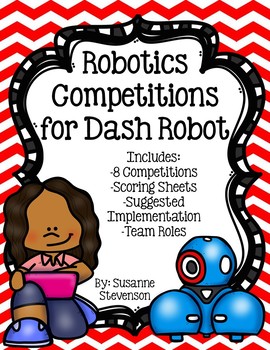
Robotics Competitions for Dash Robot
BEFORE YOU PURCHASE:This packet works with Dash robot. In order to effectively implement this resource, you must have at least 1 Dash robot and 1 iPad OR one compatible laptop.This packet includes 8 robotics competitions to use with Dash robot. The competitions range from easy to more difficult. They will not only test your students' coding skills, team work, communication, problem solving, and logical reasoning skills! Scoring sheets are provided for each competition. Suggested implementation i
Grades:
3rd - 6th
Types:
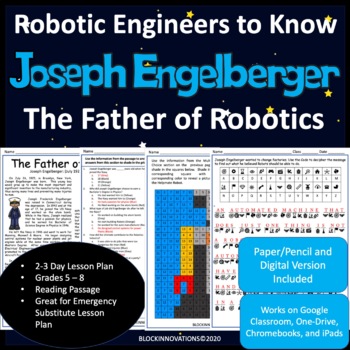
Joseph Engelberger - Robotic Engineers - Robotics Substitute Lesson Plan
If you teach Robotics and need a lesson plan for a substitute teacher, this is a great lesson that exposes students to an important Robotic Engineer. Students complete a reading passage and learn about Joseph Engelberger, and why he became known as The Father of Robotics. This lesson includes both a Paper Pencil version and a Digital version. The digital version will work with Google Classroom, OneDrive, Chromebooks, and iPads. There are 5 student pages total in this lesson. The first page i
Grades:
5th - 8th
Types:
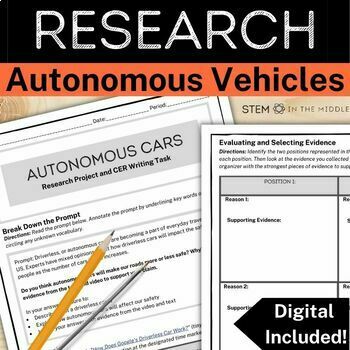
Autonomous Vehicle Research Project and CER Writing for STEM, Robotics, and AI
Artificial intelligence is a hot topic! Help your students learn about new technologies and the benefits and limitations with this autonomous car research project. Students will gather information from text and video sources. Then they will craft an argumentative essay using the CER format. Get all 4 STEM Research Projects here and save 20%!The lesson meets science, reading, and writing standards. Students begin with gathering evidence from a video and an article. The sources introduce students
Grades:
6th - 10th
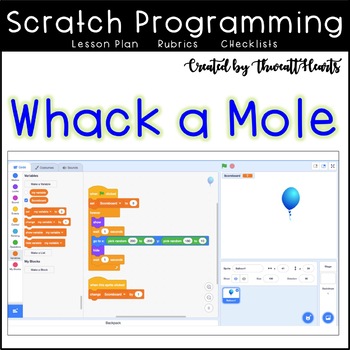
Scratch Coding Lesson Plan Whack-a-Mole
Whack a Mole Scratch Lesson Plan teaches students to create a game similar to the arcade game Whack a Mole using the block programming language called Scratch. Students will be led through the process of adding different blocks to make the player click an object that is appearing and disappearing to get points. Designed for upper elementary and middle school students, this lesson incorporates STEM into the classroom or computer lab. I’ve even used these lessons during Hour of Code week in my co
Grades:
3rd - 6th
Types:
Also included in: Scratch Coding Lesson Plan Bundle
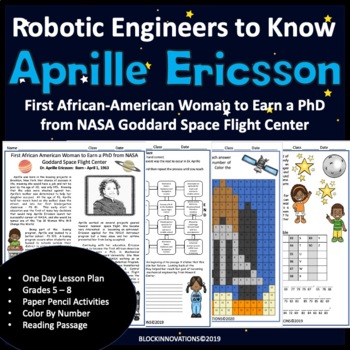
Aprille Ericsson: Robotic Engineer - Great for a Robotics Substitute Lesson Plan
This is a great robotics activity to use during Black History Month in February or Women's History Month in March. It is also the perfect lesson if you need to leave for a substitute teacher or if you need a one-day lesson and want to expose your students to Dr. Aprille Ericsson, an important Robotic Engineer. In this lesson students learn about Aprille Ericsson, her life as a child, and the important key decisions that helped her to become a Robotic Engineer and land a job at NASA. There are
Grades:
4th - 8th
Types:

Rhyme Time with Ozobots (Dr. Seuss Inspired)
Using Ozobot robots your students can practice their skills with coding and demonstrate their knowledge of basic Word Families. After reading some classic Dr. Seuss books your students will demonstrate their knowledge of -at, -am, -it, and -op words as well as Ozobot coding.
You might also like these Ozobot Activities:
Ozobot Math
Ozobot Rhyme Time with –at Words
Thanks for checking out this product. I know you’ll love it and your students will too! Check out my store for more products li
Grades:
K - 3rd
Types:
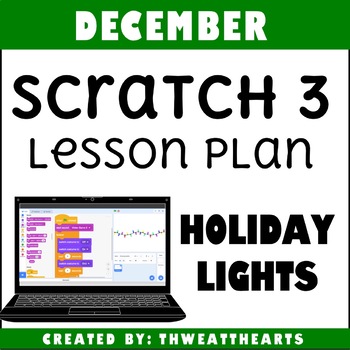
Scratch Coding Lesson Plan Holiday Lights
December Scratch Programming Lesson Plan teaches students to create a string of Christmas Lights that blink different colors using the block programming language called Scratch. Designed for upper elementary and middle school students, this lesson incorporates STEM into the classroom or computer lab. Though the title says “December” this is a great lesson any time of the year! I’ve even used these lessons during Hour of Code week in my computer class!What's Included:★ Objective Display Cards★ St
Grades:
3rd - 6th
Types:
Also included in: Scratch Coding Lesson Plan Monthly Bundle
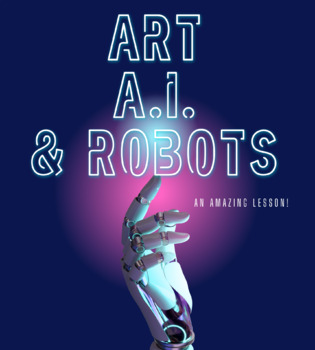
Art, AI Artificial Intelligence & Robots - A fun, easy-to-use technology lesson!
An amazing engaging lesson! My students loved it!For when you need a ready-made, easy-to-use STEM lesson! It could be in technology class, art class, robotics class, or any class at all - the material is engaging and relevant.Students consider how Artificial Intelligence and Robots can be used to make art.Students will use AI to generate imagesThey will study an artist who combines her creative and technical talents with both AI and robotsStudents will consider their own feelings and reactions t
Grades:
6th - 12th, Adult Education
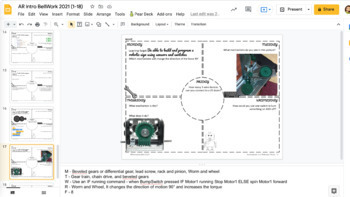
VEX Robotics V5 Bell Work (18 weeks)
This is a 5 day a week Bell Work for VEX Robotics V5 (VEXcode) platform. Each Bell work covers one week (18 total), is editable, and has all the answers in the notes section of the Google Sheets presentation. These are intended for an introductory course where students have no background information. Students start with building mechanisms and devices, then move into programming them using VEXcode.
Subjects:
Grades:
6th - 10th
Types:
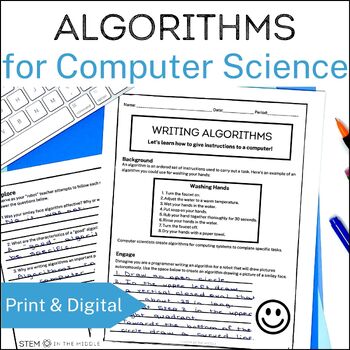
Computer Algorithm Activities to Learn to Code for Computer Science
So, you're teaching computer science... Now what? This resource will help you kick off your course by teaching the basics. In this lesson, students will define algorithms in the context of computer science and learn how to write an effective algorithm. Get all the Intro to Computer Science resources here and SAVE!The lesson starts with a fun exploration where students write instructions for their "robot" teacher to follow. Then they gather facts about algorithms from an instructional video and f
Subjects:
Grades:
6th - 8th
Types:
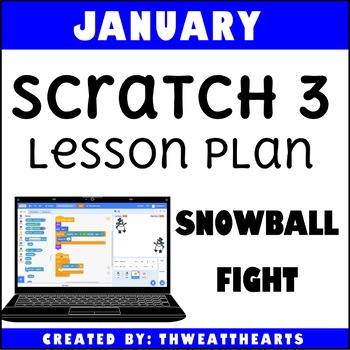
Scratch Coding Lesson Plan Snowball Fight
January Scratch Programming Lesson Plan teaches students to create a game where 2 players can move their characters and throw snowballs using the block programming language called Scratch. Designed for upper elementary and middle school students, this lesson incorporates STEM into the classroom or computer lab. Though the title says “January” this is a great lesson any time of the year! I’ve even used these lessons during Hour of Code week in my computer class!What's Included:★ Objective Display
Grades:
3rd - 6th
Types:
Also included in: Scratch Coding Lesson Plan Monthly Bundle
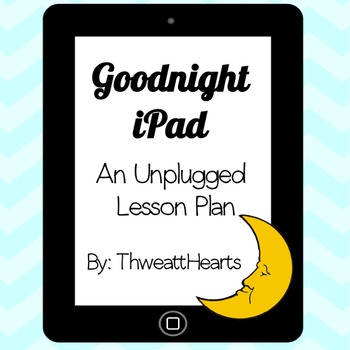
Goodnight iPad Lesson Plan
Goodnight iPad lesson plan includes an activating engagement activity, higher order thinking questions to go along with Goodnight iPad, and an iPad About Me worksheet for students to create and design their own iPad apps.This hour long lesson plan would be great for subs or when technology fails! Note: You will need to download Goodnight iPad or have a link available(link is provided in plans). Related Products→ Bully by Patricia Polacco - Book Companion Online Safety Lesson Plan→ Goodnight iPad
Grades:
K - 3rd
Types:
Also included in: Custom Bundle for Alicia
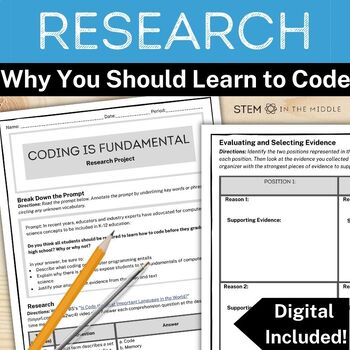
Computer Science and Coding Research Project for STEM and Sub Plans
"Why do we need to learn this?" Help your computer science students answer this question and more with this STEM research project. Your students will use video and text resources to research why they should learn to code. Then they will create and justify a claim about whether all students should be required to learn the basics of computer science before graduating high school. Get all the Intro to Computer Science resources here and SAVE! The lesson begins with students gathering evidence from
Grades:
6th - 8th
Types:
CCSS:
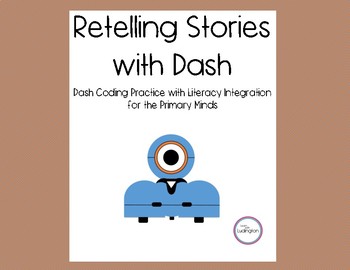
Retelling Stories with Dash Robot
This activity uses Dash robots and the free iPad app Blockly from Wonder Workshop. Students can use this activity to retell stories and to complete an algorithm. This activity can be used with any fiction story. Students will show their knowledge of retelling a story including characters, setting, beginning, middle and end and learn about different features of the Blockly app. This activity can be done independently or with partners. This download includes a tutorial for recording on the Blo
Subjects:
Grades:
K - 2nd
Types:
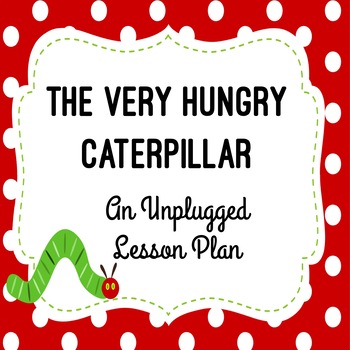
The Very Hungry Caterpillar Technology Lesson Plan
Need a great sub plan for the computer lab? This hour long The Very Hungry Caterpillar Technology Lesson Plan using the story The Very Hungry Caterpillar by Eric Carle would be great for substitutes or when technology fails especially for the younger kids! Note: You will need to have The Very Hungry Caterpillar book. Includes★ Teacher Lesson Plan★ Activating Engagement Activity★ Higher Order Thinking Questions★ Unplugged Coding Retell Activity (Color / BW)Related Products→ Bully by Patricia Pol
Grades:
K - 3rd
Types:
Showing 1-24 of 250 results

