472 results
Instructional technology project microsofts
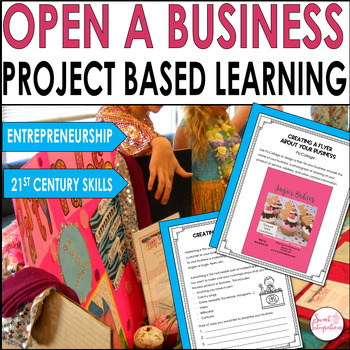
Economics Unit and Entrepreneurship - Project Based Learning Open a Business
Prepare your future entrepreneurs with this Project Based Learning Entrepreneurship, Economics unit for upper elementary students. Students learn about local businesses and how they can build their own small businesses with a business plan and marketing. This Open and Run a Business PBL unit includes differentiation, problem-solving, collaborative learning, technology, research, and 21st-century learning skills. This comprehensive economics and entrepreneurship unit focuses on grades 3-5. (Sixt
Grades:
3rd - 5th
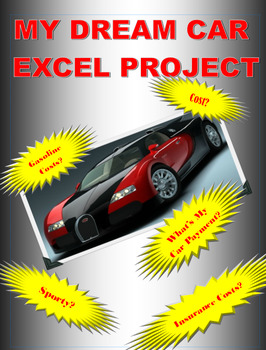
My Dream Car: A Microsoft Excel Project
I found that my students really enjoyed doing this Excel project in Computer Applications. Students will use Excel and its capabilities, to apply formulas and charts to a subject which they find fun and interesting, their dream car. They will choose several cars and will then do a cost analysis of their selected cars. To do this project, they have to select several cars, find cost and fuel economy information on those cars, download pictures of the cars and use Excel to do a cost analysis.
Grades:
7th - 12th
Types:
Also included in: Microsoft EXCEL Activities - 6 PROJECTS!
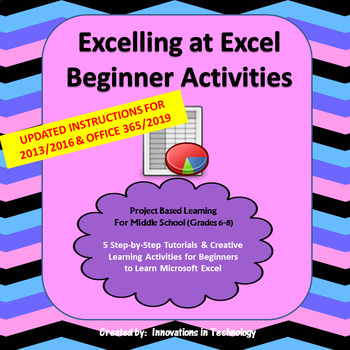
Excelling with Microsoft Excel - Beginner Activities | Distance Learning
The “Excelling with Excel” Beginner Lessons start students with no previous knowledge of Microsoft Excel on a path of learning the most important and frequently used commands to give them a quick start. Each lesson has a short, step-by-step tutorial that includes screenshots to walk students through the new tools they will use in the lesson. Then, they are given a creative task to solve, using those skills to create a spreadsheet. There are five lessons, each taking no more than two class per
Grades:
6th - 8th
Types:
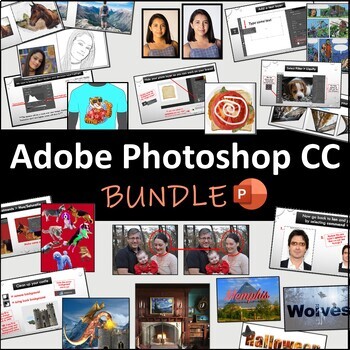
Adobe Photoshop CC: 14 Lessons BUNDLE (PowerPoint)
Lesson 1 - Make a Collage *FREEBIE*, Lesson 2 - Formatting Text, Lesson 3 - Building Layers, Lesson 4 - Fantasy Landscapes, Lesson 5 - Face Morphing, Lesson 6 - Distressed Textures (Vintage), Lesson 7 - Turning Photos into Art, Lesson 8 - Photo Manipulation, Lesson 9 - Text Tricks, Lesson 10 - Animations, Lesson 11 - Room Enhancement, Lesson 12 - Portrait Correction, Lesson 13 - Head Swapping, Lesson 14 - Touch-up Tools Step-by-step lessons for students to follow along and learn Photoshop skills
Grades:
9th - 12th
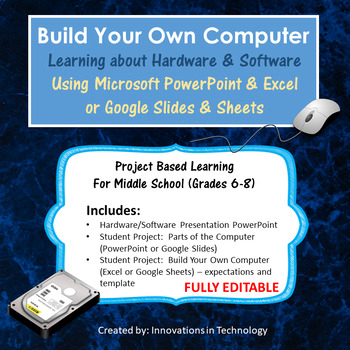
Computer Hardware & Software - Build a Computer | Distance Learning
Teach the basics of computer hardware and software while letting students explore what's inside the computer! This unit helps students explore and understand the basic components inside the computer. This is perfect for any technology class in upper elementary or middle school. All files provided are fully editable, allowing teachers to make modifications for differentiation or personalization if they choose. A Microsoft PowerPoint presentation (fully editable) is included to introduce the topi
Grades:
7th - 9th
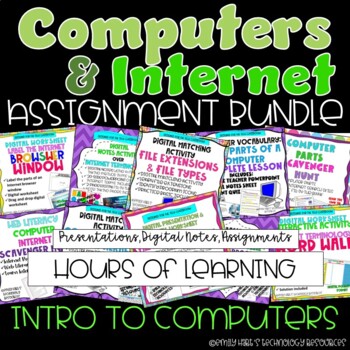
COMPUTERS & INTERNET LESSONS COMPLETE PROJECT BUNDLE // COMPUTER LAB ASSIGNMENTS
Contains 14 engaging projects, activities, and worksheets for students to introduce and reinforce topics such as computer vocabulary, hardware and software, input and output devices, internet vocabulary, web literacy, and so much more!Includes:Computer Literacy Parts of a Computer Digital TestParts of a Computer Complete LessonIdentify Computer Parts Drag-and-Drop WorksheetLearn Computer Parts Online Scavenger HuntFile Types an Extensions Teacher Presentation and Digital NotesFile Types Drag-and
Grades:
PreK - 12th
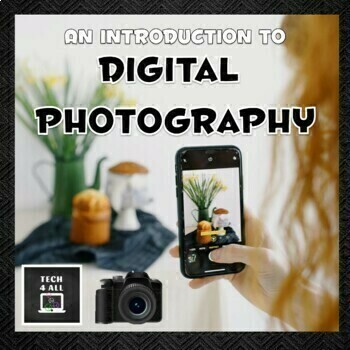
An introduction to Digital Photography
A comprehensive introductory unit (5–6 weeks) for middle school to teach digital photography entry level basics. The unit is designed to create familiarity with photography terminology, understand file formats, take and edit photos for clarity and effect. Student photos are showcased in presentations. There are slideshows, student activities, provided photos, project activities, puzzles, a quiz and solutions. There are also extension activities using Microsoft photo tools and challenge photo pro
Grades:
6th - 9th, Adult Education

Unsolved Mysteries PowerPoint Project
Students will research an unsolved mystery and create a PowerPoint presentation around it. My students always enjoy this project and learn how to do an effective PowerPoint presentation in the process.
Grades:
7th - 12th, Adult Education
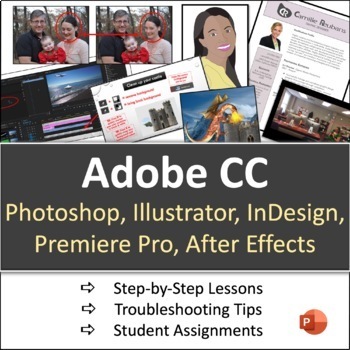
Adobe CC Lessons: Photoshop, Illustrator, InDesign, Premiere Pro, After Effects
All of my Adobe CC Lessons in one big discounted bundle. (Photoshop, Illustrator, InDesign, Premiere Pro, and After Effects). Lessons feature step-by-step directions with lots of screenshots. Each lesson culminates with an independent activity for students to complete. All files of this PowerPoint version are editable. Click here for Google Slides version. *Adobe CC is required to complete these lessons* Other Lessons Elements and Principles of
Grades:
9th - 12th
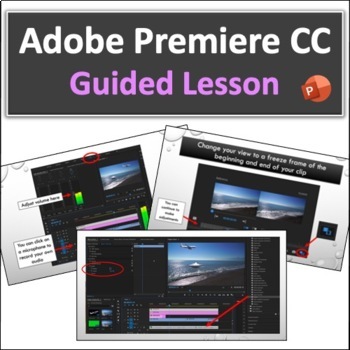
Adobe Premiere Pro: Guided Lesson
Overview of how to use the program with detailed screenshots. Students combine three elements: a video of a beach scene, a UFO filmed on a green screen, and an image of an airplane. All the media is included in the download. The lesson culminates by requiring students to add another image to the video that moves using keyframes and to add another green screen video. A link to my website for copyright-free media is included. Students can use this site as a resource for finding media to download f
Grades:
9th - 12th
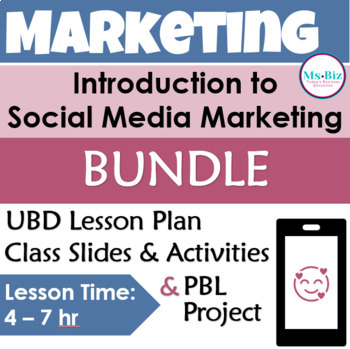
Intro to Social Media Marketing BUNDLE Unit Lesson Plan, Class Slides & Project
Everything you need to teach an introduction to social media marketing using this UBD Lesson Plan with learning goals and pace and sequencing guide, PowerPoint presentation of class slides with teacher talking points, PBL social media marketing project, and social media marketing scavenger hunt. This is perfect for business courses. This resource includes: · UBD unit and lesson plan covering a comprehensive introductory lesson for social media marketing lasting 3 – 7 hours with timeline for
Grades:
7th - 12th
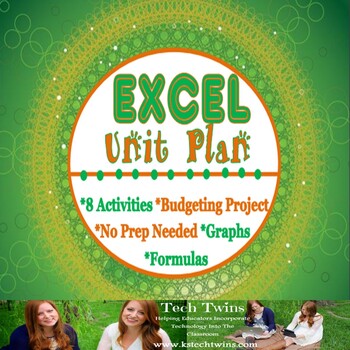
Excel & Google Sheets Unit
This is a Unit has three versions included to be compatible for Google Sheets, Excel 2010 & 2016.This is a unit to teach high school level computer applications class about Excel and Google Sheets without a book.Students will learn Excel on an interactive website, and after each chapter students will edit a spreadsheet they create with 5 different challenge activities. Each challenge activity has a answer key for the teacher. This allows students to apply and practice the knowledge they wer
Grades:
7th - 12th
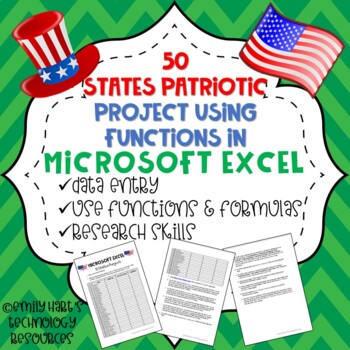
MICROSOFT EXCEL: Patriotic 50 States Project Using Formulas & Functions
Students will use Microsoft Excel and Internet Research skills to complete this project. Students will navigate the internet using a specific website and find information about states, fill in a spreadsheet, and use functions such as SUM, MIN, MAX, AVERAGE, and IF to calculate data results. High school and middle school students learning Microsoft Excel will explore the Internet and use data entry skills and formulas to complete this project. Students should have basic knowledge of formulas befo
Grades:
6th - 12th, Higher Education
Types:

Snap Circuits Resource for Projects 1-10
This editable PowerPoint file can be used when you are working on Snap Circuits Projects 1-10 with your students. Display these slides while your students are building their circuits. There is a diagram showing how to build each circuit of Projects 1-10, as well as a photo of a completed and built circuit. Each project slide also contains the overall objective for building the circuit. There are also some videos embedded into the slides of working circuits for your students to see, as examples,
Grades:
K - 12th
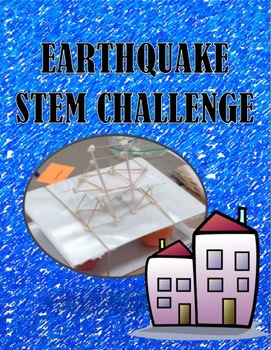
STEM CHALLENGE: EARTHQUAKE PROOF BUILDING
This is a STEM design challenge where students will design an earthquake proof building, place it on a shake table and see if it survives an earthquake. Have students compete to make the best design by following the design process. Each packet includes the lesson plan which follows the design process, instructions on how to perform the challenge and a prototyping worksheet.
Subjects:
Grades:
6th - 10th
Types:
Also included in: STEM DESIGN CHALLENGE BUNDLE
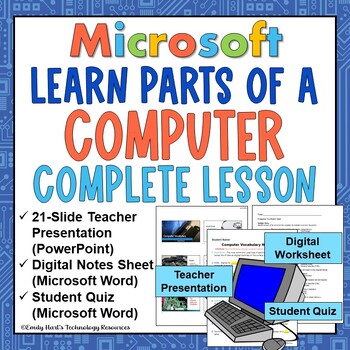
COMPUTER VOCABULARY: LEARN PARTS OF THE COMPUTER // COMPLETE LESSON
DESIGNED FOR THE TECHNOLOGY CLASSROOM. Teach Computer Vocabulary - Parts & Hardware Terminology to beginning technology students.COMPLETE LESSON INCLUDES:21-slide editable teacher PowerPoint2-page editable digital student notes in Microsoft Word10-question student quizAll answer keys includedStudents will follow along with teacher and fill in the digital notes. Specific information will be presented about the difference between hardware and software, and definitions and examples of hardware
Grades:
4th - 12th
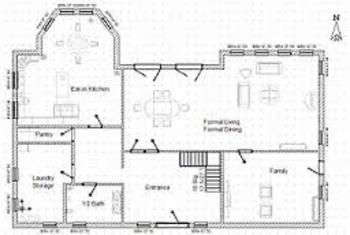
House floor plan design project
Students use math and design skills to create their own home floor plan
Grades:
5th - 9th
Types:

Microsoft Word Unit Plan
Want additional materials? Check out our Computer Applications Course & Bundle- Microsoft 2nd Edition-Full Year (TURNKEY), where this unit plan is included!The unit can be taught in the classroom or onlineGoogle, Windows, & Mac-friendly!All documents are editable to meet your classroom needs.Meets National Business Education Association Standards and ISTE StandardsCompatible with Microsoft 2013, 2016 & 2019, can also work with Office 365, but would need a few minor modifications.In t
Grades:
5th - 12th
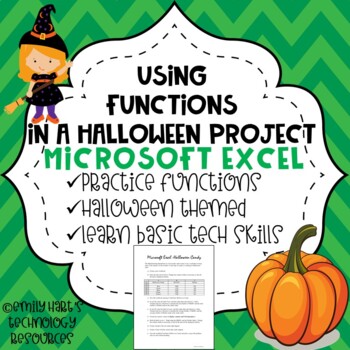
MICROSOFT EXCEL: Halloween Spreadsheet Using Basic Functions
This is an assignment for students in grades 4-12 learning about spreadsheets to practice using formulas such as SUM and AVERAGE and practice formatting techniques. This is a basic activity which does NOT require students to have a comprehensive knowledge about Microsoft Excel or other spreadsheet programs, only basic techniques! Students will have to type information into a spreadsheet and use functions to calculate results. File type will be in zipped folder with PDF of worksheet and answer ke
Grades:
6th - 12th
Types:

Microsoft PowerPoint Unit Plan
Want additional materials? Check out our Computer Applications Course & Bundle- Microsoft 2nd Edition-Full Year (TURNKEY), where this unit plan is included!The unit can be taught in the classroom or onlineGoogle, Windows, & Mac-friendly!All documents are editable to meet your classroom needs.Meets National Business Education Association Standards and ISTE StandardsCompatible with Microsoft 2013, 2016 & 2019, can also work with Office 365, but would need a few minor modifications.In t
Grades:
5th - 12th
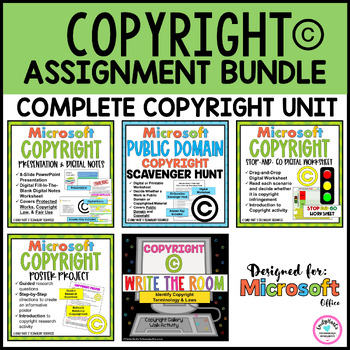
COPYRIGHT BUNDLE: COMPLETE DIGITAL COPYRIGHT UNIT // Presentation & Worksheets
TEACH BASIC COPYRIGHT TO YOUR STUDENTSEasy-to-Understand PowerPoint over copyright.Digital Notes Sheet Fill in the missing wordsDrag and Drop Worksheet over copyright infringement.Guided Research questions to create an informative poster.Perfect Introduction to copyright activities!
Grades:
4th - 12th
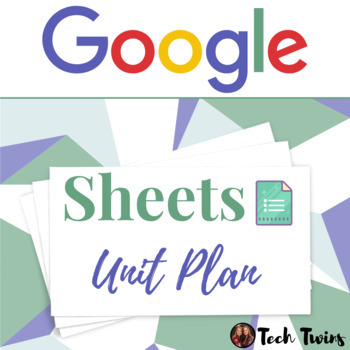
Google Sheets Unit Plan
Want additional materials? Check out our Computer Applications Course & Bundle- Google 2nd Edition - Full Year (TURNKEY), where this unit plan is included!The unit can be taught in the classroom or onlineGoogle, Windows, & Mac-friendly!All documents are editable to meet your classroom needs.Meets National Business Education Association Standards and ISTE Standards In this unit, students will cover the following:Google Sheets Interface and MenuCell BasicsModifying Columns, Rows, Cells, an
Grades:
5th - 12th
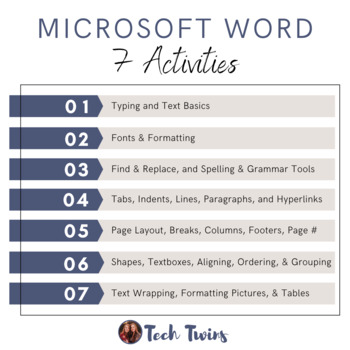
Microsoft Word Activities
These activities are included in the Microsoft Word Unit PlanGoogle, Windows, & Mac-friendly!Compatible with Microsoft 2013, 2016 & 2019, & Office 365.All documents are editable to meet your classroom needs.These activities can be taught in the classroom or online.Included:7 Student Word Activities with Answer Keys In this unit, students will cover some of the following:Typing and Text BasicsFonts & FormattingFind & Replace, and Spelling & Grammar ToolsTabs, Indents, Line
Grades:
5th - 12th
Also included in: Computer & Technology Activities & Projects Bundle
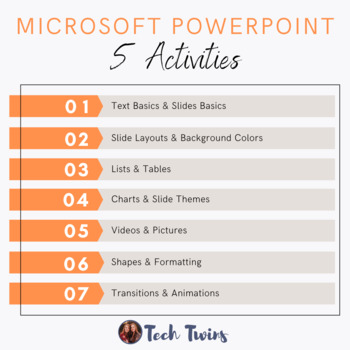
Microsoft PowerPoint Activities
These activities are included in the Microsoft PowerPoint Unit PlanGoogle, Windows, & Mac-friendly!Compatible with Microsoft 2013, 2016 & 2019, & Office 365.All documents are editable to meet your classroom needs.These activities can be taught in the classroom or online.Included5 Student Word Activities with Answer Keys In this unit, students will cover some of the following:Text Basics & Slides BasicsSlide Layouts & Background ColorsLists & TablesCharts & Slide Theme
Grades:
5th - 12th
Also included in: Computer & Technology Activities & Projects Bundle
Showing 1-24 of 472 results

