736 results
Instructional technology lesson microsofts
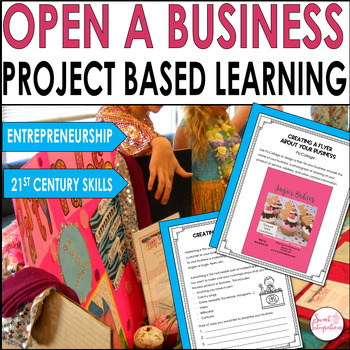
Economics Unit and Entrepreneurship - Project Based Learning Open a Business
Prepare your future entrepreneurs with this Project Based Learning Entrepreneurship, Economics unit for upper elementary students. Students learn about local businesses and how they can build their own small businesses with a business plan and marketing. This Open and Run a Business PBL unit includes differentiation, problem-solving, collaborative learning, technology, research, and 21st-century learning skills. This comprehensive economics and entrepreneurship unit focuses on grades 3-5. (Sixt
Grades:
3rd - 5th

Digital Citizenship & Internet Safety PowerPoint- Editable
---Editable---PowerPoint to teach Digital Citizenship to students. Note: Some slides are not able to be edited due to TOU of images used in the presentation, but there are additional blank slides that can be customized to your needs. All font in "Century Gothic" can be edited to meet your needs. This format also gives you flexibility to add additional content to teach technology and digital citizenship in your classroom.
Use this 38 slide PowerPoint to teach students about digital citizenship a
Grades:
K - 5th
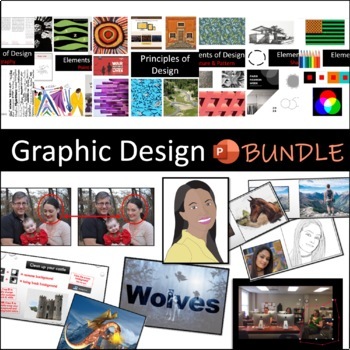
Digital / Graphic Design Curriculum (Semester long)
Semester course covering digital / graphic design skills:Elements and Principles of Design, Adobe Photoshop CC, Adobe Illustrator CC, Adobe InDesign CC, Adobe Premiere Pro CC, Adobe After Effects. These are step-by-step lessons with culminating assignments for students to practice their new skills. All files are editable.View a full outline of the course and an in-depth blog about the bundle.Download my Free Resources for Digital Design.Also available in Google Slides format.*Adobe CC is require
Grades:
8th - 12th
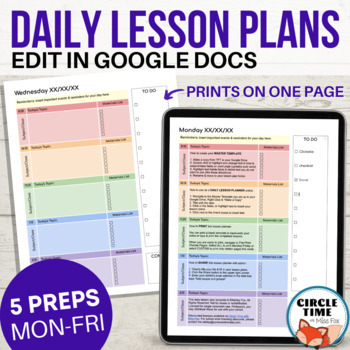
EDITABLE Daily Lesson Plan Template for Google Docs, 5 Subject Printable Planner
Simple & clear daily lesson planner with 5 subjects/preps. EASY to use and fully editable in Google Docs, this template features 1-page planners for Monday-Friday with space for lesson planning, materials checklists, clickable to-do list, and daily reminders.You receive:Copy link via TPT to make a copy to your Google DriveEditable Google Doc, 5 pagesMonday - Friday templates (all in one file with easy navigation in document outline)Instructions for use on the first pageThis planner looks cle
Grades:
PreK - 12th
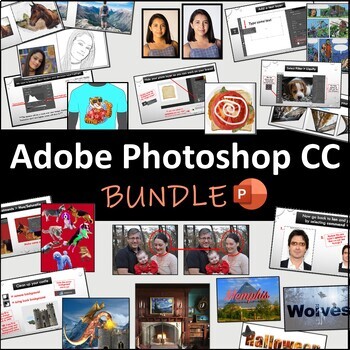
Adobe Photoshop CC: 14 Lessons BUNDLE (PowerPoint)
Lesson 1 - Make a Collage *FREEBIE*, Lesson 2 - Formatting Text, Lesson 3 - Building Layers, Lesson 4 - Fantasy Landscapes, Lesson 5 - Face Morphing, Lesson 6 - Distressed Textures (Vintage), Lesson 7 - Turning Photos into Art, Lesson 8 - Photo Manipulation, Lesson 9 - Text Tricks, Lesson 10 - Animations, Lesson 11 - Room Enhancement, Lesson 12 - Portrait Correction, Lesson 13 - Head Swapping, Lesson 14 - Touch-up Tools Step-by-step lessons for students to follow along and learn Photoshop skills
Grades:
9th - 12th

Spreadsheets Activities Bundle for Microsoft Excel - Computer Applications
Are you looking for a fun Spreadsheets and Activities Bundle for Microsoft Excel? This Microsoft Excel lesson plans bundle has it all. It can be used to teach youngsters the very basics and intermediate skills of spreadsheet software through the delivery of each lesson. The spreadsheet activities and exercises provided in this bundle can also be used as excellent resources for consolidation work or even mini tests. Topics in this bundle include: Introduction to Excel SpreadsheetsCalculations in
Grades:
5th - 8th, Staff
Types:

Excel Lesson Activities 365 2016 2013 2010
• These lessons contain information about spreadsheets, activities, tips, student exemplars and marking schemes. This product includes separate instructions and activities for using Microsoft Excel 2010, 2013, 2016 and Office 365. Microsoft Excel 2010, 2013, 2016 & Office 365• Microsoft Excel is software that lets you create tables, and calculate and analyze data. • This type of software is called spreadsheet software.• Excel lets you create tables that automatically calculate the totals of
Grades:
6th - 12th
Types:
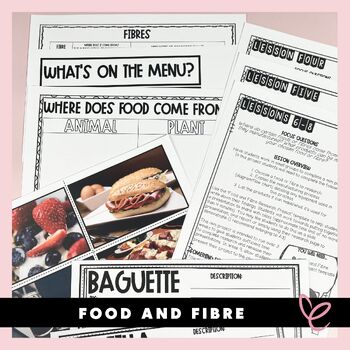
Food and Fibre | Year 3/4
Food and Fibre | Year 3/4Introducing our 8-week Food and Fibre program, specifically designed for students in Year 3/4! This program is an all-in-one solution for educators who want to teach their students about the fascinating world of food and fibre.Our program includes detailed lesson plans that cover a range of topics, including where food comes from, the different types of fibres, and how these are used in everyday life. We've also included links to useful websites, providing you with extra
Grades:
3rd
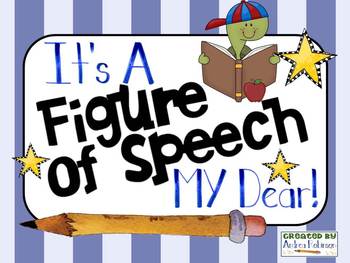
Figures of Speech Introduction PowerPoint
This PowerPoint introduces students to a variety of Figures of Speech. They will learn about similies, metaphors, onomatopoeia, hyperboles, personification, and alliteration. It introduces them to the definition and provides several examples of each form. The presentation makes a great introduction to figures of speech!
Subjects:
Grades:
3rd - 5th
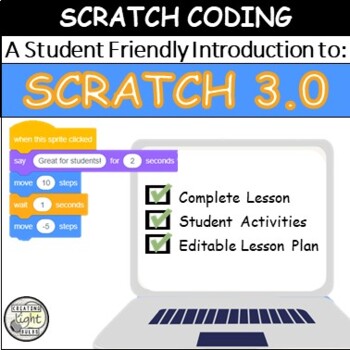
Scratch 3.0 An Introduction to Scratch Coding with Lesson Plans
Full lesson, student activities, and an easy-to-follow lesson plan. It's time to teach the children how to code with Scratch. In this lesson, students learn all about the Scratch interface. They learn how to log in and get started, what all of the parts of the interface are and how they work. They also begin to explore movement and how the sprite moves around coordinates within a cartesian plane. There are two different fun activities that students can complete that will improve and consolidate
Grades:
3rd - 8th
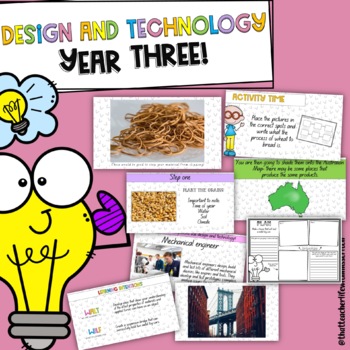
Year Three Design and Technology *Australian Curriculum Aligned
Looking for an easy prep sequence of lessons for Design and Technology?Its right here!What does this unit have?-A 20 week unit exploring Food and fibre production, Materials and technologies specialisations and Engineering principles and systems, it covers everything you need to teach for Design and Technology Year 3 aligning with the Western Australian Curriculum.-Fun, engaging, educational and cooperative learning strategies-Activities/worksheets aligned with the lessons-Full PowerPoint with l
Grades:
2nd - 4th
Also included in: Design and Technology Pre-primary to Six *Australian Curriculum Aligned
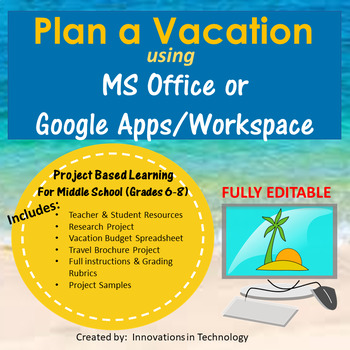
Plan a Vacation - PBL Using MS Office or Google Apps/Workspace
Who doesn't love to travel? Engage students as they plan a vacation to their dream destination.The “Plan a Vacation” project utilizes either MS Office (Word and Excel) or Google Apps/Workspace (Docs, Sheets) to allow students to build skills in those programs along with skills in Internet research, reading, writing and critical thinking. In these projects, students research a vacation destination of their choice and complete a research sheet using MS Word or Google Docs. They utilize either MS
Grades:
7th - 10th
Types:
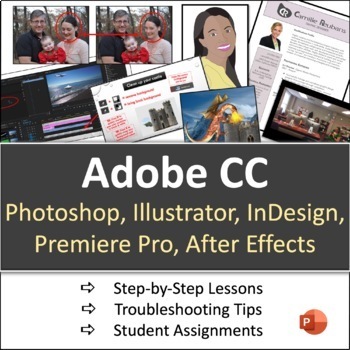
Adobe CC Lessons: Photoshop, Illustrator, InDesign, Premiere Pro, After Effects
All of my Adobe CC Lessons in one big discounted bundle. (Photoshop, Illustrator, InDesign, Premiere Pro, and After Effects). Lessons feature step-by-step directions with lots of screenshots. Each lesson culminates with an independent activity for students to complete. All files of this PowerPoint version are editable. Click here for Google Slides version. *Adobe CC is required to complete these lessons* Other Lessons Elements and Principles of
Grades:
9th - 12th
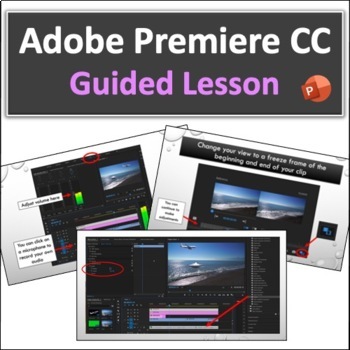
Adobe Premiere Pro: Guided Lesson
Overview of how to use the program with detailed screenshots. Students combine three elements: a video of a beach scene, a UFO filmed on a green screen, and an image of an airplane. All the media is included in the download. The lesson culminates by requiring students to add another image to the video that moves using keyframes and to add another green screen video. A link to my website for copyright-free media is included. Students can use this site as a resource for finding media to download f
Grades:
9th - 12th
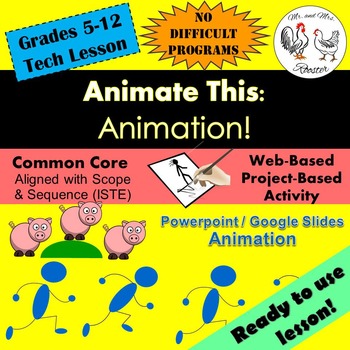
Tech Lesson - Animate This! - Google Slides/PowerPoint {Technology Lesson Plan}
PowerPoint. PowerPoint. PowerPoint. Same old. Same old. Not today! Animate This! lesson plan will have your students using PowerPoint in a brand new way!Supporting both PowerPoint and Google Slides, students will have all they need to get started on creating a beautiful animation without the hassle of learning a whole new program! The intuitive features of PowerPoint make it the perfect environment for students to learn how animation works and see immediate results!Animate This! Is a sure-fire w
Grades:
5th - 12th
Also included in: Middle and High School STEM and Technology Curriculum
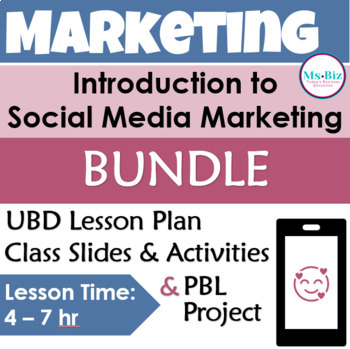
Intro to Social Media Marketing BUNDLE Unit Lesson Plan, Class Slides & Project
Everything you need to teach an introduction to social media marketing using this UBD Lesson Plan with learning goals and pace and sequencing guide, PowerPoint presentation of class slides with teacher talking points, PBL social media marketing project, and social media marketing scavenger hunt. This is perfect for business courses. This resource includes: · UBD unit and lesson plan covering a comprehensive introductory lesson for social media marketing lasting 3 – 7 hours with timeline for
Grades:
7th - 12th
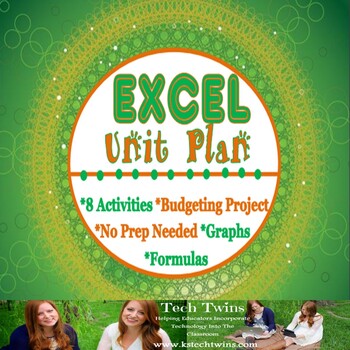
Excel & Google Sheets Unit
This is a Unit has three versions included to be compatible for Google Sheets, Excel 2010 & 2016.This is a unit to teach high school level computer applications class about Excel and Google Sheets without a book.Students will learn Excel on an interactive website, and after each chapter students will edit a spreadsheet they create with 5 different challenge activities. Each challenge activity has a answer key for the teacher. This allows students to apply and practice the knowledge they wer
Grades:
7th - 12th

Microsoft 365 PowerPoint Lesson & Activities
• PowerPoint is a presentation software program• Create screens that effectively incorporate colorful text, images, tables and graphs• Animate text and illustrations and set-up transitions between slidesThis lesson includes instructions along with screenshots and text bubbles to demonstrate how easy it is to create beautiful presentations using Microsoft PowerPoint. It also reveals and explains the main features located under the menu bar. This resource also contains activities that students wi
Grades:
6th - 12th

Microsoft PowerPoint 7 Fun Activities
This resource contains 7 PowerPoint presentation activities1. Snack Treat 2. Wacky Product 3. Tech Gadget4. Comparing 2 Smartphones5. Tech Sharing6. Performing a Task7. Tell Us About The First One Developed Students are encouraged to use their imaginations to sell a unique item, research technology devices and share new information. They are guided through the process of putting these shows together. These presentations include…• Topic information for each slide• Presentation Tips• Ma
Grades:
5th - 10th
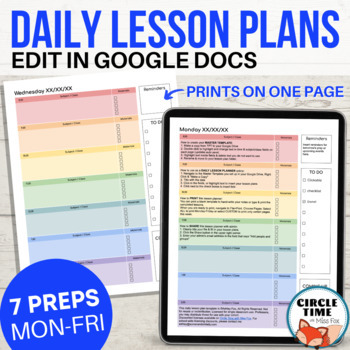
EDITABLE Daily Lesson Plan Template for Google Docs, 7 Subject Printable Planner
Simple & clear daily lesson planner with 7 subjects/preps. EASY to use and fully editable in Google Docs, this template features 1-page planners for Monday-Friday with space for lesson planning, materials checklists, clickable to-do list, and daily reminders.You receive:Copy link via TPT to make a copy to your Google DriveEditable Google Doc, 5 pagesMonday - Friday templates (all in one file with easy navigation in document outline)Instructions for use on the first pageThis planner looks cle
Grades:
PreK - 12th
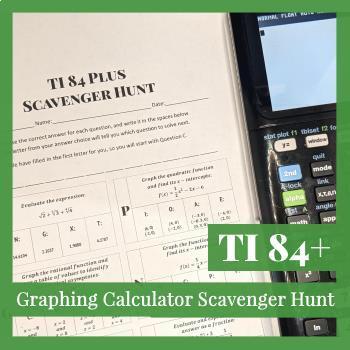
Graphing Calculator Lesson and Activity for the TI-84 Plus
Graphing Calculator Scavenger Hunt for the TI-84+ Start the year off right! With this ready-to-go lesson, you can teach the foundational calculator skills students will need in all of their math classes in just 1-3 days. Topics include:Evaluating ExpressionsRadicals (Square Roots, Cube Roots, etc.)Fractions vs. DecimalsScientific NotationDegrees vs. RadiansGraphing Linear FunctionsGraphing Quadratic FunctionsGraphing Rational FunctionsFinding x-Intercepts/RootsFinding the VertexFinding Vertical
Subjects:
Grades:
Not Grade Specific
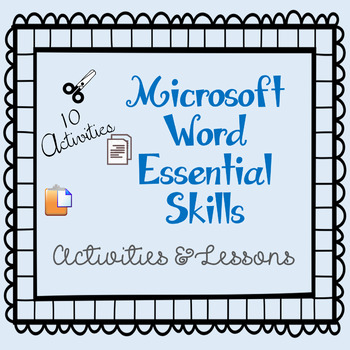
Microsoft Word Lessons & Activities-Essential Computer Skills Distance Learning
Distance Learning: Two of the activities have files to share via OneDrive, the other lessons have step-by-step PDF directions sheets (students can view in a Windows tab or print) and one PowerPoint presentation to share with students to view.10 Microsoft Word (Word 2016) activities & lessons are great introduction lessons and activities to teach students how to use Microsoft Word and practice and apply what they are learning as each activity reinforces previously learned skills. These activi
Grades:
3rd - 6th
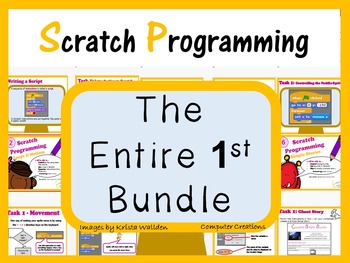
Computer Coding with Scratch 1.4 Lesson Plans Bundle (Computer Science)
This computer coding bundle for Scratch 1.4 (downloadable Scratch) includes Lesson Booklets, Homework Booklets, Computer Coding Worksheets, Presentations and Answer Keys. Use this material with your students to teach programming and cover the following topics:Topics included in this bundle:Introduction to Scratch InterfaceLoops & Motion commandsCoordinates & SensingVariables & OperatorsCreating Scratch GamesCreating Simple Stories Scratch AssessmentResources included in this bundle:D
Grades:
5th - 11th, Staff
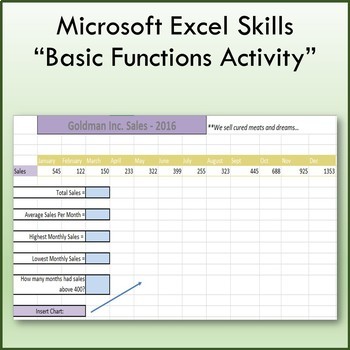
Basic Function & Formulas Lesson Activity for Teaching Microsoft Excel
Students use the Insert Function tool to find the missing answers in the light blue cells. This lesson will teach you how to insert and edit charts and also teach you the following functions:SUMAVERAGEMAXMINCOUNTIF**Files open in Microsoft Excel and are fully editable.***************************************************************************************This lesson is contained within my Microsoft Excel Skills Bundle. Click on the link below to view this bundle.Microsoft Excel Skills BundleOthe
Grades:
7th - 10th
Types:
Showing 1-24 of 736 results

