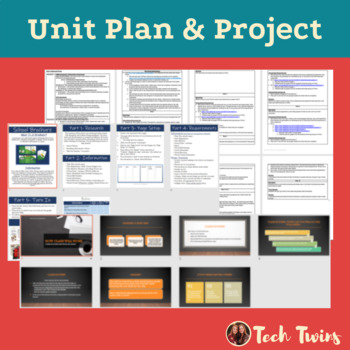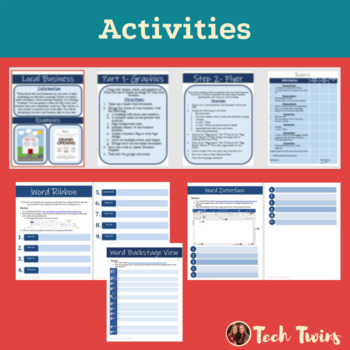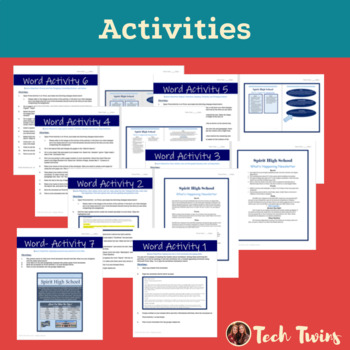Microsoft Word Unit Plan
What educators are saying
Description
Want additional materials? Check out our Computer Applications Course & Bundle- Microsoft 2nd Edition-Full Year (TURNKEY), where this unit plan is included!
- The unit can be taught in the classroom or online
- Google, Windows, & Mac-friendly!
- All documents are editable to meet your classroom needs.
- Meets National Business Education Association Standards and ISTE Standards
- Compatible with Microsoft 2013, 2016 & 2019, can also work with Office 365, but would need a few minor modifications.
In this unit, students will cover the following:
- Word Interface, Backstage View, and Ribbon
- Typing and Text Basics
- Fonts & Formatting
- Find & Replace, and Spelling & Grammar Tools
- Tabs, Indents, Lines, Paragraphs, and Hyperlinks
- Page layout, breaks, columns, Heads and Footers, Page Numbers
- Shapes, Textboxes, Aligning, Ordering, and Grouping Objects
- Pictures, Text Wrapping, Formatting Pictures, and Tables
Included:
- Unit plan with teacher step-by-step instructions, with daily bellwork, and reviews.
- How Class Works PowerPoint
- 8 Student Word Activities with Answer Keys
- Word Interface Activity
- Word Ribbon and Tab Activity
- Word Backstage View Activity
- 5 Part Brochure Project & Rubric
Product Details:
This is a unit to teach middle school to high school level computer applications class about Microsoft Word without a book.
Students will learn Word on a free interactive website, and after each chapter, students will create a Word document with 8 different challenge activities. Each challenge activity has an answer key for the teacher. This allows students to apply and practice the knowledge they were taught. Students will have a project at the end of the unit where they will be creating a brochure that can help benefit the school. Student step-by-step instructions are included along with an example and rubric.
This unit is infused with technology and real-world application and is designed to be engaging and rigorous. It is the perfect unit for any business class.
This unit plan is conducted through lectures, engaging activities, group-paced instruction, and discussion. Assignments range from a mix of daily assignments, time, and projects graded on effort/attempt, overall appearance, and completion of given requirements.
Thanks for checking out this resource; you may also like:
- Web Design Full-Year Course
- Web Design Using Chromebooks Full-Year Course
- Computer Applications Full-Year Course- Apple Edition
- Computer Applications Full-Year Course- Google 2nd Edition
- Computer Applications Full-Year Course- Microsoft 2nd Edition
- Digital Media Course
- Digital & Social Media Marketing Full-Year Course
- Computer Technology Course
- Computer Applications Semester Course- Microsoft 1st Edition
- Computer Applications Semester Course- Google 1st Edition
Be the first to hear about our latest tips, tricks, news, and freebies! Click the link below to find me on your favorite platform!
Terms of Use:
Created by Tech Twins, LLC ©
The purchase of this product is for single classroom use by the purchaser only. It is a violation for individuals, schools, and districts to redistribute, edit, sell or post this item on the internet or to other individuals. Additional licenses are available for purchase.
Product names, logos, brands, and other trademarks featured or referred to within this lesson are the property of their respective trademark holders. These trademark holders are not affiliated with Tech Twins, LLC. They do not sponsor or endorse the contents, materials, or processes discussed within this lesson.
Thanks for visiting our store! If you decide to make a purchase, please do not forget to leave feedback. We love to hear your thoughts on our products!
Also, don't forget to "FOLLOW" us for exciting new product announcements, sales, promotions, and updates!
Sincerely,
The Tech Twins