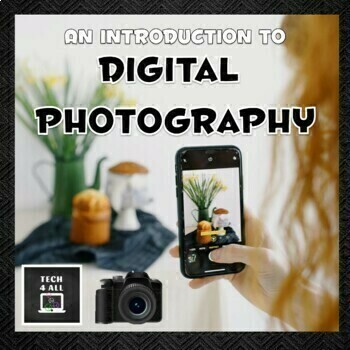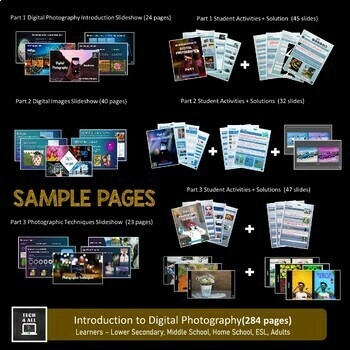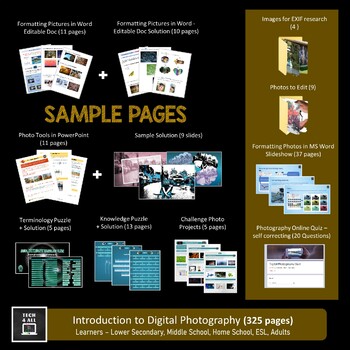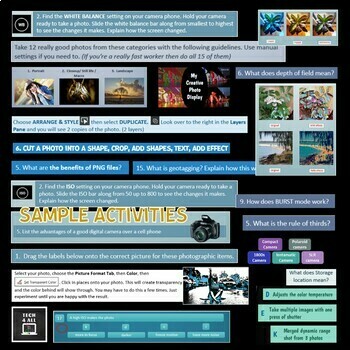An introduction to Digital Photography
- Zip
- Internet Activities
What educators are saying
Description
A comprehensive introductory unit (5–6 weeks) for middle school to teach digital photography entry level basics. The unit is designed to create familiarity with photography terminology, understand file formats, take and edit photos for clarity and effect. Student photos are showcased in presentations. There are slideshows, student activities, provided photos, project activities, puzzles, a quiz and solutions. There are also extension activities using Microsoft photo tools and challenge photo projects. Online software that is readily available to everyone is used for editing photos.
No teacher prep necessary. Teacher directed is best but suitable for self-paced learning. Learner needs access to activities in digital format and the internet. The unit can be all paper free if required.
Pre-Requisites: Competent reading skills with ability to follow instructions is required for this unit. A smart phone (or digital camera) to take photos. Access to internet for research and digital access for student required files. Previous MS office experience and competency with Word and PowerPoint skills for extension tasks.
This unit is suitable for Chrome Book users – the majority of this unit can be completed – just not the Microsoft Extension activities.
Part 1: Digital Photography Introduction Slideshow that includes
- Brief history of film cameras, How digital cameras work, Popularity of digital cameras
- Advantages/disadvantages of digital cameras and smart phones, Camera types and capabilities
- Memory cards, batteries, camera uses, Photography terminology
Part 1: Digital Photography Introduction Student Activities and Solutions
(Digital versions PowerPoint or Google Slides)
Film cameras vs digital cameras, phone camera settings, photo ratios and megapixels, uploading photos to your computer, manual Settings, taking photos using various camera settings.
Part 2: Digital Images Slideshow that includes
Digital images basics – pixels, measurement, viewing photo files, opening & inserting files, ITPC, EXIF, geo-tagging, photo file extensions, file formats and their uses, editing photos, vector, raster, scaling, resizing, printing & compressing.
Part 2: Digital Images Student Activities and Solution
(Digital versions PowerPoint or Google Slides)
Benefits of digital Images, photo file formats, metadata, find EXIF information, geotagging, editing techniques for digital photos with online software, create a presentation.
Part 3: Photographic Techniques Slideshow that includes
Digital Photography types, camera shake, composition, techniques for good photos, manual settings, exposure triangle, photo projects.
Part 3: Photographic Techniques Student Activities and Solutions
(Digital versions PowerPoint or Google Slides)
- Editing photos with online software for improvement – using tools to edit vibrance, saturation, contrast, clone etc
- How to take a good photo, Take many photos of various genres
- Image terminology – rule of thirds, depth of field, bokeh, etc
- Photography conditions – night, cloudy, angle etc
- View professional photography
- Edit photos with online software for creative effects – such as posterize, text, vignette, overlays, clone out unwanted objects, create transparent background, repair photos, add art effects, create animation
- Create presentations to showcase photos
Images Provided for
- EXIF activity
- Image editing activities
Digital Photography Terminology Puzzle with Solution
(Digital versions PowerPoint or Google Slides)
Digital Photography Knowledge Puzzle with Solution
(Digital versions PowerPoint or Google Slides)
Online Google quiz (self-correcting)
Extension Activities - Photo Tools in Microsoft Office
- Formatting pictures in Word slideshow
- Formatting pictures in Word Student activities (editable Word document)
- Photo Tools in PowerPoint student activities (PDF)
More Extension Activities
- Photo Challenge Projects
Please FOLLOW me for product updates.
Copyright Tech 4 All. All rights reserved by author. This product is to be used by the original downloader only. Copying for more than one teacher, classroom, department, school, or educational provider is prohibited. It is for use for one teacher for one class only. If you wish to use it again you must buy it again or purchase multiple copies. Tech 4 All is an independent publisher and is neither affiliated with, nor authorized, sponsored, or approved by, Microsoft Corporation.