237 results
Instructional technology center microsofts
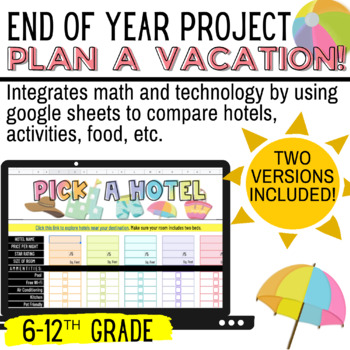
END OF YEAR MATH PBL: Plan A Vacation! | Math + Technology
Running out of ideas during the end of the year? Then this is a MUST HAVE!This is a Google Sheet activity that combines math skills with technology. Students will have fun exploring a vacation destination of their choice and researching hotels, activities, food, and vehicles for their trip. There are two versions included for differentiation:Version OneEasier option for students that want to compare their choices, but aren't ready to use Google Sheet formulas.The formulas are already embedded so
Grades:
6th - 12th
Types:
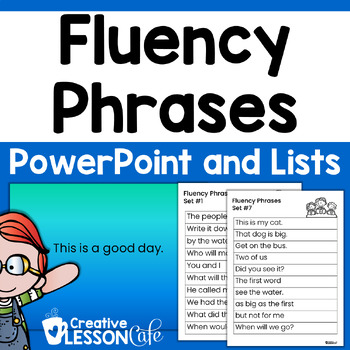
Reading Fluency Phrases PowerPoint and Practice Lists~ Centers or Whole Group
Reading High-Frequency Words for Fluency Reading Fluency Activities and Worksheets for First and Second Grade: 80+ colorful pages of fluency phrases and short sentences include the first 100 Fry Words which represent 50 percent of all the words children encounter in elementary school reading. Repeated reading of a few phrases per week gives students practice reading high-frequency words and developing reading fluency and proficiency. Use them as a whole group daily warm up or as an intervention
Grades:
1st - 2nd
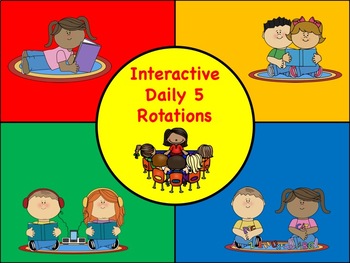
Daily 5 15 Minute Rotation PowerPoint
This is a PowerPoint slideshow with timers that will automatically rotate students through their Daily 5 rotation.The PowerPoint includes four 15 minute station slides, and four 1 minute clean up slides that play the jeopardy song.
Directions:Type your students name in the text boxes. Delete any text boxes that you don’t need. Save PowerPoint. Set the PowerPoint in slideshow from start. Click the arrow to begin. A 15 minute timer will automatically begin to countdown. When the time is up, the s
Grades:
PreK - 5th
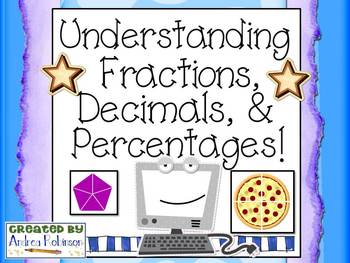
Fractions, Decimals, and Percentage Practice
This PowerPoint focuses on understanding fractions, decimals, and percents. Students will learn to convert between the three skills. Pictures are used to reinforce each of the skills. This is a great tool for teaching and practing how to read fractions, decimals, and percents!
Subjects:
Grades:
3rd - 5th
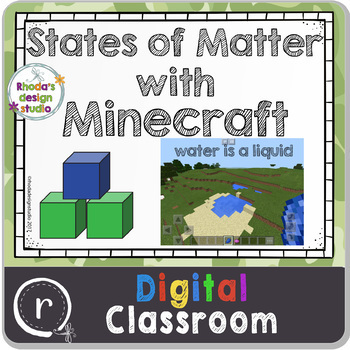
The States of Matter using Minecraft and Google Slides Distance Learning
Your students will fall in love with this science lesson as they design and create a roller coaster tour of the states of matter. They will write or narrate about each state of matter along the tour. This lesson includes directions, slide show pages for presentations, a rubric for grading the final project, and a few notes to help you as the teacher. If you have iPads and have updated to iOS 11, your students can screen record their tour using the control center.Slides are provided for their sli
Grades:
3rd - 5th
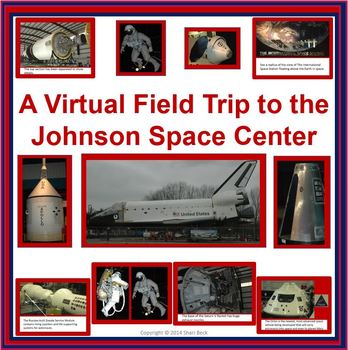
Virtual Field Trip to NASA's Johnson Space Center
A Virtual Field Trip to NASA's Johnson Space Center
This Virtual Field Trip to NASA's Johnson Space Center contains a PowerPoint presentation which can be shared with a class of students as they pretend to travel to visit the Johnson Space Center outside of Houston, Texas. A .pdf copy of the entire presentation is also included if you choose to print and laminate posters for a classroom or hallway display.
The Virtual Field Trip to NASA's Johnson Space Center is divided into 4 main parts:
Subjects:
Grades:
PreK - 8th
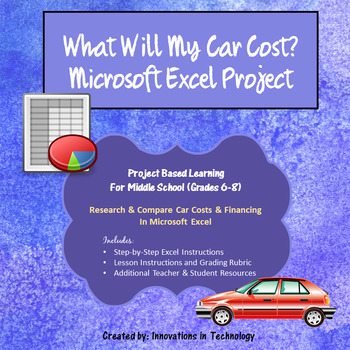
What Will My Car Cost? - A Project in Microsoft Excel | Distance Learning
The “What Will My Car Cost?” project allows students to build skills in Internet research and critical thinking as they research costs for a car and then compute and compare payment options using Microsoft Excel. First, students research the cost for two car options (one used and one new) and then compare financing and payment options for these using formulas in Microsoft Excel. The step-by-step directions were created for Microsoft Excel 2016, but could easily be used with earlier versions of
Grades:
6th - 9th
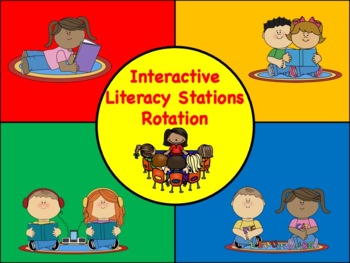
Interactive Literacy Stations Rotation
This is a PowerPoint slideshow with timers that will automatically rotate students through their Literacy Station rotation.The PowerPoint includes four 15 minute station slides, and four 1 minute clean up timer slides that play the jeopardy song. Included are 17 different literacy station icons for you to copy and paste in your rotation schedule.Icons included:Small GroupGuided ReadingRead To Self Read With A BuddyWork On WritingListen To ReadWord WorkIPadComputersABC StationWrite The RoomRead T
Grades:
PreK - 5th

Virtual Tour of NASA's International Space Station
A Virtual Field Trip to NASA's Johnson Space Center International Space Station Training Facility
This Virtual Field Trip to NASA's Johnson Space Center International Space Station Training Facility contains a PowerPoint presentation which can be shared with a class of students as they pretend to travel to visit the training facility for the International Space Station at the Johnson Space Center outside of Houston, Texas.
This Virtual Field Trip to NASA's Johnson Space Center International S
Subjects:
Grades:
PreK - 7th
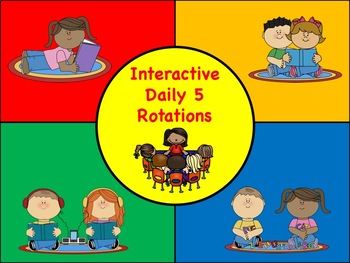
Daily 5 20 Minute PowerPoint Rotation
This is a PowerPoint slideshow with timers that will automatically rotate students through their Daily 5 rotation.The PowerPoint includes four 20 minute station slides, and four 1 minute clean up slides that play the jeopardy song.
Directions:Type your students name in the text boxes. Delete any text boxes that you don’t need. Save PowerPoint. Set the PowerPoint in slideshow from start. Click the arrow to begin. A 20 minute timer will automatically begin to countdown. When the time is up, the s
Grades:
PreK - 5th
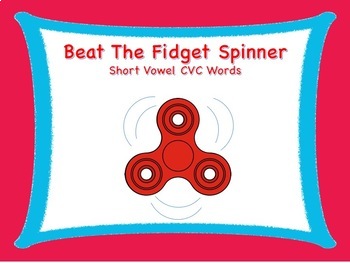
Beat The Fidget Spinner Short Vowel CVC
Are you tired of collecting fidget spinners from your students? Well if you can't beat the fidget spinner craze, join it! This Interactive Beat The Fidget Spinner PowerPoint is sure to be a hit in your class. Students will love to practice reading and decoding CVC words. There are three slides with 15 words on each slide for each short vowel (aeiou). The slides are also editable so you can change the words if needed.
See this product in action
Directions:Set the PowerPoint in slideshow and sta
Subjects:
Grades:
PreK - 4th
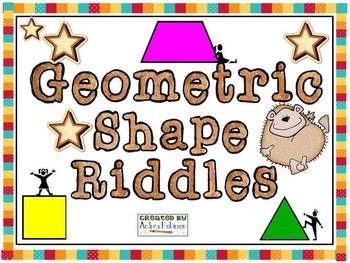
Geometry Riddles PowerPoint
This PowerPoint consists of 28 riddles for the students to determine what geometric shapes answer the riddle. Some of the shapes included in riddles are triangles, trapezoids, parallelograms, quadrangles, octagons, pentagons, and many other polygons! The riddles are engaging and make the students think at a higher level. Some of the riddles have more than one answer.
Grades:
3rd - 5th

20 Minute Literacy Station Timer
This 20 minute timer is the answer to your time management problems during stations. It independently runs while you work with students. It gives reminders as it goes for students to work together, clean up, and move to their next location. Great for keeping students on track!
Grades:
K - 5th
Types:
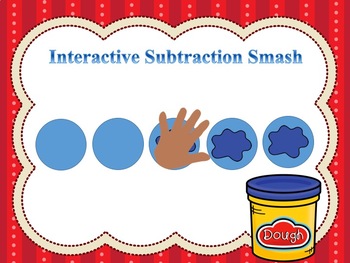
Interactive Subtraction Smash To 10
See this product in action
Looking for a fun interactive way for your students to practice solving and writing subtraction sentences? This animated PowerPoint will keep your students engaged while they are solving and writing subtraction sentences. This file includes a recording mat that you can laminate or insert in a plastic sleeve for students to record the answers on using a dry erase marker. You may also use a dry erase whiteboard or any writing app.
Grades:
PreK - 3rd
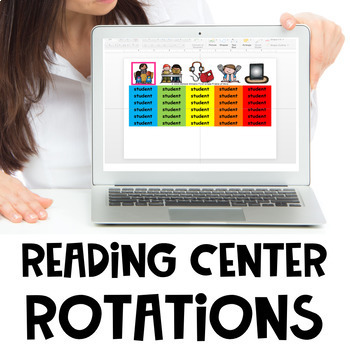
Reading Centers Rotation Editable Timed Slideshow
Need a better system to help with time monitoring in 2019 to keep you on track during your reading center rotations? I can't live without this timed slideshow that keeps my students and us teachers on target.Save with the Bundle ✌Centers Slideshow Templates for Reading MathEach slide has a sound to aide transitions. Insert your student names beforehand, and move the columns of names around to make sure each student gets to do every center. Clean up slides give students 30 seconds to clean up and
Grades:
K - 3rd
Also included in: Centers Slides Rotation Templates for Reading Math | Visual Timer
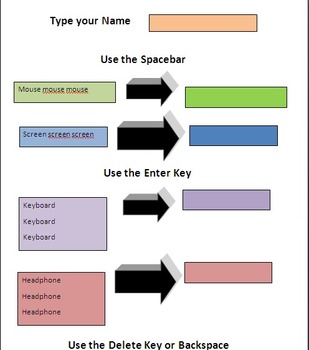
Word typing practice beginners
Students practice using the space-bar, enter, and backspace keys while typing computer-related words. Ideal for beginner users of Microsoft Office Word.
Grades:
K - 1st
Types:

LEGO® WeDo 2.0 Christmas: Santa’s Sleigh building Instructions -Class Powerpoint
POWERPOINT Building Instructions for LEGO® WeDo 2.0 Core building sets to create a mechanised robotic “Santa’s Sleigh”. Using key elements of STEM and 21stcentury skills, which promote communication, problem solving, adaptability, digital technology skills, exploration, and presentation. This POWERPOINT provides step by step instructions to create a fun, festive build to expand you WeDo possibilities. Code example provided as a guide to try, test and explore how your creation works.*Requires LEG
Grades:
2nd - 7th
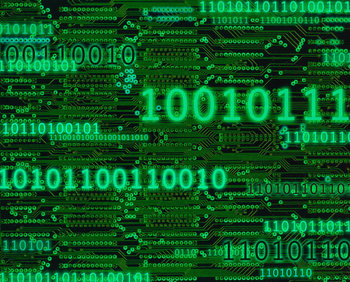
Bits Bytes and Storage media
The worksheet introduces students to units of measure in the computer world. Students often know terminology such a gigabytes when it comes to their iPods, but really do not understand what a gigabyte is.
The worksheet has them convert from several different units of measure and eventually has them calculate how many of specific storage media is needed to store a given amount of data.
Answers are in red to the right of each question.
Grades:
7th - 12th, Higher Education, Adult Education
Types:
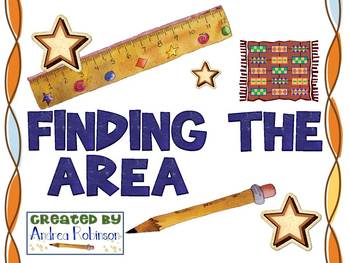
Finding the Area of Shapes
This PowerPoint focuses on how to find the area of regular and irregular shapes. Students visually see the shapes and work to find the answer. After each question, the answer is shown on the following slide. This is a great tool for practicing area!
Grades:
3rd - 5th
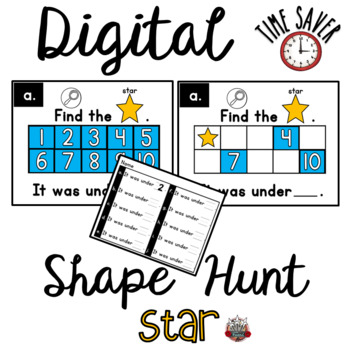
Ten Frames Shape Game: PowerPoint Stars Game
I made these Interactive PowerPoint games to save you time and add to your math calendar time or 2-D shape unit. Project and play this shape game and learn numbers at the same time. ELL/ESL students hear the numbers being said multiple times. Differentiation is naturally embedded when children choose their own numbers. Children take turns guessing the number the shape is under. The focus 2-D shape is hidden under different numbers with each game which means there's 10 different games per sha
Grades:
PreK - 1st
Also included in: Ten Frames Shape Games BUNDLE: 10 Shape Games Distance Learning

Editable Centers/ Rotations Organization Slides via Canva Template Link
Centers/ rotations/ small group organization slides. These will help you keep your rotations on time and organized. These are editable via a Canva template so that you can insert your photos and group information.
Subjects:
Grades:
Not Grade Specific
Types:
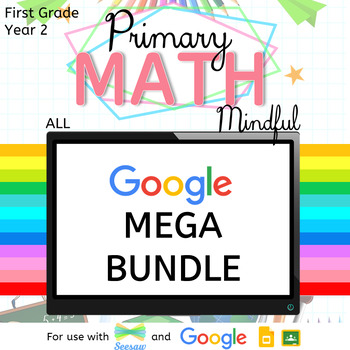
First Grade Math Slides: MEGA BUNDLE V1
MATHS - First Grade - MEGA BUNDLEThis bundle includes 46 interactive slides for 12 first grade math units. Included in this bundle as a Bonus are my Back to School - First grade Math Revision Mats.Answer Key slides and more coming soon!I am open to suggestions. Please get in touch if you are looking for something specific or if you need the files in a different format etc. I will gladly assist.Included and coming soon:Unit 1: Ones and tens - Counting in ones and tens ✓ + Answers - Digit Values
Subjects:
Grades:
K - 2nd
Types:

Interactive Mystery Popcorn Words
See this product in action
Looking for an Interactive whole group or Literacy station activity to reinforce Sight Words and keep students engaged. This Mystery Popcorn Word PowerPoint is sure to be a hit in your classroom. All you will have to do is start the PowerPoint in slideshow mode.First, the slide will countdown 5 seconds before the first picture manually appears. Next, students will write the beginning letter after each picture manually appears on the popcorn. Then, click to reveal the
Grades:
PreK - 5th

QR Code Multiplication Word Problem Task Cards
QR Code task cards add excitement to the classroom!
Print, cut out and laminate the cards and place in a center with a device that can read QR codes (iPod, iPad, iPhone). After working the problem with paper and pencil, students can scan the code to self-check.
This set includes 60 cards (4 sets of 15 cards).
-double and single digit multiplication
-multiplication with missing factors
This document is 12 pages. Print the first six pages, then feed the pages again to print the codes on the
Grades:
3rd - 5th
Types:
Showing 1-24 of 237 results

