158 results
Instructional technology game microsofts
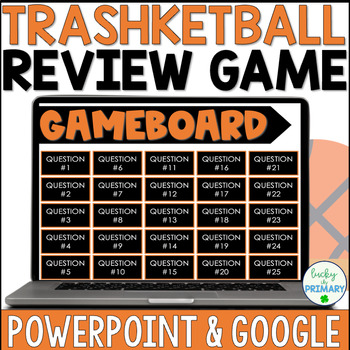
Trashketball Review Game Template | Trashcan Basketball Editable Test Prep
This editable Trashketball template or trashcan basketball review game template makes for a fun and engaging way to review any subject in any grade. Just add in your own questions and answers, and your students will have so much fun reviewing for any upcoming test. *Updated to now include macro-enabled Powerpoint Slides! This means that you can keep score in the game and questions will disappear as you answer.⭐⭐Included in this file:5, 10, 15, 20, and 25 Question TemplatesEditable Powerpoint Sli
Grades:
3rd - 12th
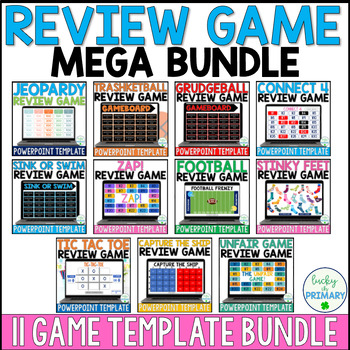
Review Game Templates | Editable Powerpoint Games | Any Subject | Mega Bundle
These editable whole class review game templates make for a fun and engaging way to review any subject in any grade. Just add in your own questions and answers, and your students will have so much fun reviewing for any upcoming test. These are also useful for end of year standardized test prep. These editable game templates can be used over and over for any subject or grade!⭐⭐ 11 GAMES Included in this file:Editable Jeopardy Game Show TemplateTrashketball Trashcan Basketball Template Sink or Swi
Grades:
3rd - 12th

Internet Safety Game - You've Been Hacked!
Perfect for both the Computer Lab and the Classroom Teacher, the “You've Been Hacked! Internet Safety Game” is an activity that will help students review these important concepts in a FUN and fast paced way! Your students will test their knowledge of internet safety by answering multiple choice questions in terms, small groups, or as individuals. As they collect points for correctly answer questions, they must avoid “getting hacked” by picking the wrong number!*********************************
Grades:
3rd - 6th
Also included in: Custom Bundle for Sarah
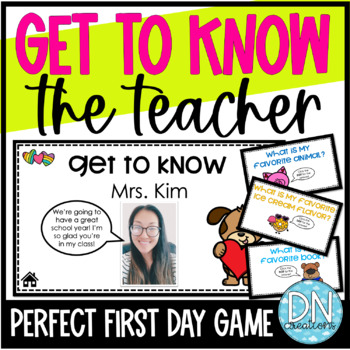
Get to Know Your Teacher Slides l Digital Meet the Teacher Game l First Day
Play this fun GET TO KNOW YOUR TEACHER interactive game for first day of school activities, back to school, or end of the year activities. Digital teacher introductions can be exciting for your new class in this meet the teacher activity! These editable slides can be completely all about you, their new teacher! *This comes in PowerPoint and Google Slides.Grab this in my BACK TO SCHOOL BUNDLE at a BIG DISCOUNT! Get to know your teacher questions:1. What is my favorite food?2. What is my favorite
Grades:
K - 3rd
Types:
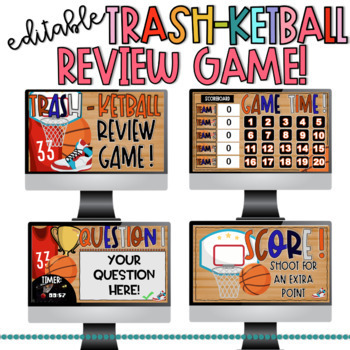
TRASH-ketball Review Game Template-PowerPoint & Google Slides
This EDITABLE Trash-ketball review game template can be used to create an engaging game for any subject area or any grade level! Just fill in your questions and you are ready to go! Please watch preview and read instructions on what to do when you download :) thank you! ******THE SCOREBOARD WILL NOT WORK ON MACS, it will work on windows!****** if you have a mac, the only feature that wont work is the scoreboard. Everything else is the same. There is a version without the scoreboard on ityou cann
Grades:
PreK - 12th
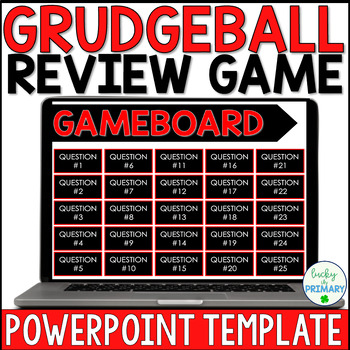
Grudgeball Review Game Template Editable| Macro Enabled Powerpoint *Test Prep
This editable Grudgeball review game template makes for a fun and engaging way to review any subject in any grade. Just add in your own questions and answers, and your students will have so much fun reviewing for any upcoming test. Hold a grudge...but not for too long!*Updated to now include macro-enabled Powerpoint Slides! This means that you can keep score in the game and questions will disappear as you answer.⭐⭐Included in this file:5, 10, 15, 20, and 25 Question TemplatesEditable Powerpoint
Grades:
K - 12th
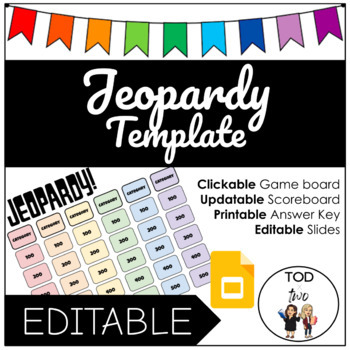
EDITABLE Rainbow Jeopardy Template for Google Slides | DISTANCE LEARNING
This editable Google Slides Jeopardy template will save you a lot of time in making a fun game for your kiddos. It has 6 categories with 5 questions in each category. You can use this template for everything (ex. review, homework, speech games)! It is linked to different slides in the same presentation. You can use pictures or videos to enhance your questions and there is an answer key slide for you to fill and print for yourself. The scoreboard is editable so students can come up with their own
Grades:
PreK - 12th, Higher Education, Adult Education, Staff
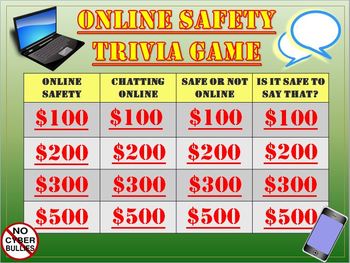
Online Safety and Digital Citizenship Trivia Game
This is an online safety trivia game that is a lot of fun to play and a great review of how to be safe online.
Grades:
4th - 9th
Types:
Also included in: Online Safety and Digital Citizenship Big Bundle of Internet Safety
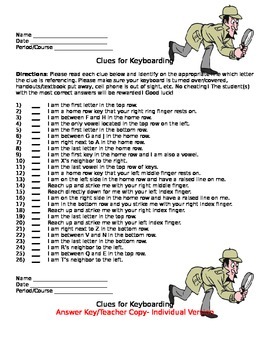
Keyboarding- Clues for Keyboarding- Memorizing the Keys Activity/Game
Keyboarding- Clues for Keyboarding- Memorizing the Keys Activity/Game
Note: Thumb nail images very messed up. Each activity/answer key is on its own separate page- not starting on the same! 6 pages altogether. Will be perfect when download.
This download that is a Word document contains 3 versions of the same activity. Students will be given a list of 26 clues (one for each letter of the alphabet) and they need to identify what letter key the clue is referring to. Examples of clues include: I
Grades:
4th - 12th, Adult Education
Types:

Fry Sight Words Kindergarten PowerPoint Game 1-100
This Fry Sight Words Kindergarten PowerPoint Game is perfect for Kindergarten and First Grade. In teams, students find fry sight words that match their game board. The first team to match all their sight words wins. This game is aligned with Fry’s first 100 sight words. 25 sight word games included. Have fun in your Kindergarten or First Grade classroom with the Sight Words Match PowerPoint game!If you like this game you might also like Monster Sight Words*Bundle up and save 25%.This game is als
Grades:
PreK - 1st
CCSS:
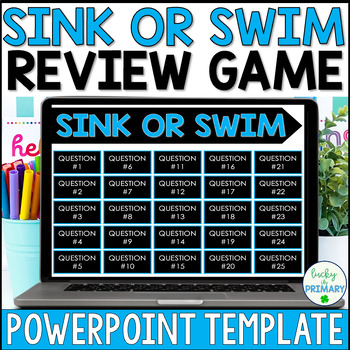
Sink or Swim Review Game Template | Interactive Editable Powerpoint | Test Prep
This editable Sink or Swim review game template makes for a fun and engaging way to review any subject in any grade! Just add in your own questions and answers, and your students will have so much fun reviewing for any upcoming test.*Updated to now include macro-enabled Powerpoint Slides! This means that you can keep score in the game and questions will disappear as you answer.⭐⭐Included in this file:5, 10, 15, 20, and 25 Question TemplatesEditable Powerpoint SlidesEditable Google SlidesEditable
Grades:
K - 12th

Classroom (Family) Feud | PowerPoint Template - Easy to Modify
I love Family Feud. I love teaching. Let's combine them.Imagine a resource you could use multiple times, whether it is in a K-12, college or in an organizational setting.Imagine an easy-to-modify game where you can "plug and chug" your questions and answers.Imagine a game where set up takes less than 5 minutes.Well, that's this activity/game!
Grades:
Not Grade Specific
Types:
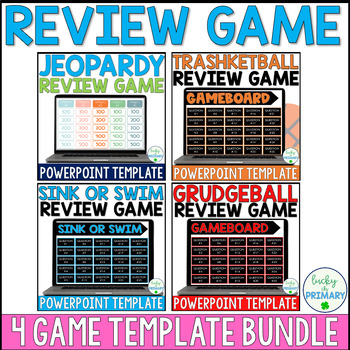
Review Game Templates MINI BUNDLE | Editable Blank Powerpoint Games |Any Subject
These editable whole class review game templates make for a fun and engaging way to review any subject in any grade. Just add in your own questions and answers, and your students will have so much fun reviewing for any upcoming test. These are also useful for end of year standardized test prep. These editable game templates can be used over and over for any subject or grade!⭐⭐4 BEST-SELLING GAMES Included in this file:Trashketball Trashcan Basketball TemplateSink or Swim Game TemplateGrudgeball
Grades:
3rd - 12th
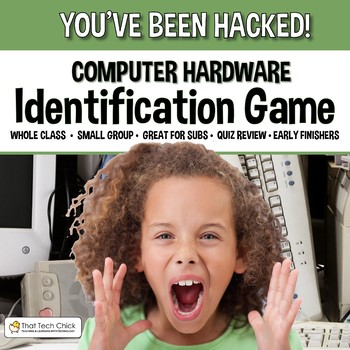
Computer Hardware Identification Game - You've Been Hacked!
Perfect for both the Computer Lab and the Classroom Teacher, the “You've Been Hacked! Computer Hardware Identification Game” is an activity that will help students review these important concepts in a FUN and fast paced way! Your students will test their knowledge of computer hardware by answering multiple choice questions in terms, small groups, or as individuals. As they collect points for correctly answer questions, they must avoid “getting hacked” by picking the wrong number!**************
Grades:
3rd - 6th
Also included in: Technology Games Growing Bundle - You've Been Hacked!

Minion PowerPoint / Smartboard Game Template
Create your own PowerPoint / Smartboard game review for any subject with this minion game template. Just type in your questions / answers, and you are ready to play. The correct answers will turn green, and the wrong answers will turn red when they are clicked in slide show mode. The game is hyperlinked to each question with take a chance opportunities to earn points / lose points for teams to add some fun spirit.
There are 2 game boards with 32 questions!
This listing is strictly for my time
Grades:
1st - 6th

Keyboarding- Typing Games- Battle of the Brains Trivia Game
Keyboarding- Typing Games- Battle of the Brains Trivia Game
This is a fun activity to do with students in a keyboarding/typing class to help students build their typing speed.
In this download there are two lists of 20 trivia questions- general questions that cover all subject areas that a middle/high school student should be able to answer. There is also an answer key for each set of trivia questions. The directions for each game are as follows: Below are 20 trivia questions that cover many d
Grades:
6th - 12th, Adult Education
Types:

March- Women's History Month- Internet Scavenger Hunt
This handout includes 30 different hints for famous women in history. Students may work independently or in groups to search for these women online. I use this handout to start the month of March and my Women's History/ Literature unit. It may also be used to have your students practice their search/research skills online. Enjoy!
Grades:
5th - 12th

Halloween Safety Game
This is an interactive PowerPoint game for 1st and 2nd grade designed to integrate technology and teach safety rules for going out on Halloween. The student will use the interactive game to test their knowledge of safety rules for “trick or treating” on Halloween. When students have finished playing the game, they will complete a Self-Assessment on what they have learned.
Product Contents:
1) Lesson Plan
2) Student Self-Assessment worksheet
3) Halloween Safety Game PowerPoint
Halloween Safety
Subjects:
Grades:
1st - 2nd
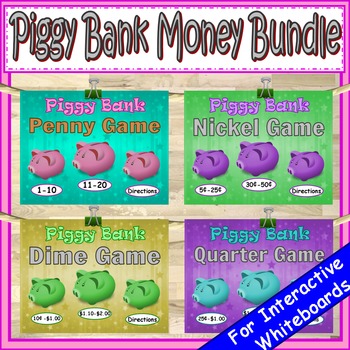
Money Penny, Nickel, Dime, Quarter PowerPoint Game Bundle
Money Penny, Nickel, Dime, Quarter PowerPoint Game Bundle: This Money PowerPoint Game Bundle includes four interactive PowerPoint games. These games help students practice counting pennies, nickels, dimes, and quarters.
*Get this bundle and save 25%.
Included are:
1) Money Penny PowerPoint Game
2) Money Nickel PowerPoint Game
3) Money Dime PowerPoint Game
4) Money Quarter PowerPoint Game
50% off for the first 48 hours September 9th to September 10th.
****************************************
Subjects:
Grades:
K - 2nd
CCSS:
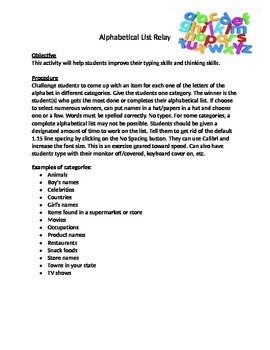
Keyboarding-Typing- Typing Games- Alphabetical List Relay
Keyboarding-Typing- Typing Games- Alphabetical List Relay
This is a fun typing game that you can play with students in a keyboarding/typing course. This would also be a fun activity to leave in a substitute folder. With the handout all nicely typed up with objectives and directions it would be perfect to leave in a sub folder.
The handout consists of directions on how to play a fun typing game that involves the students having a race against each other to see how many items they can type for
Grades:
5th - 12th, Adult Education

Reflexive Pronouns PowerPoint Game (Fall/Autumn Owls Design)
This interactive PowerPoint can be used as a review game for whole group, small group, centers, or any other way you may choose to use it. Display it on your SmartBoard or ActivBoard and allow students to click on their answer. The last slide offers the options to continue the game (back to the first question), end the game, or go back to the starting point so that another student/team/group may start a new game.
**The cute fonts in this PowerPoint will not work unless you have downloaded them!
Grades:
1st - 3rd
Types:
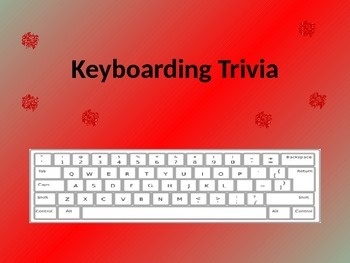
Keyboarding- Keyboarding Trivia- PowerPoint Game (Review of Keys on Keyboard)
Keyboarding- Keyboarding Trivia- PowerPoint Game (Review of Keys on Keyboard)
Note: Thumb nail images messed up. Background not over text. Ugly gray color is white. See preview.
This download is a fun PowerPoint review game called Keyboarding Trivia. Students can be put into small groups. There are 30 slides that contain trivia questions related to the keys on the keyboard. Entrance effects are on the text so before proceeding to the next slide the answer will be revealed. Questions also enter
Grades:
4th - 12th, Adult Education
Types:
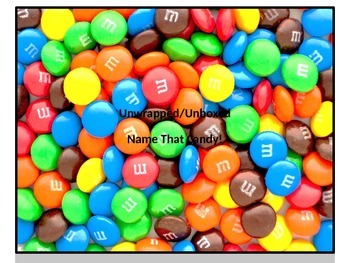
Keyboarding-Typing Games- Unwrapped/Unboxed-Name That Candy!
Keyboarding-Typing Games- Unwrapped/Unboxed-Name That Candy!
This is a PowerPoint that is a fun guessing game that can be played in a keyboarding/typing class, etc. The PowerPoint consists of 15 pictures of various types of candy that the students need to identify. A directions slide and answer key slide are also included. The directions consist of the following: You are about to view 15 slides that contain pictures of various candies that are unwrapped/unboxed. On a blank Word document, pleas
Grades:
5th - 12th, Higher Education, Adult Education
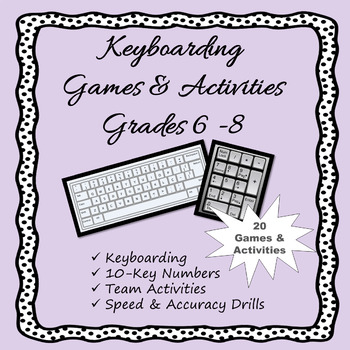
Keyboarding Games & Activities for Keyboarding & 10 Key Number Pad
Are you looking for something a little different to encourage your students to keyboard faster and more accurately? These activities and games are for students in grades 6 – 8 to improve their overall keyboarding speed and accuracy. This packet also includes activities for the 10-Key Number pad!Fun yet challenging printed and timed activities using PowerPoint games. Incorporate these activities into your curriculum. These activities/games are used throughout the school year. Some activities are
Grades:
6th - 8th
Also included in: Keyboarding Teacher's Bundle
Showing 1-24 of 158 results

