27 results
Instructional technology project videos

How to Use iMovie App: Charts and Video Tutorials
Unlock your students potential by integrating videos into your curriculum! 21st century teaching requires giving students a voice to learn, grow, and prepare for the world beyond the classroom walls.
When students DO...they LEARN! What better way to foster students' potential than incorporating a "hands-on" approach to learning through use of video creation. Take their DOK to the highest level with projects, assessments, and presentations.
This packet includes two versions for teacher use:
1
Grades:
1st - 8th
Types:
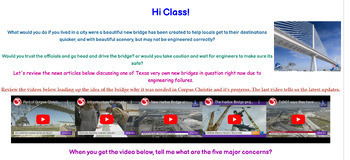
Engineering Bridge- Project for Harbor Bridge in Corpus Christi. Civil Engineers
This assignment is based off the real bridge currently being build in Corpus Christi, Tx called Harbor Bridge (2016-2023). Students are given multiple resources to follow up on the many recent reports, failures, citations, and improvements, the engineers are faced with, have to improve based off of TXDOT findings(which is also included in this product.)Engineering students learn about the magnitude of engineering a bridge over water, and the importance of materials and civil engineer planning.
Grades:
9th - 12th
Types:
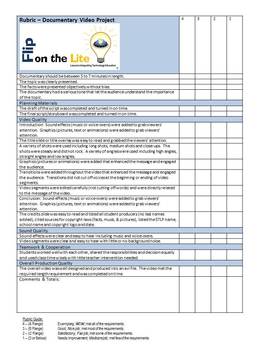
Rubric - Documentary Video Project
This is a rubric created by Flip on the Lite to help teachers score a documentary video project. All categories are taken into consideration and broken down clearly for teachers to easily grade a documentary video project.
Grades:
6th - 12th, Higher Education
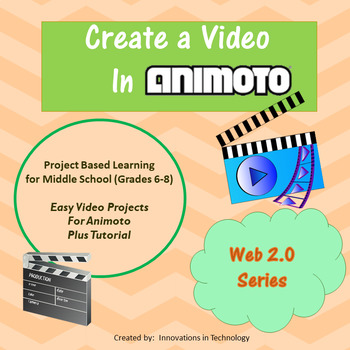
Create a Video using Animoto | Distance Learning
Creative Projects in Animoto utilizes the free Web 2.0 tool www.animoto.com which allows students to create and edit videos online and then share their finished product. No download is required to use the product, making it easy for teachers who are not able to download software on classroom computers to still give their students a choice in learning.In these lessons, students are provided with a quick tutorial, as well as links to other resources to help them with their projects. The tutorial
Grades:
6th - 8th
Types:

Design Challenge: Redesign Your Room
This project contains everything you need for students to research and create a new floor plan to redesign their room. Graphic organizers, research questions, directions, and tutorial videos are includes with this bundle. This resource will provide a project for students that will take approximately 2-3 weeks.
Grades:
6th - 8th
Types:
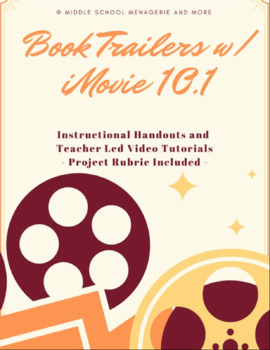
Making a Book Trailer with iMovie 10.1 (w/ Video Tutorials)
This product will teach your students how to make fabulous book trailers using iMovie 10.1 with both a written step by step tutorial guide as well as teacher led video tutorials that correspond to the step by step print directions. The video tutorials are offered as both URL's and MP4 files. This is a kid friendly resource that will ensure the success of ANY student.
This product is differentiated in that it teaches basic Book Trailer skills, but then goes on to teach Advanced iMovie Book Trail
Grades:
5th - 12th
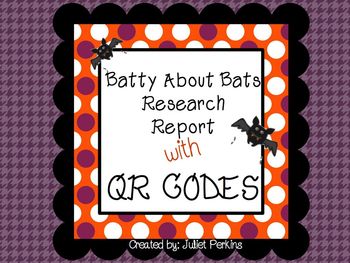
Batty About Bats Research Report with QR CODES
Using QR Codes, students research about bats, using the "Write the Batty Facts" sheet. Then students use their facts to write a research report about bats. Students can then polish their piece with illustrations to accompany their research report, as if it were a professional article!!! What a way to get students interested in writing!
Subjects:
Grades:
1st - 6th
Types:

iPad Lessons Bundle
This simple, easy iPad Lessons gives you everything you need to teach using free apps and your classroom iPads with little teacher preparation. Students will research an animal and write fun facts on their digital project. Perfect for classrooms with 1:1 iPads or small sets of iPads.What's Included:All my iPad Lessons. These easy to do lessons are an easy way to incorporate technology in the classroom. iPad Lesson Vocabulary ActivityiPad Lesson What Does the Box SayiPad Lesson Selfie SnapsiPad L
Grades:
1st - 4th
Types:
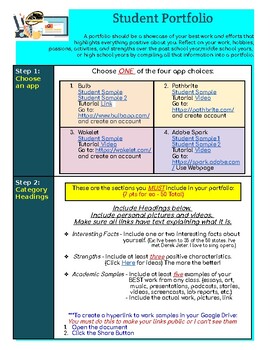
Create a Student Portfolio
This lesson includes directions for creating a Student Portfolio. A portfolio can be used at the end of a school year, the end of middle school years, or the end of high school years. With this lesson, students have a choice of four free Internet-based applications to create their portfolio. Samples and tutorial videos are included for each app choice.Suggested categories for the portfolio are included as well.
Grades:
Not Grade Specific
Types:
23:16
Creating Trading Cards Project (Computer Lab Activity)
Creating Trading Cards Project is an engaging activity designed for a computer lab setting. A 23 minute video provides step-by-step instructions on how to …
• Search a free public domain image database containing over 950,000 pictures
• Select images that do not produce “cloudy” results
• Download images to a network home folder
• Upload images to a free online utility designed to create trading cards
• Download finished trading cards to a home folder.
Possible uses for completed trading
Grades:
4th - 6th
Types:

Design Challenge: Redesign Your Bedroom: Final Presentation
This document includes tutorial videos for three options for creating a final presentation. (Padlet, Wakelet, & Buncee). The students will create a presentation with explanations and pictures of why and how they changed their rooms.
Grades:
6th - 8th
Types:
Also included in: Design Challenge: Redesign Your Room
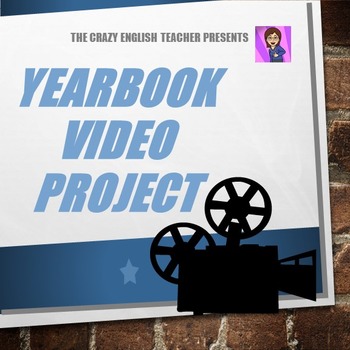
Yearbook Video Project
This is a wonderful activity for the end of the semester. We use Moviemaker to assemble photographs, text, video clips, and music files into a movie of their choice. I let them select the theme. I've seen incredible results as students recount their highschool career, family memories, a sport that the live for, and what they will do after graduation.
I've included screen shots of Moviemaker to show pivotal instruction points. At the end you have a rubric to use with your students.
Grades:
9th - 12th
Types:
7:13
Keith Haring Inspired Drawing and Animation using Do Ink Animation App
Make it Move it Keith Haring FiguresThis step by step video tutorial leads you through the steps of drawing an action pose in the style of Keith Haring. I suggest that you use my Keith Haring Template to help create poses. Then, you will create an animation from your physical drawing.What you need:pencilblack markerpaperiPad with Do Ink Animation AppAre you interested in other lessons like this?View my Fuglefun Store Index to sort through my categories to findArt gamesTransdigital art (make it m
Grades:
2nd - 12th, Staff
Types:
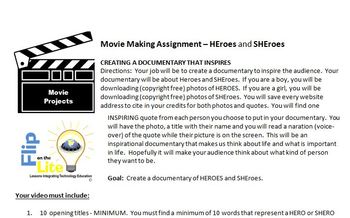
Video Movie Making Assignment - HEroes and SHEroes
Students will research HEroes and SHEroes. Students will create a video documentary that inspires.
National Education Technology Standards
NETS
1. Creativity & Innovation = Create It
2. Communication & Collaboration = Share It
3. Research & Information Fluency = Find It
5. Digital Citizenship = Protect It
Grades:
6th - 12th, Higher Education
Types:
22:45
Create a Calendar Project (Computer Lab Activity)
Create a Calendar Project is an engaging activity designed for a computer lab setting. A 22 minute video provides step-by-step instructions on how to …
• Search a free public domain image database containing over 950,000 pictures
• Select images that do not produce “cloudy” results
• Download images to a network home folder
• Upload images to a free online utility designed to create calendar pages
• Download finished calendar pages to a network home folder.
Possible uses for completed ca
Grades:
2nd - 4th
Types:
25:34
Graphing Without Excel or Numbers (Computer Lab Activity)
Are you looking for a lesson that combines survey taking and creating graphs on the computer? Are you concerned some students don’t have access to Excel or Numbers? This lesson is for you! Learn how to create professionally looking graphs using a free online resource. Both this 25 minute video and a supplemental four page student handout complete with illustrations will show you how. Included is a classroom game based upon the survey results. Enjoy!
Note: This product without the video can be
Grades:
3rd - 6th
Types:

Design Challenge: Redesign Your Room: Create It
This document gives steps on how to create an account and use the free HomebyMe app to create a 2D and 3D floor plan of their room. It includes the tutorial video on how to use HomebyMe.
Grades:
6th - 8th
Types:
Also included in: Design Challenge: Redesign Your Room
18:22
Building Word Walls (Computer Lab Activity)
Building Word Walls enables teachers and students to create decorative bricks for word walls in a matter of minutes. Give your bulletin boards a professional look by choosing from a collection of 32 brick types, 10 fonts and 16 font colors. Create custom name tags for your students' desks at the beginning of the school year. Visit the computer lab and let your students create bricks displaying hard to spell words and subject matter vocabulary. Completed brick pages can either be printed or saved
Grades:
K - 3rd
Types:

WordPress Tutorial
Create a blog or website using WordPress using my 4 part instructional videos tutorial. WordPress a web-platform used for creating blog and other types of websites. Don't worry their is a free version of WordPress I use for these tutorials, therefore it is no cost for teachers or students to sign up to use it
First, have students complete the first assignment in the word document.
Next, have them follow the video as I model how to use WordPress to create blog posts, add tags & categorie
Grades:
7th - 12th
Types:
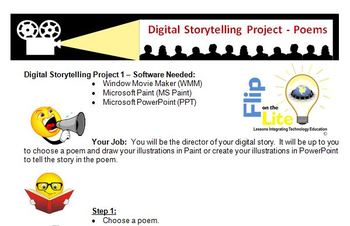
Windows Movie Maker - Digital Storytelling Project with Poems
Students will choose a poem. The students can draw pictures for each in the poem using Microsoft Paint and/or Microsoft PowerPoint. The students could even draw them on paper and the pictures could be scanned into the computer to use with Windows Movie Maker. The students will then import those pictures into Windows Movie Maker and turn their poem into a movie project.
National Education Technology Standards
NETS
1. Creativity & Innovation = Create It
2. Collaboration & Communicatio
Grades:
5th - 12th
Types:

Create a Prezi
Learn the basics about creating a presentation using Prezi.
Learn some Prezi skills such as inputing text, graphics, frames and paths to create your own presentation.
Prezi is a web platform designed for creating a non-linear presentation that saves on the web for free. A great tool for collaborating. Its a great, out of the box approach to the modern day classroom presentation.
In this video, I teach students how to create a Prezi about their favorite musical artist using the features tha
Grades:
5th - 12th
Types:

Downloading YouTube Videos
Have you ever wanted to show your students a great video you found on YouTube, but YouTube is blocked. These directions take you through 8 easy steps to downloading the video without having to access YouTube.
I have used these directions with teachers and with students creating projects.
Grades:
Not Grade Specific
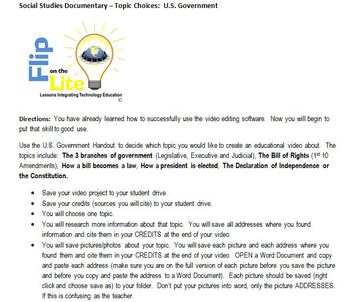
Social Studies Documentary Video Project Topics: US Government
This is a documentary video project for a social studies class. The students will be able to work in groups and they will have choices of what type of US government documentary video they will create. You will find step by step directions on what the students need to do and the time frame they need to complete the video.
Grades:
6th - 12th, Higher Education
Types:

Claymation ~ Digital Animation
(Clay Animation Example) Using the Cathedral of Notre Dame as a backdrop, three Play-Doh sculptures dance through the streets of Paris. This example of claymation could be shown to students as an option for e-project based learning. Your students will be so engaged with this hands-on curriculum, they'll almost forget they're WORKiNG! :)
Grades:
1st - 8th
Types:
Showing 1-24 of 27 results

