18 results
Instructional technology syllabus microsofts

Back to School *Editable* FORMS (Everything You Need to Give to Parents)
Ready To Go EDITABLE Forms for Back To SchoolPacket includes:*Meet the Teacher Intro lettter/Bio---->3 different versions (black and white/color)*Getting to Know Your Child (Parent Survey)--->Spanish Version Included--->Learn about your student's strengths and weaknesses, hobbies, and home dyanmics straight from the source*Parent Volunteer Survey--->See how your parents can get involved in the classroom and what times they're available*Parent Contact Card--->Laminate and hook it n
Subjects:
Grades:
PreK - 12th, Higher Education, Adult Education, Staff
Types:
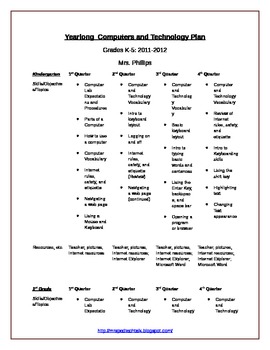
Yearlong Elementary Technology Plan
**One of my BEST SELLING products!**
Yearlong PLAN for teaching computers and technology for Grades K-5
~Includes two different plans: One for K-5 (from 2011-2012) and one for K-4 (from 2012-2013)
Can be easily adapted your classroom's needs; Plan is broken down by skills, quarter, and grade level. This is a PLAN/Outline only!!
Many skills can be completed/taught via links on my Live Binder at: http://www.livebinders.com/play/play/215616
Also, be sure to check out my supplemental product at
Grades:
K - 5th
Types:
Also included in: Elementary Ed Tech: Resource Bundle
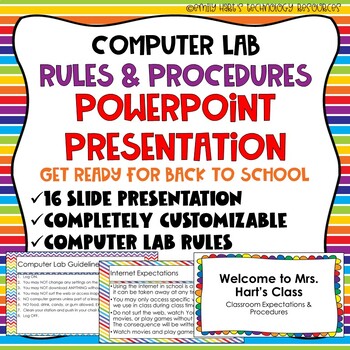
COMPUTER LAB RULES & PROCEDURES POWERPOINT - Technology or Computer Lab Teacher
Computer Lab Rules & Procedures PowerPoint PresentationDiscuss classroom procedures, computer lab rules, expectations, cell phone policies, emergency procedures etc. in this 16 slide informational PowerPoint. Designed for a technology teacher or a computer lab setting, but customizable for ANY teacher! All PowerPoint slides and text boxes are completely editable and you are able to customize it for your class! File type will be a zipped folder with editable .pptx file and .pdf.For a Google S
Grades:
4th - 12th
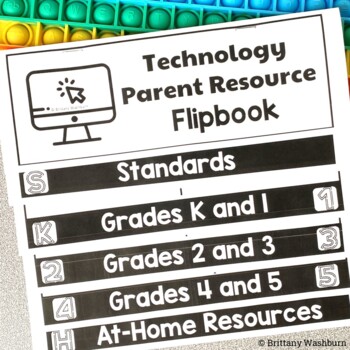
Technology Parent Resource Flipbook
Do your student's parents ever ask about what standards are used and what units are taught in technology class? Do they ask for a list of safe websites to use at home? If yes, then this resource is for you!This flipbook is editable so you can add your own standards, grade level overviews and units, and resources for students to use at home. I also included a filled-in example based on the ISTE Standards for Students and my Technology Curriculum units. Feel free to use and/or modify the example t
Grades:
Staff
Types:
Also included in: Technology Teacher Organization Bundle
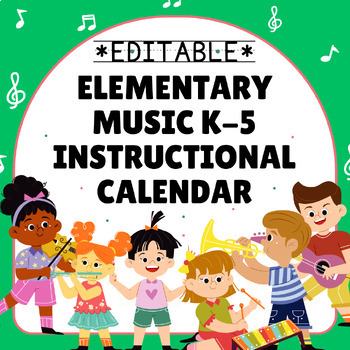
Elementary Music K-5 Instructional Calendar {Editable}
This Elementary Music K-5 instructional calendar is an invaluable tool for music teachers (especially if you're a first-year music teacher and aren't sure where to begin)! For each grade level there are week by week charts including Learning Intentions, Priority Standards (National Core Arts Standards), Concepts/Skills, Vocabulary, and Assessments to give students to meet those priority standards from the first week of school to the last! This a fully completed but editable word file so that you
Grades:
K - 5th, Staff

20% Project Explanation AND Rubrics Project Based Learning
Here is the explanation I am handing out to parents and students. of course, every document in this file will need to be edited to adhere to your classroom, school and district policies. Also, feel free to check out my free preview file which includes this explanation plus the first of the four rubrics for the assignment.
What is the 20% Project?
Simply stated, the 20% Project is an assignment that is modeled after Google’s 20% Time. Google encourages its engineers to spend 20% of their time
Grades:
7th - 12th, Higher Education

Elementary Computer Lab Curriculum(editable resource)
Includes the following for each grade level:-Goals, Rationale, Resources and Constraints-Strands, Sub strands and Competencies1. Computer Basics2. Application3.Information Gathering-Benchmarks/Competencies1-Benchmarks: Expectations for year-end ability2- Strands and Competencies
Grades:
K - 6th
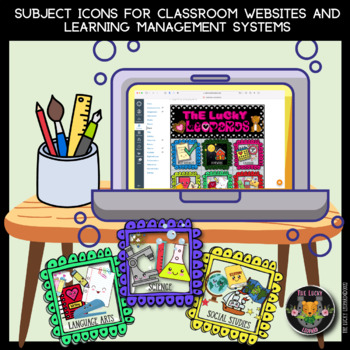
Canvas Subject and Classroom Icons for LMS or Websites
These colorful icons have been "kid tested" and approved! These have been used not only in my classroom, but in entire school of about 50 teachers. Use them to build a "one-stop-shop" on your LMS or Website homepage and link each to another page or course. Having these icons for students to "click" simplifies the process of navigating your LMS courses. We have streamlined ours so that students only see this grid with icons instead of each of those subjects or classroom links. Create the exa
Grades:
Not Grade Specific
Types:
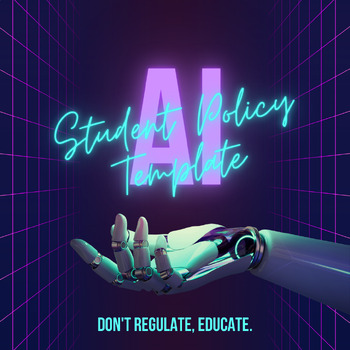
AI Student Policy Template
Artificial Intelligence is going to make its way into our schools whether we are ready for it or not. If you are not sure where or how to start, then this customizable template is perfect for you! Start the conversation with your administration or your students with the AI Student Policy Template. This template is completely customizable so that you can meet all needs and wants of your classroom/school. The policy is two pages long, outlines student expectations, requires both student and parent
Grades:
5th - 12th, Staff

Keyboarding-Typing- Sample Keyboarding & Word Process./Computer Course Syllabus
Keyboarding-Typing- Sample Keyboarding & Word Processing /Computer Course Syllabus
Note: Thumbnail images a little messed up. Syllabus neatly on 3 pages.
This is a 3 page Keyboarding/Computer Applications course guidelines/syllabus that I give to my students at the start of each new semester course. It has headings that contain information on the following: Course Overview, Goals/Overall Course Objective, Grading, Attendance, Make-up Work, Homework, Materials Needed, E-mail Account, Extra
Grades:
7th - 12th, Adult Education
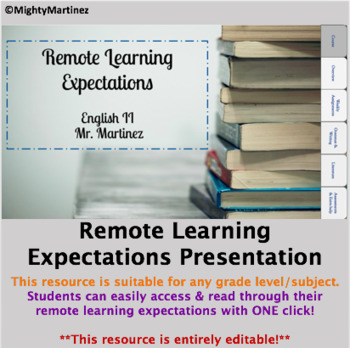
Remote Learning Expectations Presentation! (NEW & Aesthetically pleasing!)
This NEW version of my Remote Learning Expectation Presentation takes distance learning to a whole new level. Students can easily click on each tab to read through their remote learning expectations. Each slide focuses on letting your students (and even parents) know how your online class will operate. The resource is excellent for any online medium such as Google Classroom, Canvas, etc.Enjoy! :-)©MightyMartinezInstagram: mighty_martinez Don't forget to follow me on Instagram for more resources.
Grades:
PreK - 12th, Higher Education, Adult Education, Staff

Interactive Digital Syllabus (Outstanding for distance learning!)
When deciding how I wanted to present my class syllabus to my students and parents/guardians in my distance learning class, I knew right away that I didn't want to use the ordinary paper form. I wanted to go for something visually appealing and engaging, and that's how this interactive digital syllabus was born! With just ONE click, your students and parents/guardians will be able to get a clear understanding of your class expectations! The resource is excellent for any online medium such as Goo
Grades:
PreK - 12th
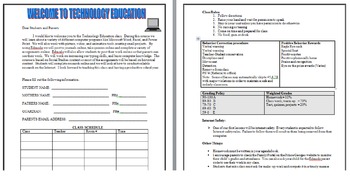
Syllabus: Technology Education Template
Use this syllabus for technology education class or any class. It has class rules, supplies needed, standards, and everything you need to get a syllabus up and running quickly. Simply edit the syllabus to make it apply to your class.
Grades:
6th - 12th
Types:

Infographic Course Syllabi
This is an interactive way to engage your students, parents, anyone needing information about the course/class you are teaching. This document includes 9 pages - completely customizable font, etc. The document includes Covid specific sections, and more!
Grades:
9th - 12th, Higher Education, Adult Education

Microsoft Office- Course Guidelines-Syllabus
Microsoft Office- Course Guidelines-Syllabus
Note: Thumbnail images a little messed up. No spacing errors when download. Everything will be nice and neat. 3 not 4 pages.
This is a 3 page Microsoft Office course guidelines/syllabus that I give to my students at the start of each course. It has headings that contain information on the following: Course Overview, Objectives, Materials Needed, E-mail Account, Grading, Attendance, Make-up Work, Extra Help, Where You Can Find Me, Class Rules/Student
Grades:
7th - 12th, Higher Education, Adult Education
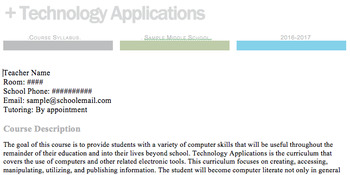
Technology Applications Syllabus
This is my syllabus used for my Middle School Technology Applications class that features contact info placeholders, technology applications class description, class attendance/management expectations, grading policy, and supplies. Feel free to use this exactly as it is or add/edit current sections. Despite whatever subject you teach, the sections included can be used for any subject.
Grades:
PreK - 12th
Types:

IB Technology Applications ( Design) Syllabus Template
This template can be used for technology class. It is translated in english and spanish, and includes a unique scavendger hunt activity for students and parents to complete to ensure they have read the syllabus to its entirety.
Grades:
6th - 12th
Types:
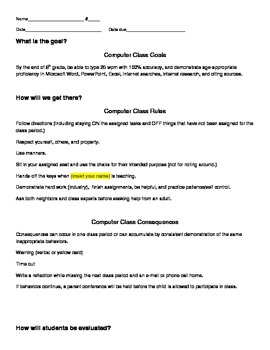
Computer Syllabus
This is a computer syllabus I developed for my grade 3-6 computer classes, but it could easily work for grades 7-8 as well. This lists the general plan for the year, my classroom rules, and the consequences. By going over this the first day of class and requiring a signature, I was able to prevent problems and help insure learning.
Subjects:
Grades:
3rd - 8th
Types:
Showing 1-18 of 18 results

