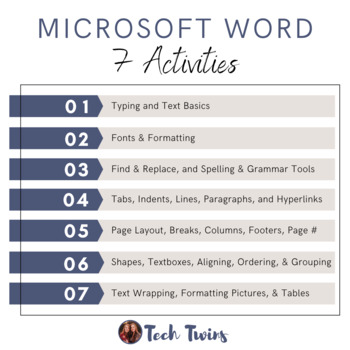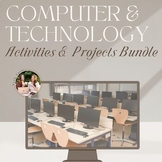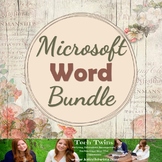Microsoft Word Activities
What educators are saying
Also included in
- These activities are included in the Computer Applications Course & Bundle- Google 2nd Edition - Full Year (TURNKEY) & Computer Applications Course & Bundle- Microsoft 2nd Edition-Full Year(TURNKEY)Google, Windows, & Mac-friendly!All documents are editable to meet your classroom needPrice $149.56Original Price $186.95Save $37.39
- Do not purchase if you own any of the Computer Applications Using Word Courses. · Materials can be taught in the classroom or online· Google, Windows, & Mac friendly!· All documents are editable to meet your classroom needs.This package includes all activities, assignments, quizzes, and projectsPrice $89.86Original Price $99.85Save $9.99
Description
These activities are included in the Microsoft Word Unit Plan
- Google, Windows, & Mac-friendly!
- Compatible with Microsoft 2013, 2016 & 2019, & Office 365.
- All documents are editable to meet your classroom needs.
- These activities can be taught in the classroom or online.
Included:
- 7 Student Word Activities with Answer Keys
In this unit, students will cover some of the following:
- Typing and Text Basics
- Fonts & Formatting
- Find & Replace, and Spelling & Grammar Tools
- Tabs, Indents, Lines, Paragraphs, and Hyperlinks
- Page layout, breaks, columns, Heads and Footers, Page Numbers
- Shapes, Textboxes, Aligning, Ordering, and Grouping Objects
- Pictures, Text Wrapping, Formatting Pictures, and Tables
Product Details:
Students need to have prior word skills before completing these activities. Included are 7 different word activities that build upon each other to have students create a school newsletter. Students will use their word skills by following step-by-step instructions. These are great activities to have students grow their Microsoft Word skills. This project is infused with technology and real-world application and is designed to be engaging and rigorous. It is perfect for any business class.
Thanks for checking out this resource; you may also like:
- Web Design Full-Year Course
- Web Design Using Chromebooks Full-Year Course
- Computer Applications Full-Year Course- Apple Edition
- Computer Applications Full-Year Course- Google 2nd Edition
- Computer Applications Full-Year Course- Microsoft 2nd Edition
- Digital Media Course
- Digital & Social Media Marketing Full-Year Course
- Computer Technology Course
- Computer Applications Semester Course- Microsoft 1st Edition
- Computer Applications Semester Course- Google 1st Edition
Be the first to hear about our latest tips, tricks, news, and freebies! Click the link below to find me on your favorite platform!
Terms of Use:
Created by Tech Twins, LLC ©
The purchase of this product is for single classroom use by the purchaser only. It is a violation for individuals, schools, and districts to redistribute, edit, sell or post this item on the internet or to other individuals. Additional licenses are available for purchase.
Product names, logos, brands, and other trademarks featured or referred to within this lesson are the property of their respective trademark holders. These trademark holders are not affiliated with Tech Twins, LLC. They do not sponsor or endorse the contents, materials, or processes discussed within this lesson.
Thanks for visiting our store! If you decide to make a purchase, please do not forget to leave feedback. We love to hear your thoughts on our products!
Also, don't forget to "FOLLOW" us for exciting new product announcements, sales, promotions, and updates!
Sincerely,
The Tech Twins