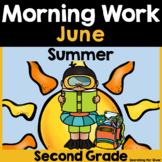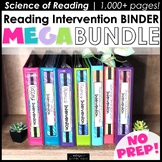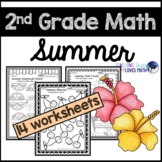16 results
2nd grade computer science scaffolded notes
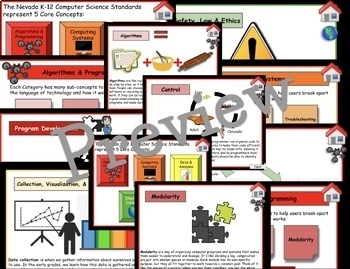
Unpacked Computer Science Standards for NVAC Grades K-5!
Unpacked Computer Science Standards for NVAC Grades K-5!*Color coded by core standards*User friendly 'I can' statements*Fully editable and printable*2 Indicators & NVAC standards on each slide*Slides link between core concepts and sub-concept ideas.*Sub-concepts link to student friendly definitions and examples.*Student friendly definitions and examples ________________________________________________________________________________________Includes Grade, Concept, and Identifier in the teach
Subjects:
Grades:
K - 5th
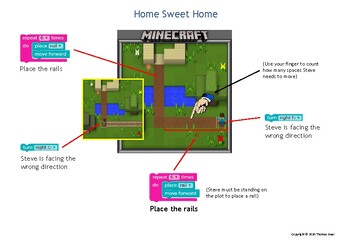
MINECRAFT - Code.org - Coding - Computational Thinking - Computer Programming
Explanation for one of the Minecraft puzzles on Code.org.Great for teaching Debugging.Great for demonstrating Pattern Recognition and Algorithmic Design as parts of Computational Thinking.
Grades:
PreK - 12th, Adult Education
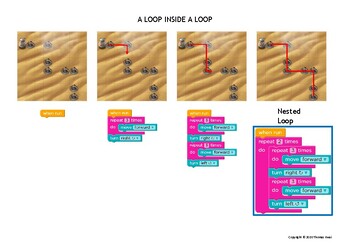
STAR WARS (Nested Loops) - Code.org, Coding, Computational Thinking, Programming
Explanation for one of the Star Wars puzzles on Code.org.Teaching Point: Nested LoopsGreat for demonstrating Pattern Recognition and Algorithmic Design as parts of Computational Thinking.
Grades:
PreK - 12th, Adult Education
Types:
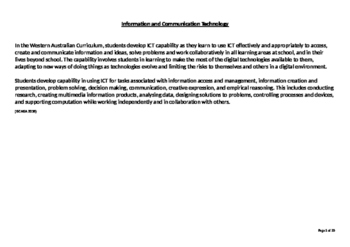
ICT Capabilities school plan
ICT capabilities in one document with links to other curriculum areas, links to resources and explicit skills needed for each phase.
Including:
Identifying equipment
Keyboard/ mouse skills
I Pad skills
Terminology
Microsoft Program skills
Technology (Australian teachers - this is based on the robotics sent out to all schools)
Subjects:
Grades:
K - 6th
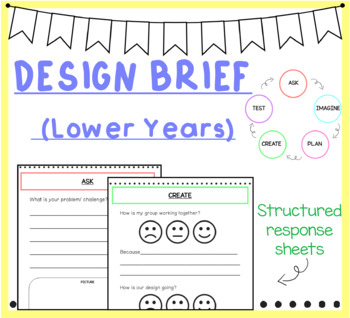
Design Brief (S.T.E.M) Recording Booklet 3 (Lower Years)
This booklet follows the design process of engineering.Perfect for students to record their ideas and processes when using S.T.E.M/ S.T.E.A.M in the classroom.This version is specifically for Prep/Foundation/Kindergarten, Grade 1 and Grade 2.Find my other design brief booklets in my TPT store.
Grades:
K - 3rd
Types:

Computer Keyboard Shortcuts
This resource is a life-saver for teachers who use MacBooks, Chromebooks, or other devices in their classroom. Designed to fit in the Target adhesive square labels, these scaffolds come in 2 designs: one with shortcuts for Chromebooks and Windows notebook computers and the other for MacBooks. They can be displayed on individual student desks or within their notebooks for quick reference.Print in black and white or on Astrobrights for a pop of color!
Grades:
2nd - 12th

Computer How-To Signs
I made these signs ot help the kids in my grade 1 and 2 classes. Great to help build independence. Signs are based on Microsoft Wrod and Powerpoint. Include how to insert shapes, clip art, how to change font, color and text size. Also shows how to save work and go onto the internet.
Grades:
1st - 4th, Adult Education, Staff
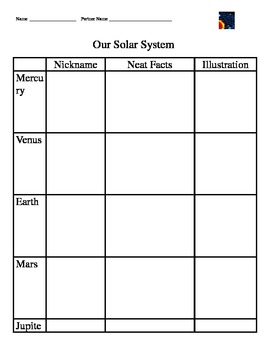
Solar System Research Organizer
NASA has created a very user friendly website for elementary children to learn about the solar system. Links are provided for two different reading levels of information. Both levels have the capability of having the text read aloud to the students. This two page organizer allows students of mixed abilities to read or listen to the information provided and record the nickname, facts learned, and add an illustration of each planet. Students will learn how to navigate websites along with valu
Grades:
2nd - 4th
Types:

Going to Google Ed. Apps
Computer signs to help students get into their Google Education Apps. These signs could be used as scaffolds or for younger students to become independent users staring the first day of school. Offer students step by step instructions on how to navigate their web browser to enter a Google Docs, Slides or Classroom.
Grades:
K - 5th
Types:

How to Match ICT Resources to Learning Outcomes in Early Childhood Education
With the wide range of ICT resources available to Early Childhood educators it is easy to become overwhelmed.How do you then match ICT resources to the intended learning outcomes?This new resource will help shed some light on this. You will be given the expertise you need in order for you to be able to think like the experts in making instructional decisions in the learning setting.ICT can help bridge learning gaps, but only if used appropriately. Use the following:8 principles to help you choos
Grades:
PreK - 2nd, Adult Education, Staff
Also included in: Early Childhood Education Resources

Template for My Favourite Things PowerPoint
This is a template I have created and used for students in years 1 and 2. It consists of 5 slides, an outline for them to either use to create their own, or for you to use and take students through the step by step process of making a PowerPoint. First show them how to add writing, then add a design, then pictures, then animations and transitions for their slideshow.
This template will enable younger students to understand where they are going, as they only need to fill in one thing on each slid
Grades:
K - 3rd

FREE Computational Thinking Graphic Organizer | Problem Solving | STEM
This Graphic Organizer is really useful in guiding teachers and students through the process of computational thinking in the classroom. It addresses computational thinking through the following four areas. Decomposition, Pattern Recognition, Abstraction, Algorithmic DesignAn excellent resource for innovative thinking, coding and general problem-solving with the STEM and Digital Technologies Curriculum.
Grades:
PreK - 10th
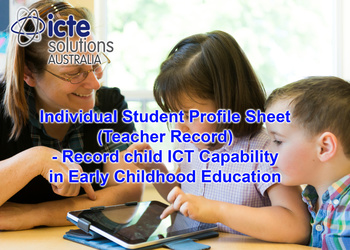
Individual Student Profile Sheet (Teacher Record) - Record Child ICT Capability
Includes individual profile sheet and questions to help observe and record a child's ICT capability in any subject or context.
Grades:
PreK - 2nd, Staff
Types:

How to Map a Path for Progress in Student ICT Capability
Learn to determine progress in student capabilities in ICT using the ICT capability Learning Continuum in the Australian Curriculum.
Grades:
K - 6th, Staff
Also included in: Teachers Pay Teachers Top Sellers - Technology in the Classroom
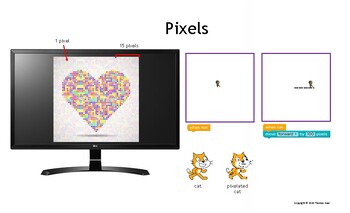
PIXELS - Coding - Computational Thinking - Computer Programming
A visual explanation of pixels.
Grades:
PreK - 12th, Adult Education
Types:
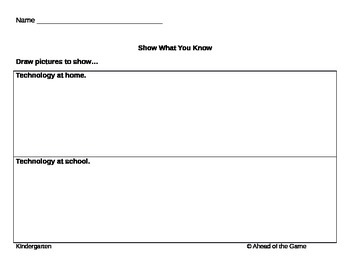
Technology Show What You Know
These recording sheets are intended for students in Kindergarten, 1st, and 2nd grades to demonstrate their understanding of how technology has changed transportation, recreation, communication, and how people meet their needs.
They can be used as scaffolded note-taking guides or as an assessment.
The recording sheets correspond to "Technology: Changing the Way We Live" powerpoint (Ahead of the Game).
Social Studies TEKS K.13A, K.13B, K.13C, 1.16A, 1.16B, 2.17A, 2.17B
Ahead of the Game
Technology
Grades:
K - 2nd
CCSS:
Showing 1-16 of 16 results