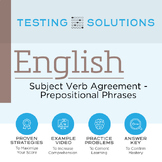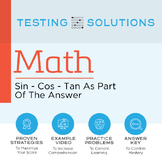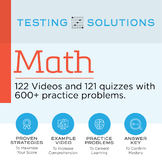16 results
11th grade instructional technology scaffolded notes
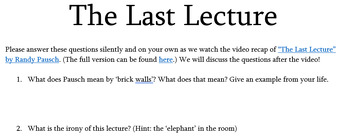
Randy Pausch's "Last Lecture" & ALS WebQuest (Intro to Tuesdays With Morrie)
To introduce students to Tuesdays With Morrie, here is a great resource!This resource includes: Notes on the "Last Lecture" given by Randy Pausch, who was battling pancreatic cancer. "The Last Lecture" recap clip, which can be found on YouTube (click here), shares a synopsis of Pausch's lecture on topics of life and death, death, dying, cancer, faith, family, mentors, and love. [The full version of the lecture can be found here to supplement/extend learning]ALS Web Quest to help students dive in
Grades:
9th - 12th
Types:
CCSS:

How To iMovie: QR Codes to Teach iMovie on the iPad
This poster is the key to teaching iMovie to your students. Designed for the iPad, there are 6 videos that teach students the basics of iMovie. As an instructional technology coach, I use these videos in my lessons where students are the movie makers.
This poster includes
- How to start a project
- How to record video
- How to record audio
- How to move clips
- How to add titles (teaching students how to add titles with appropriate timing)
- Export (to Schoology, but it is similar regardless o
Grades:
PreK - 12th
Types:

CTE Technical Theatre Terminology Slideshow
Your students will enjoy the rigor and creativity of this CTE lesson built on best teaching practices.Featured:11 informative and engaging slides containing a wide range of theatre knowledge.Terminology and placement of all that is in the theaterBack-stageStorage space, exits, liability, theater rules, safety, how to create a theater space, and more.For the bundle, Jeopardy game and beat book, click HEREThe last two slides serve as an assessment for students to draw, label, and craft their own t
Grades:
9th - 12th
Also included in: Technical Theatre High School Jeopardy/Technical Terms/Planner Bundle
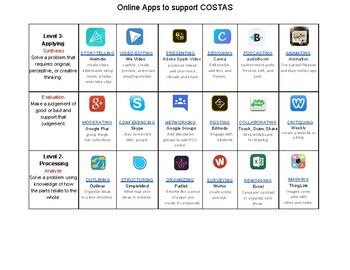
AVID Costa's Levels of Thinking
These are the top FREE online Apps to support COSTA'S. Selected Apps have links to purchase and download to Ipads.
**Add as a screen saver and have instant resources**
Grades:
3rd - 12th
Types:

Student Portfolio Project (PBL) How to Keep Track of Student Progress
Rather than telling students what type of platform they will use to keep track of their academic progress over the year, why not let them discover which platform would be best for what type of progress they wish to monitor? In this lesson, students will learn about various platforms for keeping track of academic progress, complete a Platform analysis, and then decide which platform would be best for keeping track of their progress. Summary: This lesson is scaffolded for various learners. (3 vers
Grades:
4th - 11th

Geometry for Technical Drawing
Perfect for technical drawing, geometry, or Drawing and Design for Production. This document is meant as a guided note sheet.
Subjects:
Grades:
9th - 11th
Types:

Computer Keyboard Shortcuts
This resource is a life-saver for teachers who use MacBooks, Chromebooks, or other devices in their classroom. Designed to fit in the Target adhesive square labels, these scaffolds come in 2 designs: one with shortcuts for Chromebooks and Windows notebook computers and the other for MacBooks. They can be displayed on individual student desks or within their notebooks for quick reference.Print in black and white or on Astrobrights for a pop of color!
Grades:
2nd - 12th
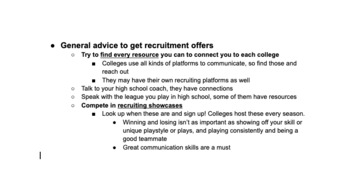
eSports College Recruiting Information for High School Coaches and Players
This document contains general recruitment advice, college specific advice from coaches of college eSports teams, "outside of the game" qualities coaches look for, and contact information for many programs in the midwest, as well as a way to get contact information for other regions.
Grades:
6th - 12th

Digital citizenship
This research printable provides a chance for students to familiarize themselves with the nine principes of digital citizenship. This could be useful in a Computers class, Library Skills unit, or as part of a technology unit within a content area. This simple activity could be useful in a middle school or high school setting.
Thanks,
Anneda Nettleton
Grades:
6th - 12th
Types:

Using Technology to Support Learning: Student Reference Sheets
Students, teachers and parents are expected to know how to use multiple sources of technology to support their learning. Is it too hard to keep track of? Do your students (or their adults) need step by step directions to access technology? Are they going to forget over the summer or be expected to learn something new next year? Are you working on higher level executive function skills, such as meta-cognition (thinking about your thinking) and self-awareness? These editable, customizable technolo
Grades:
4th - 12th, Higher Education, Staff
Also included in: Growing Executive Function Resource Bundle

Cornell Note Taker (Digital)
This Cornell Note Taker was made specifically for students to use on digital platforms like Google Classroom, Canvas or Brightspace. Product is editable. To encourage students to focus on the elements needed to create citations a graphic organizer has been added for students to gather information about the author, website, publisher, and database used in their research. The Cornell Note Taker Organizer is detailed and easy for students to use! Great to use with all students, even those with IEPS
Grades:
6th - 12th
Also included in: Claim Evidence Reasoning Bundle

Punnet/Inheritance Patterns Graphic Organizer with KEY**
This great product is PDF of the Graphic Organizer as well as the Key.I used Kami to separate the documents for students!You can upload this as an image to Google Slides and students can fill in!This product includes:Complete DominanceCoDominanceIncomplete DominanceMultiple Alleles
Subjects:
Grades:
9th - 12th, Higher Education, Adult Education, Staff

How to solve equations using a TI-84
If you're teaching your students to use a TI-84 or higher calculator to solve equations or systems of equations, you can use this step-by-step guide. I've used images from a TI calculator to help students find their way around easier. My students love this step-by-step guide! I've included 2 exact same pages so you can print 2 pages on 1 to create half sheets if you don't want a large sheet of notes. I printed half sheets to be taped in as notes and the whole sheet went on the word wall.
Subjects:
Grades:
7th - 12th
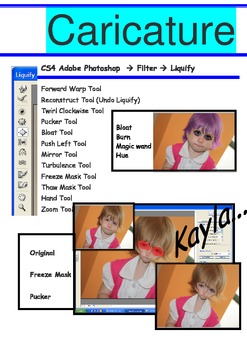
caricatures or weird animals using photoshop
Task sheets. Task to use photoshop CS4, to manipulate photo images to make caricature or just plain weird images.
Grades:
7th - 12th, Higher Education, Adult Education, Staff
Types:

i-Ready Note Catcher
A straight-to-the-point note catcher for student's i-Ready lessons. A section for vocabulary, work space and to record their scores.
Subjects:
Grades:
1st - 12th
Types:
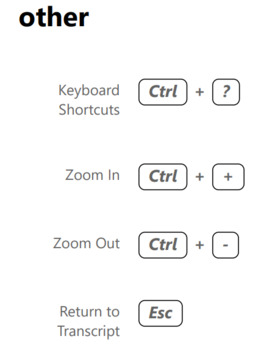
Keyboard Shortcuts Cheat Sheet for 1-1 devices in Ed
This was created for not only certain educators who are learning to integrate technology as well as lesson plan. But this computer cheat sheet for fast key codes helped pre-k and kindergarten students when using their first one-to-one device independently.
Grades:
PreK - 12th, Higher Education, Adult Education
Showing 1-16 of 16 results