63 results
Instructional technology projects for Microsoft Excel
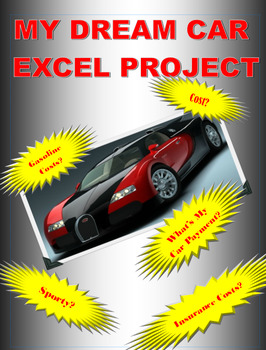
My Dream Car: A Microsoft Excel Project
I found that my students really enjoyed doing this Excel project in Computer Applications. Students will use Excel and its capabilities, to apply formulas and charts to a subject which they find fun and interesting, their dream car. They will choose several cars and will then do a cost analysis of their selected cars. To do this project, they have to select several cars, find cost and fuel economy information on those cars, download pictures of the cars and use Excel to do a cost analysis.
Grades:
7th - 12th
Types:
Also included in: Microsoft EXCEL Activities - 6 PROJECTS!
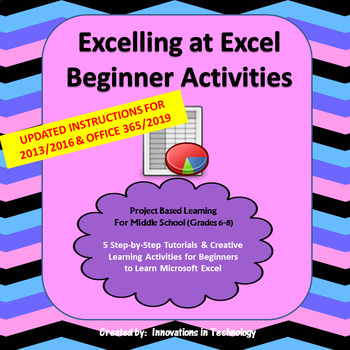
Excelling with Microsoft Excel - Beginner Activities | Distance Learning
The “Excelling with Excel” Beginner Lessons start students with no previous knowledge of Microsoft Excel on a path of learning the most important and frequently used commands to give them a quick start. Each lesson has a short, step-by-step tutorial that includes screenshots to walk students through the new tools they will use in the lesson. Then, they are given a creative task to solve, using those skills to create a spreadsheet. There are five lessons, each taking no more than two class per
Grades:
6th - 8th
Types:
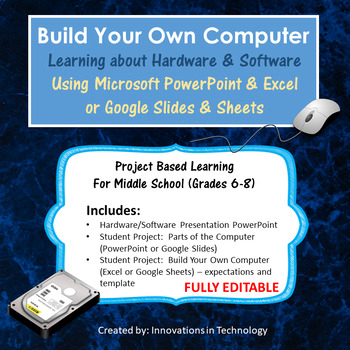
Computer Hardware & Software - Build a Computer | Distance Learning
Teach the basics of computer hardware and software while letting students explore what's inside the computer! This unit helps students explore and understand the basic components inside the computer. This is perfect for any technology class in upper elementary or middle school. All files provided are fully editable, allowing teachers to make modifications for differentiation or personalization if they choose. A Microsoft PowerPoint presentation (fully editable) is included to introduce the topi
Grades:
7th - 9th
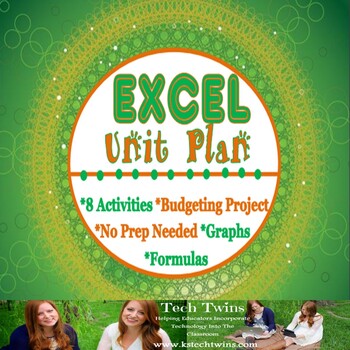
Excel & Google Sheets Unit
This is a Unit has three versions included to be compatible for Google Sheets, Excel 2010 & 2016.This is a unit to teach high school level computer applications class about Excel and Google Sheets without a book.Students will learn Excel on an interactive website, and after each chapter students will edit a spreadsheet they create with 5 different challenge activities. Each challenge activity has a answer key for the teacher. This allows students to apply and practice the knowledge they wer
Grades:
7th - 12th
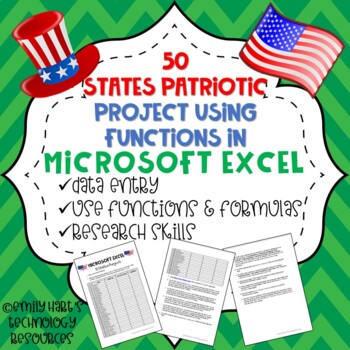
MICROSOFT EXCEL: Patriotic 50 States Project Using Formulas & Functions
Students will use Microsoft Excel and Internet Research skills to complete this project. Students will navigate the internet using a specific website and find information about states, fill in a spreadsheet, and use functions such as SUM, MIN, MAX, AVERAGE, and IF to calculate data results. High school and middle school students learning Microsoft Excel will explore the Internet and use data entry skills and formulas to complete this project. Students should have basic knowledge of formulas befo
Grades:
6th - 12th, Higher Education
Types:

Microsoft Word Unit Plan
Want additional materials? Check out our Computer Applications Course & Bundle- Microsoft 2nd Edition-Full Year (TURNKEY), where this unit plan is included!The unit can be taught in the classroom or onlineGoogle, Windows, & Mac-friendly!All documents are editable to meet your classroom needs.Meets National Business Education Association Standards and ISTE StandardsCompatible with Microsoft 2013, 2016 & 2019, can also work with Office 365, but would need a few minor modifications.In t
Grades:
5th - 12th
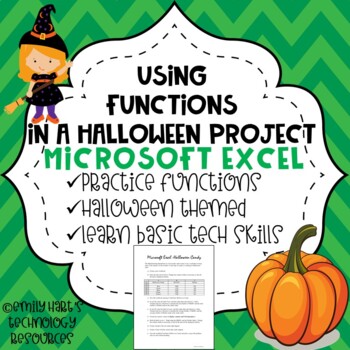
MICROSOFT EXCEL: Halloween Spreadsheet Using Basic Functions
This is an assignment for students in grades 4-12 learning about spreadsheets to practice using formulas such as SUM and AVERAGE and practice formatting techniques. This is a basic activity which does NOT require students to have a comprehensive knowledge about Microsoft Excel or other spreadsheet programs, only basic techniques! Students will have to type information into a spreadsheet and use functions to calculate results. File type will be in zipped folder with PDF of worksheet and answer ke
Grades:
6th - 12th
Types:

Microsoft PowerPoint Unit Plan
Want additional materials? Check out our Computer Applications Course & Bundle- Microsoft 2nd Edition-Full Year (TURNKEY), where this unit plan is included!The unit can be taught in the classroom or onlineGoogle, Windows, & Mac-friendly!All documents are editable to meet your classroom needs.Meets National Business Education Association Standards and ISTE StandardsCompatible with Microsoft 2013, 2016 & 2019, can also work with Office 365, but would need a few minor modifications.In t
Grades:
5th - 12th
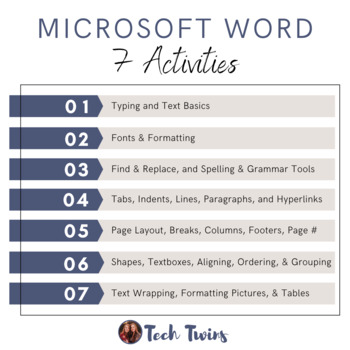
Microsoft Word Activities
These activities are included in the Microsoft Word Unit PlanGoogle, Windows, & Mac-friendly!Compatible with Microsoft 2013, 2016 & 2019, & Office 365.All documents are editable to meet your classroom needs.These activities can be taught in the classroom or online.Included:7 Student Word Activities with Answer Keys In this unit, students will cover some of the following:Typing and Text BasicsFonts & FormattingFind & Replace, and Spelling & Grammar ToolsTabs, Indents, Line
Grades:
5th - 12th
Also included in: Computer & Technology Activities & Projects Bundle
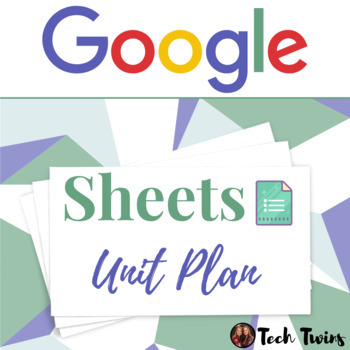
Google Sheets Unit Plan
Want additional materials? Check out our Computer Applications Course & Bundle- Google 2nd Edition - Full Year (TURNKEY), where this unit plan is included!The unit can be taught in the classroom or onlineGoogle, Windows, & Mac-friendly!All documents are editable to meet your classroom needs.Meets National Business Education Association Standards and ISTE Standards In this unit, students will cover the following:Google Sheets Interface and MenuCell BasicsModifying Columns, Rows, Cells, an
Grades:
5th - 12th
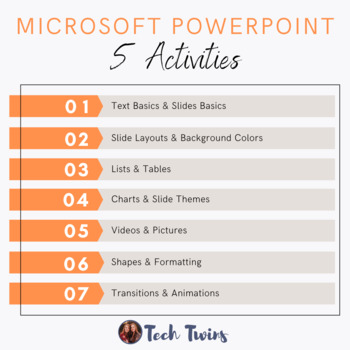
Microsoft PowerPoint Activities
These activities are included in the Microsoft PowerPoint Unit PlanGoogle, Windows, & Mac-friendly!Compatible with Microsoft 2013, 2016 & 2019, & Office 365.All documents are editable to meet your classroom needs.These activities can be taught in the classroom or online.Included5 Student Word Activities with Answer Keys In this unit, students will cover some of the following:Text Basics & Slides BasicsSlide Layouts & Background ColorsLists & TablesCharts & Slide Theme
Grades:
5th - 12th
Also included in: Computer & Technology Activities & Projects Bundle
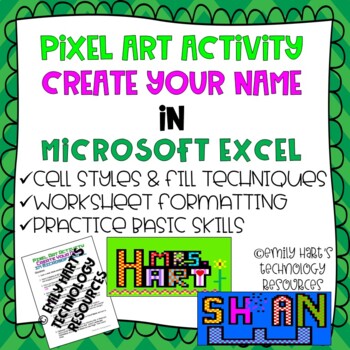
MICROSOFT EXCEL: CREATE YOUR NAME using PIXEL ART in Microsoft Excel
Introduce your students to Microsoft Excel with this fun and creative pixel art project! Students will learn how to format a spreadsheet with column width and row height and apply fill techniques to create their name in a very creative way. Step-by-step directions will guide students on how to complete each task. File format is a PDF file with directions and examples provided!
Grades:
3rd - 12th
Types:
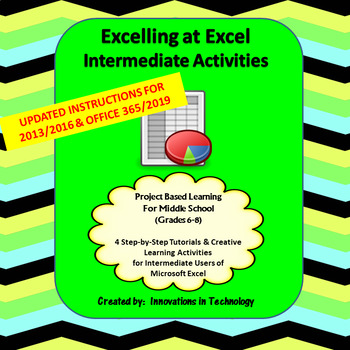
Microsoft Excel - Intermediate Tutorial & Activities | Distance Learning
The “Excelling with Excel” Intermediate Activities let students continue their learning with Microsoft Excel to include more intermediate commands. This lesson assumes student already have beginner skills with Microsoft Excel including knowing these basic commands: entering and editing information, basic cell and text formatting, changing column width, creating a basic formula (SUM, AVERAGE, basic math), adding a row or column, changing page settings, printing, and creating a basic chart/grap
Grades:
6th - 8th
Types:
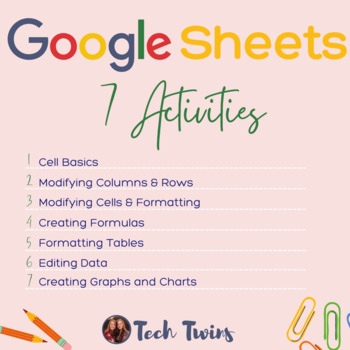
Google Sheets Activities
These activities are included in the Google Sheets Unit PlanGoogle, Windows, & Mac-friendly!All documents are editable to meet your classroom needs.These activities can be taught in the classroom or online.Included:7 Student Google Sheets Activities with Answer Keys In this unit, students will cover some of the following:- Cell Basics- Modifying Columns, Rows, Cells, and Formatting- Creating Formulas- Formatting Tables- Editing Data- Creating Graphs and ChartsProduct Details:Students need to
Grades:
5th - 12th
Also included in: Computer & Technology Activities & Projects Bundle

Microsoft Excel Unit Plan
Want additional materials? Check out our Computer Applications Course & Bundle- Microsoft 2nd Edition-Full Year (TURNKEY), where this unit plan is included!The unit can be taught in the classroom or onlineGoogle, Windows, & Mac-friendly!All documents are editable to meet your classroom needs.Meets National Business Education Association Standards and ISTE StandardsCompatible with Microsoft 2013, 2016 & 2019, can also work with Office 365, but would need a few minor modifications. In
Grades:
5th - 12th

Google Slides Unit Plan
Want additional materials? Check out our Computer Applications Course & Bundle- Google 2nd Edition - Full Year (TURNKEY), where this unit plan is included!The unit can be taught in the classroom or onlineGoogle, Windows, & Mac-friendly!All documents are editable to meet your classroom needs.Meets National Business Education Association Standards and ISTE StandardsIn this unit, students will cover the following:Text Basics & Slides Basics, Slide Layouts & Background Colors.Lists &
Grades:
5th - 12th

Google Docs Unit Plan
Want additional materials? Check out our Computer Applications Course & Bundle- Google 2nd Edition - Full Year (TURNKEY), where this unit plan is included!The unit can be taught in the classroom or onlineGoogle, Windows, & Mac-friendly!All documents are editable to meet your classroom needs.Meets National Business Education Association Standards and ISTE StandardsIn this unit, students will cover the following:Google Interface & MenuTyping and Text BasicsFonts & FormattingFind &a
Grades:
5th - 12th
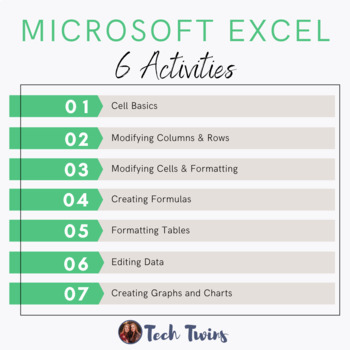
Microsoft Excel Activities
These activities are included in the Microsoft Excel Unit PlanGoogle, Windows, & Mac-friendly!Compatible with Microsoft 2013, 2016 & 2019, & Office 365.All documents are editable to meet your classroom needs.These activities can be taught in the classroom or online.Included:6 Student Excel Activities with Answer Keys In this unit, students will cover some of the following:Cell BasicsModifying Columns, Rows, Cells, and FormattingCreating FormulasFormatting TablesEditing DataCreating G
Grades:
5th - 12th
Also included in: Computer & Technology Activities & Projects Bundle
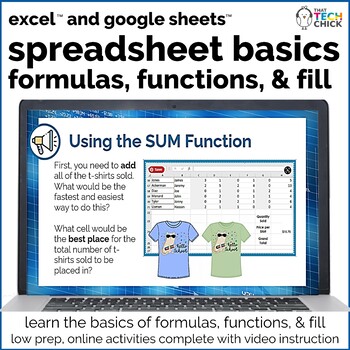
Spreadsheet Basics for Kids 2 - Formulas, Functions, and Fill
Continue teaching your upper elementary and middle school students about spreadsheets in this second installment of Spreadsheet Basics for Kids - Formulas, Functions, and Fill. This resource, hosted on Genial.ly, is online with interactive slides, narration, and activities. Your students will continue to fine tune their formula writing, learn about functions and how they provide built-in formulas and fill down formulas to save time. They will develop and fine-tune their skills that they can a
Grades:
4th - 7th
Types:
Also included in: Custom Bundle for Danielle A.
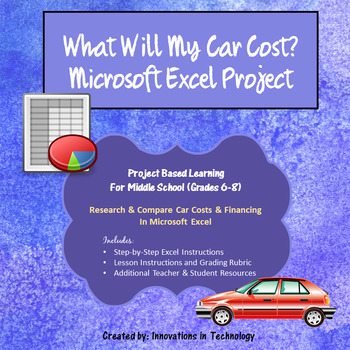
What Will My Car Cost? - A Project in Microsoft Excel | Distance Learning
The “What Will My Car Cost?” project allows students to build skills in Internet research and critical thinking as they research costs for a car and then compute and compare payment options using Microsoft Excel. First, students research the cost for two car options (one used and one new) and then compare financing and payment options for these using formulas in Microsoft Excel. The step-by-step directions were created for Microsoft Excel 2016, but could easily be used with earlier versions of
Grades:
6th - 9th

Microsoft Excel 2016 Project- Films (Highest Grossing of All Time)
Microsoft Excel 2016 Project- Films (Highest Grossing of All Time)
This is a fun project for students to do at the end of a unit on Microsoft Excel to demonstrate what they have learned. For this project students will utilize a website to obtain data about the top 10 highest grossing movies of all time. UNDERSTAND EACH TIME YOU DO THIS ASSIGNMENT THE MOVIE DATA MORE THAN LIKELY WILL BE DIFFERENT. Students will have a handout to record the data. Students will then enter that data in Excel and be
Grades:
6th - 12th, Higher Education, Adult Education
Types:
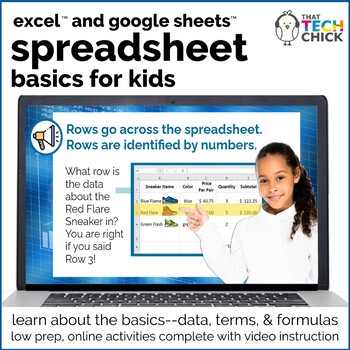
Spreadsheet Basics for Kids - Excel™ and Google Sheets™
Increase your upper elementary school students' digital skills with Spreadsheet Basics for Kids. This resource, hosted on Genial.ly, is online with interactive slides, narration, and activities. Your students will learn spreadsheet terminology, be able to identify the parts of a spreadsheet, types of data, and how to write simple formulas. They will develop and fine-tune their skills that they can apply to future projects, both in the lab and academic classroom. With high-interest content, yo
Grades:
4th - 7th
Types:
Also included in: Custom Bundle for Kari J.
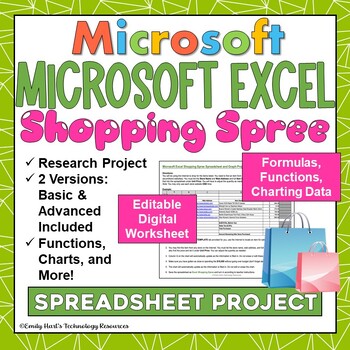
MICROSOFT EXCEL: Shopping Spree Project - Research, Formulas, Functions, Charts
Microsoft Excel Digital Shopping Spree ProjectThis spreadsheet design project will allow students to practice the following skills:Research and enter dataDetermine total and sales taxFormulas and functionsInsert chart (title, axis, labels)Much more!Included are:Digital Shopping Spree Project BASIC VERSION (XLSX)Digital Shopping Spree Project ADVANCED VERSION (XLSX)Basic version allows students to research and enter data into cells. Advanced version allows students to enter formulas, functions, a
Grades:
5th - 12th
Types:
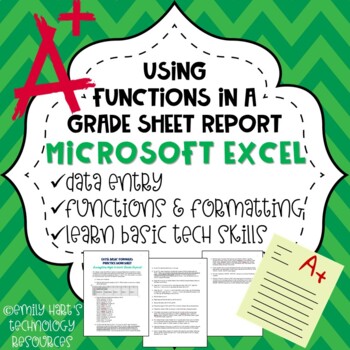
MICROSOFT EXCEL: Spreadsheet Formulas Formatting Averages on Student Grade Sheet
Microsoft Excel Basic Formulas Practice Project - Recording Data, Formatting, and Averaging Using Cell References.This project, designed for students learning beginning Microsoft Excel (or any other spreadsheet application), allows students to create a new workbook, type in relevant information from a teacher's grade sheet and use formulas to calculate student test averages.This project is designed for beginners, in grades 6-12, and students should have some background in formatting (such as num
Grades:
5th - 12th
Types:
Showing 1-24 of 63 results

