8 results
Instructional technology task cards for Microsoft Excel

Microsoft Excel Spreadsheet and Graph Skills Digital Resources - Fast Food
Students have to read through the tasks on the worksheet to change the data held in the Fast Food Menu Spreadsheet and to create graphs. Students will learn the impact that changing spreadsheet data has on graphs. They will also learn how to analyz e data held in spreadsheets and graphs. This resource comes with the following: Fast Food Menu Spreadsheet WorksheetTask Cards/Help Cards The following skills are taught in detail: Creating graphsFormatting graphs Analyzing Spreadsheet DataInserting s
Grades:
5th - 11th, Adult Education, Staff
Types:
Also included in: Microsoft Excel Spreadsheets Ultimate Bundle - Computer Applications

Task/Help Cards (Formula Practice) for Google Sheets™ & Excel Spreadsheets
A wonderful set of 12 task/instruction cards which can be printed and laminated and then given to students to help them learn and practice the following formulae/calculations in Excel or Google Sheets; • Addition • Subtraction • Division • Multiplication• =sum()• =max()• =min()• =average() • =count()• =counta()• =countif()Each card provides a clear description and example of how specified formulae work in Excel and Google Sheets, thus a brilliant visual learning aid. These task cards can also be
Grades:
5th - 12th, Higher Education, Adult Education, Staff
Types:
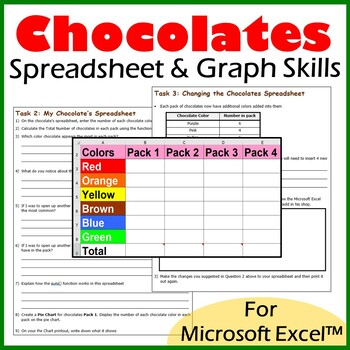
Microsoft Excel Spreadsheet and Graph Skills - Chocolate Shop Scenario
A fun google sheets spreadsheet activity in which students have to read through tasks on a worksheet to insert data into the Chocolates Scenario Spreadsheet and to create pie charts. Students will also learn how to analyze and change data held in spreadsheets and charts.This resource comes with: Chocolates spreadsheet in Microsoft ExcelWorksheetTask Cards/Help Cards PowerPoint PresentationThis resource teaches the following skills in detail: Creating Pie Charts Adding Pie Chart Data Labels Anal
Grades:
Not Grade Specific
Types:
Also included in: Spreadsheet Scenarios and Activities Bundle for Microsoft Excel ™
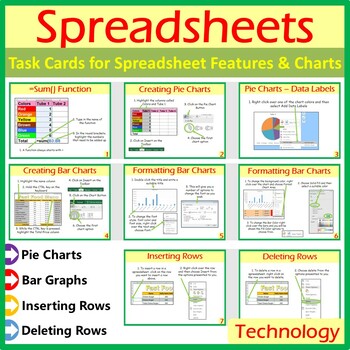
Microsoft Excel Spreadsheet Features & Chart Task Cards Help Cards
A wonderful set of 8 task/instruction cards which can be printed and laminated and then given to students to help them learn and practise the following features in Microsoft Excel:• =sum()• Creating pie charts• Inserting data labels on pie charts• Creating bar charts• Formatting bar charts• Inserting rows in spreadsheets• Deleting rows in spreadsheetsOther Microsoft Excel Products Available:• Microsoft Excel Bundle 1: Click Here• Microsoft Excel Bundle 2: Click Here• Grades 1- 4: Microsoft Excel
Grades:
Not Grade Specific
Types:
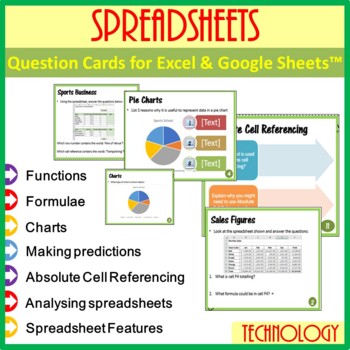
Spreadsheets Question Task Cards - for Microsoft Excel & Google Sheets™
A set of 20 Question Task Cards which questions students about spreadsheets. Some of the topics include: • Spreadsheet functions• Spreadsheet formulae/calculations• Analysing spreadsheetsPrint out, cut out, laminate and them distribute to your students. These are excellent to use as a starter activity/review activity. Answer Key IncludedOther Google Sheets Products Available:• At The Movies: Click Here• Compare Supermarkets: Click Here• Halloween Reveal Mystery Pictures: Click Here• My Pocket Mo
Grades:
Not Grade Specific
Types:

Spreadsheet Tools Vocabulary Card Match (25 Cards) - for Google Sheets™
• A set of 25 cards which contain 25 different tools and features of Google Sheets along with their associated keyword.
• The aim of these cards is for students to match up each tool to their correct name.
• Can be used as a starter activity or review activity
• A brilliant resource to introduce the features of Google Sheets to beginners.
• Answer Key Included
Other Google Sheets Products Available:
• At The Movies: Click Here
• Compare Supermarkets: Click Here
• Halloween Reveal Mystery Pic
Grades:
Not Grade Specific
Types:
Also included in: Technology Lessons Activities & Skills Building Bundle for Google Drive™
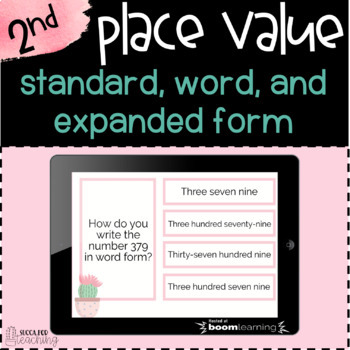
Boom Cards™ Distance Learning | 2nd Grade Math Number Forms Digital Task Cards
Succa for Boom Cards™ or just simplicity? Either way, using Boom Cards™ from Boom Learning™ is a SIMPLE, FAST and EFFECTIVE way to assess student knowledge on standard, word, and expanded form. ➤If you're STRUGGLING with creating guided math groups or with progress monitoring students, then this set of standard, word, and expanded form Boom Card™ deck is FOR YOU.★★Why Boom Cards from Boom Learning™? What's the benefits?★★Self-grading: yes you read that right... say goodbye to grading task cards.
Subjects:
Grades:
1st - 3rd
Types:
CCSS:
Also included in: Boom Cards™ Distance Learning | 2nd Grade Math BUNDLE Digital Task Cards
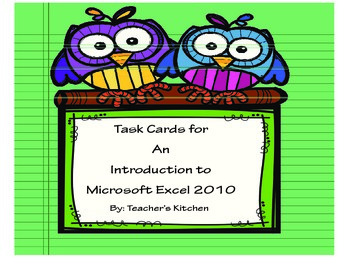
Task Cards for An Introduction to Microsoft Excel 2010
Thank you for choosing Task Cards for An Introduction to Microsoft Excel 2010. This set includes 24 task cards. 12 for Identifying definitions and 12 for labeling. If you see any errors please feel free to inbox me. Please leave comments and rate. Most of all I hope you and your students find this beneficial.
Thank you
Grades:
6th - 12th
Types:
Showing 1-8 of 8 results

