16 results
Instructional technology center images

Technology Expectations
Post technology expectations by your chromebook or computer carts and/or computer labs to remind students of proper tech use. Perfect for themed classrooms!
Grades:
Not Grade Specific

Bee-Bot Card Mat
It is a 36-inch by 36-inch reusable mat. I use a shower curtain with magnets to keep the lesson items under it in place while using the bee-bots. **You will need a poster printer to print this to scale. There is another listing you may purchase if you do not have a poster printer.
Grades:
Not Grade Specific
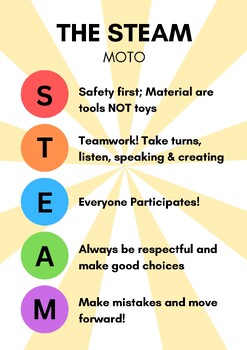
The STEAM Moto
This is a poster that you can hang up for your STEM/STEAM class
Grades:
Not Grade Specific
Types:

Bulletin Board Border Printable Display Digital Technology
Bulletin Board Display BorderPersonalise your classroom with this simple and clear bulletin board display border. This clean and crisp border will add personalisation to your room without the overwhelm. Its simple, with clean lines and bold colours it will add an extra touch to your space. Perfect for a digital technology classroom!Best printed on A3.
Grades:
Not Grade Specific
Types:

Seesaw Activity Template: Make Ten
I made this to use in my classroom with Seesaw. This can of course be used paperless but if you have a tablet that can use Seesaw I encourage you to try it out! Your kids will LOVE it!1. Seesaw.com2. Green plus sign3. Create New Activity4. Edit your settings. Want to add voice instructions? Attach an example?5. Add this template to the 'Student Template' section.6. Save7. Done!!8 easy steps and you have an activity your students can use ALL YEAR LONG!If you like resources like this then you'll l
Grades:
K - 2nd
Types:
Also included in: Seesaw Activity Templates: Bundle

Seesaw Activity Template: Subtraction
I made this to use in my classroom with Seesaw. This can of course be used paperless but if you have a tablet that can use Seesaw I encourage you to try it out! Your kids will LOVE it!1. Seesaw.com2. Green plus sign3. Create New Activity4. Edit your settings. Want to add voice instructions? Attach an example?5. Add this template to the 'Student Template' section.6. Save7. Done!!8 easy steps and you have an activity your students can use ALL YEAR LONG!If you like resources like this then you'll l
Grades:
K - 2nd
Types:
Also included in: Seesaw Activity Templates: Bundle

Seesaw Activity Template: Graphing
I made this to use in my classroom with Seesaw. This can of course be used paperless but if you have a tablet that can use Seesaw I encourage you to try it out! Your kids will LOVE it!1. Seesaw.com2. Green plus sign3. Create New Activity4. Edit your settings. Want to add voice instructions? Attach an example?5. Add this template to the 'Student Template' section.6. Save7. Done!!8 easy steps and you have an activity your students can use ALL YEAR LONG!If you like resources like this then you'll l
Grades:
K - 3rd
Types:
Also included in: Seesaw Activity Templates: Bundle

Seesaw Activity Template: Addition
I made this to use in my classroom with Seesaw. This can of course be used paperless but if you have a tablet that can use Seesaw I encourage you to try it out! Your kids will LOVE it!1. Seesaw.com2. Green plus sign3. Create New Activity4. Edit your settings. Want to add voice instructions? Attach an example?5. Add this template to the 'Student Template' section.6. Save7. Done!!8 easy steps and you have an activity your students can use ALL YEAR LONG!If you like resources like this then you'll l
Grades:
K - 2nd
Types:
Also included in: Seesaw Activity Templates: Bundle

Seesaw Activity Template: Make ___
I made this to use in my classroom with Seesaw. This can of course be used paperless but if you have a tablet that can use Seesaw I encourage you to try it out! Your kids will LOVE it!1. Seesaw.com2. Green plus sign3. Create New Activity4. Edit your settings. Want to add voice instructions? Attach an example?5. Add this template to the 'Student Template' section.6. Save7. Done!!8 easy steps and you have an activity your students can use ALL YEAR LONG!If you like resources like this then you'll l
Grades:
K - 2nd
Types:
Also included in: Seesaw Activity Templates: Bundle
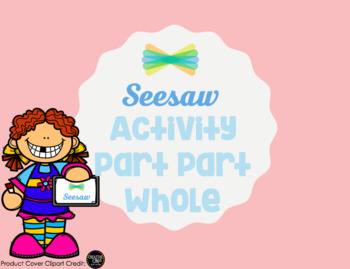
Seesaw Activity Template: Part Part Whole
I made this to use in my classroom with Seesaw. This can of course be used paperless but if you have a tablet that can use Seesaw I encourage you to try it out! Your kids will LOVE it!1. Seesaw.com2. Green plus sign3. Create New Activity4. Edit your settings. Want to add voice instructions? Attach an example?5. Add this template to the 'Student Template' section.6. Save7. Done!!8 easy steps and you have an activity your students can use ALL YEAR LONG!If you like resources like this then you'll l
Grades:
K - 3rd
Types:
Also included in: Seesaw Activity Templates: Bundle

PreKeys printable Poke Pad
For homeschool, special education, or when the early childhood classroom PreKeys set of 20 isn't enough. You can order another one or two as needed. https://www.teacherspayteachers.com/Product/PreKeys-20-Poke-Pads-2308245
Grades:
K - 2nd
Types:
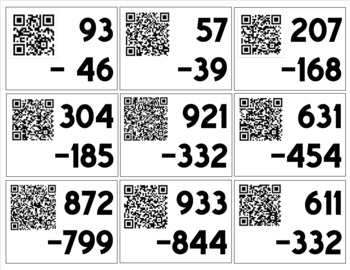
Subtraction with regrouping QR codes
These subtraction with regrouping cards are great to integrate technology into your classroom. After students have solved the problem they can take any technology that can read a QR code to check their answer. The QR codes are links to the answers in fun gifs or just pictures.
Subjects:
Grades:
3rd - 5th
Types:
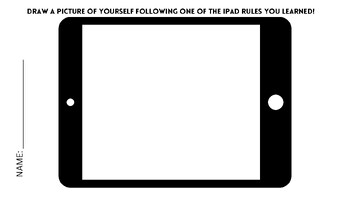
iPad Rules
Have your students review iPad rules with this fun coloring activity!
Grades:
PreK - 1st
Types:
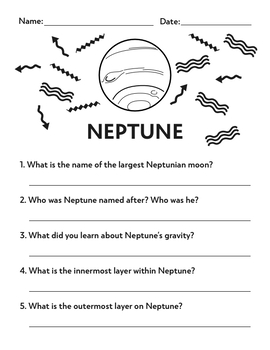
Augmented Reality Neptune Worksheet
The Alice Neptune Worksheet allows students to learn about the planet Neptune. Using the "Alice Lens", students will be able to see Neptune come to life through Augmented Reality and Video Content to be able to answer questions based off what they see. A new creative and interactive way to learn about the planet Neptune.
Download the "Alice Lens" App for FREE here -> https://leapwithalice.io/#app
Subjects:
Grades:
Not Grade Specific
Types:
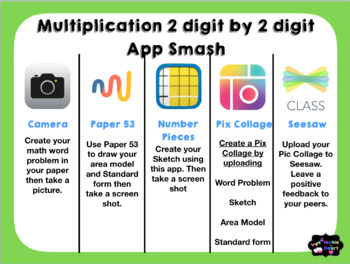
App Smash Multiplication
This activity consist of using several apps to make a final product. It can be used as a math center, a whole group activity, individual, or as an assessment tool. Students will apply their knowledge of the 2 digit by 2 digit multiplication and explain their answer
Subjects:
Grades:
4th - 5th
Types:

QR Code Listening Center
QR code of a story that can be used during listening center.
Grades:
K - 3rd
Types:
Showing 1-16 of 16 results

