2,088 results
Instructional technology centers for Microsoft OneDrive
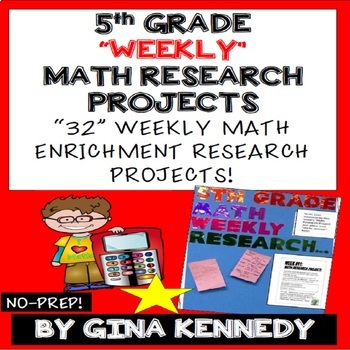
5th Grade Math Projects, Math Enrichment for the Entire Year! PDF or Digital!
5th Grade Math Enrichment Research Projects for the Entire Year! From calculating how much food an animal eats in a week to researching and converting the longest rivers in the world, your students will love these research projects. Great for early finishers, advanced learners and whole class fun. No teacher prep, great rigor and perfect math skills/technology integration! Adding enrichment to your classroom shouldn’t have to be time consuming and difficult to manage. This program is easy to m
Grades:
5th
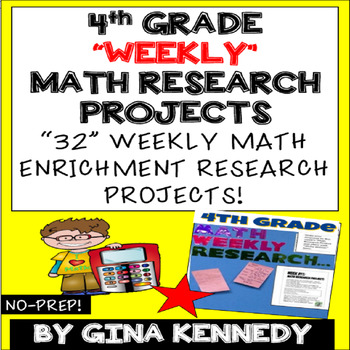
4th Grade Math Projects, Math Enrichment for the Entire Year, PDF and Digital!
4th Grade Math Enrichment Research Projects for the Entire Year, 32 weeks! Projects range from calculating ticket prices, the cost to build the St. Louis Arch, to how many pencils come from one tree and so much more! Great for early finishers, advanced learners and whole class fun. No teacher prep, great rigor and perfect math skills/technology integration! Adding enrichment to your classroom shouldn’t have to be time consuming and difficult to manage. This program is easy to manage and mathem
Grades:
4th
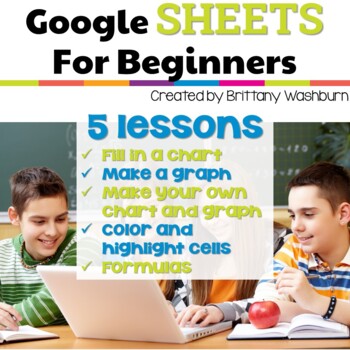
Google Sheets Lessons for Beginners Elementary Spreadsheet Technology Activities
Get ready to take your students' Google Sheets skills to the next level with 5 lessons for any beginner Google Sheets user! By the end of the 5 lessons included in this resource, your students will be able to open a blank Sheets template and create charts, graphs, use formulas, and manipulate column and row sizes. With easy-to-follow instructions and instructional videos for each lesson, your students will have all the tools they need to become proficient Google Sheets users in no time.And as a
Grades:
3rd - 5th
Types:
Also included in: Tech Skills Back to School Bundle 30% off
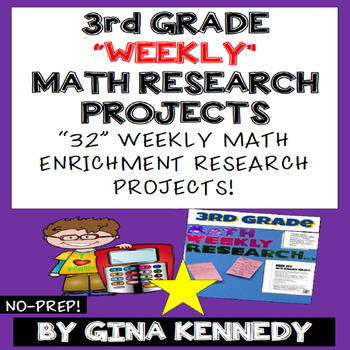
3rd Grade Math Projects, Math Enrichment for the Entire Year! PDF or Digital!
3rd Grade Math Enrichment Research Projects for the Entire Year, 32 weeks! From researching the prices of pets to calculating the differences between the heights of buildings, your students will love these projects. Great for early finishers, advanced learners and whole class fun. No teacher prep, great rigor and perfect math skills/technology integration! Adding enrichment to your classroom shouldn’t have to be time consuming and difficult to manage. This program is easy to manage and mathema
Grades:
3rd
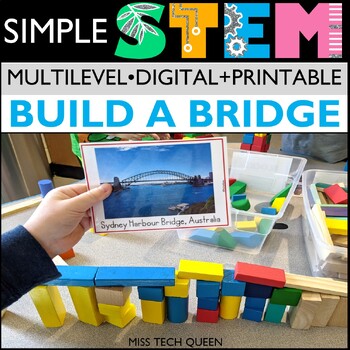
STEM Challenge Building Bridges Around the World STEAM Iggy Peck Architect Easy
Exciting STEM challenges for bridge-loving students! Build bridges from around the world with this low-prep STEM challenge that includes printable and digital components, vocabulary, interactive features, and literacy connections to Iggy Peck, Architect.This engaging activity will inspire your students to design and build their own bridges, while learning about the science, technology, engineering, and math behind these amazing structures.⭐ This activity is included in a bundle. Save $60 & g
Grades:
K - 3rd
Types:
NGSS:
K-2-ETS1-2
, K-2-ETS1-3
, K-2-ETS1-1
, 3-5-ETS1-3
, 3-5-ETS1-1
...

Technology Color By Computers and Parts Printable Worksheets
Students color 5 worksheets with icons that represent different types of computers and their parts. Perfect for an offline activity! Unplugged technology activities are great to leave for sub plans or as a back up plan for when the tech doesn't cooperate. Have these on hand just in case!What is included:One page poster of the icons and their labels5 printable worksheets5 answer keysWho this is for:Technology teachersMedia specialistsSTEM teachersGifted and Talented teachersProduct Terms:Copyrigh
Grades:
PreK - 5th
Types:
Also included in: Technology Color By Code Worksheets Bundle | Computer Lab Activities

How to Identify Bias Online Activities Digital Literacy
Just what you need to teach bias! This print and digital resource has everything you need to teach this valuable critical thinking skill in our online world. Ready to use -- includes websites, questions, student notes, practice, and more!Here's what teachers are saying about my digital literacy resources:"Big packet full of so many options. Really gets kids thinking. Thanks for creating exactly what I was looking for.""Great resource to teach students about possible bias when they are rese
Grades:
5th - 10th
Types:
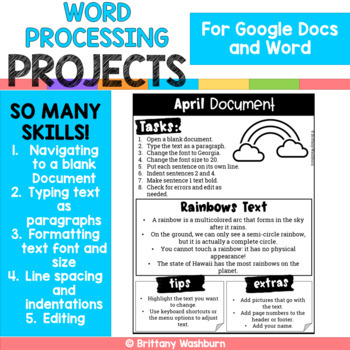
Google Docs and Word Processing Projects {12 Months}
12 projects with monthly themed text for students to practice creating documents in Google Docs or Word. There is a vocabulary list and optional rubric included too if you want to make this an assessment tool.SO MANY SKILLS!1. Navigating to a blank Document2. Typing text as paragraphs3. Formatting text font and size4. Line spacing and indentations5. Editing1 for each month of the year Works for any word processing program like Google Docs and Microsoft WordThis is not Research ProjectsAll of the
Grades:
2nd - 5th

Computers Course
I have been teaching this dynamic Computers Course for over 18 years. Topics include Google Drive or Microsoft, design software, website development, creating videos, computer crime, e-waste, staying safe online, artificial intelligence and many more! The resources are regularly updated with new videos, images, student exemplars and instructions. Note: This course explores a variety of Educational Technology Websites. The Website Names are not listed in this description due to trademark guidelin
Grades:
6th - 11th
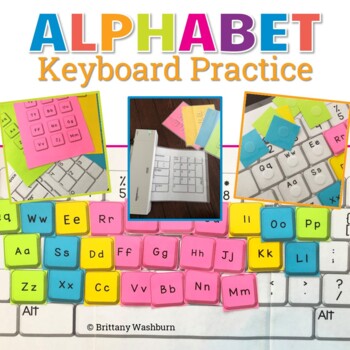
Alphabet Interactive Keyboard Practice with Giant Keyboard
Students practice the alphabet by matching individual letter keys to their places on a keyboard with this unique display. The keyboard prints across 4 pieces of paper (with optional individual keyboards included to extension). The letter keys have both upper and lowercase letters on them so that students can practice the alphabet.What is included in this Alphabet Keyboard Practice PDF:2 Keyboard layout options. Print across 4 pages for whole group practice or print small for individual practice
Grades:
Not Grade Specific
Types:
Also included in: Sub Plans for the Computer Lab Bundle | Digital and Printable

Coding Digital Interactive Activities in Google Slides - All Seasons Bundle
These Coding Activities are perfect for your grades 2-5 students. These are fully digital and can be used through Google Slides or PowerPoint. Let your students learn about computer languages in a fun and engaging way. These activities are independent click and go lessons on binary, coding, and problem solving. Perfect for the ISTE standard Computational Thinking. They would even be great for your STEM time in class or your Maker Space during the Hour of Code!BUNDLE of All 4 Seasons of Coding Di
Grades:
2nd - 5th
Types:

Unplugged Printable Technology Themed Coloring Pages Worksheets for sub plans
40 Technology designs for coloring pages. Ideal to cover grades K-5 with varying levels of detail and content. Make these as simple as a coloring page or as challenging as a labeling activity for students. Perfect to leave with a sub!There is a great variety included in this set. Everything from retro technology to futuristic designs to simple desktops, laptops, and tablets so that students can see technology in many different settings. Some designs look like the tech you'd see on a desk and som
Grades:
K - 5th
Types:
Also included in: Technology Curriculum Back Up Plans Bundle | K-5 Computer Lab Activities

UNPLUGGED File Folder Keyboard Activities for Typing Skills
Students practice the alphabet by matching individual letter keys to their places on a keyboard in a file folder. There are 4 different keyboard layout options included as well as uppercase, lowercase, and beginning letter picture key pieces. Prep once and use forever!What is included in this File Folder Keyboard Activities PDF:4 Keyboard layout options. PC, Chromebook, Mac, and Tablet.Each keyboard layout is given in uppercase and lowercase.3 Letter options. Uppercase, Lowercase, and Beginning
Grades:
PreK - 1st
Types:
Also included in: Technology Curriculum Back Up Plans Bundle | K-5 Computer Lab Activities
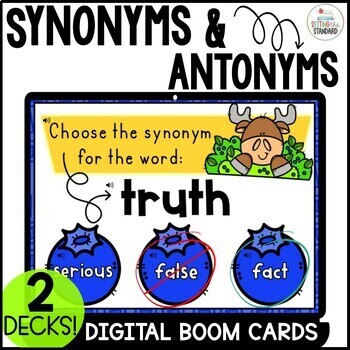
Synonym and Antonym Boom Cards
Are you looking for a way to help your students expand their vocabulary? Teaching synonyms and antonyms is a great way to incorporate grammar instruction as well as build your student's vocabulary knowledge. These NO prep, self-checking, interactive, digital Boom Cards are so much fun for students and a huge time saver for teachers!Boom Cards are . . .⭐ Interactive & Engaging⭐ Easy to Prep- they require no printing, photocopying, laminating, or cutting⭐ Self-checking- No grading to be done
Grades:
2nd - 4th
Types:
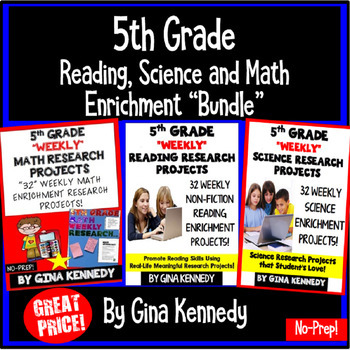
5th Grade Enrichment Project Bundle! Reading, Science, Math Projects All Year!
PDF and Digital Option! I've bundled all three of my best-selling "Weekly Research" products in math, reading and science! 32 weekly 5th grade standards aligned projects for each subject that will challenge your students and make them want to finish their work on time. A great way to utilize technology in your classroom and provide relevant, engaging learning options for your students who need that additional challenge or for your early finishers. Also a great educational option for "Fun Frid
Grades:
5th
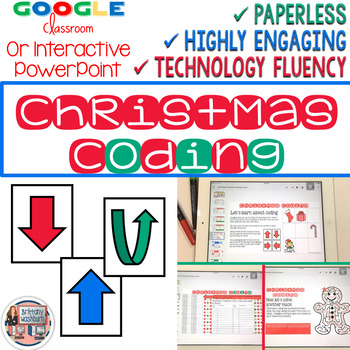
Christmas Coding Digital Interactive Activities (Hour of Code)
Digital Christmas Themed Coding Activities for your grades 2-5 students. These are fully digital and can be used through Google Slides or PowerPoint. Let your students learn about computer languages in a fun and engaging way. These activities are independent click and go lessons on binary, coding, and problem solving. Perfect for the ISTE standard Computational Thinking. They would even be great for your STEM time in class or your Maker Space during the Hour of Code!What activities are included?
Grades:
2nd - 5th
Types:
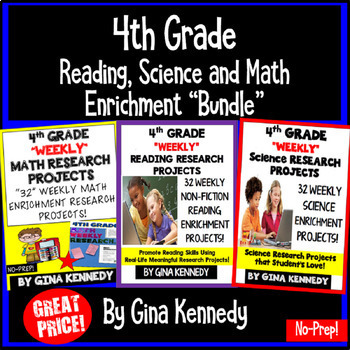
4th Grade Enrichment Project Bundle! Reading, Science, Math Projects All Year!
PDF and Digital Option! I've bundled all three of my best-selling "Weekly Research" products in math, reading and science! 32 weekly 4th grade standards aligned projects for each subject that will challenge your students and make them want to finish their work on time. A great way to utilize technology in your classroom and provide relevant, engaging learning options for your students who need that additional challenge or for your early finishers. Also a great educational option for "Fun Frid
Grades:
4th

Digital Typing Skills with Keyboard Basics Learn & Practice the Keyboard Layout
Digital Keyboard basics for the beginner keyboarder. In 12 activity slides, students will learn where the letters and numbers are on the keyboard and which fingers to use for which letters on the keyboard. All color coded to help memorization and visualization. The best part is that these activities are paperless. They are made for Google Drive and can also be use with Microsoft OneDrive (directions in file). Any device that can access Google Slides can be used to complete these digital interact
Grades:
PreK - 1st
Types:
Also included in: Tech Skills Back to School Bundle 30% off

Microsoft 365 Word Lesson & Activities
• Microsoft Word in Office 365 is a software application that allows the user to perform word processing and create beautiful and engaging documents.• This lesson includes instructions along with screenshots and text bubbles to demonstrate how easy it is to create high-quality documents using Microsoft Word. • It reveals and explains the main features located under the menu bar.• Activities, student exemplars and marking schemes are includedTOPICS1. Font (Style, Size, Color)2. Bulleted and Numbe
Grades:
6th - 12th
Types:

Microsoft 365 Bundle Lessons & Activities
TEACH WITH TECH INC. has been teaching students computer applications including Microsoft for over 18 years! This bundle has lessons and activities for teaching students about the programs in Microsoft 365.TOPICS1. WORD (Word Processing)2. POWERPOINT (Presentations)3. EXCEL (Spreadsheets and Charts)4. PUBLISHER (Desktop Publishing)5. FORMS (Surveys and Quizzes)6. SWAY (Presentations)7. ONENOTE (Digital Notebook and Annotating PDFs)UPDATE: This bundle now includes lessons for the ONLINE VERSIONS
Grades:
5th - 11th
Types:
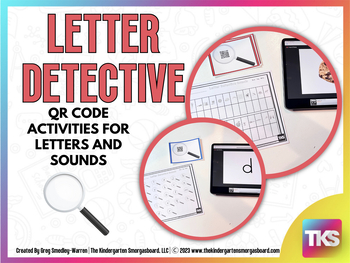
I'm a Letter Detective: QR Codes for Letters and Sounds
Your students will love practicing beginning sounds and letter recognition with this QR code resource and you’ll love how engaging and rigorous this activity is! This science of reading-aligned phonics resource includes activities for identifying letters and beginning sounds. Quick and easy setup plus clear directions make these activities perfect for your classroom.Students will use technology to scan QR codes and you will enjoy the ease of differentiating this resource to meet the needs of
Grades:
PreK - 1st
Types:
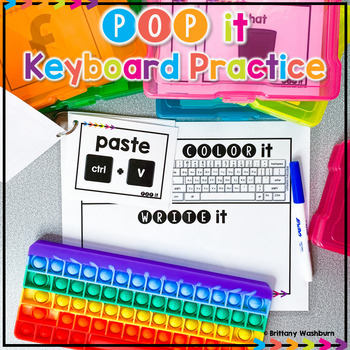
POP It Keyboard ⌨️ Station Activities and Task Cards for Typing Practice
Students use a POP It keyboard (or any available keyboard) and the provided work mat and task cards as a station activity. There are 6 sets of task cards included so you can keep using this as students age. Prep once and use forever!Get the POP It Keyboards hereHow it Works:Print out as many wipe off work mats and card sets as you need and laminate them. Students will draw a card from their pile. Using a dry-erase marker, first they will pop the word on their keyboard. Then they will color in th
Grades:
PreK - 1st
Types:

Vocabulary Activities Digital Notebook, Google Drive
Great FOR MIDDLE SCHOOL AND HIGH SCHOOL VOCABULARY LESSONSGet ready for your technology infused 21st century classroom! Your common core lessons will be alive with enthusiasm when you bring digital notebooks to your students. #tptdigitalEducational Technology. Mobile Learning. Google Resource. Digital Classroom. You don't need to be a teacher in a 1:1 classroom to deliver digital content for your lesson plans and curriculum. Using a teaching text, or instructional web tool - like an online textb
Grades:
4th - 12th, Staff
Types:
Also included in: ELA Bundle for Google Drive and Digital Notebooks
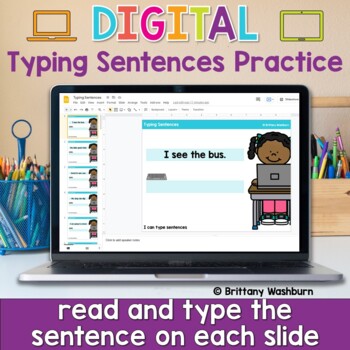
Typing Sentences ⌨️ Keyboarding Practice Activity in Google Slides
Typing simple sentences makes great keyboarding practice for primary students. This is a set of 40 slides, each containing a short sentence for students to type. Any device that can access Google Slides or PowerPoint can be used to complete these digital interactive activities. Teacher Prep:1. With the file in edit mode, students type the sentence they see on the screen. There are 40 slides for them to go through.2. You may want to separate this into multiple sessions. To do this, make a copy of
Grades:
K - 2nd
Types:
Also included in: Keyboarding Unit Kit ⌨️ Bundle with 17 Typing Resources for Grades K-5
Showing 1-24 of 2,088 results

