1,249 results
Instructional technology center pdfs
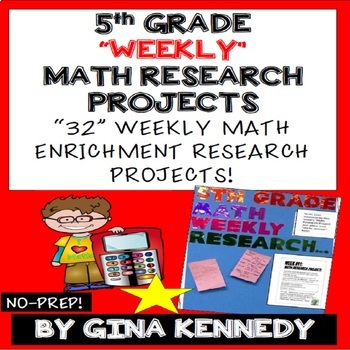
5th Grade Math Projects, Math Enrichment for the Entire Year! PDF or Digital!
5th Grade Math Enrichment Research Projects for the Entire Year! From calculating how much food an animal eats in a week to researching and converting the longest rivers in the world, your students will love these research projects. Great for early finishers, advanced learners and whole class fun. No teacher prep, great rigor and perfect math skills/technology integration! Adding enrichment to your classroom shouldn’t have to be time consuming and difficult to manage. This program is easy to m
Grades:
5th
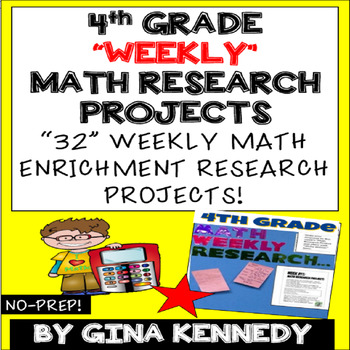
4th Grade Math Projects, Math Enrichment for the Entire Year, PDF and Digital!
4th Grade Math Enrichment Research Projects for the Entire Year, 32 weeks! Projects range from calculating ticket prices, the cost to build the St. Louis Arch, to how many pencils come from one tree and so much more! Great for early finishers, advanced learners and whole class fun. No teacher prep, great rigor and perfect math skills/technology integration! Adding enrichment to your classroom shouldn’t have to be time consuming and difficult to manage. This program is easy to manage and mathem
Grades:
4th
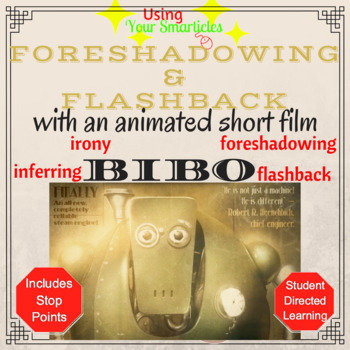
Flashback/Foreshadowing with an Animated Short Film
Introducing BIBO! This print and go lesson provides links and stop points for the award winning movie titled Bibo about a loyal and devoted robot that has found himself in unimaginable circumstances. (Video is on both Vimeo and YouTube) This well written story integrates critical reading skills for Middle Schoolers. In seven minutes, the authors of this wordless film take the viewer on a journey that embeds inferring, flashback, foreshadowing, symbolism, irony and MANY more higher level crit
Grades:
5th - 9th
Types:
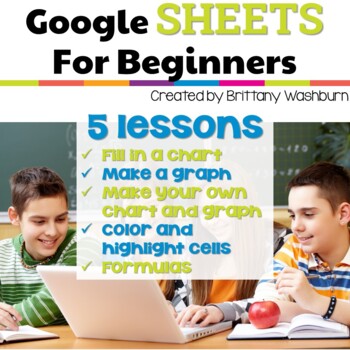
Google Sheets Lessons for Beginners Elementary Spreadsheet Technology Activities
Get ready to take your students' Google Sheets skills to the next level with 5 lessons for any beginner Google Sheets user! By the end of the 5 lessons included in this resource, your students will be able to open a blank Sheets template and create charts, graphs, use formulas, and manipulate column and row sizes. With easy-to-follow instructions and instructional videos for each lesson, your students will have all the tools they need to become proficient Google Sheets users in no time.And as a
Grades:
3rd - 5th
Types:
Also included in: Tech Skills Back to School Bundle 30% off
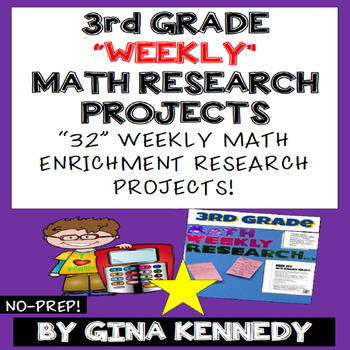
3rd Grade Math Projects, Math Enrichment for the Entire Year! PDF or Digital!
3rd Grade Math Enrichment Research Projects for the Entire Year, 32 weeks! From researching the prices of pets to calculating the differences between the heights of buildings, your students will love these projects. Great for early finishers, advanced learners and whole class fun. No teacher prep, great rigor and perfect math skills/technology integration! Adding enrichment to your classroom shouldn’t have to be time consuming and difficult to manage. This program is easy to manage and mathema
Grades:
3rd
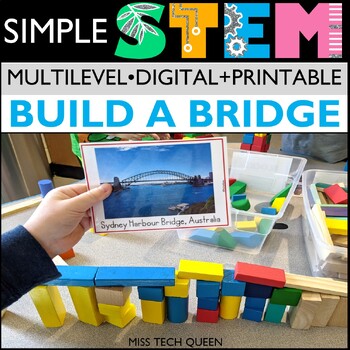
STEM Challenge Building Bridges Around the World STEAM Iggy Peck Architect Easy
Exciting STEM challenges for bridge-loving students! Build bridges from around the world with this low-prep STEM challenge that includes printable and digital components, vocabulary, interactive features, and literacy connections to Iggy Peck, Architect.This engaging activity will inspire your students to design and build their own bridges, while learning about the science, technology, engineering, and math behind these amazing structures.⭐ This activity is included in a bundle. Save $60 & g
Grades:
K - 3rd
Types:
NGSS:
K-2-ETS1-2
, K-2-ETS1-3
, K-2-ETS1-1
, 3-5-ETS1-3
, 3-5-ETS1-1
...

Technology Color By Computers and Parts Printable Worksheets
Students color 5 worksheets with icons that represent different types of computers and their parts. Perfect for an offline activity! Unplugged technology activities are great to leave for sub plans or as a back up plan for when the tech doesn't cooperate. Have these on hand just in case!What is included:One page poster of the icons and their labels5 printable worksheets5 answer keysWho this is for:Technology teachersMedia specialistsSTEM teachersGifted and Talented teachersProduct Terms:Copyrigh
Grades:
PreK - 5th
Types:
Also included in: Technology Color By Code Worksheets Bundle | Computer Lab Activities
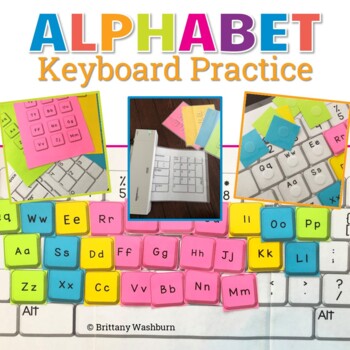
Alphabet Interactive Keyboard Practice with Giant Keyboard
Students practice the alphabet by matching individual letter keys to their places on a keyboard with this unique display. The keyboard prints across 4 pieces of paper (with optional individual keyboards included to extension). The letter keys have both upper and lowercase letters on them so that students can practice the alphabet.What is included in this Alphabet Keyboard Practice PDF:2 Keyboard layout options. Print across 4 pages for whole group practice or print small for individual practice
Grades:
Not Grade Specific
Types:
Also included in: Sub Plans for the Computer Lab Bundle | Digital and Printable

Unplugged Printable Technology Themed Coloring Pages Worksheets for sub plans
40 Technology designs for coloring pages. Ideal to cover grades K-5 with varying levels of detail and content. Make these as simple as a coloring page or as challenging as a labeling activity for students. Perfect to leave with a sub!There is a great variety included in this set. Everything from retro technology to futuristic designs to simple desktops, laptops, and tablets so that students can see technology in many different settings. Some designs look like the tech you'd see on a desk and som
Grades:
K - 5th
Types:
Also included in: Technology Curriculum Back Up Plans Bundle | K-5 Computer Lab Activities

UNPLUGGED File Folder Keyboard Activities for Typing Skills
Students practice the alphabet by matching individual letter keys to their places on a keyboard in a file folder. There are 4 different keyboard layout options included as well as uppercase, lowercase, and beginning letter picture key pieces. Prep once and use forever!What is included in this File Folder Keyboard Activities PDF:4 Keyboard layout options. PC, Chromebook, Mac, and Tablet.Each keyboard layout is given in uppercase and lowercase.3 Letter options. Uppercase, Lowercase, and Beginning
Grades:
PreK - 1st
Types:
Also included in: Technology Curriculum Back Up Plans Bundle | K-5 Computer Lab Activities
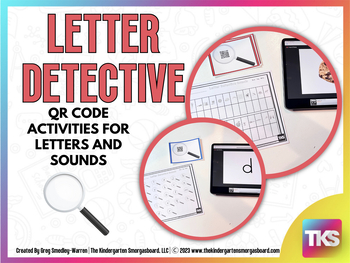
I'm a Letter Detective: QR Codes for Letters and Sounds
Your students will love practicing beginning sounds and letter recognition with this QR code resource and you’ll love how engaging and rigorous this activity is! This science of reading-aligned phonics resource includes activities for identifying letters and beginning sounds. Quick and easy setup plus clear directions make these activities perfect for your classroom.Students will use technology to scan QR codes and you will enjoy the ease of differentiating this resource to meet the needs of
Grades:
PreK - 1st
Types:
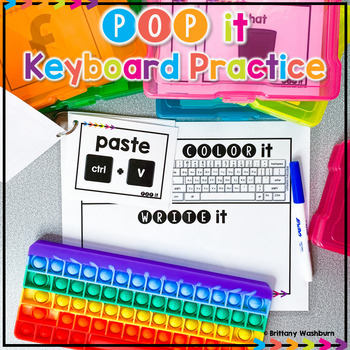
POP It Keyboard ⌨️ Station Activities and Task Cards for Typing Practice
Students use a POP It keyboard (or any available keyboard) and the provided work mat and task cards as a station activity. There are 6 sets of task cards included so you can keep using this as students age. Prep once and use forever!Get the POP It Keyboards hereHow it Works:Print out as many wipe off work mats and card sets as you need and laminate them. Students will draw a card from their pile. Using a dry-erase marker, first they will pop the word on their keyboard. Then they will color in th
Grades:
PreK - 1st
Types:
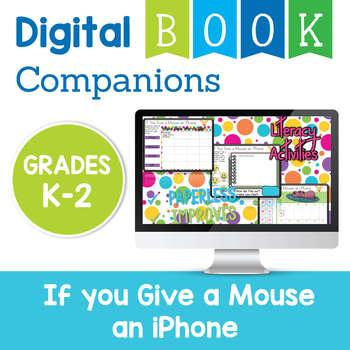
If you Give a Mouse an iPhone Digital Companion Activities - Primary Grades K-2
Digital activities for the book If you Give a Mouse an iPhone that are perfect for grades K-2. 12 total digital activities that will help students expand their understanding of this great read aloud storybook. I designed this for technology teachers so that you can read the same book to all 3 grade levels and then assign them different activities. You can read it again the next year with fresh activities for the next grade! What activities are included?SequenceABC OrderMake new words out of word
Grades:
K - 2nd
Types:
Also included in: Primary Digital Book Companions Bundle
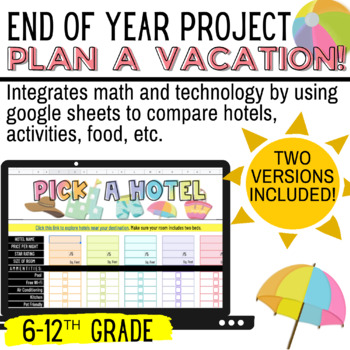
END OF YEAR MATH PBL: Plan A Vacation! | Math + Technology
Running out of ideas during the end of the year? Then this is a MUST HAVE!This is a Google Sheet activity that combines math skills with technology. Students will have fun exploring a vacation destination of their choice and researching hotels, activities, food, and vehicles for their trip. There are two versions included for differentiation:Version OneEasier option for students that want to compare their choices, but aren't ready to use Google Sheet formulas.The formulas are already embedded so
Grades:
6th - 12th
Types:
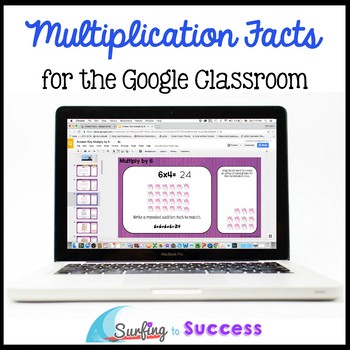
Multiplication Facts, Strategies, and Games Google Classroom Distance Learning
Improve memorization and help students multiply fluently with this digital Google Slides Resource by focusing on repeated addition and other multiplication strategies. Fun, self paced, differentiated multiplication practice motivates students to pass each assessment. Ten multiplication strategy videos are included.This can be used with 3rd graders to introduce multiplication or with 4th-6th graders and SPED students to provided targeted intervention.Includes: Slide decks included are: Multiply
Grades:
3rd
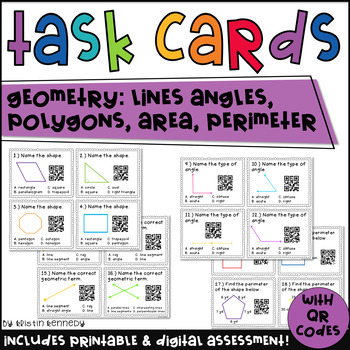
Geometry QR Code Task Cards: Lines, Angles, Polygons, Area, Perimeter
Looking for QR code activities to make math more engaging? Simply cut out and laminate these geometry cards and place in a center with a device that can read QR codes (iPod Touch, iPad, tablet, or laptop/desktop with a camera). Students get immediate feedback when they scan the QR codes.This set includes 32 task cards with self-checking QR codes that cover the following skills:Cards 1-8: Identify the polygon (parallelogram, right triangle, octagon, rectangle, hexagon, trapezoid, square, pentago
Grades:
3rd - 5th
Types:
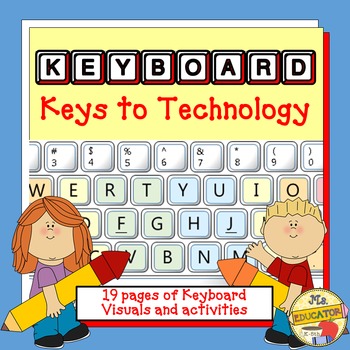
Keyboard Activities (K-2)
Keyboard: Keys to Technology - upgraded to 26 pages! This includes so much: Keyboard Templates (two sizes), Worksheet Activities, and more! Help your K-2 students learn the keyboard layout, and practice correct finger usage with these interactive and fun pages. Activities to help your students learn the computer keyboard:Fill in the Keyboard (6 different pages)Puzzle (cut and paste)Color by KeysLots of Visuals to print out for your students. Purchase includes basic keyboard templates (full page
Grades:
K - 2nd
Types:

Technology Sorts - Drag and Drop Parts of a Computer Activity
8 Simple Sorts to help students learn about and memorize parts of a computer and then 2 Sorts where students have to pick the categories to sort the items into. Use these activities as practice navigating Google Slides or PowerPoint, mouse or trackpad practice, and simple keyboard practice. All column headers are editable so you can change the text if you call the items by a different term. Feel free to use the background mats to make more of your own sorts.Technology Included:MouseKeyboardHeadp
Grades:
K - 3rd
Types:
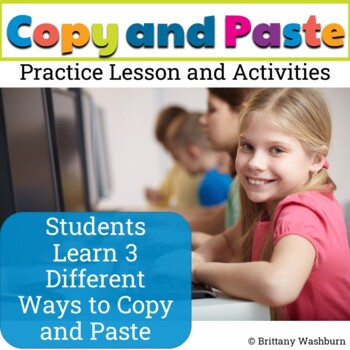
Copy and Paste Practice Digital Activities
Need your students to be able to copy and paste text and images? This practice unit teaches them 3 ways to copy and paste using google slides. The edit menu, right-click, and keyboard shortcut. This practice activity is short and sweet and should have your students feeling comfortable with copy and paste in no time!Get this free Google Slides Vocabulary Poster that makes a great mini lesson to introduce your students to Google Slides for the first time. With this resource you will receive a link
Grades:
2nd - 5th
Types:
Also included in: Tech Skills Back to School Bundle 30% off
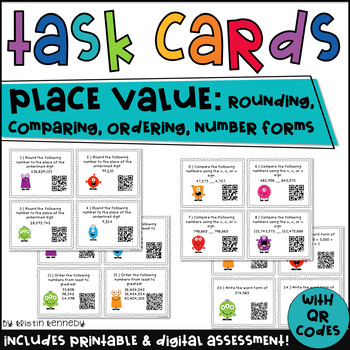
Place Value QR Code Task Cards
Includes 32 task cards with self-checking QR codes that go through the hundred millions place. Rounding, comparing, ordering, and number forms are covered. A student response sheet and regular answer key are included, as well as a one-page (6 question) quick assessment. I recently upgraded all of my math task cards to include a digital, self-grading version of the quick assessment using Google Forms™!Simply cut out and laminate the cards and place in a center with a device that can read QR codes
Grades:
3rd - 5th
Types:
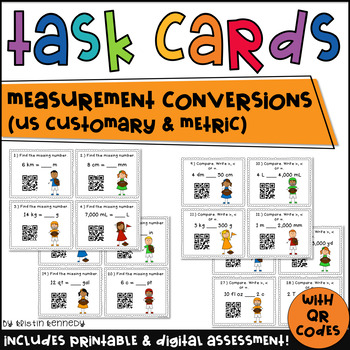
Kickin' it With Conversions: Customary and Metric Measurement QR Code Task Cards
QR codes make task cards more engaging! Simply cut out and laminate the cards and place in a center with a device that can read QR codes (iPod Touch, iPad, tablet, or laptop/desktop with a camera). Students get immediate feedback when they scan the QR codes.This set includes 32 task cards that deal with both U.S. Customary and Metric measurement. A measurement conversion chart, student recording sheet, answer key, and one-page (6 question) quick assessment are also included. I recently upgrad
Grades:
3rd - 5th
Types:
CCSS:

DIGITAL CITIZENSHIP ESCAPE ROOM, BREAKOUT -DIGITAL 360 VR
Take your students on an exhilarating and interactive journey that explores the essential concept of digital citizenship! With 8 immersive virtual reality worlds and 17 thrilling locks, this experience is designed to fully engage their attention. Dive deep into crucial topics such as online safety, netiquette, password security, copyright laws, digital footprints, and digital literacy, all within a fully immersive 360° VR breakout experience. Get ready for an educational journey that will make a
Grades:
4th - 8th
Types:
Also included in: DIGITAL 36O° VIRTUAL REALITY ESCAPE ROOM/BREAKOUT BUNDLE
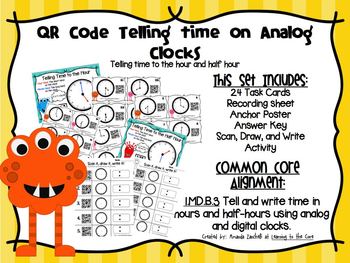
QR Code Telling Time to the Hour and Half Hour
My first graders love using these cards as a math center; especially since QR codes are involved! QR codes instantly make activities more exciting and engaging for all learners. Students are able to check their answers on their own giving them instant feedback on their work-which is just one reason why I love students working with QR Codes.
To access the QR code on each card you will need to download a free QR reader on your iPad, iPhone, iPod touch, or laptop (any of these devices, as long
Grades:
1st
Types:
CCSS:
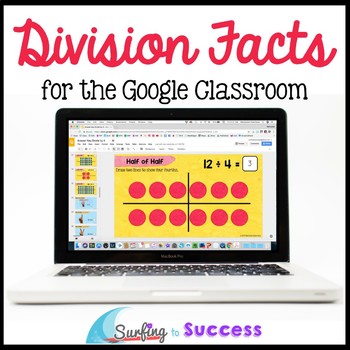
Division Facts, Strategies, & Games for the Google Classroom & Distance Learning
This Google Slides Resource works well for Distance Learning. Improve memorization and help students divide fluently with this digital Google Slides Resource by focusing on unknown factor and other division strategies. Division strategies include using arrays, creating equal groups, fact families, skip counting, using multiplication to divide, strip diagrams, half, half of half for dividing by 4, and half of half of half for dividing by 8. Fun, self paced, differentiated division practice motiva
Grades:
3rd - 4th
Showing 1-24 of 1,249 results

