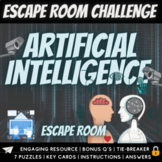209 results
Computer science center microsofts
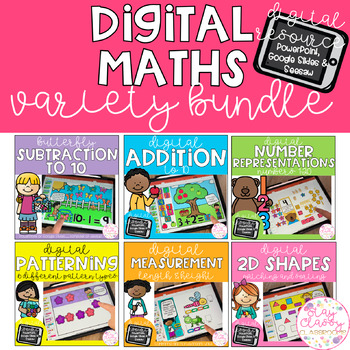
Digital Maths Variety BUNDLE - SeeSaw, Google Slides & PowerPoint
An awesome bundle of Digital Maths Activities perfect for Foundation students with some revision concepts for Year 1. PowerPoint, Google Slides and pre-loaded SeeSaw activities included for each! Perfect for Distance Learning!These are click and drag resources with moveable pieces designed to be used in PowerPoint (computer or device) but can also be used in Google Slides. Keep it as is… or mix up the numbers for an extra challenge by saving a copy then moving the slide order! Also included are
Grades:
K - 1st
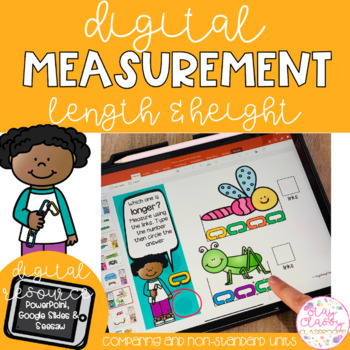
Digital Measurement - SeeSaw, Google Slides & PowerPoint
A bright, engaging and interactive digital resource. 4 different sets of measurement activities for length and height. Comparing longer and shorterComparing taller and shorterMeasuring height using non-standard unitsMeasuring height using non-standard unitsThese are a click and drag resource designed to be used in PowerPoint (computer or device) or Google Slides. Keep it as is… or mix up the slides for an extra challenge by saving a copy then moving the slide order! Also includes 4 pre-loaded S
Grades:
K - 1st
Also included in: Digital Maths Variety BUNDLE - SeeSaw, Google Slides & PowerPoint
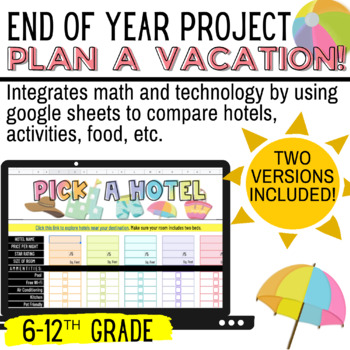
END OF YEAR MATH PBL: Plan A Vacation! | Math + Technology
Running out of ideas during the end of the year? Then this is a MUST HAVE!This is a Google Sheet activity that combines math skills with technology. Students will have fun exploring a vacation destination of their choice and researching hotels, activities, food, and vehicles for their trip. There are two versions included for differentiation:Version OneEasier option for students that want to compare their choices, but aren't ready to use Google Sheet formulas.The formulas are already embedded so
Grades:
6th - 12th
Types:
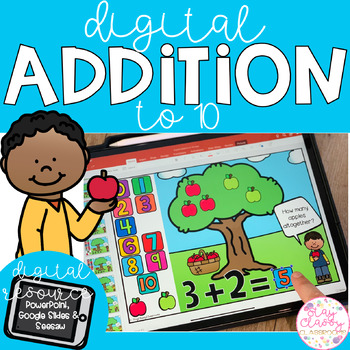
Digital Addition to 10 - SeeSaw, Google Slides & PowerPoint
A bright, engaging and interactive digital resource. 65 slides of addition sums to 10. Children click and drag the apples for hands on practice of adding and then drag the number tile for the answer. These are a click and drag resource designed to be used in PowerPoint (computer or device) or Google Slides. Keep it as is… or mix up the sums for an extra challenge by saving a copy then moving the slide order! Also includes 3 pre-loaded SeeSaw activities of mixed sums... all you need to do is cli
Grades:
K - 1st
Also included in: Digital Maths Variety BUNDLE - SeeSaw, Google Slides & PowerPoint
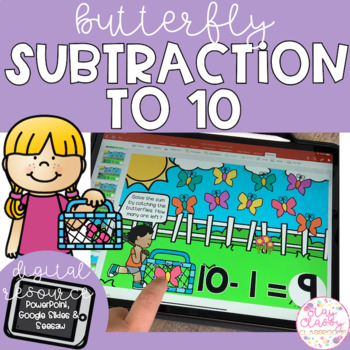
Digital Subtraction to 10 - SeeSaw, Google Slides & PowerPoint
A bright, engaging and interactive digital resource. 65 slides of subtraction sums to 10. Children click and drag the butterflies for hands on practice of ‘taking away’ and then type the answer. Each slide starts with the number of butterflies.These are a click and drag resource designed to be used in PowerPoint (computer or device) but can also be used in Google Slides. Keep it as is… or mix up the sums for an extra challenge by saving a copy then moving the slide order! Also includes 3 pre-lo
Grades:
K - 1st
Also included in: Digital Maths Variety BUNDLE - SeeSaw, Google Slides & PowerPoint
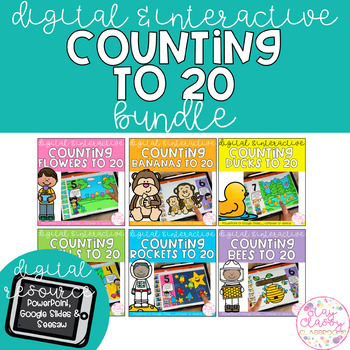
Digital Counting to 20 BUNDLE - SeeSaw, Google Slides & PowerPoint
A BUNDLE of bright, engaging and interactive digital resources to practice counting to 20!These are a click and drag resource designed to be used in PowerPoint (computer or device) but can also be used in Google Slides. Keep it as is… or mix up the numbers for an extra challenge by saving a copy then moving the slide order!The pieces are moveable by clicking and dragging… I have included more than the number they are counting so they have to count and not just drag all across. The pages alt
Subjects:
Grades:
PreK - K
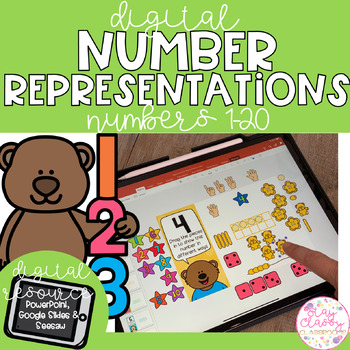
Digital Number Representation to 20 - SeeSaw, Google Slides & PowerPoint
A bright, engaging and interactive digital resource. 20 slides for numbers 1-20 with moveable parts for the children to drag to show different representations of the number. These are a click and drag resource designed to be used in PowerPoint (computer or device) but can also be used in Google Slides. Keep it as is… or mix up the numbers for an extra challenge by saving a copy then moving the slide order! Also includes a pre-loaded SeeSaw activity... all you need to do is click on the link, ad
Subjects:
Grades:
K - 1st
Also included in: Digital Maths Variety BUNDLE - SeeSaw, Google Slides & PowerPoint
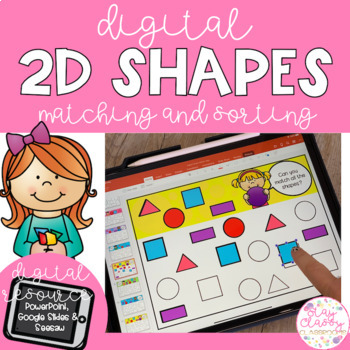
Digital 2D Shapes - SeeSaw, Google Slides & PowerPoint
A bright, engaging and interactive digital resource. 4 different sets of shape activities for 2D ShapesShape MatchShape Match - Real Life ObjectsShape SortShape Match - AttributesThese are a click and drag resource designed to be used in PowerPoint (computer or device) or Google Slides. Keep it as is… or mix up the slides for an extra challenge by saving a copy then moving the slide order! Also includes 4 pre-loaded SeeSaw activities (1 for each shape set)... all you need to do is click on the
Subjects:
Grades:
K - 1st
Also included in: Digital Maths Variety BUNDLE - SeeSaw, Google Slides & PowerPoint
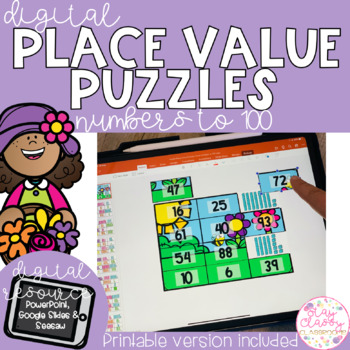
Digital Place Value Puzzles Numbers to 100 - SeeSaw, Google Slides & PowerPoint
A bright, engaging and interactive digital resource to practice place value for numbers to 100! PowerPoint, Google Slides and pre-loaded SeeSaw activities included!This is a click and drag resource designed to be used in PowerPoint (computer or device) but can also be used in Google Slides. Also includes a pre-loaded SeeSaw activity. Keep it as is… or mix up the numbers for an extra challenge by saving a copy then moving the slide order!There are 2 different versions included- Numbers to 100 (
Subjects:
Grades:
1st - 2nd
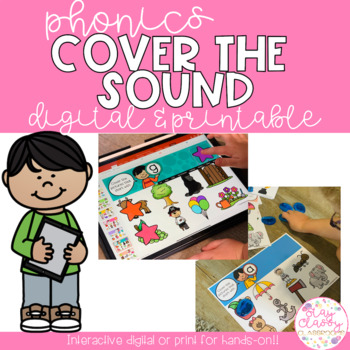
Phonics Cover the Sound - Digital and Printable BUNDLE
An awesome digital and interactive resource for your students to work on click and drag and phonics practice! Designed to be used in PowerPoint or Google Slides on a computer or device. Instructions for using in either platform are included. Also included in this BUNDLE are the higher resolution print files without the click and drag manipulatives.This bright and fun resource is designed to be used all year and can easily be changed to match your phonics program sound order or to create indi
Subjects:
Grades:
K - 2nd
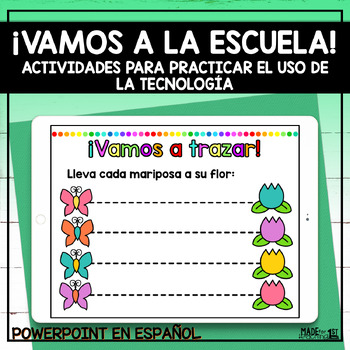
Aprendo a usar la tecnología/ PowerPoint Interactivo
Aprende a usar la tecnología / PowerPoint Interactivo¿Tus estudiantes necesitan aprender o reforzar sus habilidades al trabajar con aparatos tecnológicos?Este recurso contiene un PowerPoint Interactivo ideal para practicar destrezas para el uso de aparatos tecnológicos como: iPads, tabletas, laptops o computadoras de escritorio. ¿Qué incluye? mover objetos en derecha a izquierda y viceversamover objetos en diferentes direcciones: línea recta, curva, zigzag, etccolocar objetos en recuadros o reci
Grades:
PreK - 6th
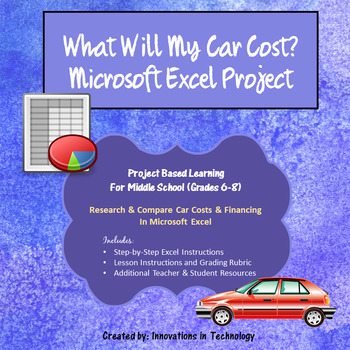
What Will My Car Cost? - A Project in Microsoft Excel | Distance Learning
The “What Will My Car Cost?” project allows students to build skills in Internet research and critical thinking as they research costs for a car and then compute and compare payment options using Microsoft Excel. First, students research the cost for two car options (one used and one new) and then compare financing and payment options for these using formulas in Microsoft Excel. The step-by-step directions were created for Microsoft Excel 2016, but could easily be used with earlier versions of
Grades:
6th - 9th
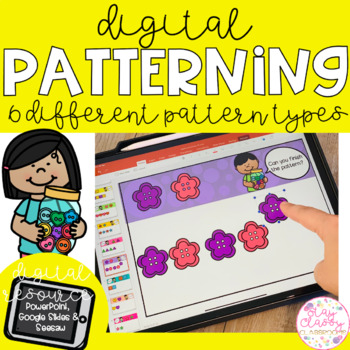
Digital Patterning - SeeSaw, Google Slides & PowerPoint
A bright, engaging and interactive digital resource. 6 different patterning sets for AB patternsABC patternsABCD patternsABBA patternsAABB patternsGrowing Patterns. 15 slides in each set5 slides with 2 repeats of the pattern5 slides with the beginning of the pattern5 slides for students to create their own patternsThese are a click and drag resource designed to be used in PowerPoint (computer or device) or Google Slides. Keep it as is… or mix up the slides for an extra challenge by saving a cop
Grades:
K - 1st
Also included in: Digital Maths Variety BUNDLE - SeeSaw, Google Slides & PowerPoint
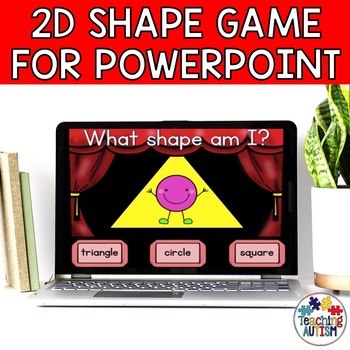
2D Shapes Matching Game
Are you looking for a fun and engaging game for your students to work on their 2D shape recognition skills? This PowerPoint game is the perfect addition to your math activities to use with your students.The PowerPoint will have your students working on 3 different games/skills;#1 - Shape Names. What shape am I? 'Circle' 'Square' etc.#2 - Shape Col. & Names. What am I? 'Green circle' 'Red triangle' etc#3 Count the Sides - How many sides do I have? '4' '2' '1' etc.You can choose at the start o
Subjects:
Grades:
PreK - 1st
CCSS:
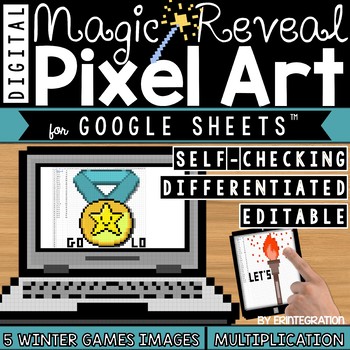
Winter Games / Summer Games Digital Pixel Art Magic Reveal MULTIPLICATION
Winter Games and Summer Games Digital Magic Reveal Pixel Art - students solve multiplication problems and AUTO-GENERATE one of 5 themed pixel art images in Google™ Sheets (or Microsoft Excel™) plus a "secret message!" This self-checking, EDITABLE, digital activity works with ANY device with Google™ Sheets (iPads, Chromebooks, and more) and includes 4 differentiated versions. Easily integrate Google Classroom or Google Drive™ online storage service into your Winter or Summer Games plans with this
Grades:
2nd - 5th
Types:
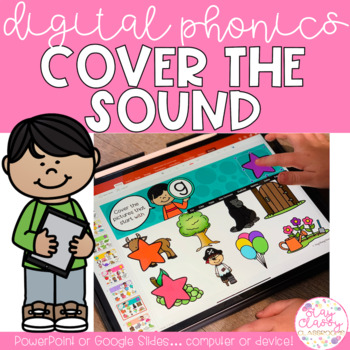
Digital and Interactive Phonics Practice - Cover the Sound
An awesome digital and interactive resource for your students to work on click and drag and phonics practice! Designed to be used in PowerPoint or Google Slides on a computer or device. Instructions for using in either platform are included.This bright and fun resource is designed to be used all year and can easily be changed to match your phonics program sound order or to create individualised sets for student review - simply move or delete the slides!! Included are slides for 60 sounds alphabe
Subjects:
Grades:
K - 2nd
Also included in: Phonics Cover the Sound - Digital and Printable BUNDLE
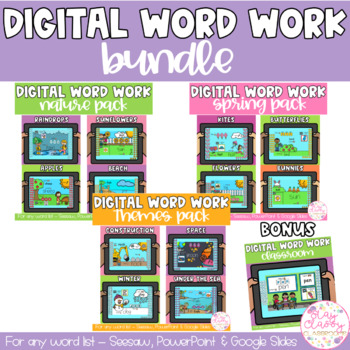
Digital Word Work Activities BUNDLE | Seesaw | PowerPoint | Google Slides
These digital word work activities are designed to be used with any word list. They contain the 26 letters of the alphabet plus 31 sounds for word building. You can easily delete any sounds that the children may not have covered yet so they are also easy to differentiate.Included in the bundle are 13 pre-loaded Seesaw activities (just click and assign) and 13 PowerPoints. You can easily add the PowerPoint to your Google Drive to open in Google Slides! Activities included are RaindropsSunflowersB
Grades:
K - 3rd
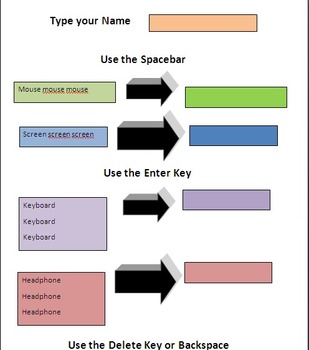
Word typing practice beginners
Students practice using the space-bar, enter, and backspace keys while typing computer-related words. Ideal for beginner users of Microsoft Office Word.
Grades:
K - 1st
Types:
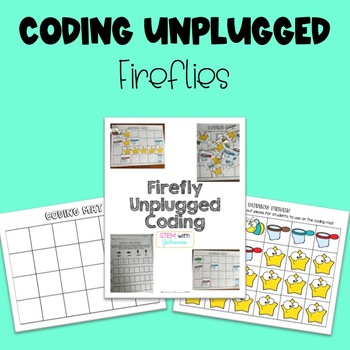
Coding Unplugged Fireflies K-2
Looking to introduce coding to students, but don't have devices. Unplugged coding is a great way to do this. Coding Unplugged Fireflies allows students to start learning to code without devices. This is great to tie into a summer or camping unit or to teach on its own. All you need to do is print and you are ready to teach coding to your students. You can differentiate using the different write and code pages. Aligns to the new technology TEKS for K-2.
Subjects:
Grades:
K - 2nd
Types:
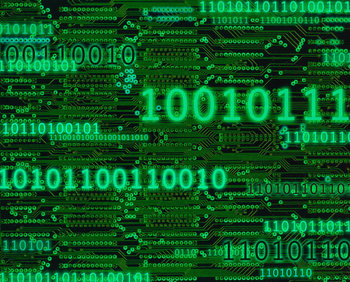
Bits Bytes and Storage media
The worksheet introduces students to units of measure in the computer world. Students often know terminology such a gigabytes when it comes to their iPods, but really do not understand what a gigabyte is.
The worksheet has them convert from several different units of measure and eventually has them calculate how many of specific storage media is needed to store a given amount of data.
Answers are in red to the right of each question.
Grades:
7th - 12th, Higher Education, Adult Education
Types:
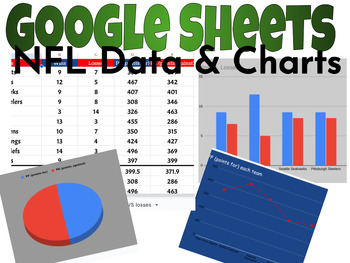
NFL Google Sheets
This is a great way for students to get involved with using Google Sheets. Students are looking up NFL teams wins, loses, points for, and points against using ESPN.com. Students will then take that data and create different charts while learning the charts tools. Students will create a bar chart, line chart, pie chart, and column chart.
Subjects:
Grades:
7th - 8th
Types:
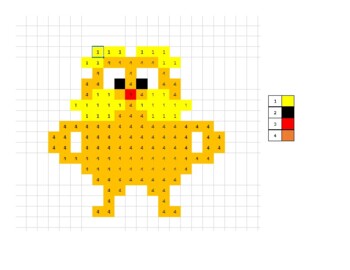
Dr. Seuss Pixel Art
Students will create a Dr. Seuss themed Mystery Picture in Excel. Cells are numbered, and students will use the legend to color by number. Mystery Picture #1 - LoraxMystery Picture #2 - Cat in the HatThe Excel template is provided for students, which includes both sheets. The answer key is provided for teachers.
Grades:
1st - 3rd
Types:
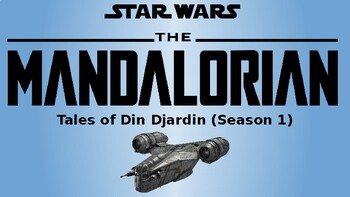
Mandalorian S1 (Star Wars) - Breakout Room - Upper Elementary Math
The breakout room includes 5 challenges which range from multiplication, division, and geometry. All the online files are connected (to put on your own Google classroom). Best suited for a Breakout EDU kit. - When you try Challenge ONE and FOUR you must DOWNLOAD your own copy to give to students. The copy that is connected is the original and will not be given editing rights!After you download a copy, either share it with students or Hyperlink it to your own copy of the PowerPoint.Challenge 1 Ch
Subjects:
Grades:
4th - 6th
Types:
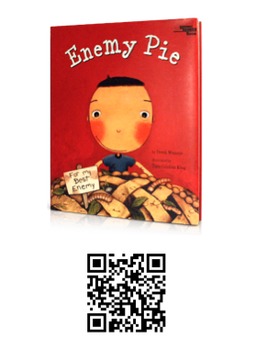
QR Code Stories
An excellent addition to Listen to Reading during Daily Five! Students use a QR Code scanner on the IPad and these read aloud stories load automatically. I am currently working on adding more stories so check back often!
Grades:
PreK - 6th
Types:
CCSS:
Showing 1-24 of 209 results