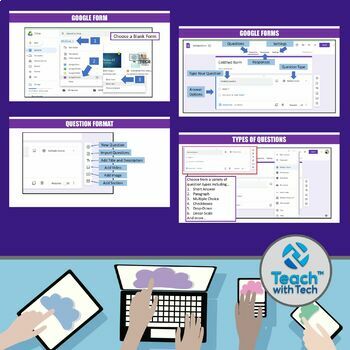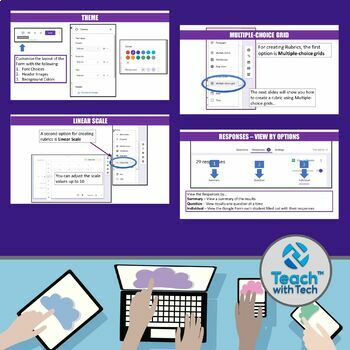Google Form Rubrics
- PDF
- Google Apps™

Description
This resource shows teachers how to create, complete and send rubrics to students using Google Forms. This guide utilizes easy to follow step-by-step instructions and screenshots. This allows teachers to mark projects/activities and send results to students directly in Google Drive.
Note: This resource does not contain rubrics but rather shows you how to create your own individualized rubrics within Google Forms
• The two types of Google Form questions that are effective for creating rubrics are are multiple-choice grid and linear scale
• You can convert an existing rubric into an image and add it to your Google Form rubric
• You can print out or send the rubrics electronically to students
********************************************************************
Click on the link below for a bundle of lessons and activities using Google Drive...
Click on the link below for a bundle of lessons and activities for Elementary Students using Google Drive...
Google Drive Elementary Bundle
*********************************************************************
Created by Gavin Middleton © TEACH WITH TECH ™ INC.
TeachwithTech is not affiliated with Google
Product names, logos, brands, and other trademarks featured or referred to within this lesson are the property of their respective trademark holders.
These trademark holders are not affiliated with TeachwithTech. They do not sponsor or endorse the contents, materials or processes discussed within this lesson.
Thanks for visiting my store! If you decide to make a purchase, please do not forget to leave feedback. I am very interested to read your thoughts about my products!
Also, don't forget to "FOLLOW" me for exciting new product announcements, sales, promotions and updates!
Gavin Middleton
TEACH WITH TECH ™ INC.
Google Drive Products
Google Drive Elementary Bundle
Holiday Pictures using Shapes in Google Drive
Google Drive Quiz/Investigation using Google Forms