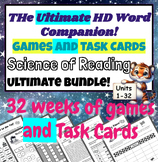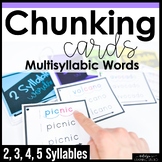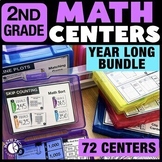30 results
2nd grade computer science outlines
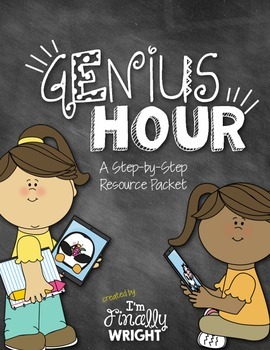
Genius Hour Resource Pack
Have you been wanting to try Genius Hour in your classroom? Do you know everything about it but don't know how to organize your lessons or the unit? Here is a handy resource pack that is a step-by-step guide to make Genius Hour run a little bit more smoothly in your classroom. There are lots of goodies in this packet.
Included:
Page 2: Benefits of Genius Hour
Page 3: Passion Project Cover Page (if you decide to put the pages in a stapled packet for the kiddos)
Page 4: What is Genius Hour? A
Subjects:
Grades:
2nd - 5th
Types:
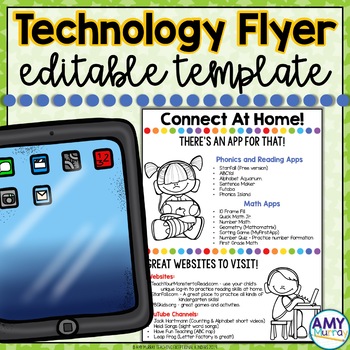
Technology Connection Flyer Editable Template
Are you looking for a way to share the apps and websites you use in your classroom so your families can connect at home? This adorable parent flyer is editable so you can add your own technology, apps, websites, YouTube channels and more! Easily share the apps and webpages you routinely use in your classroom or apps you would like students to try at home. It is a simple and eye-catching communication tool to help get parents and students connected at home. This is a great tool to hand out at
Grades:
PreK - 5th, Staff
Types:
Also included in: Parent Communication Editable Forms Bundle
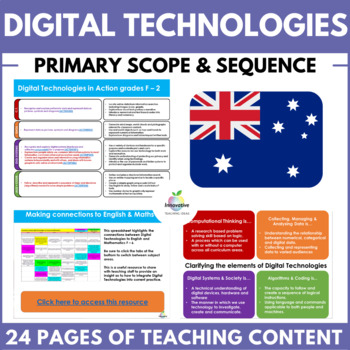
Digital Technologies Full Scope & Sequence | Australian Curriculum Primary F - 6
Not sure how to implement the AUSTRALIAN️ DIGITAL TECHNOLOGIES CURRICULUM? We created this resource to support ICT and DIGITAL TECHNOLOGIES leaders in primary schools to provide the clarity required to deliver a strong curriculum in YOUR SCHOOL.Over 720 schools have used this guide to implement the new Digital Technologies Curriculum, which has been MANDATORY to report against in all Australian States and Territories since 2017. Australian and State Curriculum Resources can be a maze of confusin
Grades:
1st - 6th
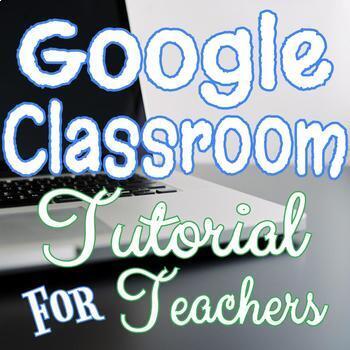
Google Classroom Tutorial for Teachers - Online Distance Learning - Free Updates
If you are not using Google Classroom yet, then you are sincerely missing out on a great resource! Google Classroom can be successfully integrated into ANY type of school, any subject area, and multiple grade levels. This resource is a step-by-step tutorial with detailed, annotated screenshots to help teachers navigate Google Classroom. Google Classroom is also available for users that have personal Google accounts! This includes FREE LIFETIME UPDATES. **LATEST UPDATES ADDED AUGUST 2020** 70+ Sl
Grades:
1st - 12th, Staff
Types:
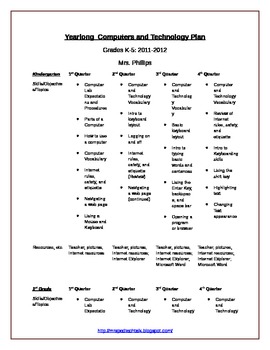
Yearlong Elementary Technology Plan
**One of my BEST SELLING products!**
Yearlong PLAN for teaching computers and technology for Grades K-5
~Includes two different plans: One for K-5 (from 2011-2012) and one for K-4 (from 2012-2013)
Can be easily adapted your classroom's needs; Plan is broken down by skills, quarter, and grade level. This is a PLAN/Outline only!!
Many skills can be completed/taught via links on my Live Binder at: http://www.livebinders.com/play/play/215616
Also, be sure to check out my supplemental product at
Grades:
K - 5th
Types:
Also included in: Elementary Ed Tech: Resource Bundle

Google Docs Tutorial *FREE LIFETIME UPDATES*
This resource is a step-by-step Google Docs tutorial with detailed, annotated screenshots to help teachers and students navigate Google Docs. This download includes 25+ slides with FREE LIFETIME UPDATES!Included in this is a link to Make an Editable Copy of this Tutorial. TOPICS INCLUDE:Editing text stylesAdding bullet pointsAdd-Ons (EasyBib is specifically covered with an included video and GIF on how to install EasyBib)Creating copies of Google DocsSharing Google DocsMUCH, MUCH MORE!!!Click he
Grades:
1st - 12th, Staff
Types:
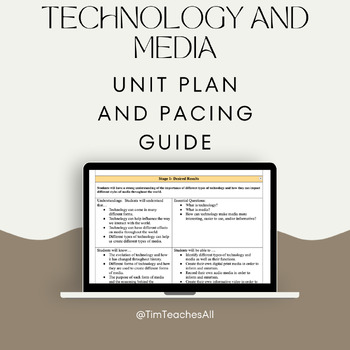
Technology and Media Course Outline/Unit Plan Document
This is the Technology and Media Course Outline! This lays out the 4 units of study that the course contains with a breakdown of each lesson as well as the pacing of each unit!This includes all student "I Can" statements for each objective, as well as all the essential questions that will be answered. This Course Outline is part of a larger course that can also be found in my store! The bundle contains all of the materials for the entire course!
Grades:
2nd - 5th, Staff
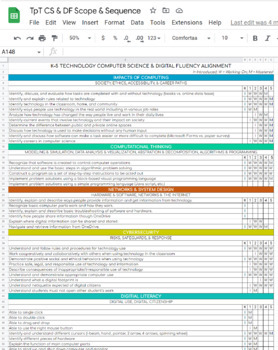
NYS Computer Science & Digital Fluency Aligned Scope and Sequence
✔️New York State Computer Science & Digital Fluency Standards aligned✔️Covers standards for grades K-5✔️Covers Impacts of Computing, Computational Thinking, Networks and System Design, Cybersecurity, and Digital Literacy✔️Fully editable Google Sheet to customize for your course✔️Links to NYS Computer Science & Digital Fluency Standards within Google Sheet
Grades:
K - 5th
Types:
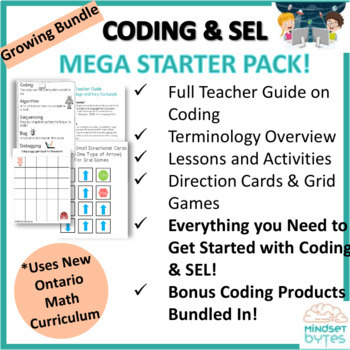
Coding and SEL Starter Pack- Grades 1-3
This is one Mega Growing Bundle on everything you need to know to get started with Coding for Grades 1-3! Confused about coding? Don't know where to start? I have complied all the basic concepts you need to know for foundational coding concepts along with SEL integration. In-person activities and some virtual activities included. With the new changes to the Ontario Math Curriculum, this resource will help give you the start you need to explore coding with your students and while understanding th
Grades:
1st - 3rd
Types:
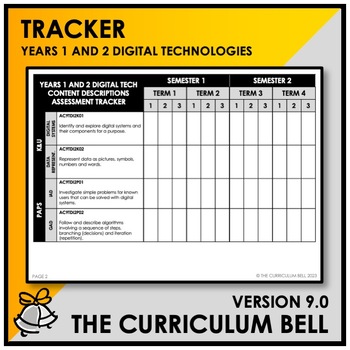
V9 TRACKER | AUSTRALIAN CURRICULUM | YEARS 1 AND 2 DIGITAL TECHNOLOGIES
This V9 TRACKER | AUSTRALIAN CURRICULUM | YEARS 1 AND 2 DIGITAL TECHNOLOGIES uses the CONTENT DESCRIPTIONS that are from the AUSTRALIAN CURRICULUM (VERSION 9) from Foundation - Year 10.To find the CONTENT DESCRIPTIONS, please follow this link to the AUSTRALIAN CURRICULUM V9.This product has been created to enable you to track the CONTENT DESCRIPTIONS that have been covered throughout the year, and in what assessment task.PLEASE SEE THE PREVIEW OF THIS PRODUCT FOR A CLOSER LOOK.OTHER THE CURRICUL
Subjects:
Grades:
1st - 2nd
Types:
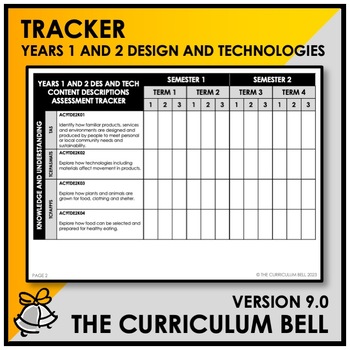
V9 TRACKER | AUSTRALIAN CURRICULUM | YEARS 1 AND 2 DESIGN AND TECHNOLOGIES
This V9 TRACKER | AUSTRALIAN CURRICULUM | YEARS 1 AND 2 DESIGN AND TECHNOLOGIES uses the CONTENT DESCRIPTIONS that are from the AUSTRALIAN CURRICULUM (VERSION 9) from Foundation - Year 10.To find the CONTENT DESCRIPTIONS, please follow this link to the AUSTRALIAN CURRICULUM V9.This product has been created to enable you to track the CONTENT DESCRIPTIONS that have been covered throughout the year, and in what assessment task.PLEASE SEE THE PREVIEW OF THIS PRODUCT FOR A CLOSER LOOK.OTHER THE CURRI
Subjects:
Grades:
1st - 2nd
Types:
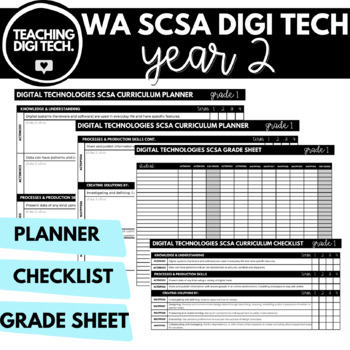
YEAR 2 WA SCSA Digital Technologies Curriculum Planner, Checklist & Grade Book
Use these Western Australian SCSA Curriculum Aligned Digital Technologies checklists and planners to assist with your year 2 digi tech unit and lesson planning! They are easy to use and ensure that you are meeting your curriculum requirements! This resource includes a curriculum planning document with room for lesson ideas, a curriculum term checklist and a grade sheet aligned to the SCSA Year 2 digi tech curriculum!RESOURCE INCLUDES:Year 2 Curriculum Checklist Year 2 Curriculum Planner with roo
Grades:
2nd, Staff

Zoom rules and etiquette
This Google slides contains a list of comprehensive rules and etiquette for your students to read BEFORE you start using zoom with them. There is a slide at the end for all your students to sign their names, agreeing to follow the listed rules. There are 11 slides in this file.
Grades:
PreK - 12th
Types:
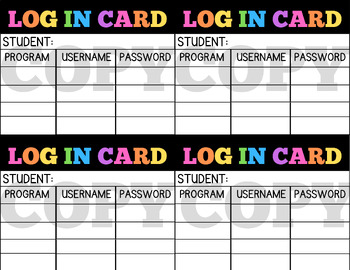
Log In Card Info
Log In Cards work so students can have their information in their binders/folders/computers at all times.
Subjects:
Grades:
PreK - 12th

Computer Skills Lesson Plan Checklist- Second Grade
This one is aligned with WV CSO's, but can easily be changed into your state's CSO's or just deleted.
Grades:
2nd
Types:

A Blue-bot Guide for Teachers and Students
A guide to using Blue-Bots for teachers and students including:How to turn them onHow to make them moveHow to make them talk to each otherHow to make it talk when movingHow to charge themHow to use the Blue-Bot appIdeas for teaching Literacy, Numeracy and topic work with Blue-Bots
Grades:
1st - 8th
Types:
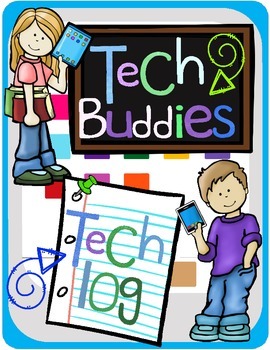
Computer Buddies - Tech Log
Computer Buddies are a great way to expose your primary students to technology and how to use it in the classroom. Ask students from an older grade to buddy-up with yours and explore the world of technology using their device.
~ This Tech Log will help keep students accountable for their time spent exploring the technology. Ask them to submit their pages at the end of the period.
~ 2 versions of the Log are included; one has a little extra space for adding details about specific tasks and web
Grades:
PreK - 8th
Types:

Common Core Standards for Computer Technology K-8
This is an outline of Common Core standards that fit with the Computer Technology Curriculum in NYS. This outline covers k-8 and serves as a template to follow. 2 pages
Grades:
K - 8th, Staff
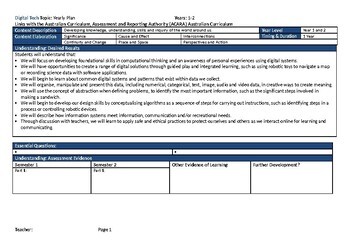
ACARA South Australia Digital Technology Year Preparatory/Reception - Year 7
I have included additional unit plants for Digital Tech. - Year 1/2 Full Year 2019- Year Prepatory/Reception - Year 7 2020I have used this layout for other topics in the past and both Leadership of the schools I've worked at and other schools I've applied for have loved it.A lot of work went into this, as well as recreating similar logos to make it relatable to the website. I've even matched the colour associated with the topic on the ACARA website. Just a little touch that makes it easy to skim
Subjects:
Grades:
K - 7th
Types:

Simplified Technology Outcomes (Canadian Curriculum - Alberta Education)
Sometimes the curriculum can be difficult to read and understand. One such curriculum is the Information and Communication Technologies curriculum put out by Alberta Education. I have reworded the outcomes for the Division I (Kindergarten to Grade 3) curriculum here to make it easy for busy primary teachers to understand and use.
Grades:
K - 3rd
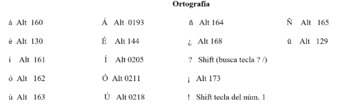
Códigos para acentuar (teclado)
Códigos para acentuar mayúsculas y minúsculas.
Subjects:
Grades:
PreK - 12th, Higher Education, Adult Education, Staff
Types:
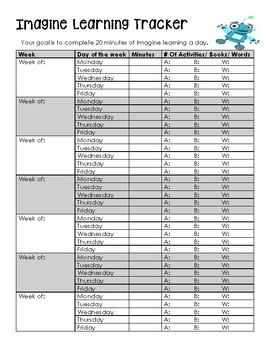
Imagine Learning Tracker
This tracker allows you to have students track their daily minutes, the activities completed, the books read, and their word counts. There is enough space for every week of school.
Grades:
1st - 6th

FREEBIE - Personal Kahoot Template
I used this template with my students at the end of the year! They had a GREAT time creating questions about themselves for their peers to answer. Use this editable freebie in whatever creative way you see fit!
Grades:
PreK - 12th
Types:
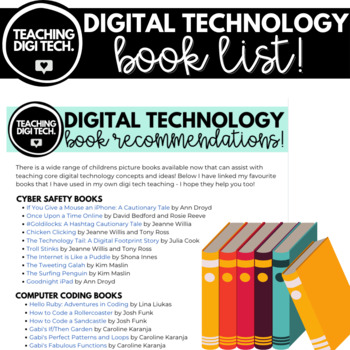
DIGITAL TECHNOLOGY Picture Book Recommendations List FREEBIE
There is a wide range of children's picture books available now that can assist with teaching core digital technology concepts and ideas! Below I have linked my favourite books that I have used in my own digi tech teaching - I hope they help you too!⭑⭑⭑⭑⭑⭑⭑⭑⭑⭑⭑⭑⭑⭑⭑⭑⭑⭑⭑⭑⭑⭑⭑⭑⭑⭑⭑⭑⭑⭑⭑⭑⭑Resources aligned to teaching the 3-4 ACARA Digi Tech Curriculum:ACTDIK007 - Peripheral Devices Flip Book (Input, Output & Storage)ACTDIK007 - Identify and Colour Input, Output & Storage DevicesACTDIK007 - Per
Grades:
PreK - 6th, Staff
Showing 1-24 of 30 results