74 results
Free robotics lessons

The Engineering Design Process: A Closer Look
This lesson includes a reading sample about the Engineering Design Process. The 6 steps of the process are explained. The lesson includes a short set of questions for students to answer as a reflection and check for understanding about the Engineering Design Process.
Teachers should ask students to read pages 1 and 2. Teachers should provide clarification for students as needed. Provide as much meaningful connection between student experience and the Engineering Design Process. Have an inf
Subjects:
Grades:
6th - 12th
Types:
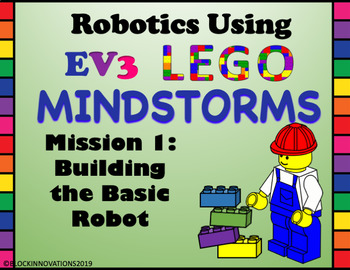
Robotics Using LEGO MindStorms EV3: Building Mission #1
Please take a few seconds to leave feedback! I'd really appreciate it.This is a Lesson Plan that consists of an PowerPoint format to help brand new and beginning teachers with teaching LEGO MINDSTORMS using the EV3 Robotics kit. This first lesson will guide teachers through the basic build with several extra building tips. Included with the lesson plan is an inventory worksheet that can be printed out.
Subjects:
Grades:
5th - 8th
Also included in: Robotics Using EV3 LEGO Mindstorms Bundle
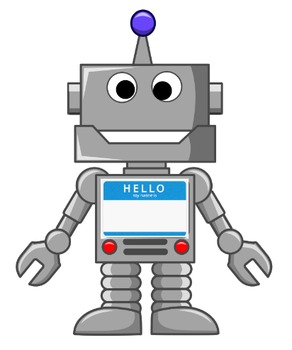
Robot Ice-breaker (STEM) First week of school
This ice-breaker is a great way for STEM students to tell about their personality with a robot twist. This activity includes detailed instructions for the robot-self design, sharing it with the class, and written reflection.
Subjects:
Grades:
5th - 8th
Types:

Robotics Programming Maze Challenge
This freebie outlines how to guide your students to complete the programming maze challenge and includes photos with examples. Students will use protractors and rulers to map out a course and program the robot to autonomously navigate. Click here for an editable STEM journal to use with distance learning, including digital and printable versions.Looking for more STEM lessons? Our team of engineers and educators is dedicated to developing low-prep and high-quality STEM activities for any classroo
Grades:
4th - 10th
Types:
Also included in: Year-Round STEM Engineering Challenges Bundle (Middle School STEM)
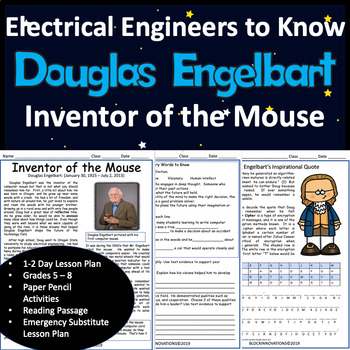
Douglas Engelbart - Engineers to Know
Please take a few seconds to leave feedback! I'd really appreciate it.This is a mini-lesson that exposes students to important Engineers to Know. In this lesson students learn about Douglas Engelbart, and why he became known as The Inventor of the Computer Mouse. There are 6 student pages total in this lesson. There are 2 pages that contain reading passages. There are 2 student activities to complete. 1 lesson quiz and 1 reference sheet at the end of the lesson. This is a great activity to le
Subjects:
Grades:
5th - 8th
Types:

Scratch Coding Lesson Plan Fidget Spinner
Fidget Spinner lesson plan is created for upper elementary and middle schools students to create a Fidget Spinner that spins when clicked using Scratch 3.0. This lesson could easily be taught in just 1 class period depending on age. Prior to teaching, a basic familiarity of Scratch is encouraged but not necessary. This lesson could be This lesson has been updated for Scratch 3 2019.Note, this lesson plan is not designed for the Scratch, Jr app.Lesson Plan Includes★ Objective Display Cards★ Stan
Grades:
3rd - 6th
Types:
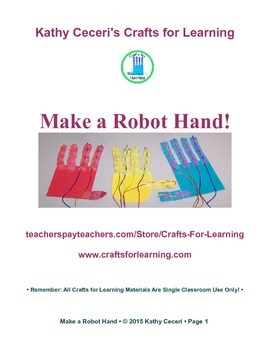
Make a Robot Hand!
Crafts for Learning can help you bring simple, low-cost, low-tech STEAM projects to your classroom for hands-on STEM learning! This Robot Hand project can be done with students from first grade on up. For younger students, use the printable template; you can also pre-cut the string and straws if needed. Let older students measure out the pieces following the directions, or experiment with different sizes and shapes of hands, as shown in the samples above. The Robot Hand takes 30-45 minutes to ma
Subjects:
Grades:
2nd - 5th
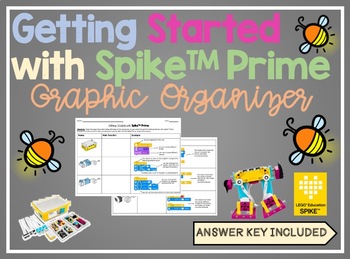
Getting Started with Spike Prime Kit Graphic Organizer
Introducing the Lego Spike Prime kit to your students for the first time? Try it out with this FREE graphic organizer. Kits can become overwhelming with the amount of pieces, unfamiliar parts, and new software. Help students remember and become familiar with the kit by having them fill out and create their own guide. Please note that this guide should be used with the Getting Started with Spike Prime tutorial, which can be found by on the homepage of the Lego Education Spike software. An answer
Subjects:
Grades:
6th - 8th

Robotics & AI - Discussion
This is a great lesson for Social Sciences, Robotics, Artificial Intelligence, Engineering, Debate, Intermediate-Level English Language Acquisition, Sociology or Business English that can be stretched out over two or three 60-minute lessons or used for a single 60-minute class period depending on your students' ability. The lesson starts with a discussion about violence in entertainment. Then students are front-loaded with useful vocabulary before watching a Youtube video clip exhibiting a giant
Subjects:
Grades:
6th - 12th, Higher Education, Adult Education

Religion Bell Ringers - Freebie Week
Are you looking for bell work that inspires students with gospel values and faith based activities? If so, then this is the resource for you! No more wasted time first thing in the morning as students wait for teacher direction. Instead, use this digital resource as a morning message or a religion bell ringer to get students started the moment they walk. Simply put the designated day’s work on the smartboard and students complete the assigned task digitally (through a separate link provided).
Subjects:
Grades:
6th - 8th

Lego Spike Prime Robotics using Spike App Word Blocks (FREE)
This comprehensive teacher resource set explains the fundamentals of the Lego SPike Prime using Lego Education Spike App. Included with the set is a PDF slide deck that can be used to teach students about robotics and the Spike Prime platform. The set also includes a teacher's handout that has guided notes throughout the entire slide deck. This can be used to help the teacher explain the slides and also provides tips on how to work with the students and the robots. This is a FREE preview of the
Grades:
Not Grade Specific

Ozobot Robot Teacher's Guide - Coding for Kids to Learn and Play STEM
Ozobot’s main mission is to help educate our youth through fun and interactive lessons that are based on common core with emphasis on STEM/STREAM curriculum. Ozobot + Science Technology Robotics Engineering Arts and Math
We’re excited to introduce the Ozobot STREAM Program – an innovative way to teach subjects like programming, math and science. See kids become engaged and inspired when topics come alive with the help of Ozobot. Our STREAM/STEM program was created for use in classrooms, after-
Grades:
3rd - 6th
Types:

Sphero Intro Lesson Activities
Introduce students to Sphero Edu and use this template to have students learn the basics of each tutorial and then challenge them to apply their learning in a novel activity.
Intended for STEM Learning or ADST 6,7,8
Subjects:
Grades:
6th - 8th
Types:

Let's Make a Robot (4th Grade)
Students will utilize their creativity, collaboration, critical thinking, communication, science, math, and English language arts skills to design, build, and test a bristlebot. Students will describe the movement of electrical energy using data collected in their experiment.Next Generation Science Standards (NGSS): 4-PS3-3. Ask questions and predict outcomes about the changes in energy that occur when objects collide. 3-5-ETS1-3. Plan and carry out fair tests in which variables are controlled

What Does It Look Like to Be a Team Player?: A Balloon Challenge
This exercise can be used to teach students about team roles and the behaviors that can positively and negatively influence a team's ability to succeed. It is written for middle and high school students, but the roles and reflection can be modified slightly for a younger classroom as well. In this lesson, students work in groups (4-5 students) to build a large, free standing tower out of balloons and a small amount of tape. The tower must be able to stand on its own without the support of a chai
Subjects:
Grades:
Not Grade Specific
Types:
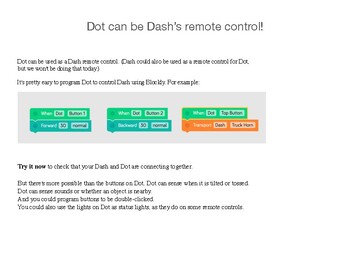
Dot Is Remote Control For Dash
This requires a Dash and a Dot robot (from Wonder Workshop) and compatible tablet or computer for each student group.Students are often surprised that one very good use of the Dot robot is to be a remote control for Dash. This project just touches on this way to use the robots, but the first page hints at a lot more the students could try.
Subjects:
Grades:
Not Grade Specific
Types:
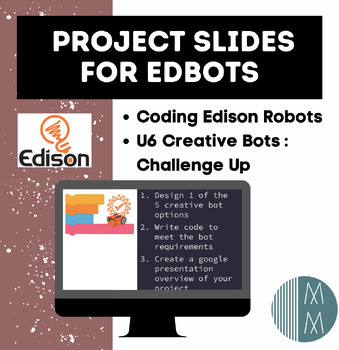
Edison Robots Presentation Assignment - Info Slides - Edbots
This is what I assigned my students to do in alignment with Edison Robots Unit 6 Creative Bots. The five creative bot options are monster, catapult, alarm, trap, and safe. Their task is to write code according to the Edbot instructions and then create a slideshow presentation covering their process. This could easily be modified for any EdBot lesson/challenge. I've also included a slide of Edison logos and edbot graphics. The coding instructions are available from Edison for free, I have simply
Grades:
Not Grade Specific

Coding Poetry with Ozobots
This is an instructional Google Slide that details how you can incorporate coding into you poetry lesson with Ozobots.
Subjects:
Grades:
5th - 7th
Types:
CCSS:

Developing Solutions for Robots at Work
Students develop solutions for dull, dangerous, and dirty jobs using robots based on the needs of a given profession.
Subjects:
Grades:
6th - 12th
Types:
NGSS:
HS-ETS1-2
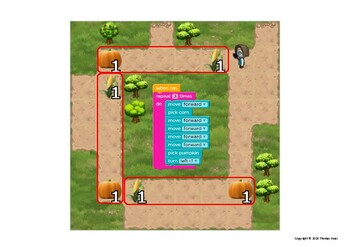
THE COLLECTOR - Code.org - Coding - Computational Thinking -Computer Programming
Explanation for one of The Collector puzzles on Code.org.Great for teaching Debugging.Great for demonstrating Decomposition and Pattern Recognition as parts of Computational Thinking.
Grades:
PreK - 12th, Adult Education
Types:
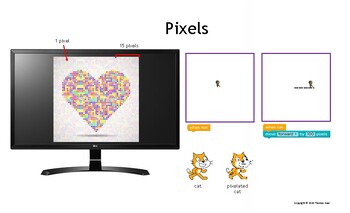
PIXELS - Coding - Computational Thinking - Computer Programming
A visual explanation of pixels.
Grades:
PreK - 12th, Adult Education
Types:

Unplugged Algorithm Activity
If you are teaching computer science to little ones, this resource will help you start your very first coding lesson with the basics. In this lesson, students will:Practice their auditory skills in an entertaining wayLearn to give specific, simple instructionsStart comparing instructions given verbally to instructions written down in an algorithm
Grades:
5th - 9th, Higher Education
Types:

Microsoft MakeCode Arcade: Monster Truck Racer, Shark Attack, & Save the Forest
Did you know that Microsoft created free tutorials for beginning and intermediate coders to build Arcade games? These tutorials walk users step-by-step through the game coding process. I assign these tutorials to my middle school Technology students, and then grade them on the accuracy of their code. Follow the steps in this guide to do the same for your class!This resource includes step-by-step lesson instructions and grading rubrics for the following Microsoft MakeCode Arcade projects:Monster
Subjects:
Grades:
5th - 8th

Coding Quiz
This is great quiz for new coders and younger learners of the different vocabulary words related to technology.
Grades:
2nd - 5th
Types:
Showing 1-24 of 74 results

