224 results
Free instructional technology classroom forms
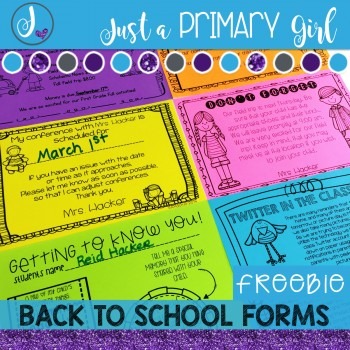
Back to School Forms {FREEBIE}
*** Back To School Forms are perfect for parents to fill out for back to school night. They can fill them out while you are talking during open house.
This is the FREEBIE - try it before you buy it of my forms packs
This is your chance to have your entire year organized!
Click below for the bundle:
Back to School Forms - The Bundle
Here is what you can get if you buy the bundle:
In the Back to School Forms Pack:
Descriptions of each item and why I use it.
8 Prefilled Cover Sheets as exam
Grades:
Not Grade Specific
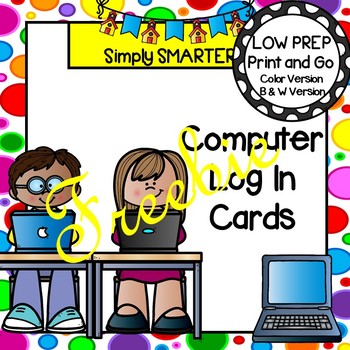
Editable Log In Cards For Computer Programs and GOOGLE CLASSROOM FREEBIE
Are you looking for a way to help your children log on to various computer programs? Then download these computer password cards and go! Enjoy this classroom management resource which is comprised of TWO different EDITABLE computer log in cards. Both cards come in color and in black and white. ALL YOU NEED TO DO IS DUPLICATE AS MANY CARDS AS YOU NEED FOR YOUR CLASS ONCE YOU OPEN THIS RESOURCE BY RIGHT CLICKING ON THE SLIDE AND CLICKING ON DUPLICATE SLIDE. TYPE IN YOUR STUDENTS' INFORMATION
Grades:
PreK - 2nd
Types:

Classroom Technology Contract- Keep students accountable & your technology safe!
Use this simple tool to assist your students in being responsible technology users. It is easy for students to become distracted by technology and sometimes they make irresponsible choices. This contract will encourage your students to use your classroom technology for learning and to keep it from becoming damaged. Enjoy!
Like all of my products, I have successfully used this in my own classroom. I hope you find that your students are just as responsible as mine when using technology!
Grades:
K - 12th
Types:
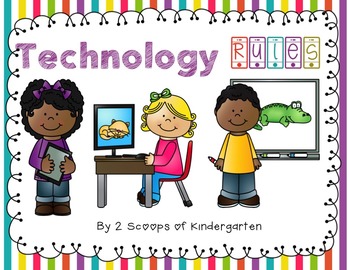
Technology Rules!(iPad, SMARTboard and Computer I can statements & promise note)
We LOVE technology in my classroom and all that comes with it! Sometimes though we don't realize it is such a privilege to be able to have all of this to use every day. So now my kiddos will have a promise note that they will be responsible when handling our ipads, computer and the SMARTboard. Hope you find this useful too!
If you would like an editable version to fit your needs click below:
Editable Technology Rules.
Customer Tips:
Customer Tips:
How to get TPT credit to use on future purc
Grades:
PreK - 3rd
Types:
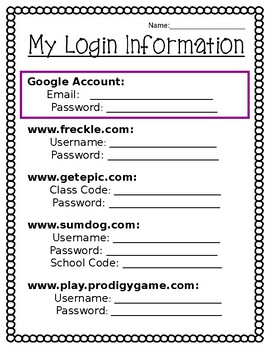
**Editable** Student Login and Password Information Sheet
This editable information sheet allows students easy access to all logins and passwords for classroom websites. Everything is in one place! Put this sheet in a page protector and students can put in it their binder or another safe place.
Subjects:
Grades:
K - 8th
Types:
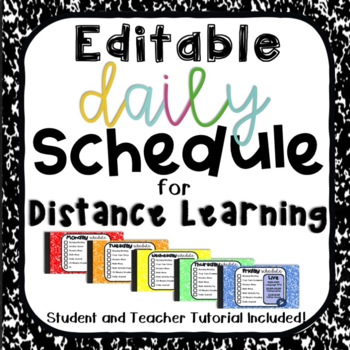
Editable Digital Weekly and Daily Schedules for Students- Composition Style
Are you looking for a way to simplify the way you present daily activities to your students?This weekly and daily schedule series can be used in multiple ways! It is so important to streamline digital activities for little learners, especially during distance learning. Thanks to the recent Seesaw updates you can now link Seesaw activities directly to choice boards or schedules! This resource can be assigned as a student template through a Seesaw activity or sent out as an announcement. It can a
Grades:
Not Grade Specific
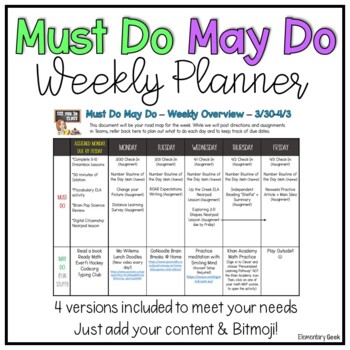
Must Do May Do - Distance Learning Weekly Planning Calendar
Keeping your students (and yourself!) on track with distance learning can be tough! This Must Do-May Do Weekly Planner is the perfect way to communicate assignments to students, help them keep track of due dates, and include fun "extra" activities for them to do while at home. <b> What's Included: </b>-Sample template with activities used with my 5th graders-Examples of how/where you can share this with students-Blank Template with 5-day week, plus a column for week long assignments-
Grades:
Not Grade Specific
Types:

Fun Fonts
Here is a bundle of free fonts from www.dafont.com. This is a really great site to get free fonts. These are some of the fun fonts I use to make my documents more creative. Some of my products use fonts like these so if you have bought something of mine and can't get the font, try these!
Jennifer Van Hill
Grades:
PreK - 12th, Higher Education, Adult Education
Types:
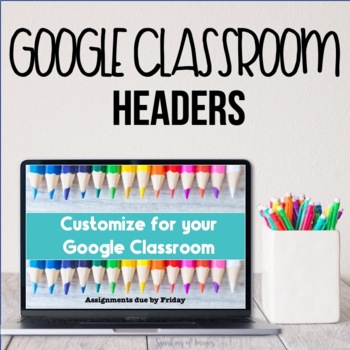
Google Classroom Headers for Distance Learning FREEBIE
If you're using Google Classroom for your students to do their Distance Learning, you can make your HEADERS STAND OUT by using these images with your own added text. Give them a try with this FREE set of four images. You can choose headers that match your classroom branding or topic of instruction, or that will draw the attention of your students. INCLUDED in this set:FOUR high resolution images featuring desktop scenes and styled images* Please note: The latest update of Google Classroom slig
Grades:
Not Grade Specific
Types:
Also included in: Google Classroom Headers BUNDLE

Editable student clever badge login with detailed instructions for parents
If your district uses Clever to house the apps of adopted programs, this login card makes it helpful to get those logins organized at home and at school. I print the student QR codes off of Clever, cut them out, and glue them onto this editable PDF. Then laminate and send home or keep in reading folders for parents to keep track of. I also keep a copy in a folder in my classroom for student use and for subs to access. This form is editable so you can type in your district's Clever landing page U
Grades:
Not Grade Specific

FREE | Technology Headset Ear Buds Letter | Send Home
Save time by downloading and printing these EDITABLE HEADSET/EARBUD HOME LETTERS!If your kids are fortunate enough to utilize technological devices during the school day, it helps to have them bring in headsets/earbuds from home. Not only is it healthier (think: lower likelihood of lice), it also stresses to parents the importance of technology integration in the curriculum!These HEADSET/EARBUD HOME LETTERS are FULLY EDITABLE so you can tailor them to your own school, device types, due date, nam
Grades:
PreK - 5th
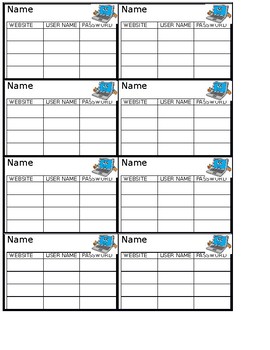
Computer Login Cards - Multi
This document is a simple, editable template for Computer log in cards. There is space for four (4) different websites/programs, their logins, and passwords.
Grades:
Not Grade Specific
Types:
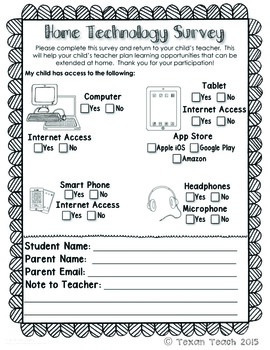
Home Technology Survey
This is a short technology survey to send home at the beginning of the year. It includes a space for parents to provide email addresses.
The survey will let the teacher know what technology is available at home that the student may use for homework or enrichment.
Grades:
PreK - 6th

Daily Newscast Script - Two Newscasters
Each day my students are responsible to script and film a newscast that we post on our Web site. They rotate through the jobs of newscaster and camera operator throughout the year. I created this template to make their scripting task easier. I also added some links to our class site that they use to gather information for the newscast. We use the completed script as a cue card for the newscasters. This newscast is not only viewed by the students at our school, but by parents, grandparents, and o
Grades:
2nd - 4th
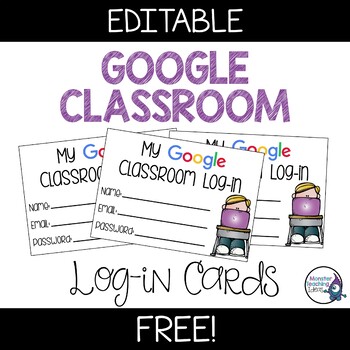
Google Classroom Log-In Cards | FREEBIE
Are you looking for a cute way to introduce or help your students remember their Google Classroom log-in details? This product is perfect Simply print on paper or cardstock, laminate and store for easy reference/distribution to students. You could even add them to a binder ring with students' other log-in details. ***************************************************************************************************************************************************What's included:This product includes
Grades:
K - 6th
Types:

Late Work and Request to Reassess Form
Drowning in late work submissions in your email inbox, Google Classroom, or other LMS? This fully customizable Google Form allows for students to submit late work or request to reassess an assignment. Teachers can view all submissions in ONE location rather than checking each individual assignment or in several areas within their physical or digital learning environment. Check boxes can be added to a response spreadsheet to make for easy grading and viewing of submissions.If you like this produc
Grades:
Not Grade Specific
Types:
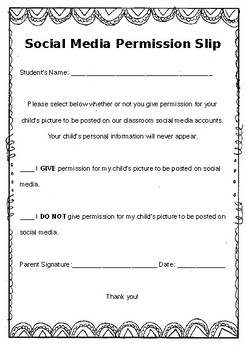
Social Media Permission Slip - Editable
Get to send home to parents to get permission for posting student pictures on classroom social media accounts.Other Products to Check out... Math Worksheets with visuals Addition & Subtraction Addition Sums up to 5 - Circle the Answer Addition - Sums up to 10 - Circle the Answer Addition - Sums up to 15 - Circle the Answer Addition - Sums up to 5 - Write the Answer Addition for Sums to 10 - Circle the Answer Addition - Sums up to 15 - Write the Answer Subtraction - Differences up to 20 - Wri
Grades:
Not Grade Specific
![Preview of Google Form Reading Log [Google Classroom Reading Log] [Distance Learning]](https://ecdn.teacherspayteachers.com/thumbitem/Google-Form-Reading-Log-Google-Classroom-Reading-Log-Distance-Learning--5482521-1587471466/original-5482521-1.jpg)
Google Form Reading Log [Google Classroom Reading Log] [Distance Learning]
This is a digital reading log ready to use and upload to your google classroom or Google Drive. The Google Form Reading Log is editable! So, you can customize it to fit your needs. The digital format makes it easy to share and track reading progress. This Google Form Reading Log makes recording reading for students easy and accessible from anywhere! No more lost papers. Perfect for use with your google classroom and distance learning activities.Form Includes Text Fields for:Student NameToday's D
Grades:
Not Grade Specific
Types:

Google Sites Banners
Need to make a Google Site on the fly? This FREE resource will give you the perfect banner for your Kindergarten, First, Second, or Third Grade Classroom.English and Spanish versions available :)Pro Tip:Delete the banner provided by Google Sites, and replace it with one of these banners as an "image".WANT HELP CUSTOMIZING YOUR GOOGLE SITE BANNER?I'd love to help! Email me at theaheiman@gmail.com and let me know what you would like your banner to say.Check out some of my Google Sites here:Room 20
Subjects:
Grades:
K - 3rd
Types:
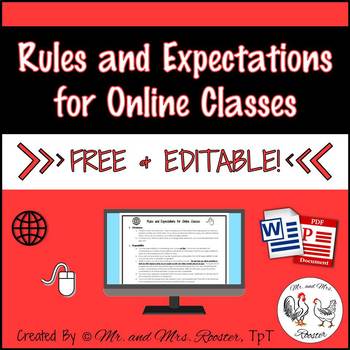
Rules and Expectations for Online Classes {Free and Editable Resource!}
This FREEBIE contains Rules and Expectations for students taking online classes! These rules are meant to help facilitate students taking classes that were assigned to them in online learning programs, such as Odysseyware and E2020.
Mrs. Rooster’s very first teaching job landed her in a position of needing to monitor several classes of students taking online classes. This was also the first year that the school started online learning, so there were no policies put in place for students taking
Grades:
9th - 12th, Higher Education, Adult Education
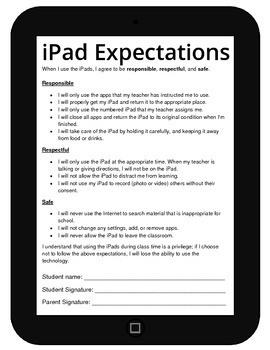
iPad Expectations--Student/Parent Contract
Use this iPad expectations form to clearly articulate classroom rules for using technology in the classroom. It allows for student and parent signatures, agreeing to the expectations.
Subjects:
Grades:
1st - 12th
Types:

Password Keeper
Looking for a place to put all of your student's passwords? This resource is a game-changer. Simply input your student's passwords for multiple learning sites, print and laminate. This document fits four to a page, so it also saves on copies and space. Fully editable in powerpoint - just click the text boxes and edit for your needs.
Grades:
K - 8th
Types:
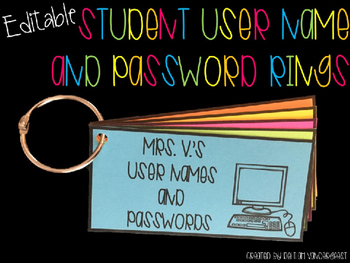
Editable Student User Name and Password Rings
There are so many great, educational sites out there, but keeping track of your students' user names and passwords can be a little overwhelming. These editable student user name and password rings will help your students log on to their favorite sites independently.
To learn more about how to edit the pages and create your own QR codes so that your students can get to web sites quickly, check out my blog at mrsvandergeest.weebly.com.
All my best,
Delilah
Grades:
Not Grade Specific
Types:
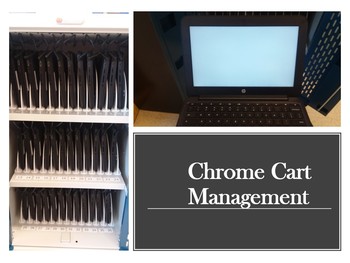
Chrome Cart Management
Managing a chrome cart? Want to have your student manage it for you? This product is for you. This product contains a Picture checklist, a repair list with pictures and larger writing space, a typical repair list, and 2 page task analysis data sheet that can be used to teach students to manage a chrome cart for the classroom, or their school. This was designed with students in the Life Skills program in mind, but could be used with type of student. A data sheet has been added so that you can pre
Grades:
Not Grade Specific
Showing 1-24 of 224 results

