146 results
Free instructional technology teacher manuals
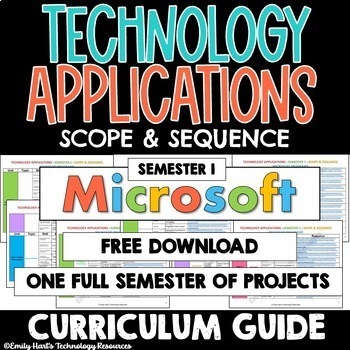
TECHNOLOGY APPLICATIONS - SCOPE & SEQUENCE - 1st Semester Computer Course Guide
Technology / Computer Applications Complete Semester 1 Scope & Sequence Course Guide (Microsoft Programs)A complete scope and sequence broken down by specific units as listed below and links to assignments which cover necessary content including:Unit 1: Introduction to ComputersUnit 2: Digital ArtUnit 3: Word ProcessingUnit 4: PresentationsUnit 5: ReviewEnough curriculum to last one semester! This downloadable guide will help you customize and pace your course!For Technology Applications 1st
Grades:
K - 12th

Introduction to Keyboarding - Computer Lab LIST OF FREE TYPING RESOURCES
Get your Keyboarding unit off to the right start! Are you looking for a list of free typing websites for students to practice keyboarding techniques? Are you looking for instructional materials to reinforce typing skills? Then this is a great FREE resource for you! Download this free resource to help you navigate through teaching beginning keyboarding and/or typing to students! File type will be a FREE downloadable PDF!For more great resources for the technology classroom, visit:Emily Hart's Tec
Grades:
K - 12th
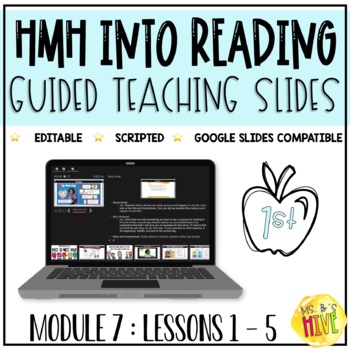
FREEBIE HMH Into Reading 1st Grade Guided Teaching Slides: Module 7 Week 1
Your HMH headaches belong in the past. Leave them there and try this!Tired of having to use multiple books to teach ONE HMH lesson? Me too.... That is why I created hassle free, scripted PowerPoint slides for each lesson. *Extremely user friendly — even for the technology haters! All you have to do is click through the slides and read the script. You will never have to worry about preparing your HMH lessons or opening multiple tabs/books!The best part? You can change the script and slides to fit
Grades:
1st
Also included in: HMH Into Reading 1st Grade Guided Teaching Slides: Module 7
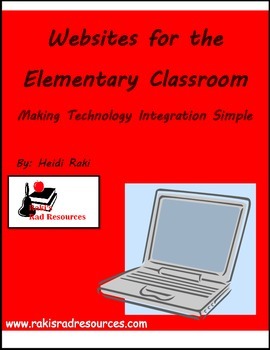
Websites for the Elementary Classroom
Computers have become a way of life in the classroom. Students have computers at home and they are used to surfing the web. There are wonderful websites out there to help them learn. These websites are mostly a FREE resource, which allows students to have fun while learning. However, there are so many sites out there, many teachers struggle to find out which websites to use.During my time as a teacher, both a computer teacher and a classroom teacher, I have amassed a large collection of “tri
Grades:
PreK - 5th
Types:
Also included in: Technology Integration Bundle
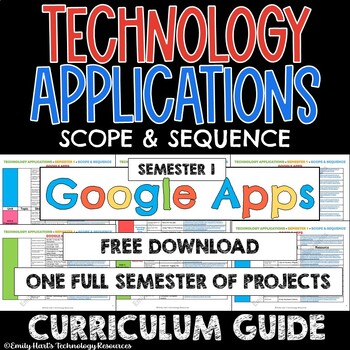
TECHNOLOGY APPLICATIONS - SCOPE & SEQUENCE - 1st Semester Course Guide - GOOGLE
Technology / Computer Applications Complete Semester 1 Scope & Sequence Course Guide (Google Apps)A complete scope and sequence broken down by specific units as listed below and links to assignments which cover necessary content including:Unit 1: Introduction to ComputersUnit 2: DrawingsUnit 3: Word ProcessingUnit 4: PresentationsUnit 5: ReviewEnough curriculum to last one semester! This downloadable guide will help you customize and pace your course!For complete course bundle (Google Apps),
Grades:
PreK - 12th
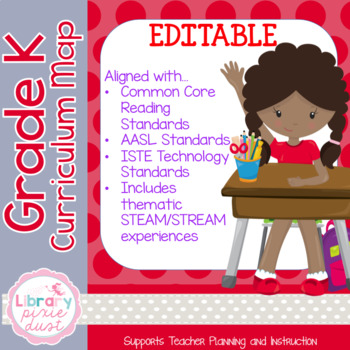
Grade K Curriculum Map
This is my 7th year as a K-5 LMS. I'm currently creating library curriculum which aligns with Common Core national reading standards, AASL national library standards, and the ISTE national technology standards. My ultimate goal is to create curriculum in which reading and literature drive authentic, educational learning experiences strengthened via technology integration, EDU Breakout sessions, STEAM/STREAM challenges, MakerSpace activities, Habits of Mind, reading incentive programs, etc.
My
Grades:
K
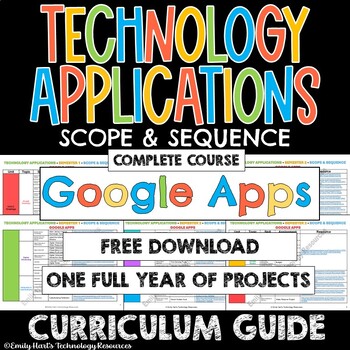
TECHNOLOGY APPLICATIONS - SCOPE & SEQUENCE - FULL YEAR Course Guide - GOOGLE
Technology / Computer Applications FULL YEAR Scope & Sequence Course Guide (Google Apps)A complete scope and sequence broken down by specific units as listed below and links to assignments which cover necessary content including:Unit 1: Introduction to ComputersUnit 2: DrawingsUnit 3: Word ProcessingUnit 4: PresentationsUnit 5: ReviewUnit 6: SpreadsheetsUnit 7: Desktop PublishingUnit 8: Web DesignUnit 9: EmailUnit 10: Business ProjectUnit 11: CareersUnit 12: CodingUnit 13: Semester ReviewEno
Grades:
5th - 12th
Types:
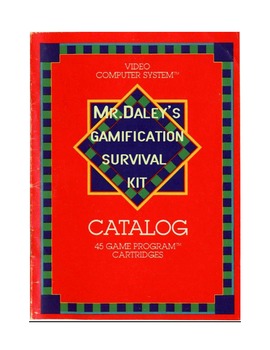
Education Gamification Quick Beginner's Guide
Want to Gamify your classroom? Thisshort guide will help you understand the fundamentals of gaming and how to easily implement it into your classroom. This guide contains information on creating rewards, badges, and how to "Level-Up" your students. Everything is here to get you up and running.
Grades:
PreK - 12th, Higher Education, Adult Education, Staff

Digital Citizenship and Cyberbullying // FREE LIST OF TEACHER VIDEO RESOURCES
Get your Digital Citizenship and/or Cyberbullying unit off to the right start! If you are looking for some great video resources to support middle and high school digital citizenship curriculum, this is a great list of videos that will make an impact on your students. Download this free resource to help you navigate teaching this unit! File type will be a FREE downloadable PDF!For more great resources for the technology classroom, visit:Emily Hart's Technology Resources
Grades:
6th - 12th
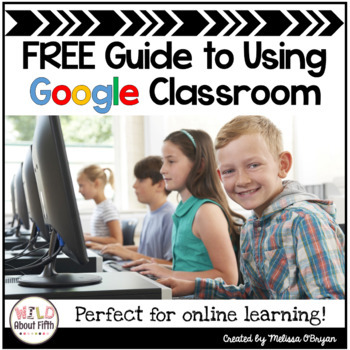
Google Classroom Free Guide for Online Learning
Are you new to using Google Classroom or online distance learning? If so, this guidebook is for you.I've been using Google Classroom for the past few years and I have all kinds of notes, tips and advice I'd love to share with newbies like you!I hope you check it out! The guide contains information on:What is Google Classroom?Why use Google Classroom?How to get startedHow to create assignmentsHow to share assignmentsHow to grade assignmentsOther tips & adviceHow to organize your Google driveD
Grades:
3rd - 6th
Types:
Also included in: 5th Grade Reading BUNDLE | Digital and Printable

Doctopus Directions with Pictures for Easy Grading on Google Classroom
What is it?Doctopus and Goobric are Google Chrome extensions that work together to help you quickly grade a Google Classroom assignment and provide written feedback that automatically can be emailed to students if your students have school-issued emails. This resource includes step-by-step directions with pictures and arrow guides to set up Doctopus and Goobric to use in conjunction with Google Classroom. Who should use it?You should use Doctopus if you want to assign work with Google Classroom.
Grades:
Staff
Types:

Classroom Tech Toolkit: Top Apps for Enhanced Learning and Communication
Introducing the "Classroom Tech Toolkit," the guide for educators looking to integrate cutting-edge apps into their teaching and communication strategies. This PowerPoint presentation covers essential apps such as Blooket for gamified learning, Remind for secure communication, Flipgrid for interactive video discussions, Google Forms for instant feedback, and more. Whether you're graphing with Desmos, exploring geometry with Geogebra, reviewing with Quizlet, engaging with Kahoot, or hosting virtu
Grades:
Not Grade Specific

CHAT GPT Cheat Sheet Posters For Teachers - Free
Product Description:Teachers are busy enough, for time saving tips on how to use CHAT GPT in your subject area; get these up on your staff room walls! (or why not the back of the bathroom stalls for some quality reading?)These 7 posters cover the disciplines of English, History, Geography, Drama, Religion, Science, and Physical Education. There is also a generic cheat sheet of tips. Recommended Age Range:The target audience is teachers! But I am sure that students may gain insights from the post
Grades:
Adult Education, Staff
Types:
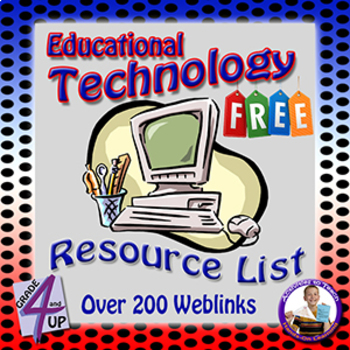
Ed Tech Site Resource List - 200+ Sites for Free Tech Uses
Great 9 page resource list for great ways to integrate technology into the classroom at any age. How to get TPT credit to use on future purchases: • Please go to your My Purchases page (you may need to login). Beside each purchase you'll see a Provide Feedback button. Simply click it and you will be taken to a page where you can give a quick rating and leave a short comment for the product. I value your feedback greatly as it helps me determine which products are most valuable for your classroom
Grades:
1st - 12th
Types:
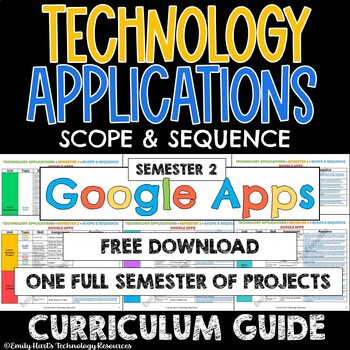
TECHNOLOGY APPLICATIONS - SCOPE & SEQUENCE - 2nd Semester Course Guide - GOOGLE
Technology / Computer Applications Complete Semester 2 Scope & Sequence Course Guide (Google Apps)A complete scope and sequence broken down by specific units as listed below and links to assignments which cover necessary content including:Unit 6: SpreadsheetsUnit 7: Desktop PublishingUnit 8: Web DesignUnit 9: EmailUnit 10: Business ProjectUnit 11: CareersUnit 12: CodingUnit 13: Semester ReviewEnough curriculum to last one semester! This downloadable guide will help you customize and pace you
Grades:
5th - 12th

Introduction to Coding - Computer Lab LIST OF FREE CODING PROGRAMS & RESOURCES
Get your Coding unit off to the right start! Are you looking for a list of free coding websites for students to practice coding in the computer lab? Are you looking for instructional materials and lessons that are FREE to introduce basic coding? Then this is a great FREE resource for you! Download this free resource to help you navigate through teaching beginning coding with students! File type will be a FREE downloadable PDF!For more great resources for the technology classroom, visit:Emily Har
Grades:
K - 12th
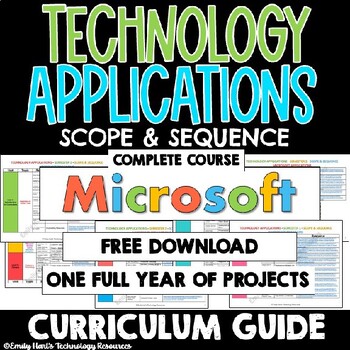
TECHNOLOGY APPLICATIONS - SCOPE & SEQUENCE - FULL YEAR Computer Course Guide
Technology / Computer Applications FULL YEAR Scope & Sequence Course Guide (Microsoft Programs)A complete scope and sequence broken down by specific units as listed below and links to assignments which cover necessary content including:Unit 1: Introduction to ComputersUnit 2: Digital ArtUnit 3: Word ProcessingUnit 4: PresentationsUnit 5: ReviewUnit 6: SpreadsheetsUnit 7: Desktop PublishingUnit 8: DatabasesUnit 9: EmailUnit 10: Business ProjectUnit 11: CareersUnit 12: CodingUnit 13: Semester
Grades:
K - 12th
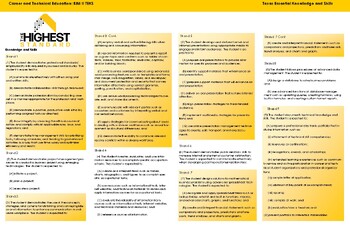
BIM II - TEKS Table Mat
All of your TEKS in one place! Download this convenient TEKS Table Mat and send it to print to keep on hand for easy planning. Best if printed on an 11x17 or 12x18 document in landscape. Want to ensure durability? Print on cardstock and have it laminated!Interested in another topic? Send me a message and I will create a custom mat for your requested course!You can share your purchased document with up to ten peers to ensure your entire planning team benefits from the resource.
Grades:
9th - 12th
Types:

Principles of Business - TEKS Table Mat
All of your TEKS in one place! Download this convenient TEKS Table Mat and send it to print to keep on hand for easy planning. Best if printed on an 11x17 or 12x18 document in landscape. Want to ensure durability? Print on cardstock and have it laminated!Interested in another topic? Send me a message and I will create a custom mat for your requested course!You can share your purchased document with up to ten peers to ensure your entire planning team benefits from the resource.
Grades:
9th - 12th
Types:
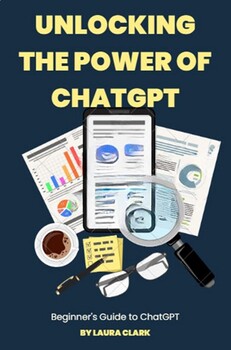
ChatGPT Getting Started
These are tips on getting started with ChatGPT. Instead of lengthy paragraphs, this is in step one, step two using bullets.
Grades:
Higher Education, Adult Education, Staff
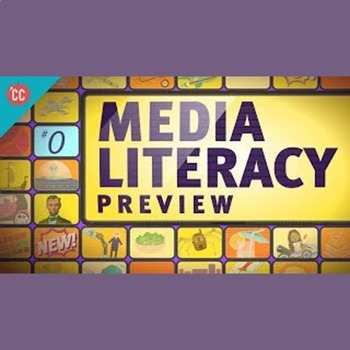
Crash Course Media Literacy Worksheet Preview
This document lists all the videos from the Crash Course Media Literacy unit and has a link and video length. You can look elsewhere on my page to find video-specific worksheets!
Grades:
9th - 12th
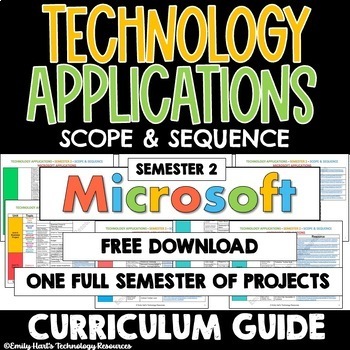
TECHNOLOGY APPLICATIONS - SCOPE & SEQUENCE - 2nd Semester Computer Course Guide
Technology / Computer Applications Complete Semester 2 Scope & Sequence Course Guide (Microsoft Programs)A complete scope and sequence broken down by specific units as listed below and links to assignments which cover necessary content including:Unit 6: SpreadsheetsUnit 7: Desktop PublishingUnit 8: DatabasesUnit 9: EmailUnit 10: Business ProjectUnit 11: CareersUnit 12: CodingUnit 13: Semester ReviewEnough curriculum to last one semester! This downloadable guide will help you customize and pa
Grades:
K - 12th

Screenshots
• This free guide shows students how to take a Screenshot (Print Screen) on a PC or a Mac computer and how to insert it into a document and crop it!• Taking a Screenshot is a very helpful tool and I have found most students are unaware how to do it.Some uses for Screenshots…• Screen Shots are very helpful for explaining a concept or for showing step-by-step instructions• To help examine data, survey results or graphs, take a screen shot of the information and paste it into a presentation or docu
Subjects:
Grades:
Not Grade Specific
Types:
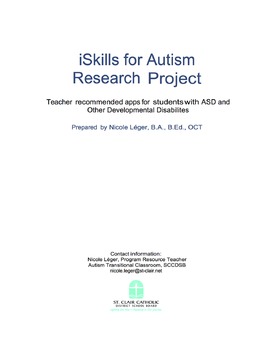
iSkills for Autism: Recommended Apps for Students with Autism
There’s an app for that
I am aware of the many app lists that currently exist, so you might ask what sets this one apart? This list is organized into categories based on the developmental domains outlined in the Hawaii Early Learning Profile. The Hawaii Early Learning Profile, or HELP, is HELP is a flexible curriculum based assessment system that includes a variety of assessment and intervention components such as assessing a child's developmental strengths and needs, identifying family concerns
Grades:
PreK - 6th, Staff
Showing 1-24 of 146 results

