36 results
Free instructional technology outlines

Podcasting in the Classroom - Script and Rubric Template in Google Slides™
Do you want to get started creating podcasts with your students? Use this editable script and rubric to help your students get started.
Grades:
3rd - 8th
Types:
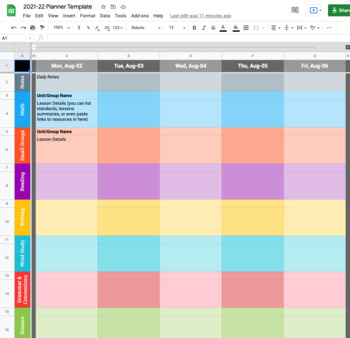
2023-24 Simple Planner (Google Sheets)
Use this spreadsheet to long-range plan with your team or just to keep your teaching life in order (or at least attempt to). All Monday-Friday dates have been labeled and grouped in collapsable columns to easily expand when needed for August 2023 through July 2024. The entire spreadsheet is color-coded to give you the experience of a sick rainbow.
Grades:
Staff

Outline for "Christmas Around the World" multimedia project
This document is an outline for a PowerPoint or KeyNote presentation about "Christmas Around the World." It details what specific information the students should include on each page and the order in which the slides should appear. It is great for limiting confusion and helping the students stay organized.
Grades:
3rd - 9th
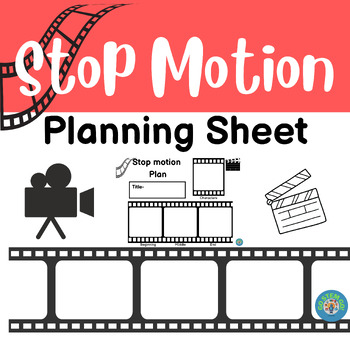
Stop Motion Plan Sheet-Video Design
Are you interested in beginning Stop Motion with your students?This Stop Motion plan sheet will help students plan their Stop Motion movie.The Stop Motion plan sheet includes the title, characters, beginning, middle, and end.1.4bStudents select and use digital tools to plan and manage a design process that considers design constraints and calculated risks.
Grades:
3rd - 6th
Types:
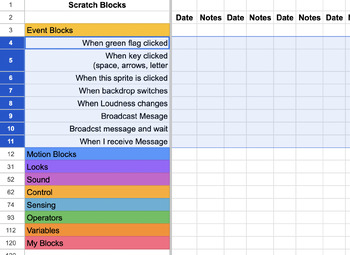
Scratch Skills Checklist
With so many categories and blocks in Scratch try this handy dandy customizable Scratch Skills Checklist. All categories are listed on the left, color coded to match the colors in Scratch. Each category expands with the list of blocks underneath. There are columns to enter the date you introduced the category/block to students along with column for notes. You can customize this for your learning environment.Check out my website and blog for more free tech-ed ideas and resources.www.mrsgeeeky.
Grades:
3rd - 6th
Types:

Field Trip Name Tags Space Theme (editable)
Use this template to create field trip name tags for students. The name tags are space-themed. I use this resource as a STEM teacher to personalize our field trip name tags for safety and organization.
Subjects:
Grades:
Not Grade Specific
Types:
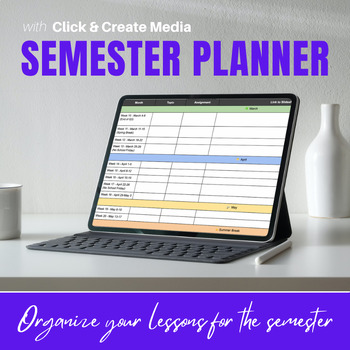
Semester Planner
Kickstart a successful semester with my free Semester Planner! This comprehensive resource is designed to guide educators in structuring their curriculum, ensuring a seamless and well-paced school year through the academic term. From unit planning to assessment scheduling, this planner is your go-to tool for maintaining clarity and efficiency in your lesson planning.
Grades:
Not Grade Specific
Types:
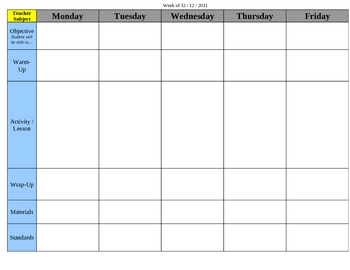
General Purpose Weekly Lesson Plan Template
This is the template I use for my weekly lesson plans. I saw that a lot of people were apparently looking on this site for that kind of thing so I figured I'd upload mine in case anyone wants to use it. Feel free to modify it any way you'd like. Some of the sections are only there because my district requires them, so you might need to add/change some stuff based on what your principals want.
Grades:
PreK - 12th, Staff

Digital Literacy - Lesson Plan Outline
Here is a very flexible, but also structured lesson plan for teaching about digital literacy in your middle school classroom. I am hoping for some feedback from my peers. Please let me know if this format is helpful for you or if you prefer lesson plans with word for word scripts. I want to contribute helpful items for you!
Grades:
4th - 8th
Types:
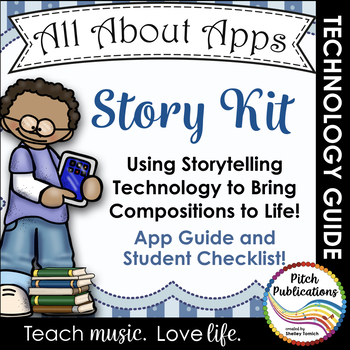
All About Apps: Story Kit - Bring your student's stories and songs to life!
**NOTE: The app is no longer supported from iOS11 and above. The developer has chosen not to update it :(***Have you wanted a way to bring your kids writing or songs to life? Have some iPods, iPhones, or iPads in your room that you need to do SOMETHING with? I have the solution for you! This resource will help you work with the app Story Kit (storykit).Story Kit is a GREAT app for digital storytelling! It is easy to use for both teachers and students. Projects can be shared via an emailed li
Grades:
Not Grade Specific
Types:
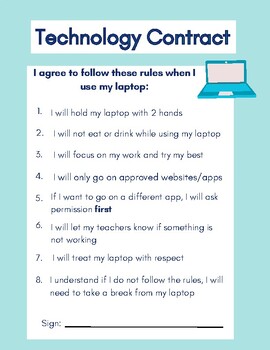
Technology Contract
Help build accountability and responsibility around classroom technology! Review this contract with students and have them sign at the bottom. You can reference this contract to remind kiddos the expected behaviors. There is a copy for laptop use and iPad use. I also hang a copy of the contract above my laptop/iPad charging station so it easy for students to reference on a daily basis.
Grades:
Not Grade Specific
Types:
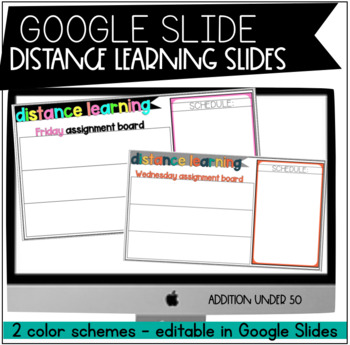
Distance Learning Google Slide Templates
FREE templates for distance learning using Google slides (+PDF included for other platforms). This resource includes templates for a daily schedule and assignments. If you love this freebie, check out all my moveable Google Slide activities for distance learning! HAPPY TEACHING!
Grades:
Not Grade Specific
Types:
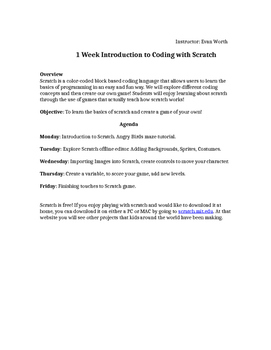
Intro to Scratch Lesson Plan
Teachers can use this outline to help plan a week or weeks of scratch projects. Use this as a guide to help your students create a game of their own that they programmed with Scratch!
************************************************************************
Thanks for visiting my store! If you decide to download this free product, please do not forget to leave feedback. I love reading thoughts about my products and feedback for how I can make them better!
Also, don't forget to "FOLLOW" me for e
Grades:
Not Grade Specific
Types:
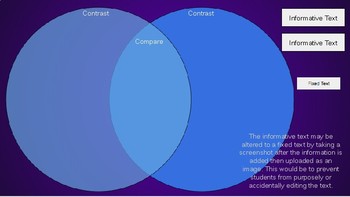
Create Your Own Drag & Drop Digital Venn Diagram
Use this Venn diagram drag & drop template to reduce paper and incorporate technology in your classroom.
Grades:
2nd - 12th, Higher Education, Staff
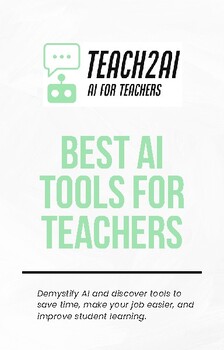
FREE Best AI Tools for Teachers Ebook
Are you an educator looking to embrace the transformative potential of Artificial Intelligence (AI) in your classroom? Look no further! Our free eBook, "Best AI Tools for Teachers," is here to equip you with the knowledge and tools needed to revolutionize your teaching practices and amplify student learning.In today's rapidly evolving world, AI has emerged as a game-changer across various industries, and education is no exception. Designed exclusively for educators like you, this comprehensive e
Grades:
Not Grade Specific
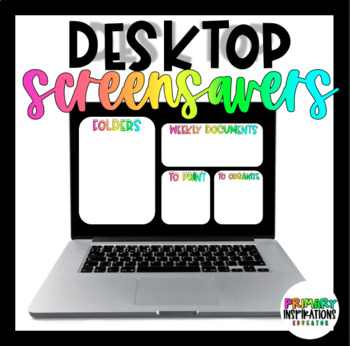
Computer Desktop Screensaver- Desktop Wallpaper
FREEBIE ! Feel like your desktop is always a mess? Click to download this freebie with 3 colorful options: black, white and hot pink! sections include: folders, weekly documents, to print, to organize This desktop screensaver was originally designed for a DELL laptop however if you leave the dimension sizes for your personal computer I can try my best to update the sizes every so often ! Hope you enjoy ! Please leave a rating or comment in the feedback section! It is greatly appreciated !
Grades:
PreK - 12th, Staff
Types:
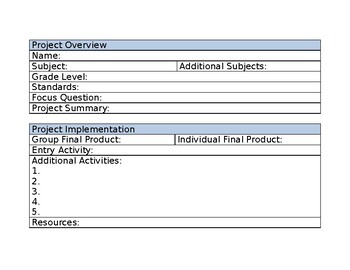
Project Based Learning Design Template
Need help developing a Project Based Lesson for your classroom? After working as out school's STEM Coordinator and helping grade levels establish PBL's, I created my own template of the questions and items I feel are the most important.#STEM #STEAM #ProjectBasedLearning
Subjects:
Grades:
K - 12th
Types:
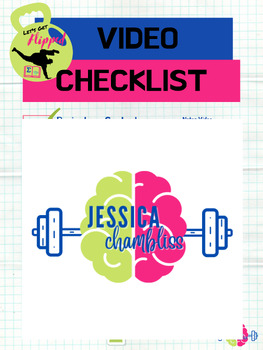
Video Creator Checklist
This PDF is a resource for students,parents, and staff members. It can be sued as the aspiring student shows problem-solving with a math problem and a teacher can use it to create their notes video for Edpuzzle.
Grades:
Not Grade Specific
Types:
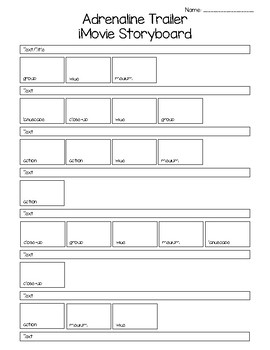
iMovie Trailer Storyboard (Adrenaline Theme)
This paper version of the iMovie Trailer Storyboard for the Adrenaline theme is a great way for students to get their ideas onto paper prior to searching for pictures, drawing pictures, casting actors for their trailer or filming video for each frame.
Grades:
Not Grade Specific
Types:
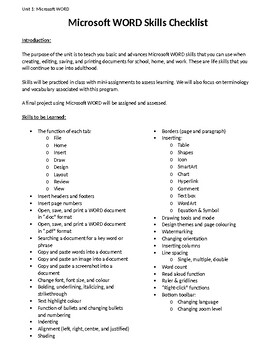
Microsoft WORD Unit Overview
This one-page unit overview and skills checklist identified student expectations during a Microsoft WORD unit in technology and computer classes. This worksheet can be used for teacher planning, and also for students to track their progress by "checking off" skills that they have learned in WORD to meet course requirements. Good for grades 5 and up.
Grades:
5th - 12th, Adult Education, Staff
Types:

Fair Use Chart
These chart is an easy way to check on different issues of Fair Use.
Can be used in conjunction with the Fair Use for Teachers presentation.
Subjects:
Grades:
Staff
Types:
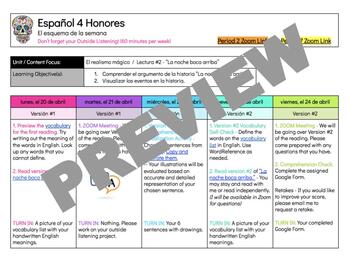
Weekly Planner, perfect for DISTANCE LEARNING!
This product is a fully editable GoogleDoc template that allows you to give students an overview of their weekly assignments. Perfect for the new norm of distance learning! You can link materials and resources directly into the template so that students can access their assignments and materials all in one place!This product includes:Template in EnglishTemplate in SpanishTemplate in FrenchIf you liked this free resource please give my shop a follow and leave a review!
Grades:
Not Grade Specific
Types:
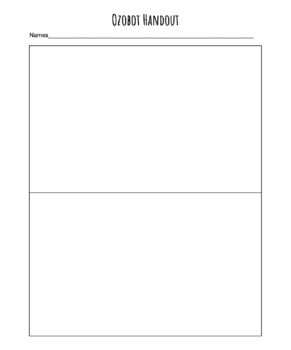
Ozobot Handout Outline
This handout is simply an outline for students when they are using Ozobots. I use this outline when I am asking them to create something small (shapes, letters, etc.) with their Ozobot markers. It helps them from wasting an entire page with one shape! Enjoy!
Grades:
Not Grade Specific
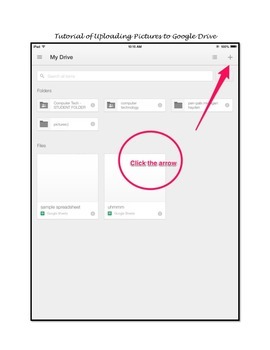
Google Drive- Tutorial of Uploading Pictures Mobile Version
This is a very neat, simple, and to the point "how-to" that is perfect to show your younger students how to upload pictures to their Google Drive accounts via their mobile devices.
I currently work at a BYOD (Bring your own device) school, and I discovered quickly that many students did not know how to complete simple tasks such as this. This tutorial is very helpful!
Purchase a much more detailed version of this tutorial here https://www.teacherspayteachers.com/Product/Google-Drive-Mobile-A
Grades:
Not Grade Specific
Showing 1-24 of 36 results

