191 results
Computer science lessons for Microsoft Excel

Spreadsheets Activities Bundle for Microsoft Excel - Computer Applications
Are you looking for a fun Spreadsheets and Activities Bundle for Microsoft Excel? This Microsoft Excel lesson plans bundle has it all. It can be used to teach youngsters the very basics and intermediate skills of spreadsheet software through the delivery of each lesson. The spreadsheet activities and exercises provided in this bundle can also be used as excellent resources for consolidation work or even mini tests. Topics in this bundle include: Introduction to Excel SpreadsheetsCalculations in
Grades:
5th - 8th, Staff
Types:

Excel Lesson Activities 365 2016 2013 2010
• These lessons contain information about spreadsheets, activities, tips, student exemplars and marking schemes. This product includes separate instructions and activities for using Microsoft Excel 2010, 2013, 2016 and Office 365. Microsoft Excel 2010, 2013, 2016 & Office 365• Microsoft Excel is software that lets you create tables, and calculate and analyze data. • This type of software is called spreadsheet software.• Excel lets you create tables that automatically calculate the totals of
Grades:
6th - 12th
Types:
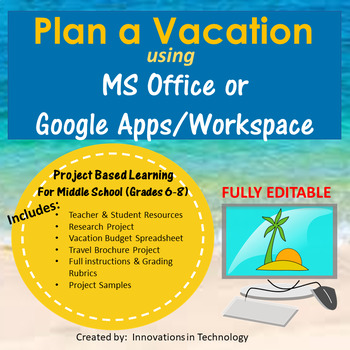
Plan a Vacation - PBL Using MS Office or Google Apps/Workspace
Who doesn't love to travel? Engage students as they plan a vacation to their dream destination.The “Plan a Vacation” project utilizes either MS Office (Word and Excel) or Google Apps/Workspace (Docs, Sheets) to allow students to build skills in those programs along with skills in Internet research, reading, writing and critical thinking. In these projects, students research a vacation destination of their choice and complete a research sheet using MS Word or Google Docs. They utilize either MS
Grades:
7th - 10th
Types:
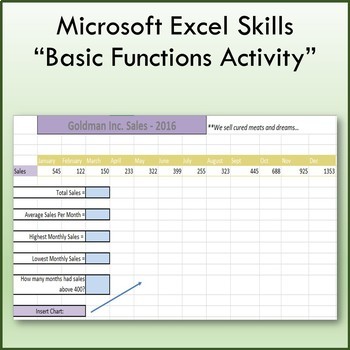
Basic Function & Formulas Lesson Activity for Teaching Microsoft Excel
Students use the Insert Function tool to find the missing answers in the light blue cells. This lesson will teach you how to insert and edit charts and also teach you the following functions:SUMAVERAGEMAXMINCOUNTIF**Files open in Microsoft Excel and are fully editable.***************************************************************************************This lesson is contained within my Microsoft Excel Skills Bundle. Click on the link below to view this bundle.Microsoft Excel Skills BundleOthe
Grades:
7th - 10th
Types:
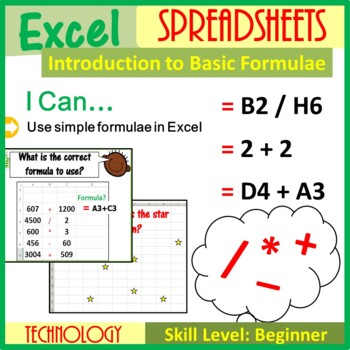
Introduction to Excel Formulae Lesson Plan
This fantastic lesson allows children to make link between Maths and Excel Spreadsheets. It also introduces the very basics of Excel Spreadsheets by introducing the following key terms in a very child friendly manner: • Cell • Row• Active Cell• Column • Worksheet • Cell ReferenceAlongside the above, children are introduced to very basic calculations in Excel Spreadsheets. This resource includes the following: • Editable and animated PowerPoint presentation • PDF version of the powerpoint• Lesson
Grades:
1st - 11th, Adult Education, Staff
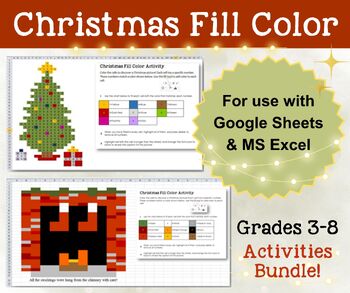
Christmas Fill Color Activities Bundle for GOOGLE Sheets and MS Excel—Grades 3-8
These activities have been combined into this GOOGLE Sheets and MS Excel BUNDLE PACK! That means you save money, because they would normally sell for $3.75 each.Students love these holiday projects using the “fill tool” to color specific colors into each cell to create a holiday picture and then uncover a picture caption when they are done.These lessons are for those just learning GOOGLE Sheets or Excel as well as a fun holiday activity for those who are already familiar with the program. This p
Grades:
3rd - 8th
Types:
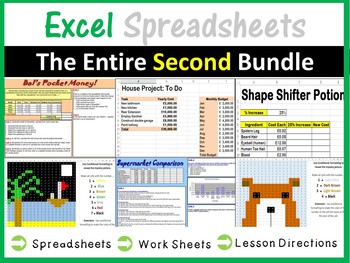
Microsoft Excel Spreadsheets Lesson Plans Bundle - Computer Applications
This bundle has been updated in 2019 so please download a version for free (if you have already purchased one previously)This is the second bundle for Microsoft Excel in which students are taught a number of different skills, thus progressing forward from Microsoft Excel – The Entire Bundle 1 (which can also be purchased from my store). Topics covered in this bundle: 1. Writing Simple Formulae 2. Practise Using Functions 3. Sorting Data4. Simple & Advanced AutoFilters5. Conditional Formattin
Grades:
5th - 7th
Types:

Spreadsheets for Beginners - Fast Food Fun!
Introduce your students to spreadsheets with these high interest activities! Included are two high interest spreadsheets of data from Burger King (nutritional information) and McDonalds (prices). Students will learn how to guess and check (predict) and enter values correctly in order to answer questions. Included in your download are detailed teaching suggestions, with ISTE and Common Core Math standards that the lesson supports, academic feedback questions, and a link to an online spreadsheet
Grades:
4th - 7th
Types:
CCSS:
Also included in: Custom Bundle for Danielle A.
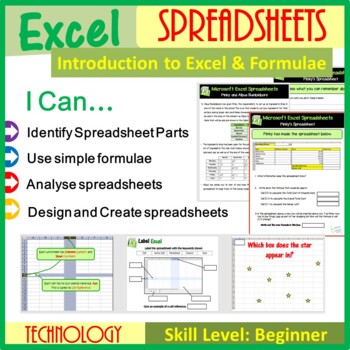
Excel Spreadsheet activities (Introduction to Spreadsheets & Calculations)
This fun spreadsheet activity lesson introduces the very basics of Microsoft Excel such as its different features, keywords as well as how to create basic calculations. Once students have developed their initial skills in how to use Excel, they will be expected to design and create their own spreadsheet based on a given scenario. This resource has been trailed and tested in the classroom and is a proven success. This lesson comes with: Selection of Worksheets including Answer KeysMini TestsDetai
Grades:
Not Grade Specific
Types:
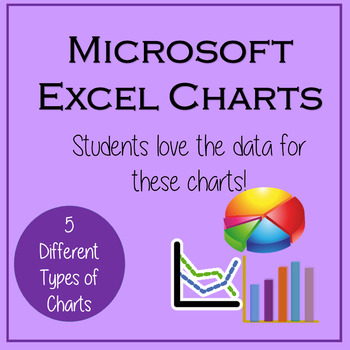
Excel Lessons - Creating Charts
No Prep! These lessons are great as a first Excel Chart lesson or for students already a little familiar with creating charts. Students love the data for these charts because the data is centered around things they love – their cell phones! In Lesson 1, students will create 5 different charts from step-by-step directions which include Chart Titles, Chart Styles, Axis Titles, Data Labels, and Moving Chart to its own Sheet.In Lesson 2, students will create 5 charts from provided data as well as ch
Grades:
5th - 12th
Types:
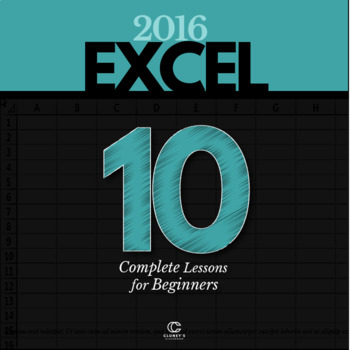
EXCEL 2016 Bundle - 10 Complete Lessons for Beginners (Distance Learning)
This 10 lesson bundle provides plenty of variety and interesting, immersive activities for your students to learn and thrive in Microsoft Excel 2016. It is priced to save you 30% off buying each of the products individually. Each lesson comes with detailed step by step instructions with plenty of screenshots. The lessons follow a logical progression, with concepts being introduced and then reinforced in later exercises. The lessons are built to allow for differentiation in learning styles and
Grades:
6th - 12th, Adult Education, Staff
Types:
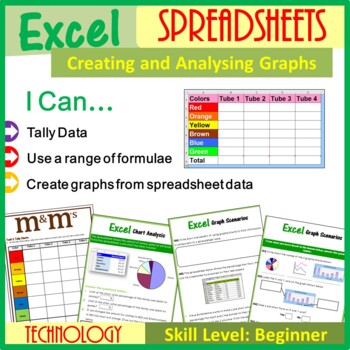
Excel Spreadsheets – Creating & Analyzing Graphs
This lesson encourages students to tally a number of different colored m&ms from 4 different packs (displayed on a PowerPoint to aid visual learners). Students then use this data to create a spreadsheet and go on to create 4 different graphs. Students are then expected to answer graphs related questions in order for them to think in detail as well as solve problems. This lesson can be extended further to meet the needs of fast learners/Gifted & Talented students. The resources for this l
Grades:
Not Grade Specific
Types:

Excel Spreadsheets Million Dollars Activity
This resource allows students to understand the following: How graphs change when spreadsheet data is alteredUse of SUM() functionsHow graphs are madeComponents of a graphAdvantages of spreadsheets over pen and paper methodsStudents use this resource to understand how altering data in spreadsheets allow graphs to change. They understand such concepts by trying to spend a Million Dollars in a minute. Students are then expected to complete the associated worksheet which accompanies the spreadsheet
Grades:
5th - 12th, Adult Education
Types:

Excel Practice Bundle #1
Help your students ACE Microsoft Excel with a bundle of 10 short practice activities. In my classroom, I use these as bell ringers. They each take about 10-15 minutes to complete. They come complete with start file downloads, video tutorials, and completed keys so students can check their work. These can be used as reviews for the MOS exams, bell ringer activities, or as stand-alone learning activities.Each activity covers different skills/tools in Excel. Here is a list of skills/tools cove
Grades:
8th - 12th, Higher Education, Adult Education
Types:
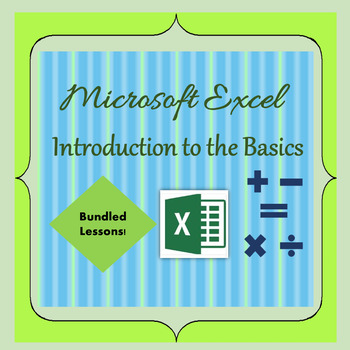
Excel Lessons - Introduction to the Basics
Excel - Introduction to the Basics includes 5 lessons to teach students the basic operations of Excel and creating a chart. Each printable lesson includes step-by-by step directions. By the end of the lessons students will be able to add, subtract, multiply, divide, and create a chart. Each lesson is approximately 30 minutes and all of lessons include answer keys. Lesson 1 – Students learn to add, merge cells, copy a formula and use spellcheck.Lesson 2 – Two lessons in one – In Part 1 students w
Grades:
5th - 8th
Types:
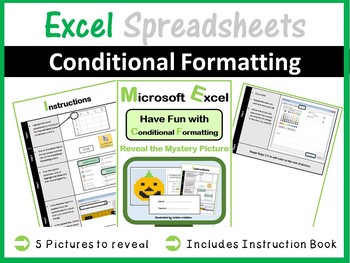
Microsoft Excel Spreadsheets - Conditional Formatting (Pixel Art)
Teach your students how to use Conditional Formatting in Microsoft Excel in a fun way. Students have to reveal 5 different mystery pictures by using Conditional Formatting. This resource comes complete with an instruction booklet.Other Microsoft Excel Products Available:• Microsoft Excel Bundle 1: Click Here• Microsoft Excel Bundle 2: Click Here• Grades 1- 4: Microsoft Excel The Bundle: Click Here• Excel Spreadsheets - Lesson Book & 7 Different Spreadsheets: Click Here• Introduction to Excel
Grades:
Not Grade Specific
Types:
Also included in: Microsoft Excel Spreadsheets Lesson Plans Bundle - Computer Applications
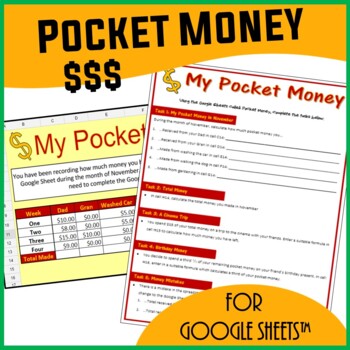
Spreadsheets Activity for Google Sheets™ - My Pocket Money
A fun Google Sheets spreadsheet activity which tests students’ knowledge on the following spreadsheet skills: Cell referencingSimple formulae/calculations such as addition, subtraction, multiplication and division. Sum() function Making predictions by changing dataStudents are expected to complete the associated worksheet which accompanies the Google Sheet. This resource includes a Google Sheet file (accessed via a link) and a 2 page PDF Worksheet (printable)❁❁ Click Here to Follow MeBenefits fo
Grades:
Not Grade Specific
Types:
Also included in: Technology Lessons Activities & Skills Building Bundle for Google Drive™
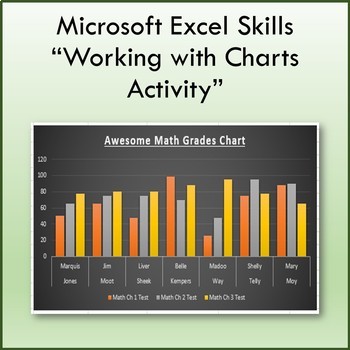
Working with Charts Lesson Activity for Teaching Microsoft Excel
A fun project where students create charts to specifications to show their mastery of the following Microsoft Excel skills:Inserting ChartsChart StylesChart TypesChart ElementsCharts Rows and ColumnsI’ve placed an example of what your finished project should look like on the 3rd worksheet named “Finished”. Do all of your work with the existing data on the 2nd worksheet named “START HERE”**Files open in Microsoft Excel and are fully editable if you so choose..************************************
Grades:
7th - 10th
Types:
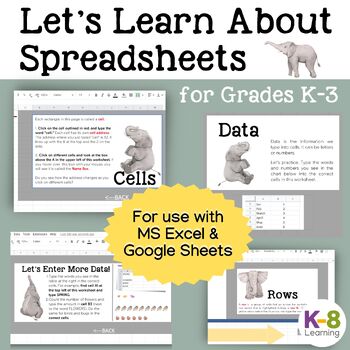
Let's Learn About Spreadsheets! (for Microsoft Excel)
CLICK HERE FOR GOOGLE DOCS VERSION!Engage Young Minds with Interactive Spreadsheet Learning!Designed specifically for the curious minds of Kindergarten to 3rd Grade students, this interactive lesson plan is perfect for introducing the basics of spreadsheets in a fun and accessible way.What’s Included:A comprehensive lesson plan that guides you through teaching spreadsheet fundamentals.An easy-to-use rubric to evaluate student progress effectively.A customizable MS Excel file for hands-on student
Grades:
K - 3rd
Types:
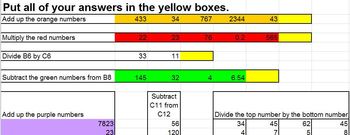
Excel Formulas Lesson Plan - Sum formula, Subtraction, Division, Product Formula
What is Excel? This Microsoft Excel tutorial is a great tool for students to learn about budgets, Excel formulas and more. MS Office Excel is used in this lesson plan to show the students the sum, subtract, division and product formulas. The Computer Master's Excel how to lessons are easy to follow and all the students to work on their own or with the teacher as the guide. They are also great for adult learners trying to keep up with current technology in Microsoft Excel 2010.
Grades:
6th - 9th
Types:
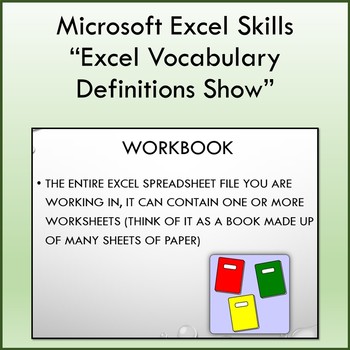
Vocabulary Definitions Slideshow for Teaching Microsoft Excel
Well-designed slideshow containing the 38 most important Microsoft Excel terms to know for your students who are new to Excel . Show includes some transitions, audio and animation effects. Each slide includes the vocabulary word, it's definition in easy to understand middle school language and a picture reinforcing the definition visually. Feel free to make any modifications you'd like once you purchase! Enjoy!**Files open in Microsoft PowerPoint and are fully editable.***********************
Grades:
7th - 10th
Types:
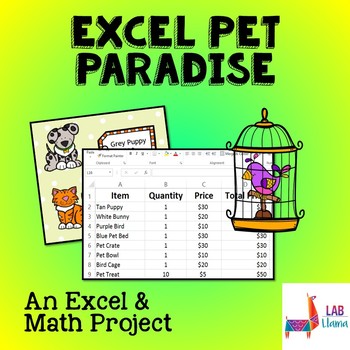
Excel Pet Paradise: Excel and Math Skills
A classroom favorite!
Students have access to cute pet clipart that they spend a budget to "buy" to fill an imaginary pet store. Students enter the data in Excel and also use math functions to total the cost.
GOAL: Get as close to your budget as possible without going over!
Lots of fun and lots of student personal choice because they choose their own info for their Excel sheets.
A secondary theme is available - Excel Farm Fun.
https://www.teacherspayteachers.com/Product/Excel-Farm-Fun-Ex
Grades:
3rd - 6th
Types:
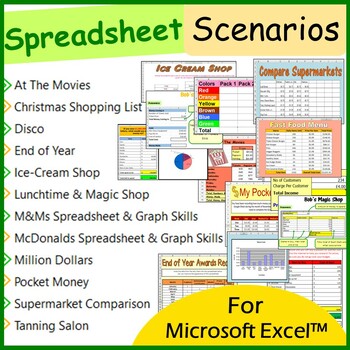
Spreadsheet Scenarios and Activities Bundle for Microsoft Excel ™
The exercises in this bundle are perfect to allow students to practice their skills in Microsoft Excel. It assumes that students have some prior knowledge in using Excel, thus these prove to be excellent resources for consolidation work or even mini tests. Using each of the resources in this bundle is sufficient for 1 months worth of teaching material. Please bear in mind that some of the spreadsheet activities will take longer to complete than other spreadsheet activities. This bundle includes
Grades:
Not Grade Specific
Types:
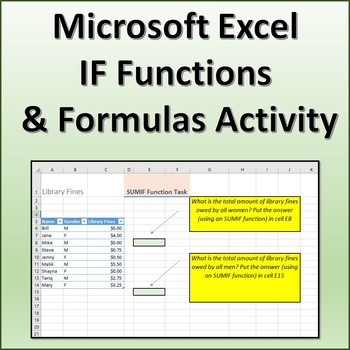
IF Functions and Formulas Activity for Microsoft Excel
A brief activity designed to teach students the following Microsoft Excel skills: Simple IF Functions IF SUMIF AVERAGEIF COUNTIF**Files open in Microsoft Excel and are fully editable if you so choose..***************************************************************************************This lesson is contained within my Microsoft Excel Skills Bundle. Click on the link below to view this bundle.Microsoft Excel Skills BundleOther individual Microsoft Excel Skills you may be interested in:Ba
Grades:
8th - 11th
Types:
Showing 1-24 of 191 results

